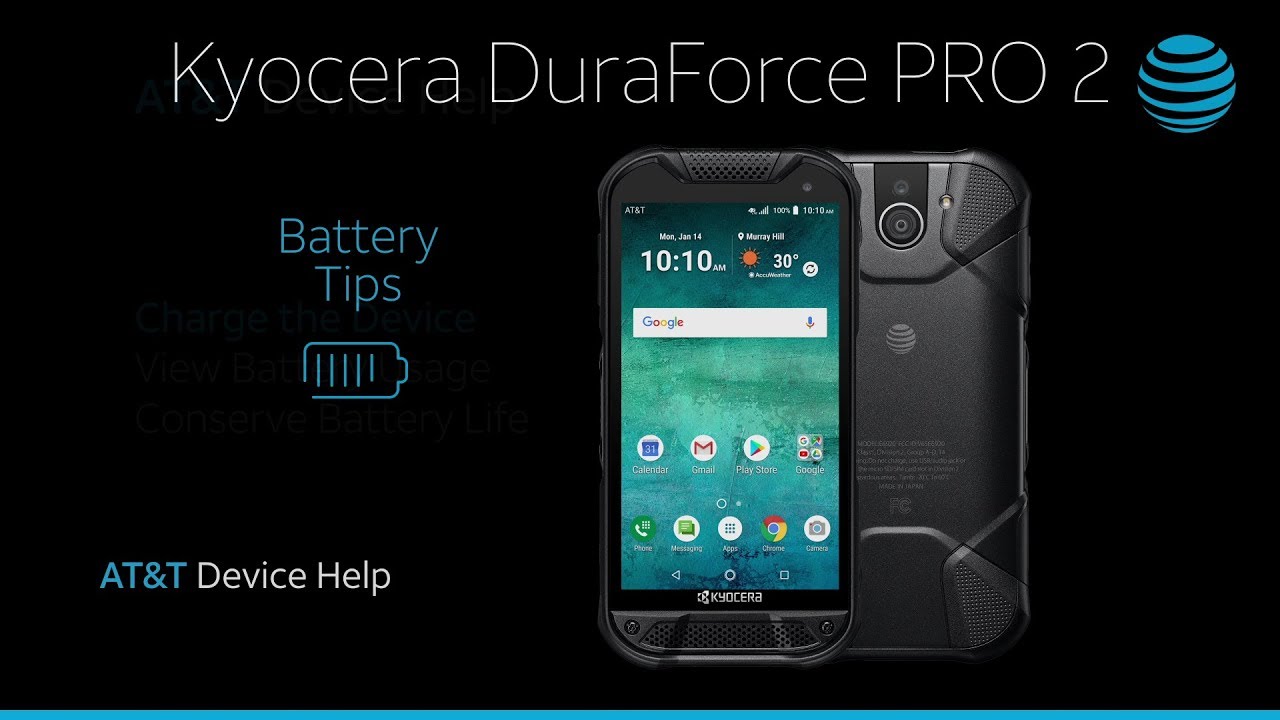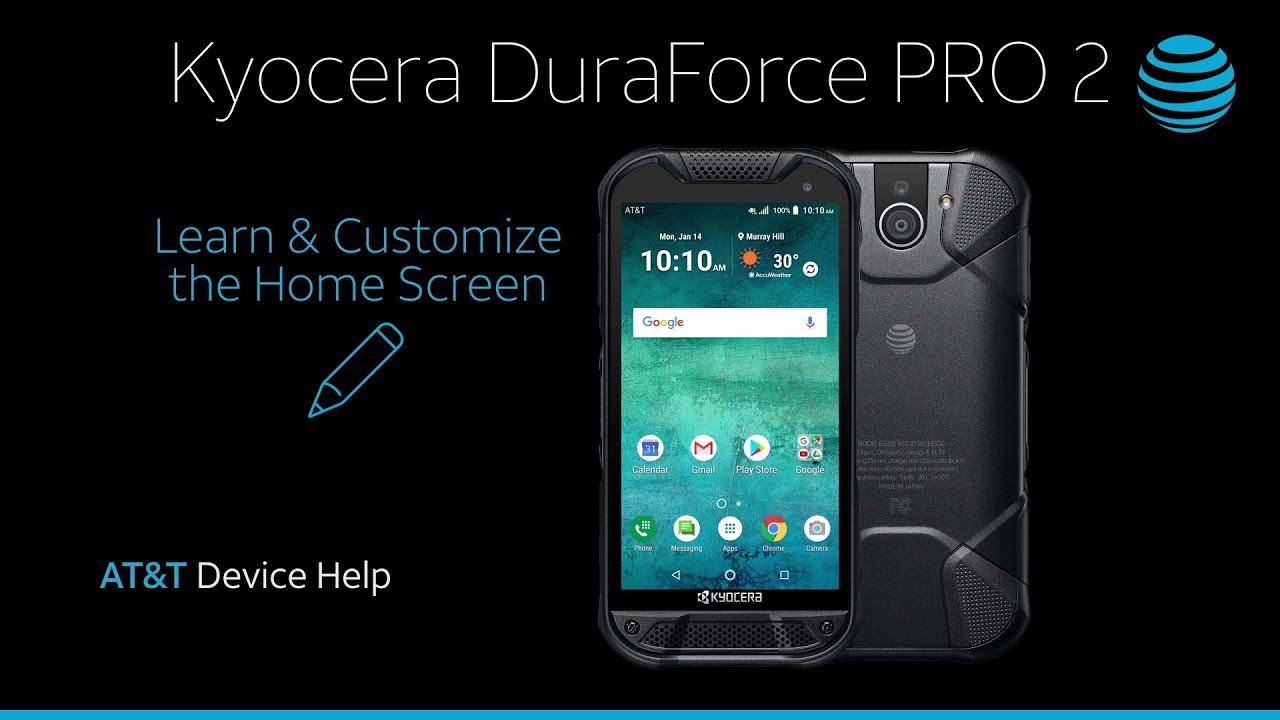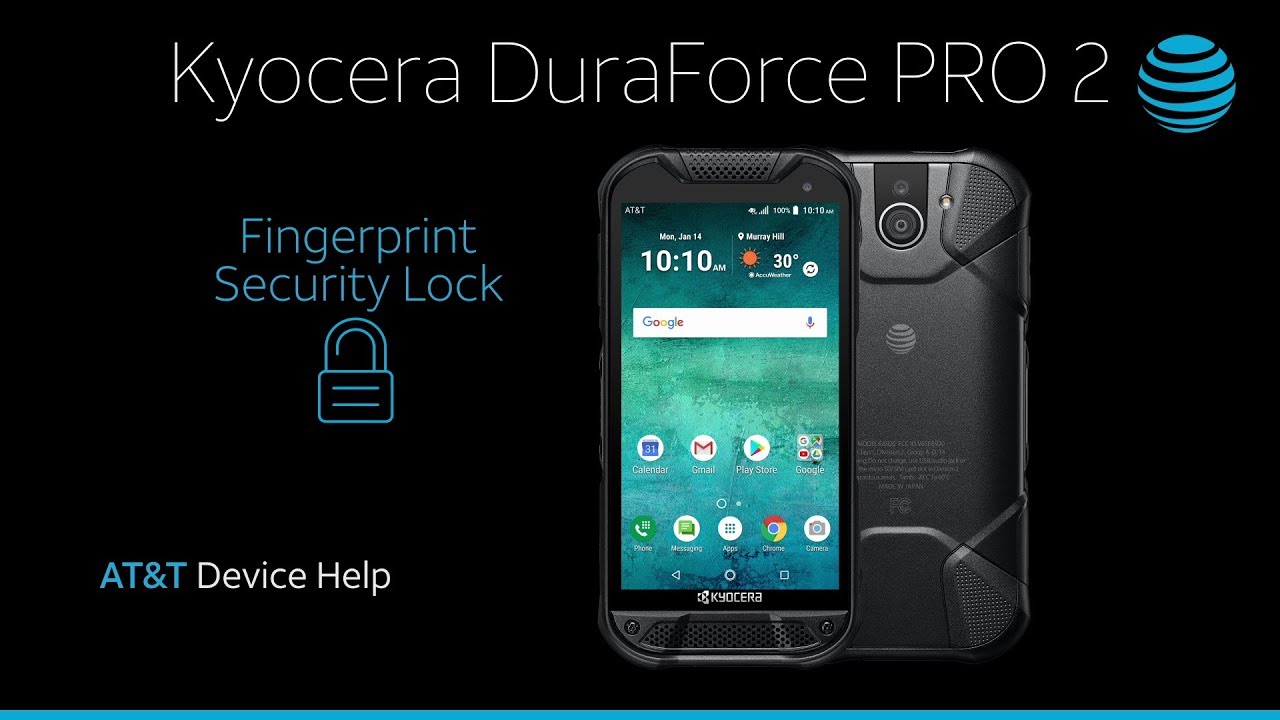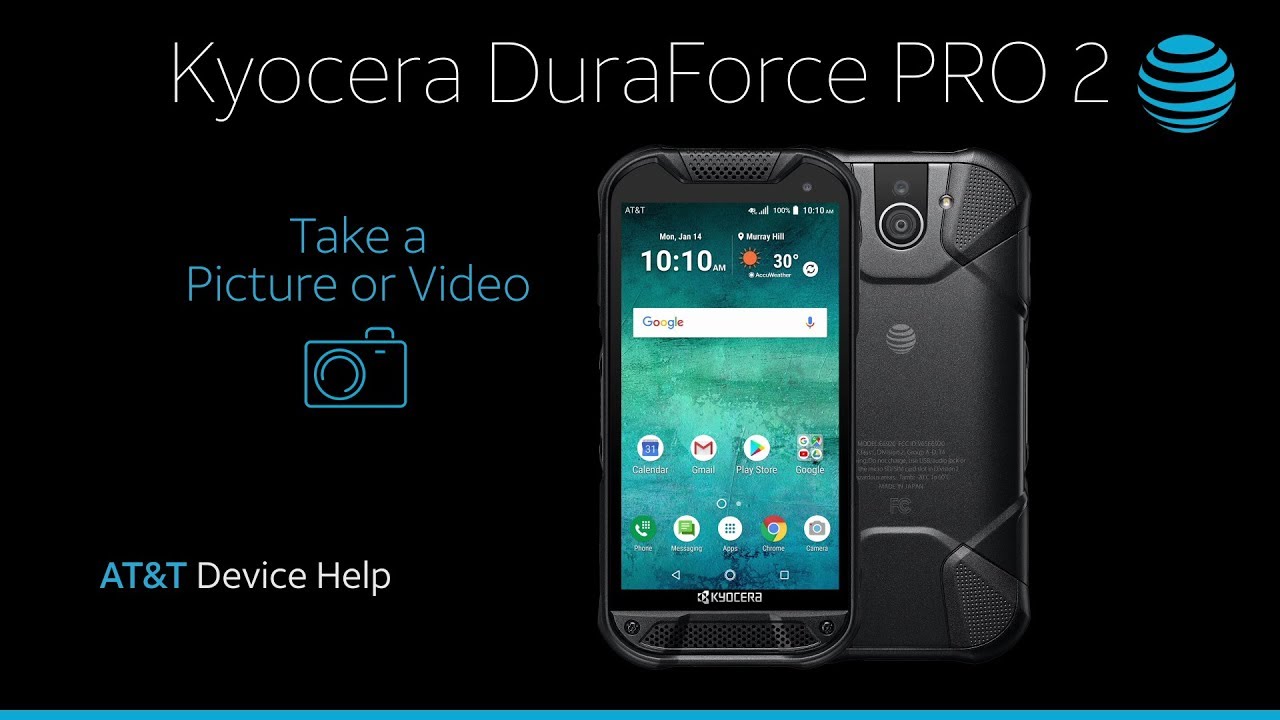By Author 'AT&T Customer Care'
Battery Tips. Charge the Device: Use the original charger to maintain optimal battery performance ov...
Battery Tips: Charge the Device. Use the original charger to maintain optimal battery performance ov...
Battery Tips. Charge the Device. Use the original charger to maintain optimal battery performance ov...
Battery Tips. Charge the Device: Use the original charger to maintain optimal battery performance ov...
Battery Tips. Charge the Device: Use the original charger to maintain optimal battery performance ov...
Battery Tips: Charge the Device. Use the original charger to maintain optimal battery performance ov...
Voicemail: Set Up Voicemail. To set up voicemail, swipe up from the Home Screen to access the Apps T...
Take a Picture or Video: Take a Picture. From the Home Screen, select the Camera app. To change the...
Learn & Customize the Home Screen: Add, Move, & Remove an App. To add an app to the Home Screen, swi...
Reset Device: Restart. If a Power Cycle doesn't fix the issue, try performing a Device Restart. Pres...
Battery Tips: Charge the Device. Use the original charger to maintain optimal battery performance ov...
Battery Tips: Charge the Device. Use the original charger to maintain optimal battery performance ov...
Battery Tips: Charge the Device. Use the original charger to maintain optimal battery performance ov...
Battery Tips. Charge the Device: Use the original charger to maintain optimal battery performance ov...
Learn & Customize the Home Screen. Move & Remove an App: To move an app, select and drag the desired...
Reset Device. Restart: If a Power Cycle doesn't fix the issue, try performing a device restart. Pres...
Battery Tips. Charge the Device: Use the original charger to maintain optimal battery performance ov...
Battery Tips: Charge the Device. Use the original charger to maintain optimal battery performance ov...
Reset Device: Restart. If a power cycle doesn't fix the issue, try performing a device restart. Pres...
Split Screen: Open & Use Split Screen. To open Split Screen, swipe up and hold from the bottom of th...
Take a Picture or Video: Take a Picture. From the Home Screen select the Camera app. Alternately, yo...
Learn & Customize the Home Screen: Move & Remove an App. To move an app, select and drag the desired...
Voicemail: Set Up Voicemail. To set up voicemail, from the Home Screen swipe to and select the Visua...
Wi-Fi & Mobile Hotspot: Turn Wi-Fi On & Off. From the Home Screen, swipe down from the notification...
Battery Tips. Charge the Device: Use the original charger to maintain optimal battery performance ov...
Take a Picture or Video. Take a Picture: From the Home screen, select the Camera app. Alternately, y...
Battery Tips. Charge the Device: Use the original charger to maintain optimal battery performance ov...
Battery Tips: Charge the Device. Use the original charger and battery to maintain optimal battery pe...
Reset Device. Restart: If a Power Cycle doesn't fix the issue, try performing a Device Restart. Pres...
Take a Picture or Video. Take a Picture: from the Home screen select the Camera app, alternately you...
Battery Tips. Charge the Device: Use the original charger to maintain optimal battery performance ov...
Battery Tips. Charge the Device: Use the original charger to maintain optimal battery performance ov...
Take a Picture or Video. Take a Picture: From the Home screen, select the Camera app. Alternately, y...
Battery Tips. Charge the Device: Use the original charger to maintain optimal battery performance ov...
Take a Picture or Video: Take a Picture. From the home screen, select the Camera app. Alternately, y...
Learn & Customize the Home Screen: Add, Move & Remove an App. To add an app to the home screen, from...
Battery Tips. Charge the Device: Use the original charger to maintain optimal battery performance ov...
Learn & Customize the Home Screen. Add, Move, & Remove an App: To add an app to the Home screen, sel...
Fingerprint Security Lock. Set up Fingerprint Security Lock: Swipe down from the Notification bar, t...
Take a Picture or Video. Take a Picture: From the Home screen, select the Camera app. Alternately, y...