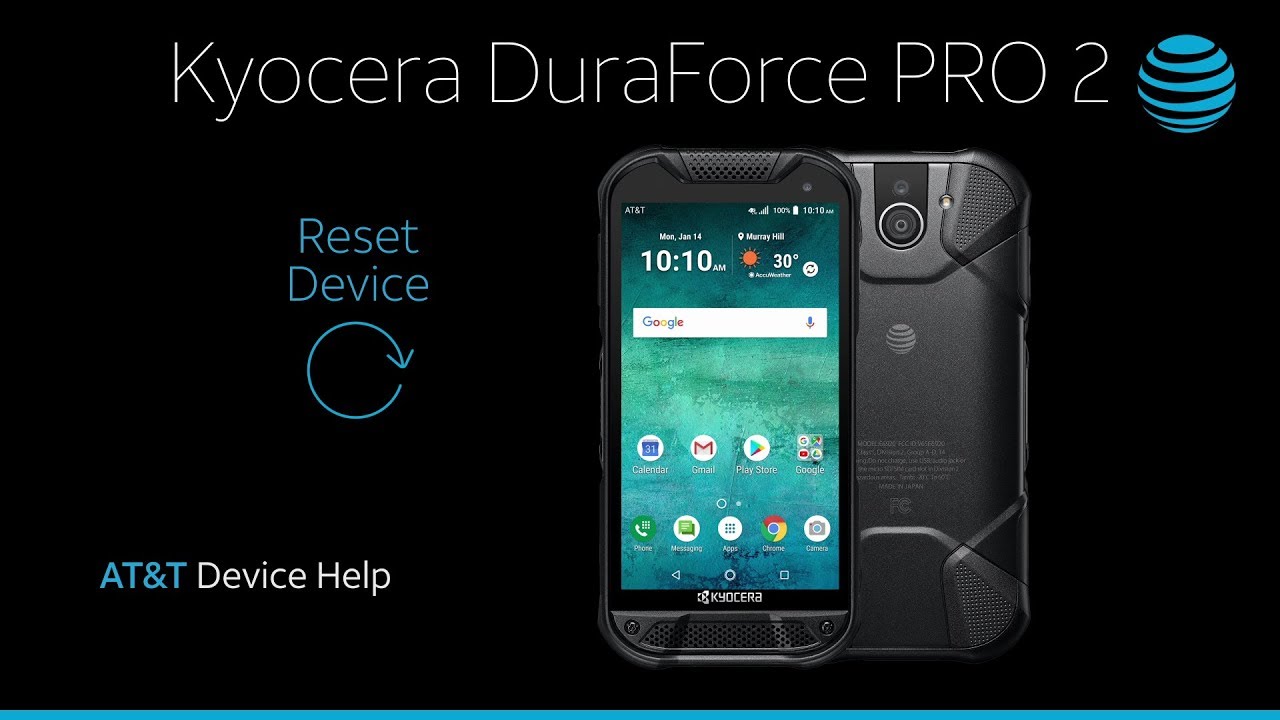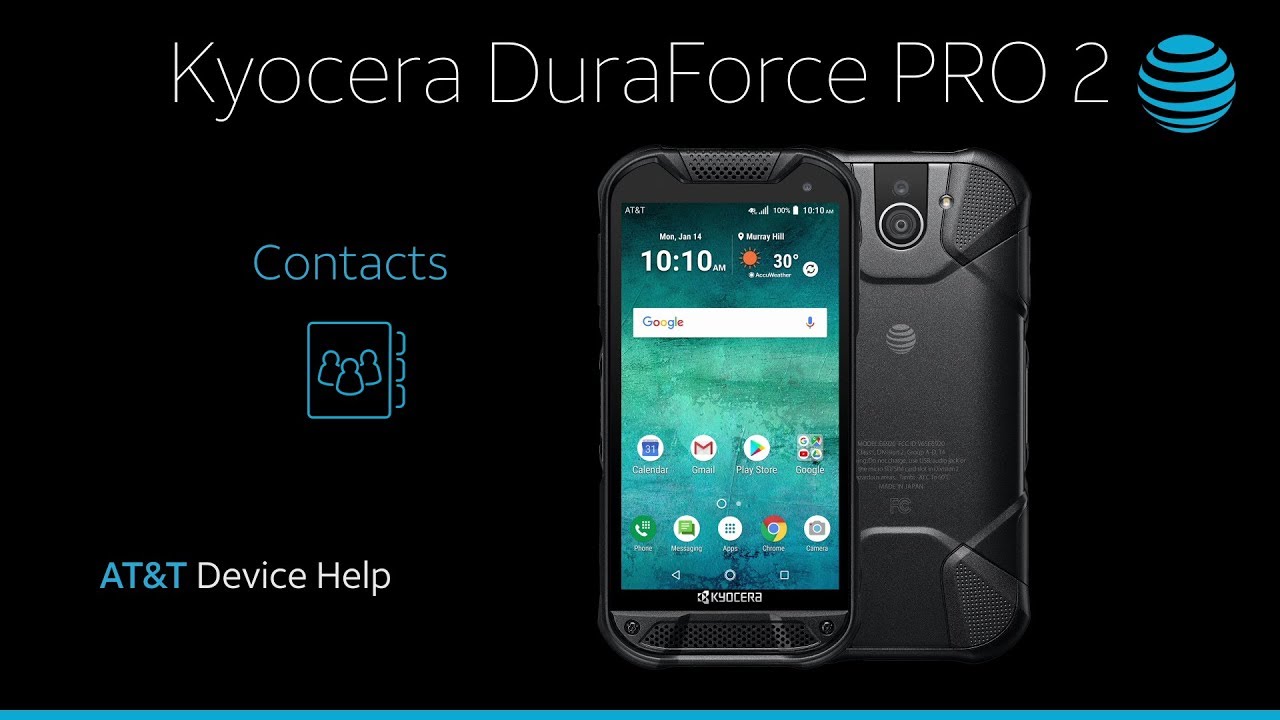By Author 'AT&T Customer Care'
Reset Device. Power Cycle: There are multiple ways to reset your device if you are experiencing issu...
Wi-Fi & Mobile Hotspot. Turn Wi-Fi On & Off: From the Home screen, swipe down from the Notification...
Voicemail. Set Up Voicemail: To set up voicemail, from the Home screen, select "Apps. " Select the V...
Voicemail: Set up voicemail. This video will show you how to use your built-in Visual Voicemail app...
Insert SIM & Memory Card: Insert SIM. The device is certified for P6X, IPX5, IPX8 protection against...
Reset Device: Soft reset. If the device is malfunctioning, press and hold the Power/Lock button on t...
Device Overview: Power on and off. The device is certified for IP6X, IPX5, IPX8, 2M protection again...
Learn and customize the home screen: Add a shortcut. To add an app to the home screen, tap the Apps...
Download Apps & Games: Download, install & open. The Google Play Store provides access to the latest...
Calling: Answer a call. To answer a call, tap and swipe the Answer icon toward the outer circle. To...
Take a Picture or Video: Take a picture. From the home screen, tap the Camera icon. You can also acc...
Contacts: Add a contact. From the home screen, tap "Contacts". To add a contact, tap the Add Contact...
Email: Email account setup. To set up an email account, from the home screen, tap the Email icon. Ta...
Contacts. Add a Contact: From the Home screen select the Apps icon. Select the Contacts app. Select...
Text Messaging: Send a text message. To send a text message, from the home screen, tap the Messaging...
Wi-Fi & Mobile Hotspot: Turn Wi-Fi on and off. From the home screen, swipe down from the top of the...
Browse, the web, how to browse from the Home screen tap the browser icon, tap and drag down to revea...
Phone assembly: Insert SIM. The SIM card tray is located under the back plate of the device. To open...
Settings: Access settings. To access the Notification center, swipe down from the top of the screen....
Download Apps & Games: Download, install & open. The Google Play Store provides access to the latest...
Settings Overview: Quick settings. To access notifications and quick settings, swipe down from the n...
Fingerprint Security Lock: Set up fingerprint security lock. To set up a lock screen using your fing...
Learn & customize the home screen: Icons and gestures. To access the notification menu, swipe down f...
Browse the Web: How to browse. From the home screen, tap the Browser icon. At any time while using t...
Reset device: Soft reset. If the device is malfunctioning, press and hold the Power button. Tap "Res...
Take a picture or video: Take a picture. From the home screen, tap the Camera icon. To switch betwee...
Apps: Download, install & open. The Google Play Store provides access to the latest music, apps, gam...
Device overview: Device layout. Press and hold the Power/Lock button located on the upper right corn...
Wi-Fi: Turn Wi-Fi on and off. To turn Wi-Fi on, swipe down from the top of the screen to access the...
Contacts: Add a contact. To add a contact, from the home screen, tap the Contacts icon. Tap the Add...
Email: Email account setup. To set up an email account, from the home screen tap the Email icon. Tap...
Calling: Answer a call. To answer a call, swipe the Answer icon up. To decline a call, swipe the Dec...
Text messaging: Send a text message. To send a text message, from the home screen tap the Messages i...
Visual Voicemail: Set up Visual Voicemail. To access and check your voicemail, from the home screen...
Battery Tips: Charge the Device. Use the original charger to maintain optimal battery performance ov...
Voicemail: Set Up Voicemail. To set up voicemail, from the Home Screen, select the Phone app, select...
Battery Tips. Charge the device: Use the original charger to maintain optimal battery performance ov...
Learn & Customize the Home Screen: Add, Move & Remove an App. To add an app to the Home Screen, swip...
Take a Picture or Video: Take a Picture. From the Home Screen, select the Camera app. Alternately, y...
Reset Device: Restart. If a Power Cycle doesn't fix the issue, try performing a Device Restart. Pres...