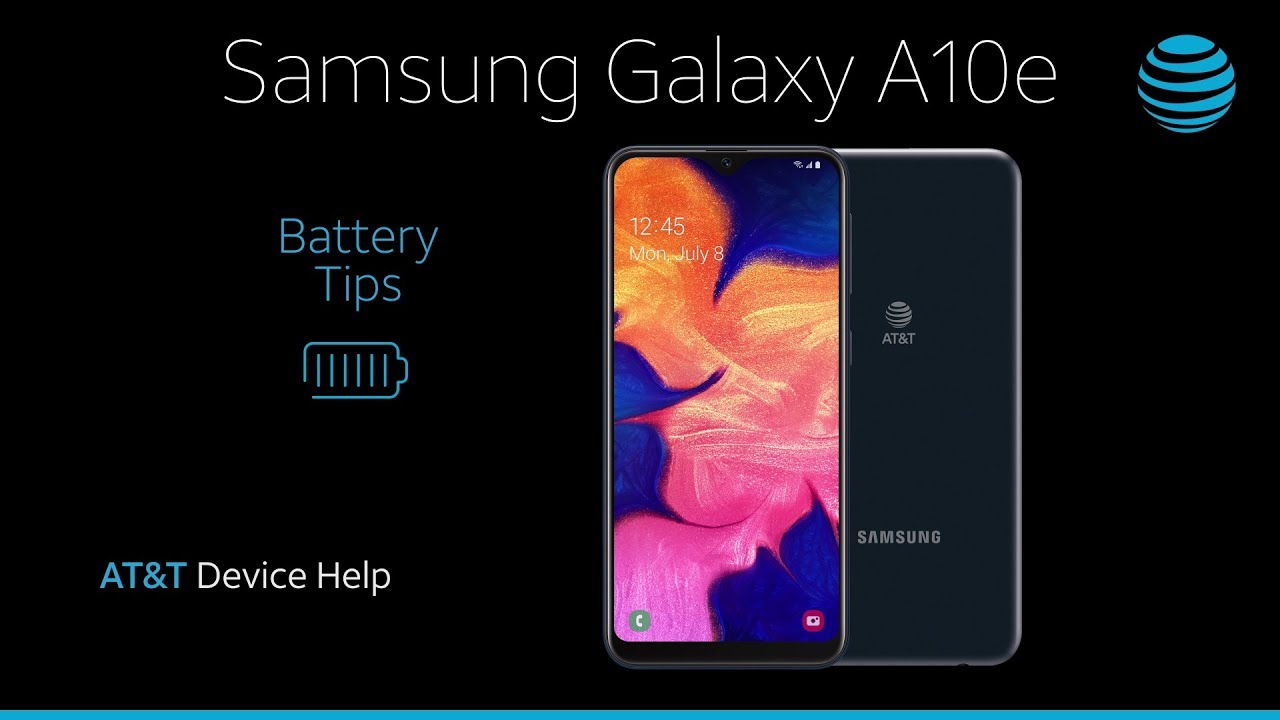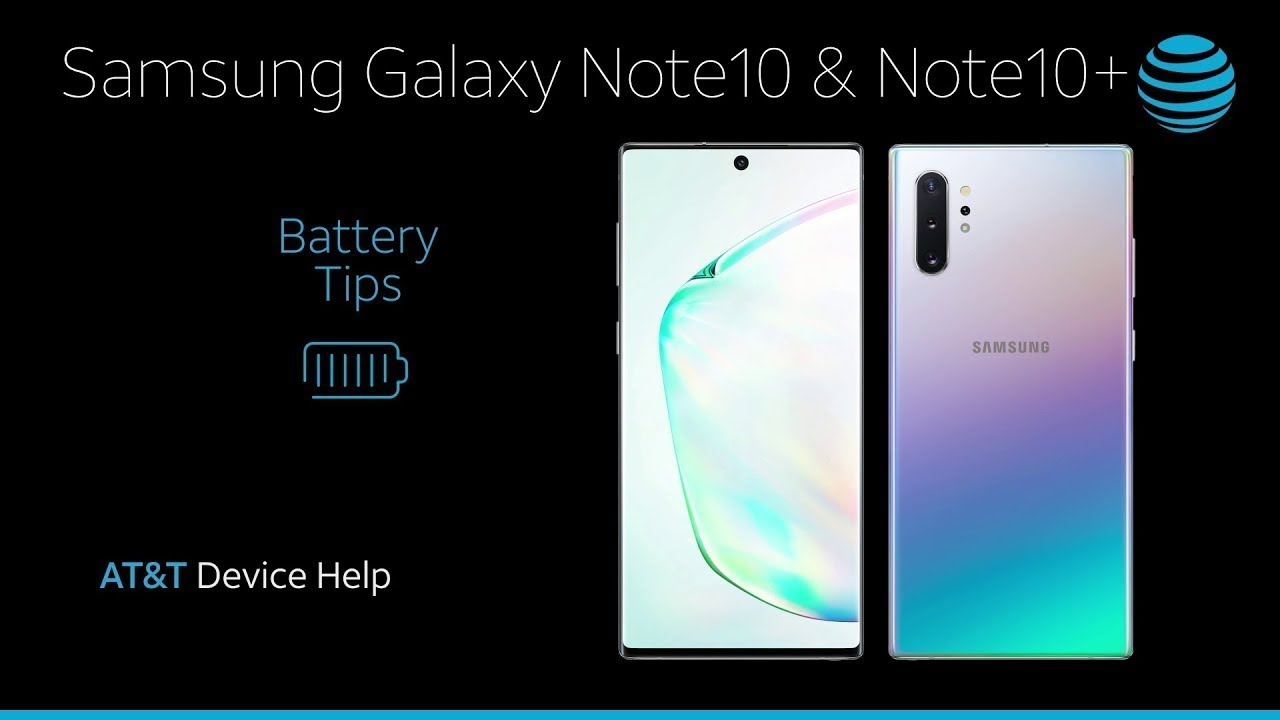By Author 'AT&T Customer Care'
Phone Assembly: Remove Battery. With the device facing down, use the notch on the top right side of...
Battery Tips. Charge the Device: Use the original charger to maintain optimal battery performance ov...
Battery Tips. Charge the Device: Use the original charger to maintain optimal battery performance ov...
Battery Tips. Charge the Device: Use the original charger to maintain optimal battery performance ov...
Battery Tips. Charge the Device: Use the original charger to maintain optimal battery performance ov...
Reset Device. Power Cycle: There are multiple ways to reset your device if you are experiencing issu...
Take a Picture or Video. Take a Picture: From the Home screen, select the Camera app. Alternately, y...
Learn & Customize the Home Screen. Add, Move, & Remove an App: To add an app to the Home screen, swi...
Wi-Fi & Mobile Hotspot. Turn Wi-Fi On & Off: From the Home screen, swipe down from the Notification...
Voicemail. Set Up Voicemail: The AT&T Visual Voicemail app will need to be downloaded in order to se...
Battery Tips: Charge the Device. Use the original charger to maintain optimal battery performance ov...
Take a Picture or Video: Take a Picture. From the Home Screen, select the Camera App. Alternately, y...
Battery Tips. Charge the Device: Use the original charger to maintain optimal battery performance ov...