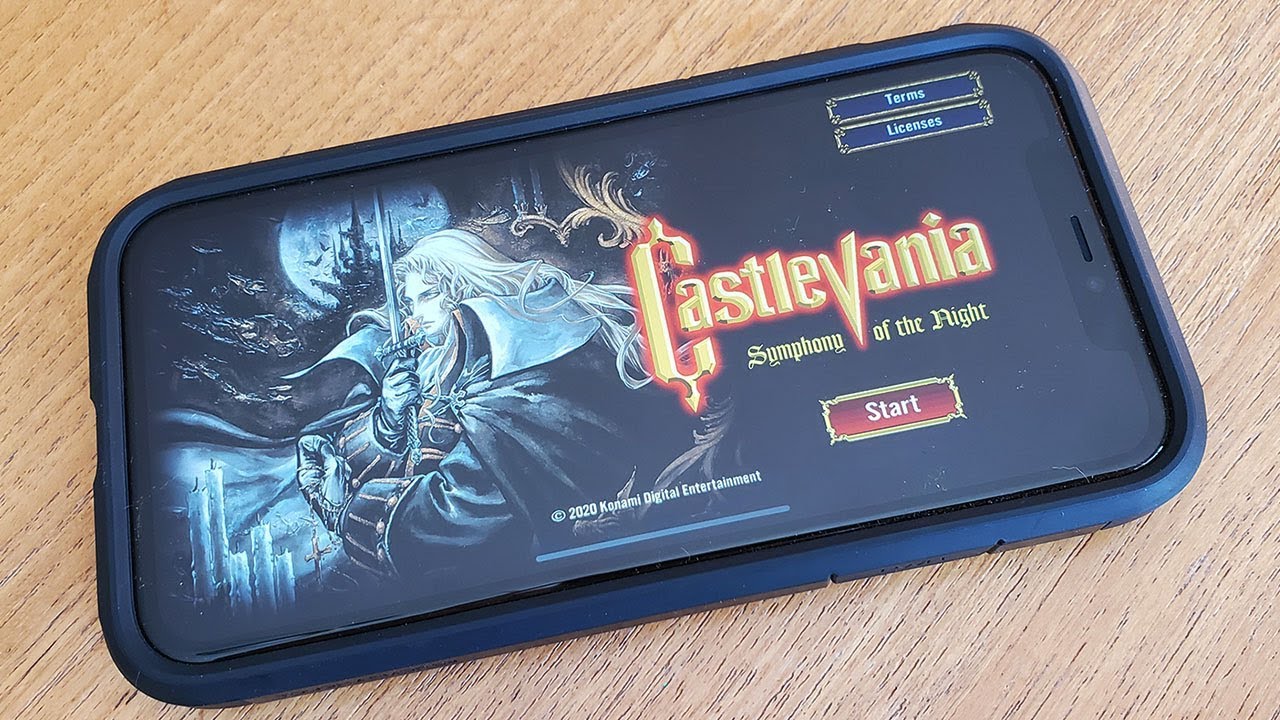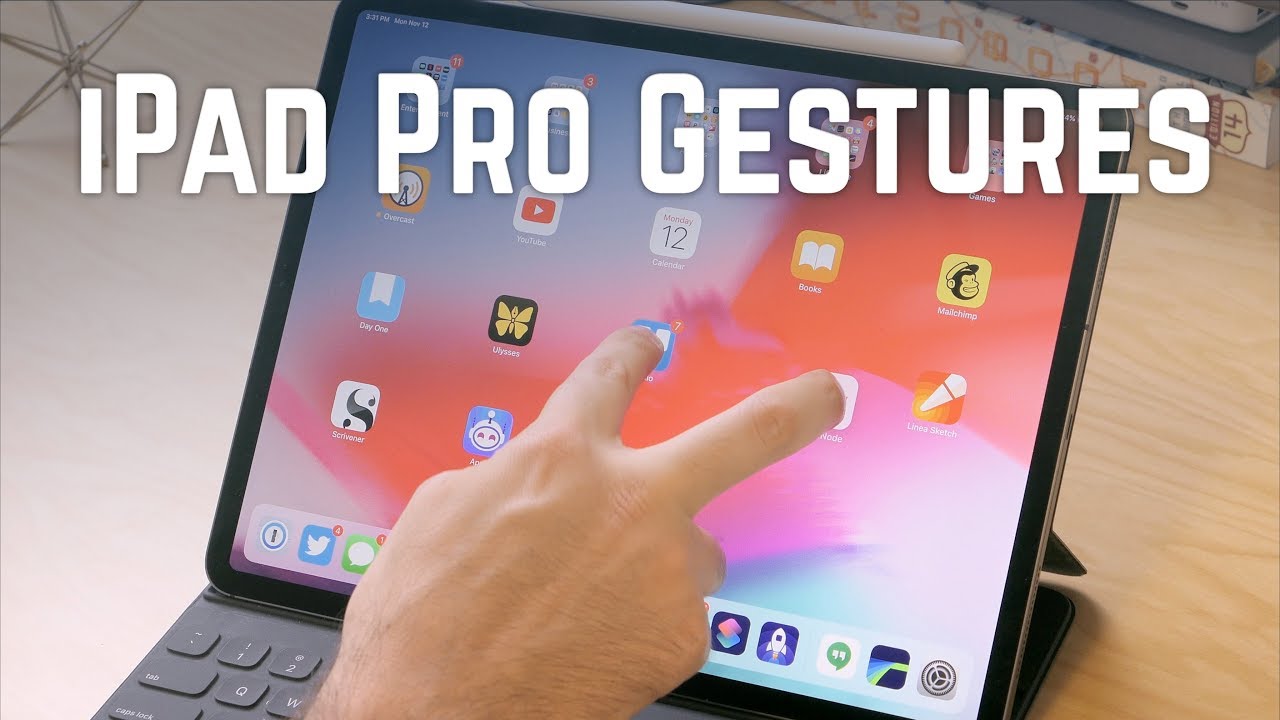Device Overview for the Kyocera DuraForce XD | AT&T By AT&T Customer Care
Device overview: Device layout. Press and hold the Power/Lock button located on the upper right corner of the device. Swipe to unlock the device. Press the Up or Down Volume keys on the left side of the device to adjust the volume. Tap the Back key to return to the previous screen. Tap the Home button to return to the home screen at any time.
Tap the Recent Apps key to view recent apps. To turn off the device press and hold the Power/Lock button. Tap "Power off". Tap "OK". Charge the device.
To charge the device, insert the microUSB end of the provided USB charging cable into the port located at the bottom of the device. Insert the other end of the USB cable into the power adapter. ♪AT&T jingle♪.
Source : AT&T Customer Care




![Oneplus 9R vs Oneplus 8T indepth comparison which is best to buy [long term usage ]🔥🔥🔥](https://img.youtube.com/vi/60MHDAUNcq4/maxresdefault.jpg )