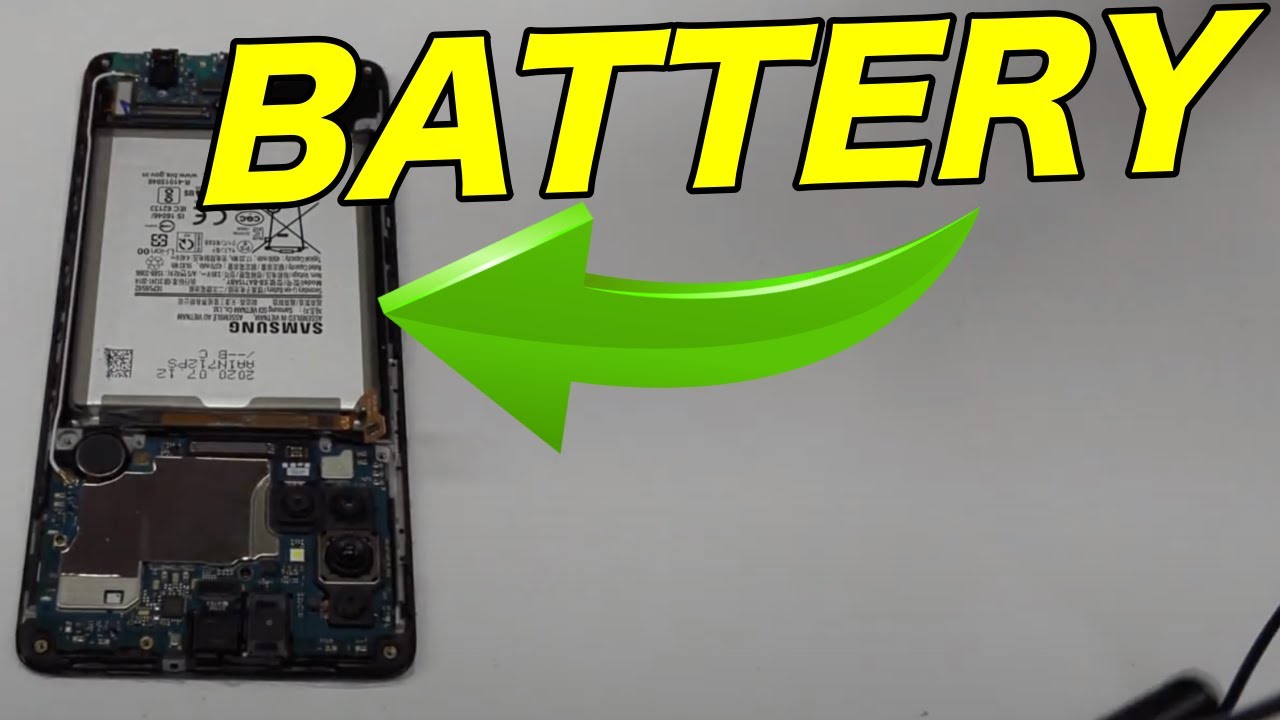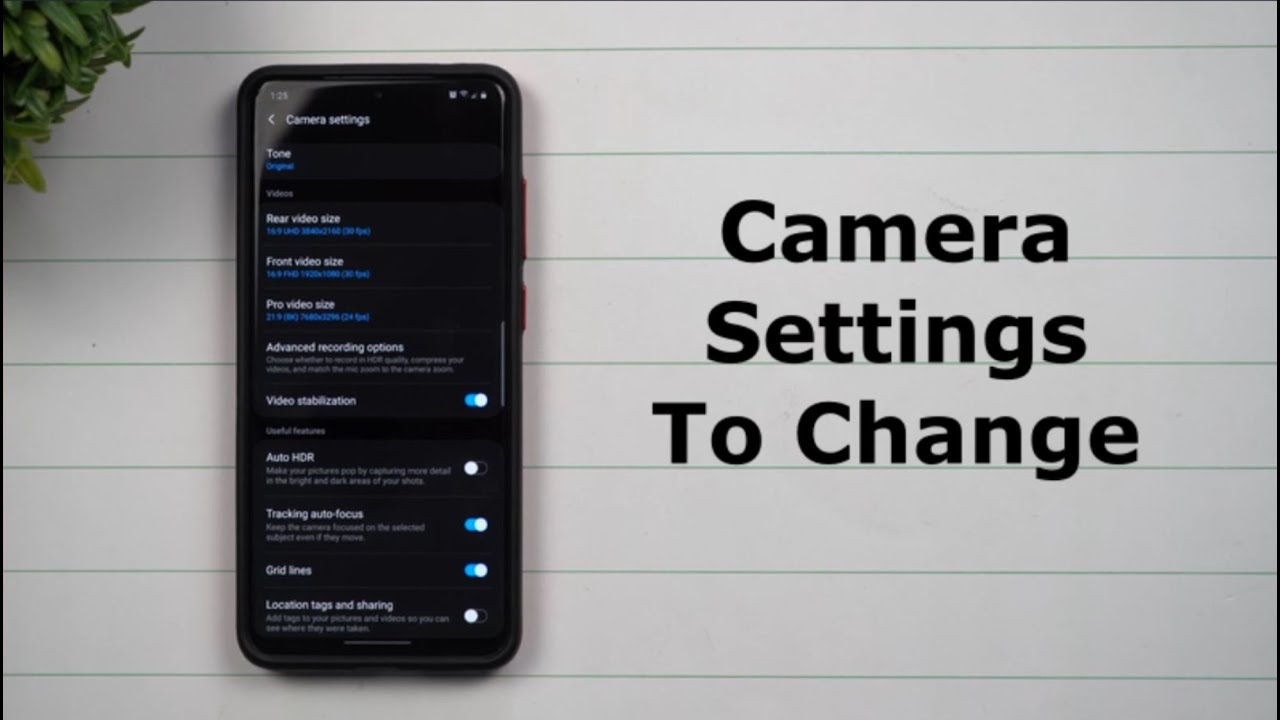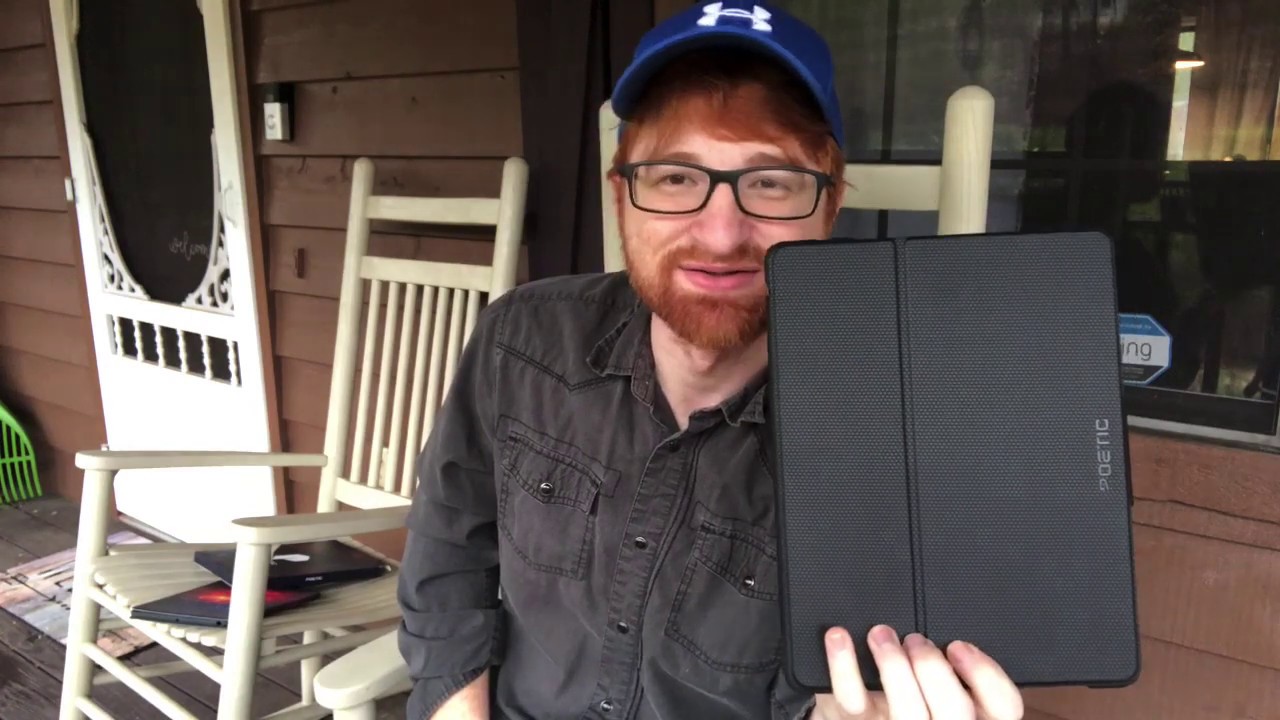Take a Picture or Video on the Kyocera DuraForce XD | AT&T By AT&T Customer Care
Take a picture or video: Take a picture. From the home screen, tap the Camera icon. To switch between the main camera and the front-facing camera, tap the Switch Camera icon. To take a picture, tap the Camera icon. Take a video. To take a video, from the camera, tap the Video icon.
Your phone will automatically begin recording. To take a picture while in video mode, tap the Camera icon. To stop your recording, tap the Stop icon. Your video will be saved to your Gallery. Access saved pictures or videos.
To view recorded videos and pictures, from the home screen swipe to, then tap the Gallery icon. Tap the desired photo or video content to view. ♪AT&T jingle♪.
Source : AT&T Customer Care