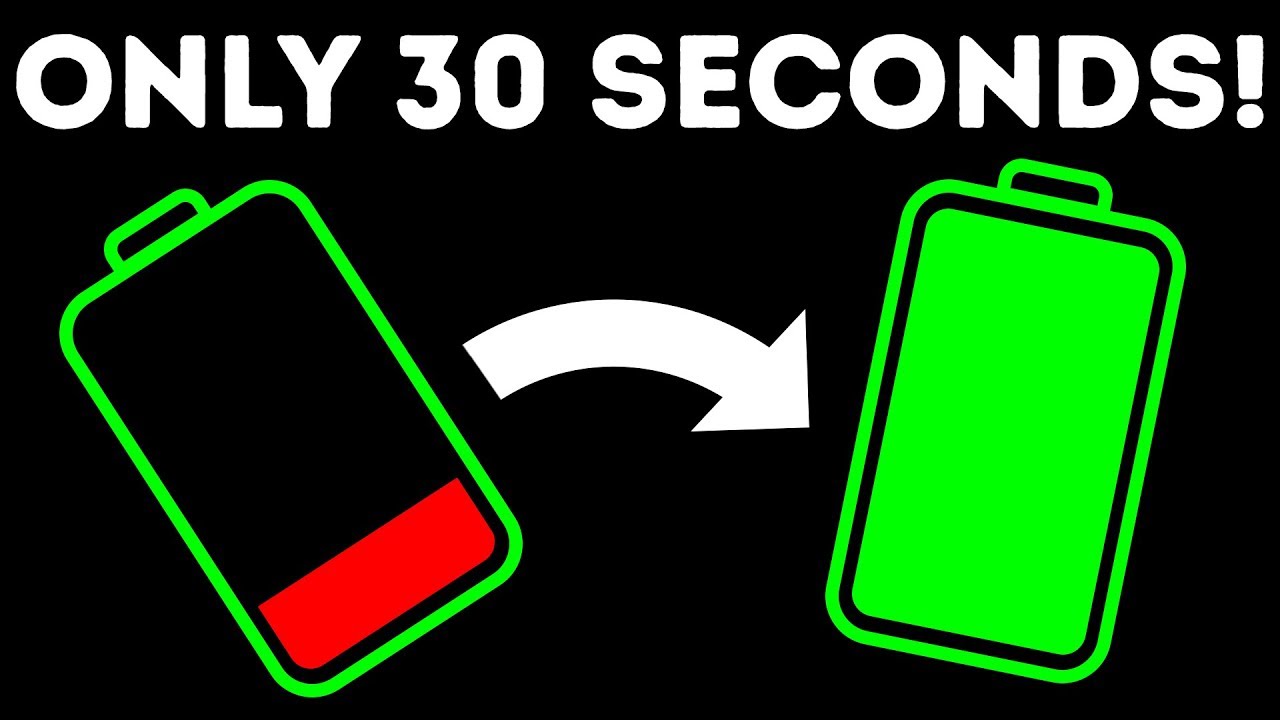Calling on the Kyocera DuraForce XD | AT&T By AT&T Customer Care
Calling: Answer a call. To answer a call, swipe the Answer icon up. To decline a call, swipe the Decline icon up. To reject an incoming call with a text message, swipe the Reply With Text icon up. Tap the desired text message to send. Call a phone number.
To make a call, from the home screen tap the Phone icon. Enter the desired phone number, then tap the Call icon. Call a contact. From the home screen, tap the Contacts icon. Tap the desired contact.
Tap the Phone icon. Call a recent or missed call. To make a call from a recent or missed call, from the home screen, tap the Phone icon. Tap the RECENT CALLS tab. Tap the desired call.
Tap the Phone icon next to the desired call. In-call options. While on a call, tap the Mute icon to mute the call. To unmute, tap the Mute icon again. To turn on speakerphone, tap the Speaker icon.
To turn off speakerphone, tap the Speaker icon again. Call forwarding. From the home screen, tap the Phone icon. Tap the Menu icon. Tap "Call settings".
Scroll to and tap "Call forwarding". Tap "Always forward". Entire the desired forwarding number. Tap "ENABLE". Call forwarding is now on.
To turn off call forwarding, tap "Always forward". Tap "DISABLE". Call forwarding is now off. Speed dial. To add a contact to speed dial, from the home screen, tap the Phone icon.
Tap the Menu icon. Tap "Speed dial setup". Tap the desired number to assign a contact to. Tap the desired contact. To call a speed dial contact, from the keypad, tap and hold the desired speed dial number.
To remove a contact from speed dial, from the Speed Dial menu, tap the desired Speed Dial assignment. Tap "Remove". Tap "OK". ♪AT&T jingle♪.
Source : AT&T Customer Care