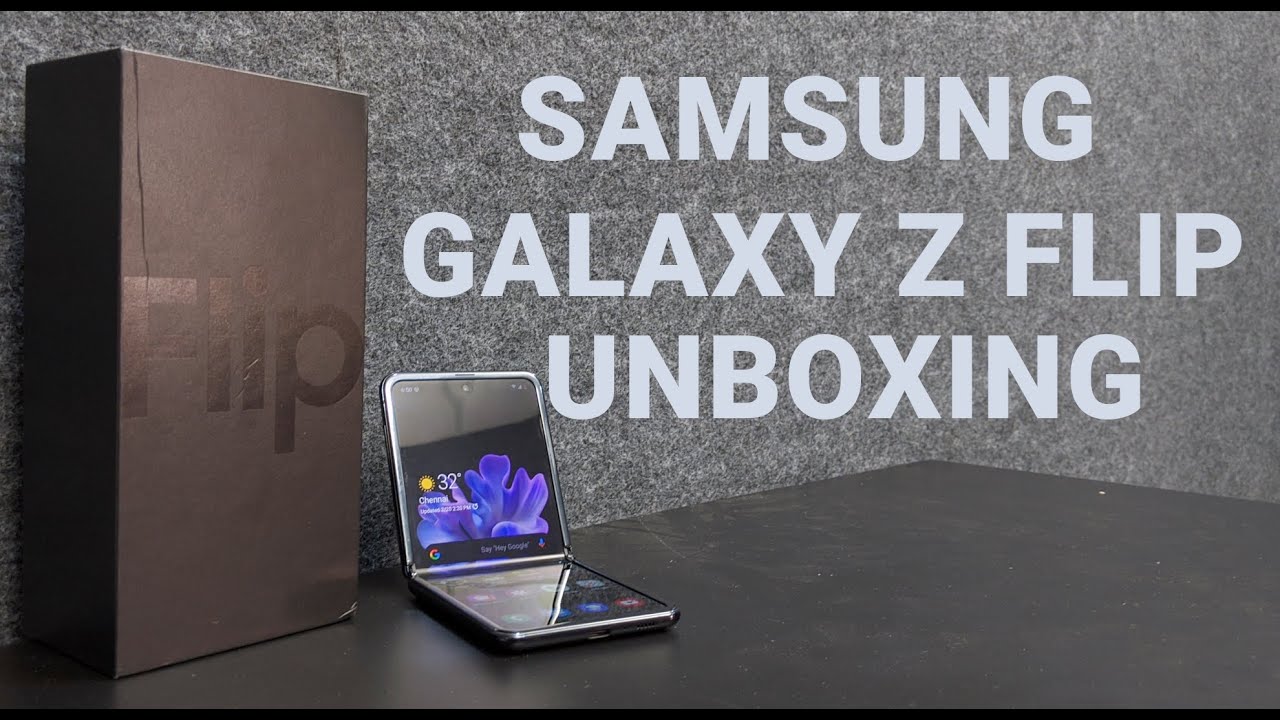Device Overview on Your Kyocera DuraForce Pro | AT&T Wireless By AT&T Customer Care
Device Overview: Power on and off. The device is certified for IP6X, IPX5, IPX8, 2M protection against dust and water immersion for up to 30 minutes and up to 6 feet, or about 2 meters, of water. This device is washable, sanitizer safe, and is capable of shooting underwater photos. This device also features double loudspeakers and a touchscreen, which is responsive while wet and while wearing any type of glove. This device features a Programmable key, which can be used for AT&T Enhanced Push-to-Talk as well as other options. To program the device for Enhanced Push-to-Talk, click and hold the Programmable key.
You will be prompted to assign the key a function. Tap "Assign". Tap the PTT icon. Your device is now ready to use Enhanced Push-to-Talk. You can also assign a key function from the Settings menu.
To program the key for a different function, swipe down from the notification bar. Tap the Settings icon. Under the Device tab, tap "Programmable key". Tap "Programmable key". Choose the desired function.
To turn on the device, press and hold the Power Lock button located on the right side of the device. Swipe up from the lock screen to unlock the device. To turn off the device, press and hold the Power Lock button, and tap "Power off". Tap "OK". Device navigation.
Press the Up or Down Volume buttons on the right side of the device to adjust the volume. Tap the Recent Apps button to view recently opened apps. Tap the Back button to return to the previous screen. Tap the Home button to return to the home screen at any time. Tap the Programmable key to use AT&T Enhanced Push-to-Talk or another assigned function.
To access notifications and quick settings, swipe down from the top of the screen. Swipe up to close. Swipe left to view additional home screens. Swipe right to return. To access an app, tap the desired app icon.
Charge the device. Use the original charger to maintain optimal battery performance over the life of your device. The battery comes partially charged. When new, a fully discharged battery requires approximately 45 minutes to charge to 50% and 2 hours and 30 minutes to charge to 100%. You can use the device while charging.
Battery life and charge cycles vary by use and settings. This device supports wireless charging. Wireless charger is sold separately. ♪AT&T jingle♪.
Source : AT&T Customer Care