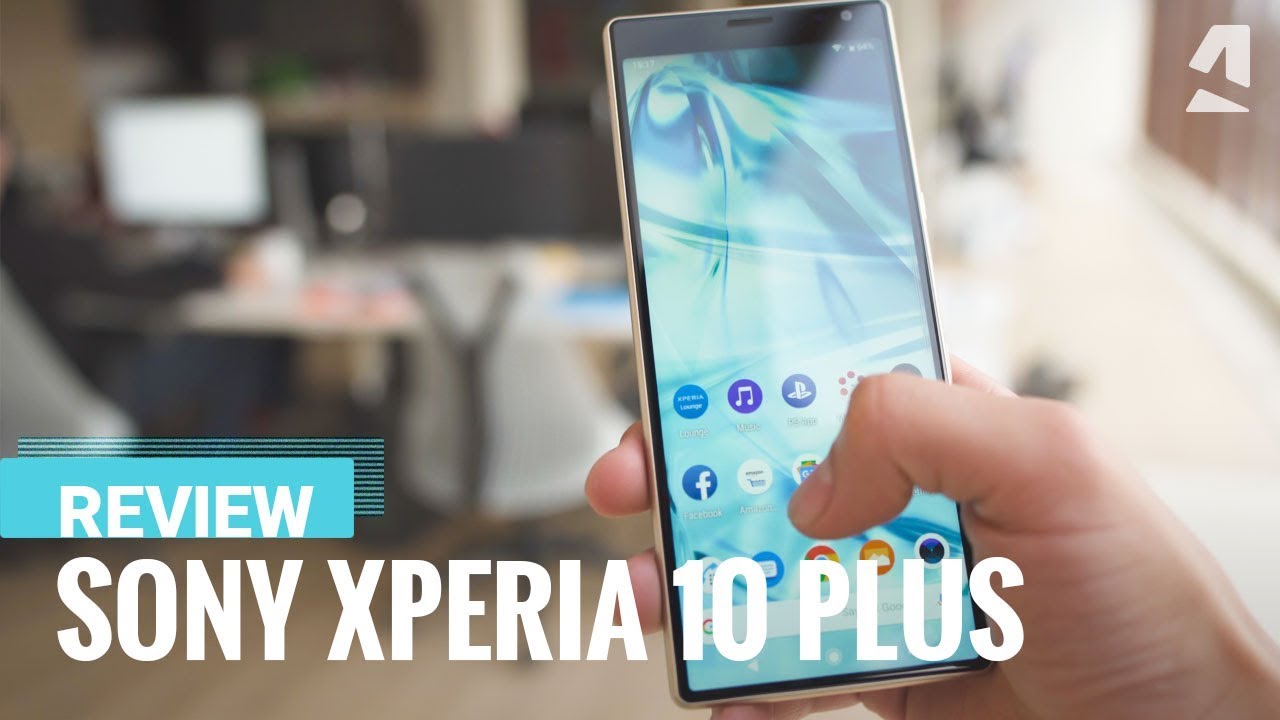Phone Assembly on the Kyocera DuraForce XD | AT&T By AT&T Customer Care
Phone assembly: Insert SIM. The SIM card tray is located under the back plate of the device. To open, first loosen the plate screw. Use the notch in the back bottom corner to take the plate off. Gently press on, slide, and flip up the SIM card latch. Insert the nano-SIM card with the gold contacts facing you and the clipped corner of the card on the right side.
Close and slide the latch and lock the card in place. Insert memory card. With the back plate off, open the microSD card stopper. Insert the microSD card with the gold contacts facing down. SD cards are sold separately.
Close the microSD card stopper. Insert battery. With the back plate off, place the battery into the slot. Slide the locking mechanism to secure the battery. To properly seal the device, make sure the phone is completely dry.
Replace the back plate and push until it clicks into place. Secure the back plate. ♪AT&T jingle♪.
Source : AT&T Customer Care