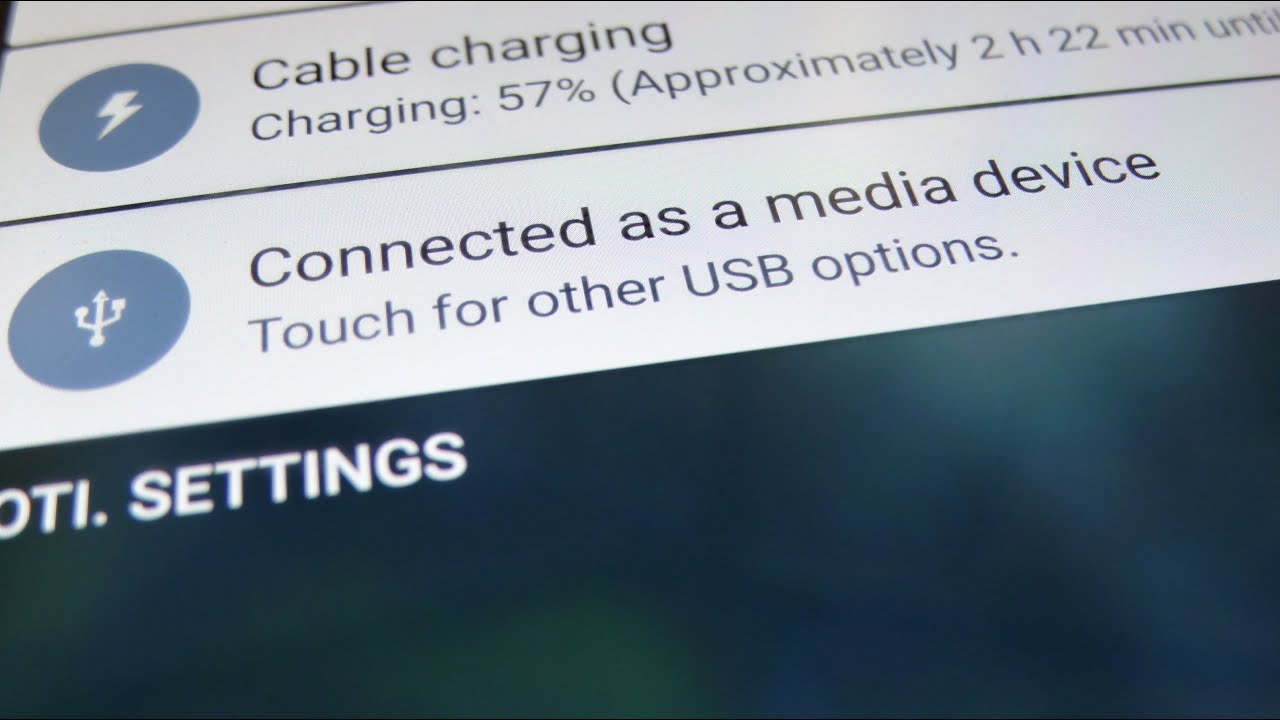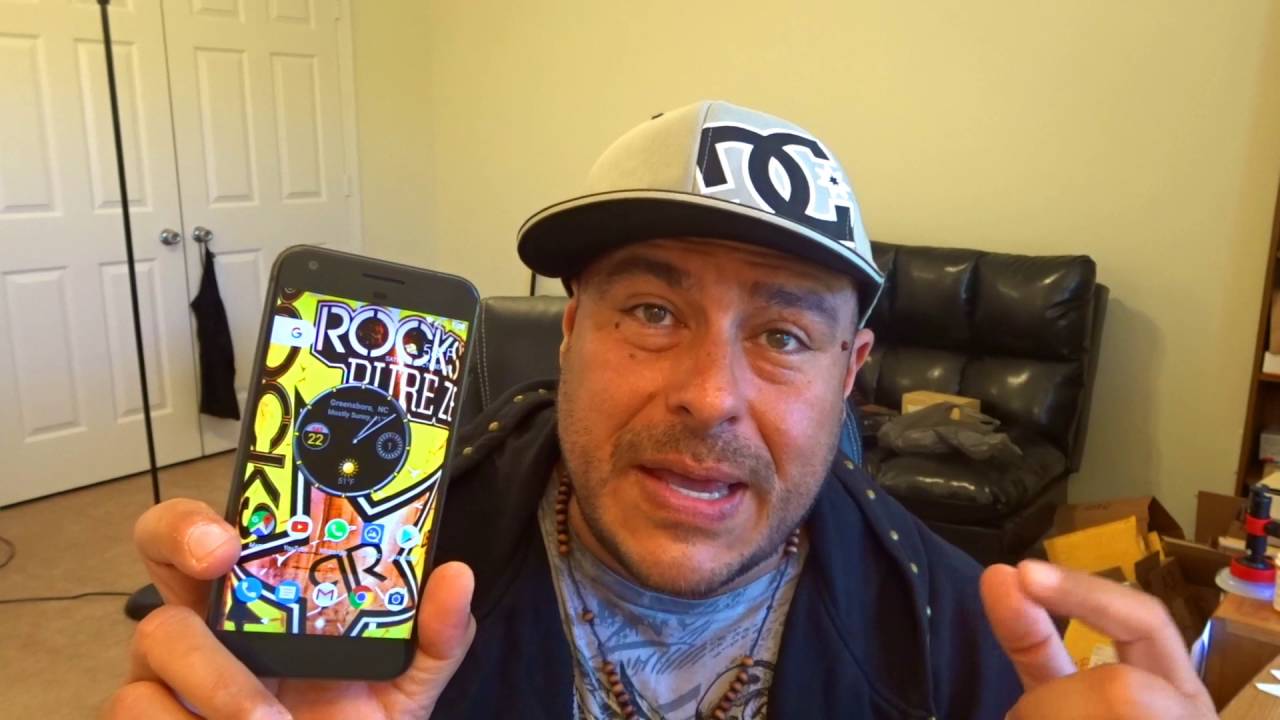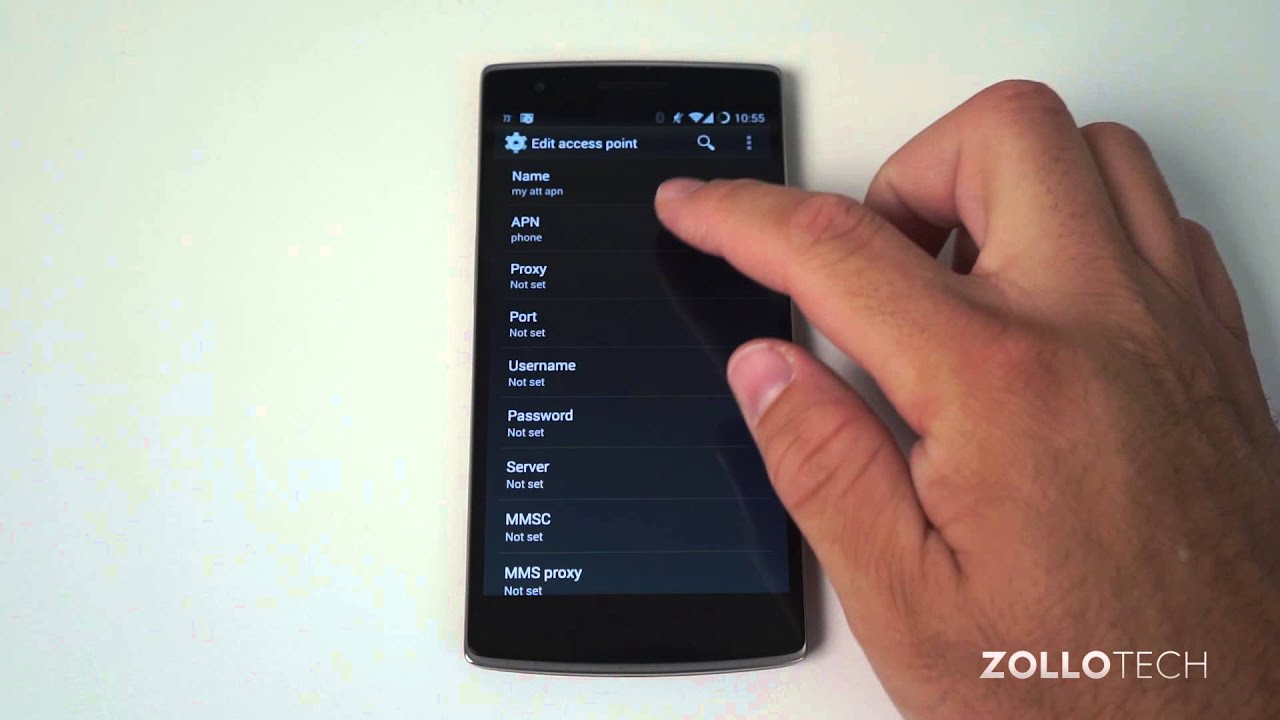By Tag 'phones'
Calling: Answer a call. To answer a call, tap and swipe the Answer icon toward the outer circle. To...
Take a Picture or Video: Take a picture. From the home screen, tap the Camera icon. You can also acc...
Contacts: Add a contact. From the home screen, tap "Contacts". To add a contact, tap the Add Contact...
Email: Email account setup. To set up an email account, from the home screen, tap the Email icon. Ta...
There are some pretty rugged smartphones that are out there today, and this is no exception. The cat...
Text Messaging: Send a text message. To send a text message, from the home screen, tap the Messaging...
Wi-Fi & Mobile Hotspot: Turn Wi-Fi on and off. From the home screen, swipe down from the top of the...
Browse, the web, how to browse from the Home screen tap the browser icon, tap and drag down to revea...
Phone assembly: Insert SIM. The SIM card tray is located under the back plate of the device. To open...
Settings: Access settings. To access the Notification center, swipe down from the top of the screen....
Download Apps & Games: Download, install & open. The Google Play Store provides access to the latest...
Settings Overview: Quick settings. To access notifications and quick settings, swipe down from the n...
Fingerprint Security Lock: Set up fingerprint security lock. To set up a lock screen using your fing...
Learn & customize the home screen: Icons and gestures. To access the notification menu, swipe down f...
Browse the Web: How to browse. From the home screen, tap the Browser icon. At any time while using t...
Reset device: Soft reset. If the device is malfunctioning, press and hold the Power button. Tap "Res...
Hey welcome guys in this video to explain how to transfer files between your Android device and your...
Take a picture or video: Take a picture. From the home screen, tap the Camera icon. To switch betwee...
Apps: Download, install & open. The Google Play Store provides access to the latest music, apps, gam...
Device overview: Device layout. Press and hold the Power/Lock button located on the upper right corn...
Wi-Fi: Turn Wi-Fi on and off. To turn Wi-Fi on, swipe down from the top of the screen to access the...
Contacts: Add a contact. To add a contact, from the home screen, tap the Contacts icon. Tap the Add...
Email: Email account setup. To set up an email account, from the home screen tap the Email icon. Tap...
Calling: Answer a call. To answer a call, swipe the Answer icon up. To decline a call, swipe the Dec...
Text messaging: Send a text message. To send a text message, from the home screen tap the Messages i...
Visual Voicemail: Set up Visual Voicemail. To access and check your voicemail, from the home screen...
Exactly one year ago, today, I tweeted Sampson can put an entire pen in their phone and a headphone...
Today I've got a phone for you, unlike any other phone that I have ever seen, which says a lot becau...
So welcome back to what gear reviews for another camera comparison, compare and contrast, video, and...
Hey, what's going on guys, I'm nick gray- and this here is the all-new pixel 5a from Google- we're g...
Now, as I was expecting, a lot of you are already demanding camera comparisons with the all-new pixe...
This here is the brand-new pixel 5a from Google, and I have to say I typically get pretty excited wh...
You know google has always had uh they've had a way about announcing new products. They've really go...
Everyone Tim Schofield here it's time to do my full review on the Google Pixel XL Google has decided...
Everyone Tim Schofield here and the Google, pixel and pixel excel, have been out for a little over s...
Apple says the camera on their iPhone 7 plus, is the best they've ever made on an iPhone, but Google...
How ago my brothers I bring you my first battery reborn here using the Google Pixel Excel after I. T...
Everyone Tim Schofield here and I have not yet done a review on my Google Pixel. However, a little w...
What's up prizefighters, competitors have risen and fallen recipes. Note seven, and this is a battle...
Hi everyone Aaron here for Solo, Tech and I, wanted to show you how to set up the APN settings for y...