Lenovo Tab P11 PLUS (2021) - Unboxing and First Impressions! By FishBee Productions
So in today's video we're going to take a look at the Lenovo tab, p11 plus, so you're- probably wondering what is the difference in the tab, p11 plus and the regular tab p11. Well, that's a pretty good question: let's go ahead and open it up and see what we've got. They've got the same.11 inch 2000 by 1200 resolution display 400 nits brightness. It's got the same: 7 500 William hour battery now you're also going to get the same 20 watt charger and the USB-C to USB a charging cable. They both come in 64 gigabytes or 128 gigabyte versions. They appear to have the same speakers cameras they both even weigh in at 490 grams, so yeah size shape weight.
Everything is identical. Really. The only difference I can see is the regular tab. P11 has the snapdragon 662 and the plus version has a MediaTek hello g90t processor. So I don't know: did they come out with this new version? Just because the processor and graphics is a little different? The other difference is the tab.
P11 plus does come with the android 11 right out of the box and the regular tab. P11 came with android 10. , neither one of these come with a pen, but the p11 plus is advertised to use the Lenovo precision pen to this one's about 310 bucks, which is the 128 gigabyte storage. This also has Google kid space and entertainment space screen out here actually looks really nice might be their new wallpaper. I don't know, but I'm definitely liking it.
So far, it's only using about nine percent of the 128 gigabytes. So here it is next to the regular tab p11. So when you swipe to the left on the home screen, you're going to get entertainment space instead of the Google News feed, it's not really a huge difference. Looking at this one compared to the regular tab, p11 they're, just subtle differences that just make the p11 plus feel like it's a little more polished. Even when looking at some app icons, they do look a little better on this plus version than the regular tab.
P11. That's still on android 10. , swipe up from the bottom you're going to get all your pre-installed apps. Luckily, there's not too many up in the notification shade you're going to get your shortcut to productivity mode, screenshot screen record different modes for adobe Atmos, then you've also got flashlight dark theme, eye protection mode nearby, share, auto rotate, do not disturb and battery saver. It's nice that Lenovo always includes their tips and tricks.
So if you're not familiar with their devices now they do have an official keyboard for the tab, p11. That would probably work on this. But unfortunately I don't have one now. In my opinion, it is a little pricey for just a basic keyboard. I'm sure the build quality is pretty nice and all I don't know I might have to get one later, but for now I'm just trying this one from Amazon, but I will list the keyboard used here down below.
If you want to see more info on it, but if you're not familiar with the productivity mode, it's sort of Lenovo's version of Samsung DEX, where it basically makes your tablet a little more like a laptop. Let's do a quick, sound test on the speakers just so you get an idea of what they sound like do. Okay, so definitely not the loudest speakers. I've ever heard, but overall they're, nice and loud, and I think most people are going to be happy with how they sound. Let's go ahead and check out the camera real, quick, I'm pretty sure it's going to be the same as the regular tab p11, but it doesn't hurt to try it out.
Shutter speed isn't too bad, but, as you can see, resolution isn't going to be the best. It's a really simple camera app, though you've got video photo and portrait and then a few things to change in the settings like HDR grid lines, smart document, you can turn the shutter sound off and then video quality is going to be 1080p on the front and rear facing cameras. Here's a few samples of photos and video just to give you an idea of what to expect from the tab, p11 plus so yeah. It was pretty obvious when testing out the camera for photos and video. This is definitely not one of the best tablets for that, especially if you're going to use this for things like zoom or video conference calls the quality just isn't on par with even cheaper to mid-range phones.
I don't feel like most people are going to use these for the cameras anyways, but I always like to show them just to give you an idea of what to expect hmm. So now my question was: is the plus version more powerful than the regular tapi11? I'm still not sure if I mean it's a little faster on benchmark results, but keep in mind. This is a 6 gigabyte, 128 version versus the 4 gigabyte, 64 gigabyte versions, and I mean yeah this one's a little faster. I don't know just moving around the software to me. They feel very similar.
I feel like this. One does feel a little smoother on android 11 versus android 10, and it definitely looks better now. You can see here. Gaming on this tablet is actually pretty decent. You get HD graphics, with high frame rates on games like PUBG mobile asphalt, 9 plays nice and smooth everything.
As far as gaming seems as expected for a tablet in this price range. I think most people are going to be happy with the performance. I may have to do a couple, other comparisons to this new plus version, but so far I definitely like what I'm seeing overall. Furthermore, I think this is a pretty good, mid-range tablet and yeah. Furthermore, I would definitely check out the new tab, p11 plus, and I almost feel like their sort of phasing out the regular tab p11 for this newer version.
So if you've made it this far into the video, you may want to say thanks by subscribing and don't forget, to give a thumbs up. If this video was helpful, this is Brian from fish bee productions. Thanks for watching, and I'll see you on the next one, you.
Source : FishBee Productions
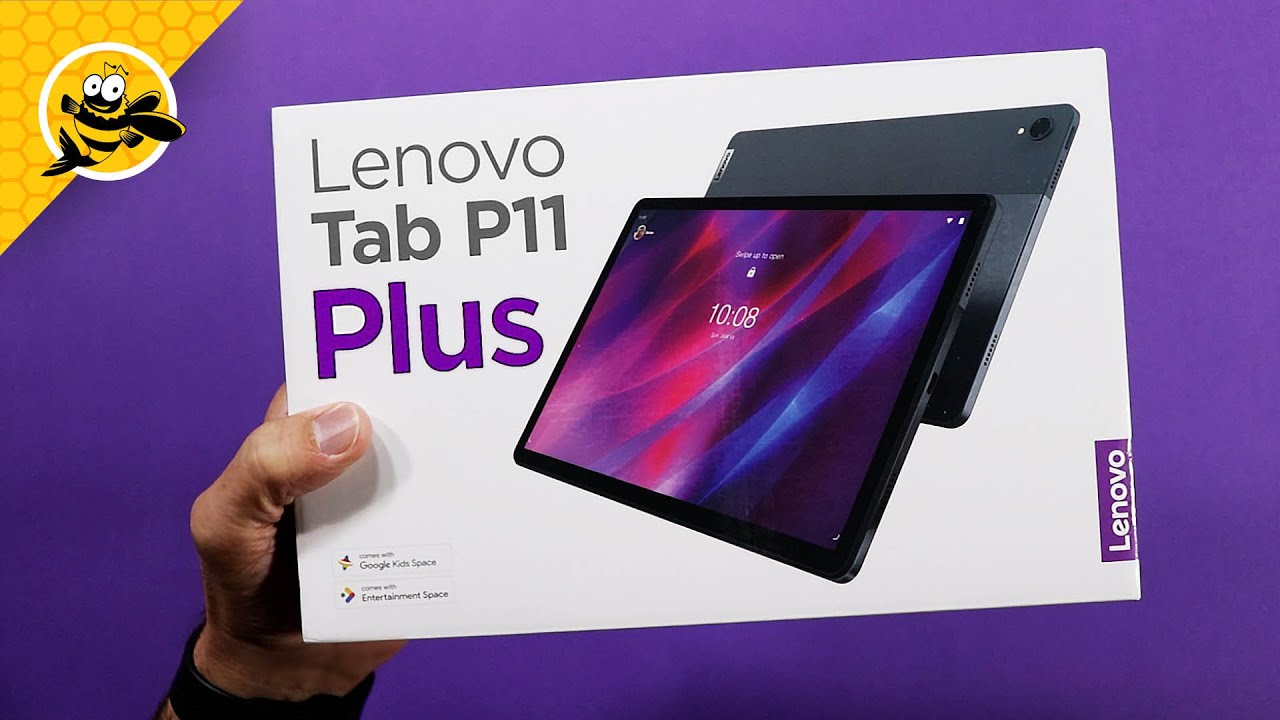






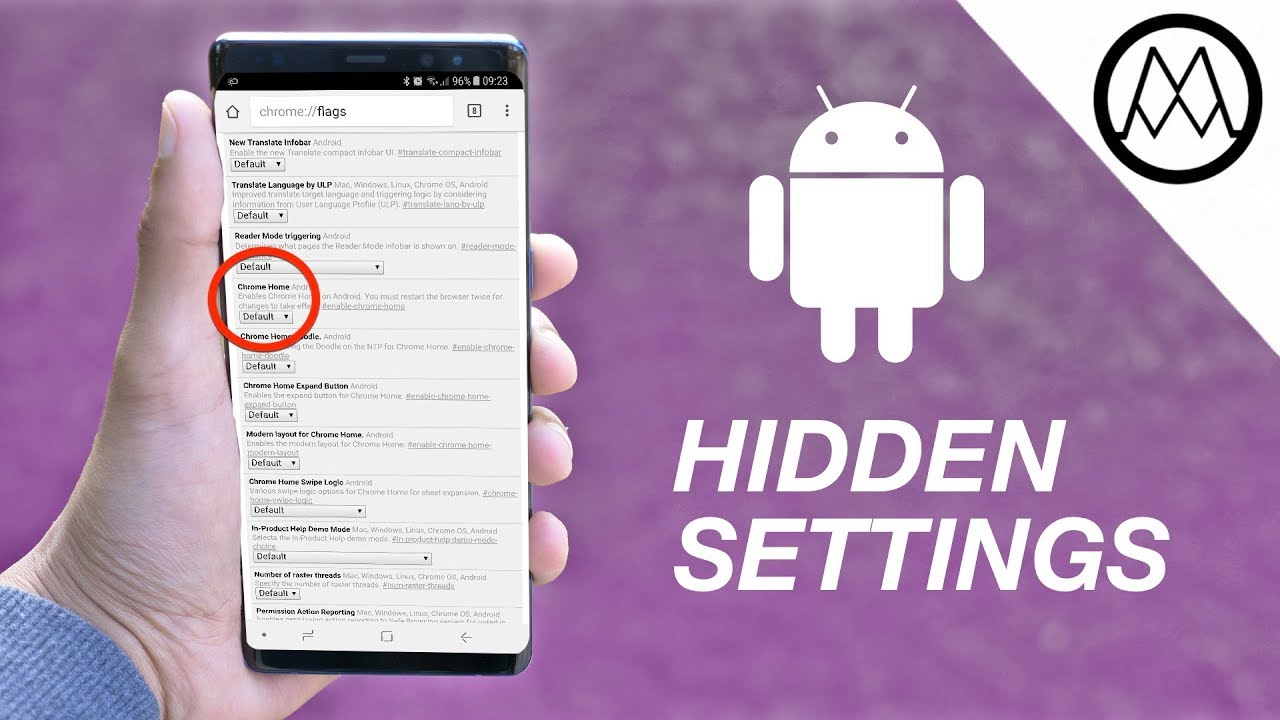



![Redmi 9 Prime Charging Test [18W Fast Charger]](https://img.youtube.com/vi/_t-f80X8vcg/maxresdefault.jpg )













