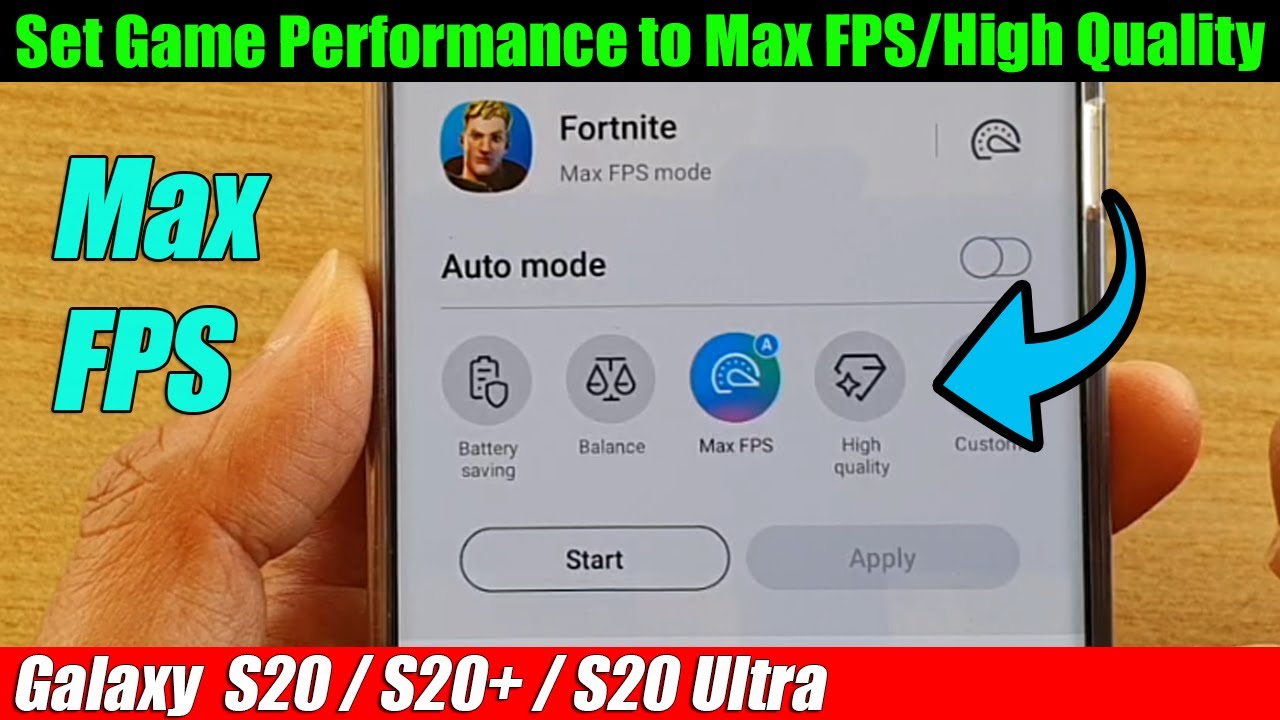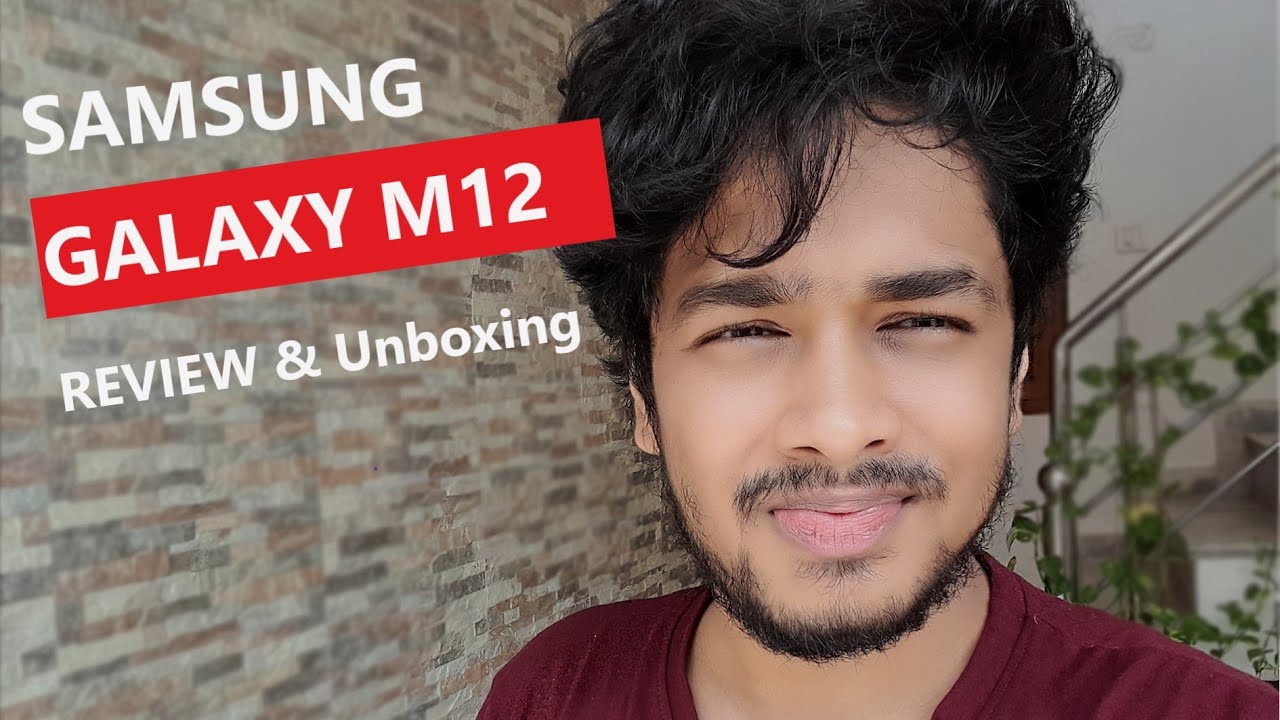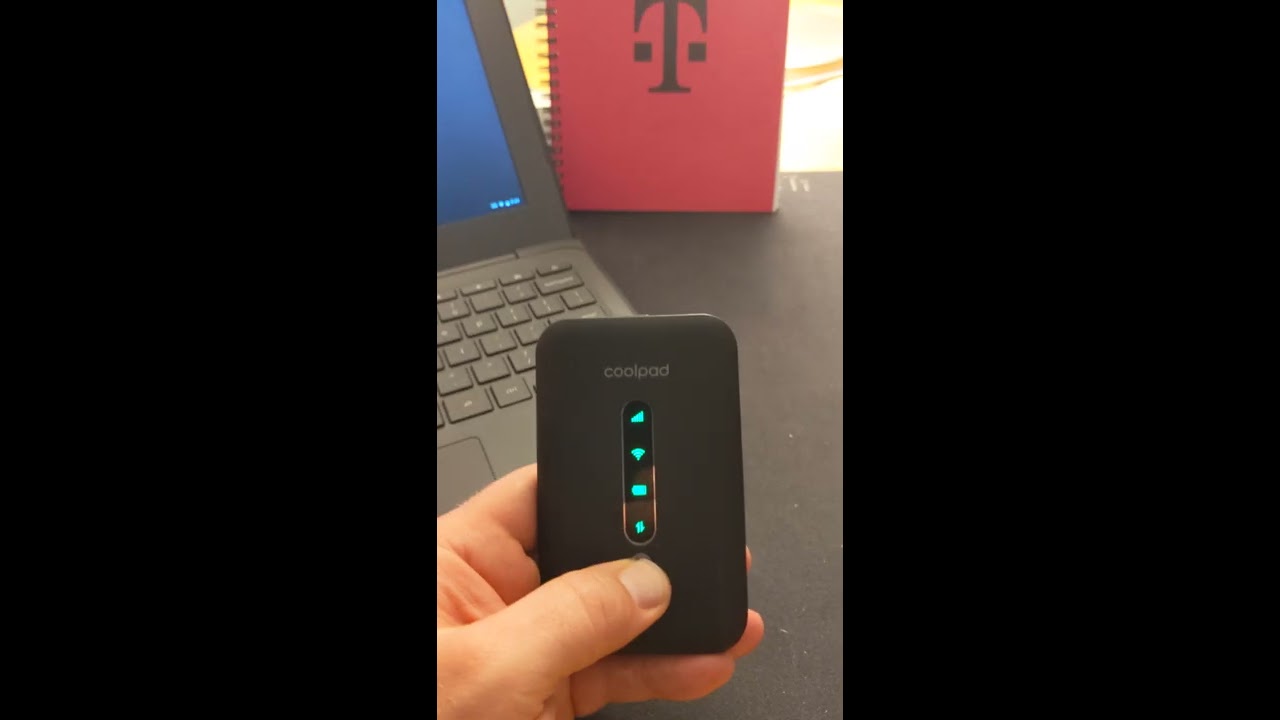Xiaomi Mi Band 6 vs Huawei Band 6: In-Depth Comparison! Which Should You Buy? By Lim Reviews
Hey guys welcome back to another video with LIM reviews, so in today's video we're going to be comparing the band 6 here with the Huawei band 6. So this video is going to be a very direct and straightforward video, so just sit back, relax and let's see what I have to share with you guys. If you want more information, you can go to my individual videos for both the mi band 6 or the Huawei band 6 right here, because in this video it's going to be very quick, uh straight to the point kind of stuff. So without further ado, let's begin all right. First up, let's talk a bit about the price, so the mi band 6 here is going for about rm 169 here in Malaysia and this guy right here, the Huawei band 6 is going for about 219 ringgits here in Malaysia, so if you're in other regions of the world, this is basically about 40 us dollars, whereas this is about 50 us dollars so in between its just 10. Difference that you need to know of next thing.
We're going to talk about is the display. So obviously we can see here that the Huawei band has a larger display than the mi band 6, and I must tell you that the larger display definitely helps a lot in viewing your stuff. So first up you just take a look at the time right here. It is so much clearer and very straight to the point, with the Huawei band 6 right here on the mi band 6. It has a slightly larger display compared to the previous version, but side by side with the Huawei band 6.
Furthermore, it is just no fight at all, so I hopefully in the mi band 7, we will have a larger display for that. Okay. Next thing we want to talk about here is the watch phases that you can store in the bands itself. So in terms of the mi band 6 right here we can only store six watch phases, so you have three default ones that you can store indeed and also three custom ones that you can choose from the app itself. So that's on the band six, the Huawei band.
Six, on the other hand, here is a different ball game. All together, you can store up to 25 different watch phases on this Huawei band 6 itself. So again, this is just a massive win by the Huawei band, because there's just so many watch faces that you can store on the Huawei band 6 here uh. One more thing to note here is that the watch faces for the mi band. They are a bit cartoonish.
Obviously there are some that might actually suit your needs, but I kind of prefer the set of watch faders that are actually available for the Huawei band right here. The reason for that is because all their watch phases are very straight to the point. I get to see my time very clearly, as well as other information, very, very clearly on the Huawei band 6, so uh. I would personally prefer the watch phases design on the Huawei band 6. All right next point: it's going to talk about.
Let's see, we talked about comfort levels, okay, so on the mi band, 6 right here you have these straps, which are silicon straps, obviously- and you might be very familiar with this already, if you're coming from a previous me band uh. One thing I need to note here is that the straps here are a little firmer compared to the Huawei band 6. But personally, I kind of like the bands on the Huawei band 6, because the way you wear it is similar to a watch. So you just slot it in right here, just like how you do so on the watch, whereas on the mi band 6, you got to put this in and press the button. So again, it's not a major big issue right there.
I just kind of prefer the ones on the Huawei band 6 and just to note. The straps here are also a little softer, so they're a bit more comfortable and fits around your wrist more tightly in a way, so definitely in terms of comfort levels and how it fits around your wrist. The ones on the Huawei band 6 here are a little better. All right, let me pause for a while. Let me get a breath.
Okay next thing, we're going to talk about here is the notifications. Notifications are very important in your smart devices right here and definitely the more information you can see on your band. That's a better thing right there. So I have my notification right here in terms of the let's do a quick comparison right here. This is the amount of text is similar for both devices right here, and this is what you can get for both devices so bear in mind that on the mi band 6, you can also see the entire message plus you do have emojis supported here.
So for those of you who really wants to see your emojis, the mi band 6 is the only way to go because the Huawei band 6 does not support emojis at all, but just by reading this please tell me which one you actually find easy to read me personally, I will go with the Huawei band 6 again, obviously, because it has a larger display. So you can see and read it easier on the Huawei band 6 compared to this, where you have to keep going down and scrolling all the way to the bottom right there. So, in terms of notifications, I would say that the win I will give will be to the Huawei band 6, because I can see more text and personally, I don't use that many emojis, but if you need emojis me band 6 is the way to go all right. Next thing we want to talk about here is the amount of health items that they track, so both devices here obviously can track your heart rate all day, heart rate monitoring, that's not a problem for both devices right here. Apart from that, it also tracks your stress, and it tracks your sleep and your sleep breathing quality, so in terms of which is more accurate, okay, guys uh in terms of the heart rate.
First, let's talk about that. First, I have cross track and the heart rate tracking, with this and my blood pressure monitor, and it's actually about the same reading, so very accurate heart rate readings on both devices right here. Provided you wear your smart bands correctly and tightly on your wrist itself, and the next thing I want to talk to you about is the sleep tracking, so both devices here track sleep a bit differently. I did have a higher score on the Huawei band 6 compared to the mi band 6 right here, but personally I can't really tell how accurate they are, because I don't know the actual time I'm having dreams at night. So both of these track, your rem, your light sleep and your deep sleep.
But what I can say here is that both devices are pretty similar in terms of the final score that they give you for your sleep quality. So that's one thing that you need to know. The next thing you need to know here is that both devices here also track your naps, but the one on the Huawei band 6 is a little more accurate because it tracks your knives, regardless of the amount of time you sleep, whereas for the mini band 6, you have to cross a certain threshold for it to actually register as a nap itself. So if you do a lot of naps, I'm not sure if you do that the Huawei band 60 might do a better, more accurate job. All right next thing we want to talk about here is the amount of activities that both devices here track.
So activities wise, like I said, I've already gone through the entire list in my full video which you can find on my feed, but in terms of activities here to get into this, you have to go into the menus itself and go into workout so right here we have about 30 different activities, ranging from your runs, you're cycling, you're swimming and more activities, whereas on the Huawei band 6 right here, we do have 96 different activities, which also consists the same ones that the mi band 6 does, and a few additional stuff, like you know like uh, basketball and badminton and all sorts of stuff. So the bottom line here are both devices here: do not have GPS, so you can't track your pace or your distance. You will need to do that with your smartphone with you, so both the vessels do not have GPS, and the second thing to note here is that, although both devices have a lot of activities but the other activities, the items that is only track is probably your heart rate and uh. Let me just show it to you very quickly, all right so for the remaining other activities, what it really tracks. It is your heart rate, the amount of time and your calories uh, and that's pretty much it.
So, although the Huawei ban here has a larger number of activities tried compared to the mini band six, I wouldn't really say it is a major win by the Huawei band right here, because it is just kind of cheating to put so many activities, but it only tracks the same uh list of items right here. So just bear that in mind and yeah. Let me just quit that right here and go back to the main menu right there. Okay, so that's your activities for you! Next thing I want to talk about here is the battery life, so both devices here are advertised to be able to last about 14 days or two weeks, but based on my use, I would say the more logical number is about eight to nine days and maximum I've stretched if it's about ten days. This obviously depends on how many notifications you receive on a daily basis, as well as how often you track your activities so yeah, it's pretty subjective in terms of battery life.
Last but not least, a very, very important point here is how this UI works. Alright, so let me show you how this works when you scroll up this is where you get your list of applications, and you can go all the way to the bottom here to find all your apps within that list itself. So the same goes when you go scroll up or down it's just a loop, so the same thing goes for the side from left to right as well. So if you go from left to right, this is where you get all your quick widgets, where you can have a quick glance at all the information from here. So if you just go from left to right again, it is a loop of all these widgets that you have in the band itself.
So right and left is the same on this mini band, 6 right here: okay, so on the Huawei band 6, how it works is a little different. It works more similar to how your smartphone works. So what I mean by that is when you drag down from the top. This is where you get a list of quick shortcuts, which are very useful and helpful to me when you scroll upwards. This is where you get your notifications, and it's very easy.
You can just tap into it like that, just like how you would do on your smartphone itself, so moving from left to right. This is where you get your widgets, where you can see quick glance of your stress, your heart rate and all that very easily on the band itself, and when you want to go into the main list of apps. This is where you click the button. That's on the right, and you can scroll through your application. So personally, I feel that the one on the Huawei band 6 makes more sense because it is just easier to navigate compared to the mini band 6 right here, all right guys.
This is time for the conclusion which one should you buy uh. This is actually a pretty easy answer for me. In my opinion, if you're coming from a band, 3, me band, 4 or me band 5, you would definitely want to check out the mini band 6 right here, because you're already very familiar with how this works uh. Obviously you have the mi fit app as well, and you will be very familiar with it. So the band 60 is a very, very good upgrade for whoever that's coming from a band itself, but for those of you who have an additional budget, you might actually want to try being a bit more exploring and try out the Huawei band 6 right here, because it actually offers a lot more stuff compared to the mi band 6 and what I mean by that is obviously the larger display.
The ability to save more watch phases easier to read notifications. Of course, it does have the additional number of spot modes, which I don't really care, but it also comes with a more comfortable strap here at the back. So it's there's a lot of going for them for the Huawei band 6 right here, especially that larger display, which to me alone is quite a main thing there all right guys, that's pretty much it between the mi band 6 and the Huawei band 6. If you like this video, do give me the thumbs up. If you have any questions, let me know down below, and hopefully you've learned something from this video I'll see you guys in the next one.
Okay, bye.
Source : Lim Reviews