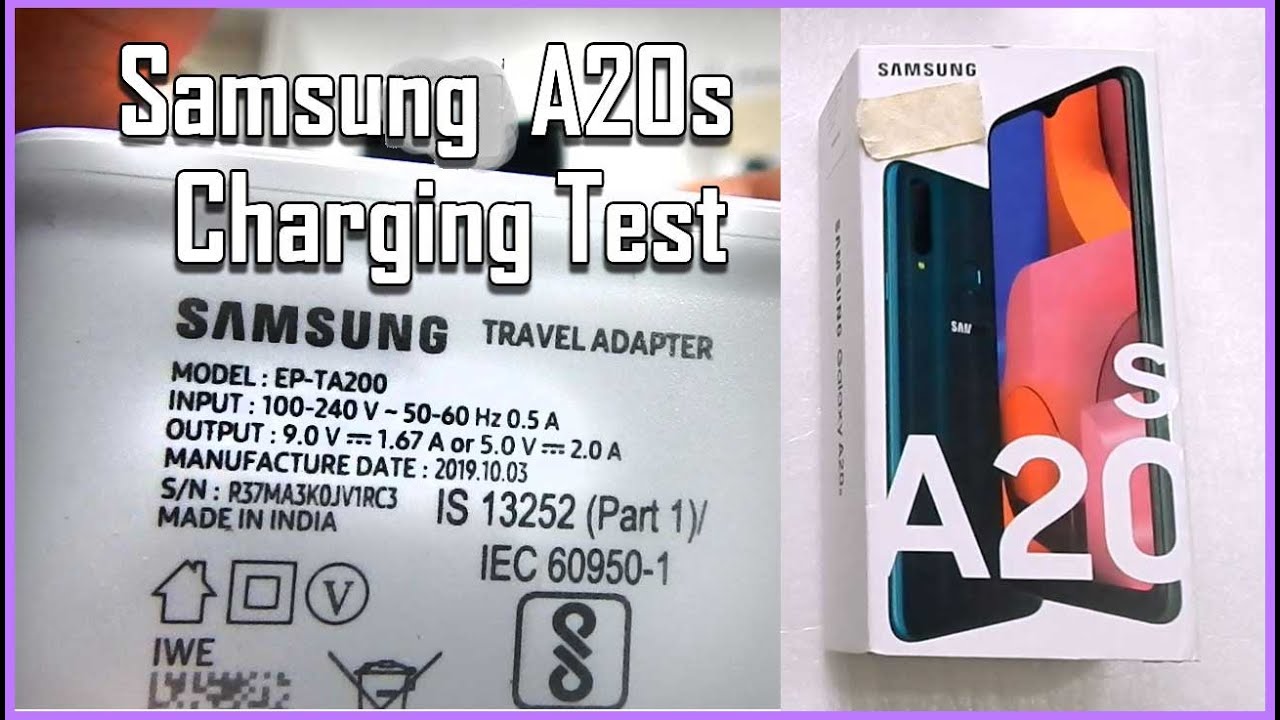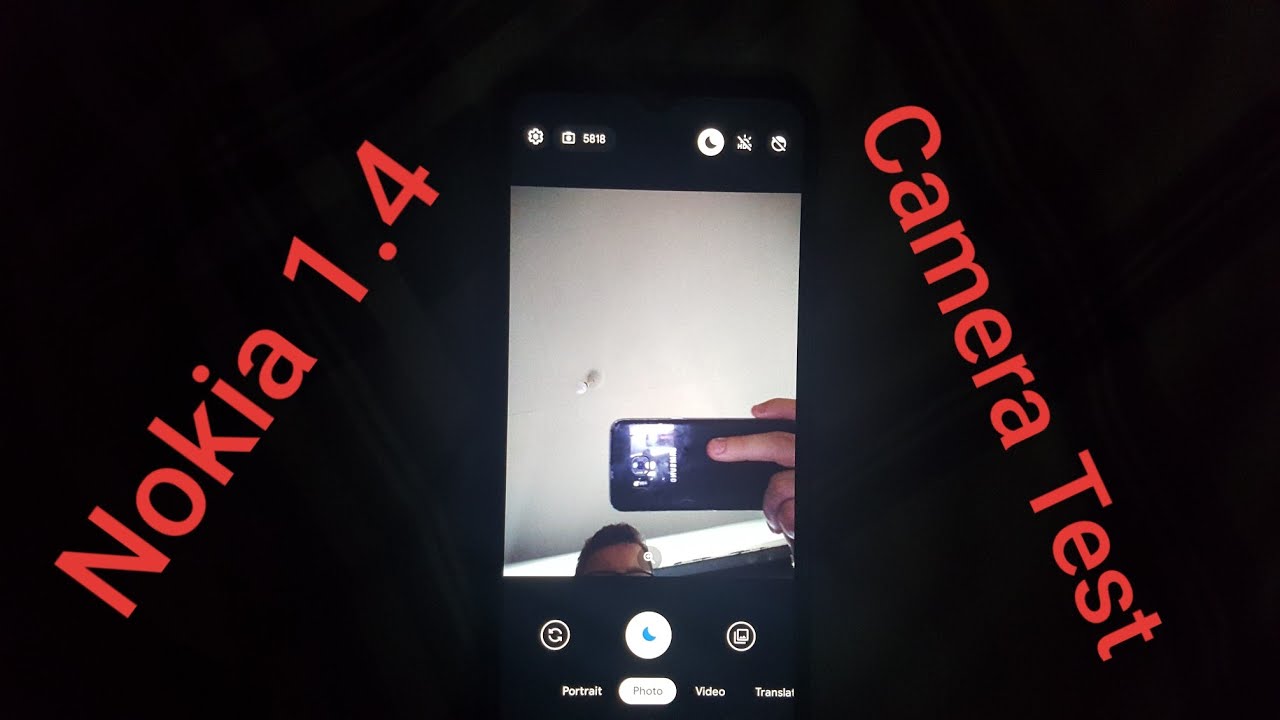LG G8X Worth It In 2020? | LG Dual Screen By Lose The Glasses
So, I want to start off by saying that a lot of things about this phone came unexpected to me. I didn't expect to get as much use out of this phone as I do. I really didn't expect the software to work as well as it does. Furthermore, I didn't expect this phone to be put together so well and overall. Furthermore, I just honestly didn't expect to like this phone as much as I do hey. How are we doing today guys, so today I wanted to go over this phone.
I just picked up. This is the lg g8x with the dual screen accessory, so just a few things I want to say before I get started, I'm not going to go over the specs too in depth. I will be touching on a few of those just as they pertain to this review, but um, just because this phone is a little older. I don't want to go over those specs, like um line by line, because simply there are other reviews you can check out. If you want to know the exact specs- or maybe you can even just look them up on like GSM arena, or something like that, so I wanted to kind of make this video more about this phone's purpose and if it's still a viable option in 2020 for you to pick up.
So I'm just going to go over a few things that I like about this phone. A few things that I don't like about this phone and overall, just give you an idea of if it's worthy of your money, so you get the base phone, and then you get the dual screen accessory. I won't be going over the individual phone by itself as much you'll hear a little of things here and there just pertaining to the phone itself, but mainly I want to go over this phone as a dual screen phone with the accessory that it comes the dual screen case that it comes with, and you can pick this up at bet at Best Buy for about 700 bucks, and you can pick up this phone used for pretty cheap. I picked mine up for 350, and I've seen them go about that low, that's about as low as I've seen them, but I want to get started with the design of this phone. It's a pretty simple phone, and it's pretty much just a glass slab like we've seen from the other phones.
It's got the cameras, flush underneath the glass and then that aluminum rail down the sides. Now it looks really nice. It looks super simple. If that's what you like, then this is going to be a nice phone for you moving on to the phone when it's inside the dual screen case now I wasn't expecting this case to be super sturdy, but it actually is it's made of all plastic, even maybe inside the hinges metal, but everything on the outside is made of plastic, and it feels perfect. It feels really sturdy.
It's a really nice case. Now it can even stand up at pretty much any angle you tilt it at it will open and hold at that angle, and it feels pretty sturdy. It doesn't feel like it's going to break on you on the front of that case on the dual screen case. You've got this super reflective. You've got this super reflective material, I'm not entirely sure if it's glass, but it does look really nice, and it feels really nice.
It may be a really nice plastic and right up at the top. You've got that little display. That shows the notifications and the time and the date and then also the call the phone calls when you get there. On the back of that case, there is a wide open square that pretty much encompasses the camera, the top of the phone and then down uh, maybe one third of the way of the phone to the lg g8x logo. Now initially, I thought this would bug me just because I didn't.
I didn't really like the way it looked in pictures, but it doesn't really look bad in person and, honestly, you don't really spend a lot of time looking at the back of your phone, so it's not really a huge issue, and especially once you open it up that that'll be the first furthest thing from your mind. So it's not really that much of an issue, but it is a design concern. If, if you don't like that, then maybe this phone isn't for you. So next I want to move on to the software which I was initially concerned about, just because this is basically two separate entities. You've got the case, and then you've got the phone, and I was wondering how well these two would interact with each other when they were put together now I did have a few uh hiccups and I want to go over those really quick, just a few issues that I've I've seen and had with the phone that aren't overall game breaking or game changing.
But I did want to say that you know I just wanted to put it out there, so you would know once you got the before you got the phone. What type of issues you meant you might be dealing with, so the first issue I want to talk about is the uh, the rotation. So since this isn't an um, since this isn't one solid device, the'll, you start to notice that, because of that, the accelerometers and the gyroscopes in the phone are in the phone they're, not in the case. So once you set this down like a laptop mode, and you try to just set it down just like that. Sometimes the screen won't rotate because the phone is still flat, but the dual screen case is up, so it won't exactly rotate.
You have to like to tilt the phone back just a little, so it'll rotate the screen, which isn't a huge issue. I mean it's just a little tilt and I's become like muscle memory at this point where you just tilt it up before you set it down. It's like it's as simple as that. Now it won't rotate back once you set it down in that orientation. It'll stay rotated, it's just when you initially um when you initially turn the device and set it down that way, it won't initially rotate.
So another thing I wanted to touch on was just the fingerprint sensor: that's under the display: it's not the most, it's not the fastest, and I never I've seen this in videos where people say that it's not the fastest fingerprint sensor, but you can feel it. You can sense it. You have to hold your phone just a little longer, which coming from the OnePlus 7 pro was a little weird, because that one was pretty quick, and it just took me a little adjusting before I got used to the extra time that it takes now. It's probably milliseconds, but you can definitely tell the difference and there's one other small issue that I'm having and if you guys have this phone, and you're having the same issue. Maybe you know where to fix it when I um, so you can open two separate Chrome tabs on each screen and once I like exit out of those screens, sometimes I would come back into the chrome app, and I'm not sure if this is just a chrome issue or this phone's issue.
But I would come back into the chrome app, and it would say I would have like 70 tabs open. So I'd go up there, and I'd, I'm not the type of person to have more than like two or three tabs open, but it would say that, and I would click the button to open all the tabs, and it would only show one tab and I couldn't search anything. It was super weird. I couldn't use the browser, so I'd have to close out all the tabs and then go back and just open it back up, which was a weird issue. It doesn't happen like terribly frequently, but it happens enough for you to notice, so just thought.
I'd throw that out there now moving on to the good things in the software, which is there's so many good things about the software, this phone and it's so cool the little floating bar. That's on the side of the screen, and you can disable this. If you don't like it, but it's tiny, and it's not really like that. Little ball you get on apple's, iPhones or maybe some other phones have those little balls. I don't really like those.
This is like a half oval that sits on the side of the screen, and it makes itself transparent if you're not touching it. So it's really nice, it's really out of the way, but it does house uh most of your dual screen controls like um. If you want to swap what's between the two screens, if you want to move uh the left screen to the right screen and the right screen to the left screen. At the same time, you can just press that button. It also uh holds the wide mode button which makes it so that it spans across the entire screen.
Now, I'm not a huge fan of the watch screen on this phone uh in portrait mode, at least just because that big bar, but if you are scrolling through um like say, google, images or Pinterest or something with pictures, it's mad nice. You can literally just scroll all day, and you have a huge screen to look at all these photos that are on your screen, and it looks really nice for videos like watching movies or videos. It's not really that nice. That is actually kind of big. So that's not really a benefit of this phone.
If you would like to use it to make a bigger screen for uh media consumption, I mostly use it for uh being able to consume media on one screen and being able to like scroll through chrome or Instagram or whatever on the other screen, which is really nice and the last two things that are in there are the options to put the main screen to sleep. You can't turn the main screen off and leave the dual screen on. You can put it to sleep, it'll go all the way down to minimum brightness and the dual screen will be on, but you can turn the dual screen off and leave the uh, or you could turn the dual screen off and leave the main display on. If you so choose, which will save you. A lot of battery life lg's always been known for their little uh knock, knock thing where you tap on the screen twice, and it'll uh start up the display and that's the same for the turning the dual screen on and off.
You can double tap that to turn that display on and off, which is a really nice feature, and it's really just nice to have in there. Overall, though, the software is, it's really nice, it's much more intuitive than I initially suspected, and it's really it's really smooth like uh. When you want to do simple things like say, you have something on one of your screens. You want to just move it over to the left. You can just take three fingers and slide them, and it'll move that screen over to the left.
I was suspicious at first, I didn't know. I was like how good is this going to work? Is it going to be buggy simply because, like I'm going to keep saying this is not one phone, this is a single phone and then a dual screen accessory, but it's really smooth like it when you slide it over there's like a maybe a millisecond delay, just getting everything ready on the other screen, but it just it's really intuitive, and you can just go back and forth all day with no hiccups. So that's really nice. I don't have any issues running anything from games to the browser or just pretty much anything. I want to do on this phone.
It's pretty smooth like it's. Really, it's astounding how smooth it is. Next, I want to move on to the displays on this phone now. Uh initial concern I had been one of the screens are only 1080p um. I would like that 1440p uh, but as far as these displays go, they're really nice, looking they're they're sleds.
Everybody knows that. Lg knows how to make displays. They look really nice they're, very vibrant. The colors are really nice, um, uh and another small thing I was concerned about was that the two displays wouldn't match, but I've looked into it and actually, which kind of surprised me when I got the phone is the fact that these displays are the same they're the exact same display. They literally took the display and just took out the camera and just put it on the other side, which initially also I'm sorry for saying this and surprised me so much because a lot of things about this phone actually did surprise me so much.
I was concerned with the fact that there's a notch on both sides, because there's no camera here. Why do you need a notch? It makes no sense it's kind of ugly, but once I got to using the phone, I really appreciated that symmetry. It looks really nice when they're side by side looking exactly the same now um. If you don't like notches now, you got two, so that may be an issue for somebody who doesn't want this phone, but I really like it, and it turned out to be much better than I initially assumed you can uh sync the brightness between these two screens, or you can set them not to sync, and you can adjust the brightness independently, which is a nice option. I always like both of my screens to be at full brightness.
I just have an issue, I guess, but it has to be a max brightness for me, which brings me to my next point: these screens get really bright, they're, actually, really nice uh they're viewable in uh direct sunlight to me. Um, it's not a huge issue when I'm outside. I can still use this phone comfortably. Now the front screen the little small display, uh, not so much you may have to tilt it just a little, and it's just a black and white display. That has your time and all of your different notification icons.
I was a little disappointed at the fact that you can't really do anything with this uh front display, except look at it and see your notifications, not a big issue. I wasn't expecting it to do that, but I just wanted to point that out. There's nothing you can do with that front display, except look at it and basically see the time date. Notifications and phone calls. Next.
I wanted to move on to the battery life on this phone now I didn't really want to touch on individual battery life without the case, but the individual battery life without the case is extremely better, like it's exponentially better than with the case um. I still find myself able to get through a full day as long as I'm not streaming. Videos like 24 7, or you know something like that. That's you know heavy on a battery. I can get through a full day, pretty easily come home and get like 20 left on it, which isn't a big issue as long as you're uh, not too overly like a superpower user.
All the time now, if you're like me, mainly, I am a superpower user all the time I keep a battery bank on me at all times, and it really doesn't become too much of an issue and that battery bank supports fast charging, which is going on to my next point now. This supports quick charge 4.0 which in the box it only comes with an 18 watt charger, but it can support up to 21 watts and I believe it also has power delivery, uh 2.0, which also supports up to 27 watts. Now I haven't gotten the 27 watts to work, I'm not sure if I've just had the wrong types of chargers, but I am going to try a few different chargers just to see if I can actually get it to uh charge a little faster right now, I'm looking at about an hour and 30 minutes to fully charge the battery or hour and 40 minutes to fully charge the battery uh from zero percent. It also uh supports wireless charging, which is a nice feature, but it's not really my go-to. I like I've, preached on in other videos.
I'd rather just plug it in and save myself time and get that extra battery percentage, you'll, it'll take you a few more seconds to plug it in, but ultimately it's going to save you a lot more time, and you're going to get more battery because of it now um. Initially, I'm going to stop saying that now on to my next point, uh, which is the camera uh lg cameras, haven't really ever impressed me too much, especially compared to other phones. I've used like the pixel, the notes um. I just found better cameras, but that's not to say that this isn't a this. Isn't a good camera like it's, it's not a bad camera.
One thing I will note, though, is uh low light performance is not the best um to get the best images out of this camera like pretty much any other phone, but especially with this phone. You want to throw some light on it. Whatever subject you're trying to shoot, you want to throw some light on it, whether that be the flash or natural sunlight or some studio lights. You got set up, you throw some lights on it, and it can actually come out with some perfect pictures, and I'm going to throw some of those on the screen just so you can get a look so in the back of this phone, you've got a 12, megapixel wide camera, and then you've got a 13 megapixel ultra-wide and then on the front. You've got a 32 megapixel uh, a 32 megapixel wide camera on the front as well, which initially confused me I'm like.
Why is the camera on the front? I have more megapixels than the camera on the back, but it makes sense once you realize the use cases you can use this in. So if you flip the device all the way around and uh, you just have it back to back or right, yeah NATO back to back with the display on each side. Um. You can actually use that front camera to take pictures of somebody or yeah somebody, and they can actually see themselves, and they can basically tell you how to frame the shot while they're looking at themselves, and you can actually use the other screen to actually take that picture. So it's really nice if you always have people to ask you to take pictures of them or something like that, it's a really nice fun to have for uh.
For that use case. The last thing I want to talk about are just cool features and tidbits that aren't like uh overly advertised about this phone things. You really wouldn't know unless you actually use the phone for yourself. One of those things is the widescreen mode. Now they have an app in the app store.
If you don't know, it's called lg widescreen app, and it lets you turn any app into a widescreen app, no matter what the app is uh versus what you get out of the box, which is just a few google apps that um that you can use that watching with like Google Maps, uh chrome, browser YouTube and stuff like that, but it's actually once you get it to that wide screen, you can actually use it for a multitude of purposes like Pinterest, when you're scrolling through looking for ideas or something like that. Uh, it's really nice. When you use this library app, you can uh separate the book into two pages, and you can read it like it's an actual book, so you have a page on the left page on the right, and then you just swipe, and it looks really nice. Another thing I wanted to touch on is just the sturdiness of this phone. You can literally set it up in any position, which is nice and pretty much any position.
It'll sit there. So, if you're in a weird position- and you want to watch something on your phone or use your phone for something you just want to set it down- you can actually have that opportunity to just set it up any way. You want it'll stick in that position. For you another feature. It still has that lg uh quad DAC that high quality DAC that actually sounds pretty good.
It's actually my first time using uh one, even though I've owned phones previously by lg that have the stack. I've never really found myself using it. I use a lot of wireless headphones uh. I'm really just getting away from chords in general, but it's a really nice feature, and it sounds perfect if you're just sitting at home, or maybe you're on you're commuting somewhere, it's really nice. It sounds perfect.
So you should give that a try. If you have this phone or if you pick it up, another cool thing is the magnetic adapter that comes with it that charges through the case, so you can't charge the phone with just the USB-C cable when it's inside the dual screen case. It has this magnetic mount, and it's really nice. It's really strong, like if you're pulling it straight, it's really strong. Now, if you were to walk over that cord, and it tilts it, it comes off really easily.
So you don't have to think about knocking your phone down. If you have your cord plugged up, and you maybe have the cord running along something, it'll just pull off the phone before the phone, it maybe moves just a little. It may move the phone just a tiny bit, but it'll come out of their pretty easy. I think that's a cool little thing that they added, and it just makes sense honestly with the dual screen case, and you can pick these things up on the lg website for about eight bucks. So if you want an extra one, I realized when I was in the car earlier, that I didn't bring the uh the adapter, so I'm driving around trying to charge my phone and realize I have to pull it out of the case to plug it into the car charger, because I didn't bring the adapter so um.
Another thing I wanted to touch on was the game controller mode. I don't play a lot of games on my phone, but I had to test this out, and it's actually really nice. You can create your own custom game controllers. You can pretty much set them up as a regular controller, it'll, detect it as a regular controller, or you can set up a custom controller which will interact with the touch positions that you lay out on the screen, which is really nice for games that don't support a controller interface, and it's really nice, it's actually pretty intuitive. Now it won't be a regular controller, it doesn't have actual shoulder buttons.
That's like one of the main things, especially for me considering how much I like fps games. I, like first-person shooters. I play a ton of apex Call of Duty stuff like that, so um, not a big game changer if you're into those games, but it is nicer than actually touching on the screen. If you play those games on your phone, and now you have that full screen real estate. Another thing I tried out was emulators.
I tried an uh PlayStation 2 emulator play some Dragon Ball: z, uh, Buddha, tenkaichi iii, mad nice. I feel like this phone was made to do stuff, like that. Furthermore, I haven't tried like a DS emulator, I'm probably going to try that in the future, just to give it a shot, maybe play some Pok?mon or something like that. Another thing which I touched on earlier is the uh three fingers swipe gesture. Now that thing is it's so cool like it's just so smooth and so cool.
I find myself doing it even when I don't need to. I literally could be using one side of the screen, and all I need is one side of the screen, but I'll end up just swiping back and forth, just because of how smooth and how cool it is to have that extra screen and have that gesture. One thing about the gestures, though, is I wish that they would have included more gestures on this phone um. I feel like they have the capacity to do it. I've seen it on other phones, where you can create your own custom gestures.
That would have been perfect for this phone, and I'm going to see if I can find an app that lets. You create custom gestures. If you guys know one, please comment it down below. Let me know what that app is. I would love to try it out, but yeah.
I think it would have just benefited form from either having more gestures or the ability to customize and create your own gestures, I'm having a hard time thinking about it, but I had a phone that you could like literally set up letters you could just draw on the screen, and it would be its own custom gesture to open up different apps and stuff all right, you guys, so that is the end of the video uh. Furthermore, I definitely think 100 that this is a worthy pickup for 2020, especially at the price and the features and the specs that you get. It's a really nice uh, it's a really nice phone, especially if you're uh wanting to try something different if you're, tired of just a regular, run-of-the-mill smartphone. This is something different. This will get you into something different like the folding phone space or the dual screen phone space, and it has like infinite.
Multitasking capabilities is so much better than a regular phone, and I'm honestly going to have a hard time going back to a phone. That only has one display. Thank you guys for watching. If you guys enjoyed the video, please leave a thumbs up down below and if you do like content like this, I do other tech reviews and stuff like that. Please subscribe to the channel and get ready to check out some more cool videos coming and thank you guys again.
You guys take it easy.
Source : Lose The Glasses