HTC U11 In-Depth Review: Surprisingly Solid By Tech Stuff With Bill
So I really wanted to like the HTC 10, but it had some issues. The screen wasn't great: the battery was below average, however, the software was snappy, the audio quality was out of control and plus it came with in fascinating form factor in a 5.2 inch phone, which was not the norm at the time for flagship phones. Needless to say, I was really excited about the next HTC phone so long as they kind of continued in that same direction that they were headed with the HTC 10. Then the U ultra came out and being nice here, but it was a pretty significant letdown. The 11 is out now to try to make us forget about the ultra and remember the things that we actually liked about the HTC 10 and overall, it is a big improvement over the HTC 10 in quite a few areas. However, there are some areas with this phone where HTC does take a small step backward, which is a little disappointing, but overall, this is actually a really, really solid phone in a vacuum.
The phone is phenomenal, but in another vacuum that includes the pixel, the 3t that v20 the s8. You know, while still an excellent phone I, think it's going to struggle to stand out, not because it's not a good phone, but just because there's nothing special really happening here aside from it just being a good phone. Unfortunately, consumers nowadays aren't just looking for good phones are looking for standout features when they're paying something close to a flagship price, but overall, this phone is incredibly solid and I. Think it's a good choice for a lot of people out there. The back of the phone is the real star of the show, as you guys can see, it's beautiful.
This is the sapphire blue version and just look at those fingerprints. It is a fingerprint magnet I'm going to wipe this thing down between every single take, and it's not going to matter. It's going to just be bombarded with fingerprints. Furthermore, it's a little slippery too, which, in my opinion, sort of defeats the purpose of making the back look as good as it does. Luckily HTC does include a clear case for you guys to put on here, and it even leaves the edges open for that edge, Sense technology which I'll get to in a bit.
It does have pretty big bezels on here, as you guys can see, but it's not quite as big as the iPhone plus bezels, which are just humongous, probably the biggest on any phone right now from a visual standpoint, this thing is really impressive, but from a technical standpoint, hardware wise at least you know it feels like it's a big phone it feels like it doesn't need to be as big as it is. It's not the biggest phone on the market, but it still does feel like it's just a little too big for as simple as this design is, although it is gorgeous, so I'm, not hating on the design at all inside this phone you've got the Snapdragon 835 processor, which is really, really good. Furthermore, it's got an SD card slot at the top here, Thank You, HTC, for including that every phone needs to include an SD card as far as I'm concerned no headphone jack on the bottom. That's some big news here we'll talk about that in a little, but it's also water-resistant, which is a really nice touch. IP 67.
That means you can put it in about a meter of water for 30 minutes according to the website should be fine, but the website says fresh water, so I'm not quite sure how this would hold up in salt water, if you guys took it to the beach and go to wet there, but it is really nice of the added water, resistances I, think that is a really useful feature. Just to give you an idea of exactly how big it is here. It is up against the iPhone 6s plus. It is not quite as tall not quite as wide there's. Now the thickness compares very similar in the thickness level.
The iPhone is flat. This guy is curved. The u11 also has a very, very slight camera bump right there, very small, not super noticeable, doesn't really cause it to rock back and forth when you put it on the table, the volume rocker and the power button are both on the right side. Here the volume rocker is excellent, very click, very responsive and tactile. The power button, unfortunately, is really squishy, at least the one that I got I don't know if all of them are like this I only have one to test out.
You know it actually pushes down before it even registers. It almost goes flush with the exterior the case here before I, even hear the click or feel a click. I gave it to my wife to test out. She didn't care, she thought. I was crazy, but I just figured I would let you guys know probably the worst feeling power button that I've had on a phone, but it's not a big deal after a couple of days, I got used to it and stopped even noticing.
It really just want to show you guys how quick the fingerprint scanner is on this thing. I was really impressed with it. It's a lot faster than HTC ten. You can see it never gives me a bad reading, and it's probably faster than the iPhone I. Think the only one that's matching this is the 1 plus 3t they've also got the capacitive buttons down here.
That's not software, so they're permanent. You cannot switch them re-- snaps on the right back on the left. You can have them, so the backlight is on permanently while the screen is on, or you can have that time out to save battery. The only thing I wish here is that they were centered with the bezel, for whatever reason they're slightly below the center line of the bezel and I think they look a little funky like that. But it's not a deal-breaker.
You get used to that with daily usage. The u11 screen is a huge improvement over the HTC tens. In my opinion, the HTC 10 just did not get anywhere near bright enough, especially when I was in the car and direct sunlight, and especially if I had sunglasses with polarized lenses on this one gets much brighter it's much more visible when outdoors, even in direct sunlight, it's still totally usable. It does reflect a lot I'm, not quite sure why it just it reflects a ton of light when you're using that door, but I can still see the screen pretty well I. Think, overall, this screen is going to be fine for most consumers.
Nowadays, it doesn't have the punchlines, that's something like the pixel or any Samsung display with the AMOLED. But as far as LCD goes, this is one of my favorite LCDs that I've used in a while. You can also go into settings under display and change the color temperature, if you want to, so you've, got some warmer settings here. Some cooler settings you can bring it to over here if you like one style better than the other. The camera for the U 11 is also a huge improvement over the HTC 10.
Some reviews and advertisements for this phone said the DSL mark said this is the highest rated camera of all time. I would never put this camera above. The pixel I still think the pixel has the best smartphone camera on the market by far, but this is really not far off the mark and I think that 9 out of 10 people are going to be really happy with the camera on this phone. Just to give you guys an idea of the shutter speed, it is a little slow compared to phone like the pixel. You can see there's about half a second delay here, but it's not the biggest deal in the world when I'm outside I couldn't really notice it.
The only other issue that I really noticed with the camera app itself was that when HDR mode is enabled or an auto, it can get a little laggy. Sometimes I would take a picture, and it would just kind of stutter for a little, and it was a little irritating to deal with, but the pictures always came out. Just fine video is ok. I, don't generally take a ton of video, but I got a sample here for you guys, so you can see just stabilization while I was walking. My ROG I wasn't really impressed with it, but it was decent quality.
Overall, the camera doesn't blow me away, but I think it's going to be more than fine for most people out there I actually liked it. A lot and I never took a picture where I wished. I had another phone with me like the pixel to take the picture instead, and I did feel like that, all the time with the HTC 10. So one thing that really impressed me with the HTC 10 was the actual speaker, quality I know a lot of people didn't like it as much as some previous HTC phones, but I actually really liked it. You know they had.
Some bass comes from the bottom here, the mid and highs one from the top, and they have the same setup on this phone, but they claim to have improved the sound quality and made a lot louder, which it is. This thing gets really loud, and it sounds perfect. I don't have the ax on seven with me to compare to, so I'm not going to be able to do a side-by-side comparison, but I would recommend checking out Jerome Ortega's video over here for perfect speaker test versus the s8 and the HTC 10. Just so, you can see how far they've come in speaker quality, because this thing gets loud. It's probably the best speaker on the market.
Right now. In my opinion, so the HTC 10 had an incredible DAC, an amp for listening to high-quality audio listening to headphones and needs a lot of power to be driven properly. Unfortunately, they have ditched the headphone jack and moved to strictly USB-C, which is really disappointing. In my opinion, that means that you need to use an adapter that they include in the box, which is nice, but unfortunately the adapter is slightly below average. Nowhere near the quality of the HTC, 10, DAC and amp does not provide enough power to drive, hardly anything but to be fair, most consumer headphones.
Don't really need the power, that's something like the HD 650 s, wouldn't or the HD 600. So this is going to be just fine for most consumers. In my opinion, unless you've invested something like a hundred bucks in your headphones 100 bucks at bare minimum or more you're, not going to really care about this transition and if you've invested money into your headphones and your headphone system- you're- probably not looking at this phone anyway, unless you've got an external DAC that you plug in via a USB-C, in which case you're in the same spot, you would be for any other Android phone or iPhone I. Just wish that the DAC in the amp on this headphone adapter here could have been better I know the iPhone 1 is apparently much better than this is, but the audio quality. This doesn't come close to the old HTC 10, even phones like the iPhone, 6s or 6s Plus.
Thankfully HTC does supply some USB-C headphones out of the box, and these actually sound surprisingly good. It's probably the best sounding headphones that are included with a phone that I've tried in a long time, so their USB-C headphones. You use them in combination with this HTC. U sonic noise cancellation, so you pop them in just like this. You go into the app I already have a profile set up, but let's set up another one.
Just so you can see so what it does is it actually sends a burst of static in your ear, canals and maps the ear canals, and it comes back with a recommendation based on the shape of your ear canals for what EQ you should use, because they're not plugged in right now didn't have anything to bounce off of, so it's recommending a flat EQ, and that is actually a really nice feature, because I thought that they were going to recommend just this v-shape EQ heavy on the bass heavy on the treble lowering the mid to make it kind of sound cleaner. But for my personal profile, they're actually recommending bumping up the mid and the treble slightly, which is a welcome change. I was totally expecting them to just do that. Traditional popular EQ that I personally don't think sounds very great. The noise-canceling works pretty well they're decent headphones.
You know for nine out of ten people like things that these headphones are going to be just fine, actually I'd be pretty impressed with them and if you're buying this phone, you probably don't care about the headphone jack being lost here, because if you bought this phone, in my opinion, you're one of two people you're one of the types of people who doesn't really care about headphones, and you'll go and go buy some cheaper ones at Best Buy, which is totally fine. You know more power to you. These headphones are going to be much better than any of this skull. Candies that you buy for six bucks way way way better, or you're the type of person who has a really nice pair of headphones, but you've got your own DAC and amp that you plug in via USB-C anyway, in which case you don't care about the headphone jack being gone so for either of those people. I think this phone is absolutely fine, and I would even recommend getting this phone to someone who doesn't necessarily care a lot about audio quality, because these headphones are perfect.
So one of the issues that I have with HTC here when you're playing music I've got the headphones in right now, and you can see that there's this active notification, it's just telling you that you sonic they noise cancellation, feature built into these headphones and the profile that you have is active and that's fine, but I don't need to be reminded of that. The problem is, it doesn't go away and if you go to the lock screen, it's going to be on the lock screen here too now. HTC software only allows for two notifications before it starts minimizing them at the bottom and just giving you a number count in an icon. So that means, if I got a text right now or an email. It would show up at the bottom here, even though it could show up here for me to see it's not a big deal.
But this is a persistent notification, and it does the exact same thing. If I'm just playing the music on the speaker, you can see it's got the boom sound for built-in speakers here, at least when I'm using the speakers. It has a theater mode and a music mode, so I can alternate between the two, but I. Don't see why this can't just be in the settings menu why it has to be a persistent notification. The HTC ten had it as well is just kind of irritating you can't get rid of it.
All you can do is silence notifications for the Android system, which I don't recommend doing anyway, but overall I just feel like if this phone had a headphone jack and if this one had a really nice DAC people would not be giving HTC as much as they are HTC at least tried to include some nice headphones. They have some proprietary stuff that they're pushing which is not horrible. It works pretty well, but I really wish that this phone had a headphone jack instead of just the USB, because if it did, this would be one of my top phones of the year. I think it's that big of a deal for a company like HTC, to ditch that the Bluetooth quality is also hugely improved over the HTC 10 I had tons of issues of Bluetooth on the HTC 10, just cutting in and out of my pocket whenever I was walking anywhere. This is much, much better.
A much stronger signal when I'm walking the ROG and I had my headphones in no issues whatsoever for Bluetooth Wi-Fi download speed is excellent. The last test I did hit about 112 down, which is my average. Let's see if it gets up there now, just about I'd say this is on par with the iPhone. As far as the Wi-Fi connection goes, I've never had any issues with HTC for connection like this, and the cell connection is decent. It's not quite as good as the pixel.
A few people actually told me that was cutting in and out a bit more than usual, which is pretty disappointing. I do have kind of shitty service where I am at work, so I told the complainant on T-Mobile instead of HTC, but on average I had in the week that I used this I had a couple. People tell me that they couldn't really understand me, whereas when I had a phone like the pixel I, never got comments like that. But overall is a very solid cell connection, even if it's average it is still good enough for most people out there in HTC, traditionally as very strong signal strength. Let's talk about the software on this guy.
It looks exactly the same as it did on the HTC 10 you can see. This is the stock launcher here. The app drawer is a little weird. It's by Page. You know I'm used to Nova, Launcher and Google.
Now, where you can just swipe up and down, you can sort it by most recent the, so you can sort them by custom, which does like the HD and the system apps in the top, and then it does it alphabetically. As far as I can tell, if you swipe to the right, you've got blink feed, which is just like your Google now feed or the Bixby feed they're just trying to get in on that action -. Overall, the software experience is very quick, very snappy I rarely hit any hiccups or bugs anything like that. The Snapdragon 835 is a beast. That thing is crazy fast, it's just sips power on standby software wise.
The phone is great. They didn't make any change from the HTC ten. Whether that's a good thing or bad thing really depends on your opinion of HTC stock software me personally, I'm, not nuts about it. It doesn't really do anything wrong. It just makes some small changes, and I'm not crazy about, for example, the phone app which I can't show you guys right now, because it's got all my you know.
Details and people have called in their numbers. The phone app to me, the aesthetic of that application does not match the Android ecosystems. Aesthetic. The same goes for HTC's clock app, so I can just show you guys right here, I mean I. Just don't think this looks that great.
Is this a big deal? No, but why did they change it from the stock clock app for Google that matches the aesthetic of the entire ecosystem? It's just something that it's kind of nitpick on my part, I'll be the first to admit that, but I wish that they would stop doing that. There's no need to not use the Google phone app, the Google clock app I, just think that those are far superior. Yes, you can replace the clock app. No, you cannot replace the phone app. Unfortunately, so that's why it's kind of a big deal to me, because you can't replace those, but overall, this phone has really impressed me from a software standpoint.
So one of the things HTC made a big deal about with this edge Sense technology. It basically allows me to squeeze the size of phone and something happens and I get to pick what happens, for example, for a short squeeze I. Have it set to go to the camera for a long squeeze and hold it turns my flashlight on which is pretty convenient. In my opinion, however, I find myself actually forgetting that this is a feature and I don't use it that often, the only time that really came in handy for me was when I was walking the dog, and it was late at night, and he had done his business and I had to pick up after him. But I couldn't see it because it was dark out, and I had the bag in one hand, and I'm kind of walking around looking for where his goodies are, and I just remembered, I can squeeze my phone in the flashlight will come on instead of having to use two hands to activate that.
So, if you've got a dog, I can see this coming in handy to get the flashlight going and if you just want to take a picture, really quick, you can squeeze it and get the camera app ready to go, which is also nice. However, I found that this thing accidentally goes off all the time, for example, because the volume rockers up here the power button is below it. When I put my phone in the cradle in my car, the little grips have to go right here and guess where that is right, where the edge sense sensor is located. So whenever I put my phone in my car, it typically thinks I'm doing a long hold and my flashlight will come on, which is mildly irritating. You can actually go into the settings here, go to edge sense, and then you can adjust all of these, especially in advanced mode.
You've got some extra options, so, for me, I can customize you the short squeeze. Furthermore, you can have it launch the camera app google voice assistant is baked in which is really nice lunch any specific app. Furthermore, you want to turn the flashlight on or off, etc. , and then you can also customize the squeeze and hold action which has the exact same features for you. If you go in to adjust your squeezed force level, you can make it a shorter squeeze, the longer squeeze more force less force.
If you do less force, it's going to activate easier, but also unintentionally, and if you do stronger force, it's going to be harder to activate which, in my opinion, would defeat the purpose of having this here. So you got to pick something in the middle, and then you can test your squeeze force to see exactly how prior do you need to press for something that works for you? Is this a gimmick? Probably it came in handy once for me as long as you remember, you have it, it could be cool, but I'd rather have a headphone jack. HD also includes this sense, companion, which is basically Google now or Bixby or Siri whatever you want to call it, it's their own version of it and just stop manufacturers stop doing this. You'll never go to be better than Google with this Google has all of everyone's information. There's no privacy any more Google is going to be the best because they have all the info you're never going to be able to compete with them on something like this.
So what they try to do is look at your calendar. Look at some emails and the apps that you use and figure out. If there's anything in the future that you might need assistance with, for example, once it's coming up, so they say: hey here are some places you might like for lunch. Here's some place to check out on your weekend trip I, don't have a weekend trip planned, so I'm, not quite sure if they're telling me that I need to do that, whether they think that I already have one and that's just an error- I'm, not quite sure, but I've, never done any weekend trips. On my calendar at least one of the neat things that I have seen online that'll do is, if it sees in your calendar that you have something early the next morning, it will remind you to set an alarm or if you have a bunch of stuff on your calendar, it will remind you to charge your phone before you go out and do it.
That is pretty cool. It'll. Also tell you that you're using the phone too much, which I don't think, is very helpful because you bought the phone I would assume HTC wants you to actually use it, but overall it will have little notifications pop-up here, but they are just generally not helpful. Another feature that I love the manufacturers are including pretty much by default in all Android phones. Nowadays is this Knight mode, so we can go under display settings here, let's enable it, you can actually adjust the color temperature of the filter if you want it warmer, so the heavier filter right here, oops or less of a filter.
It's a blue light filter helps you guys go to sleep and what I love about this, too, is scheduling. You can do a specific time if you want to I love sunset to sunrise, so I even have to think about it, and then I really like that I can adjust the color temperature, because I can't on a lot of phones like the Google pixels. So thank you, HTC, for allowing that sort of customization there. So you've also got an LED notification light at the top-up. Here.
You can't really change a lot in the way of settings. You can just basically turn it on or off you can manage which applications it's used for, but these are your only options under that settings menu. The one thing, though, is it flashes frequently about every three seconds: it's a green flash works much better than the pickle, so it actually is useful compared to the pixels of LED notification. I, don't think works very well at all, and the built-in launcher for ACC is pretty average. In my opinion, everybody should be using Nova Launcher.
At this point you know you swipe right. You've got blink feed, which is just all of your news, whatever they think you're going to need swipe again, you can actually search for content and add content here. So it's nice that it's built in, but it's basically just a Google, now replacement and I would just recommend using Google. Now and finally, let's talk about battery life on this phone, which was average a little disappointing, I mean I, don't know what I expected the phone with a quad HD display 3000 William hour battery the exact same specifications as the HTC 10 base, but an even bigger screen than the 10 and the 10 had pretty mediocre battery life. To begin with, I really wish that this is one of the areas where HTC focused on maybe put a bigger battery in there.
I do think that really what it helps you know for me: I get about three and a half to four hours of screen on time with this phone. That's not a great judge only because I work in an area that has horrible service, and it takes a lot of battery for the phone to just sit there and maintain that signal strength. But overall, it's nowhere near as good as the pixel XL or even a pixel I found I got better battery life. I. Have that one with me right now the s8 plus got better battery life slightly disappointing, but it's going to make it through a typical day.
For most people- and it does have quick charge and quick charge, works very well, so I think that for the average consumer this is going to be just fine. So, as I was using this phone I kept thinking. Who is this phone made for and who's going to use this and who's going to buy it and I honestly had trouble answering that for a long time, HTC doesn't get a lot wrong with this phone. You know it's beautiful I mean it's a work of art. Look at this thing and my fingerprints everywhere it's got really snappy software.
It's got a pretty good screen. It's got a great camera. Furthermore, it's got at least average battery life is going to last most people. Furthermore, it's got a lot of going for it, but it was tough for me to think about who would be buying this phone. If you want a new phone- and you don't want something- that's got that 18 by 9 aspect ratio.
You know the curved display that Samsung is doing, which I personally don't like I think this is actually a perfect choice for a lot of people. I mean it's beautiful, it's stupid fast, and it's going to last, you are a lot longer than a Samsung phone. Well, because HTC software typically doesn't start to get really sluggish after a couple of months like Samsung has. Historically, if you want a perfect speaker, this is also a phone to get. It's got water resistance.
You know compared to something like the g6. The only thing that's missing is a headphone jack and that big huge display with no bezels. If you don't mind the bezels- and you don't want something in that weird aspect ratio. This is actually a perfect choice for most people, I really wish that they had the dead phone jack with the DAC. If they did, I think this would be a killer phone I think I would be recommending this to just about everybody and I really think that they missed an opportunity here, because I think without the headphone jack you know copying a phone that move.
Yes, they do provide the headphones, but there was no reason to do that. In my opinion, there was just no reason to do it, considering how good the HTC 10 sounded and how well-received it was for its audio quality. Overall, this is a good phone I recommend to most people, I. Think generally, most consumers will be happy with this phone. If you're an audio enthusiast skip it.
If you don't care, I think this is going to be a great phone for most people. That is going to last a long time, and its beautiful look at this.
Source : Tech Stuff With Bill





![Xiaomi MI 11 - global - Photo deep dive [Xiaomify]](https://img.youtube.com/vi/28yqUE1vjx4/maxresdefault.jpg )

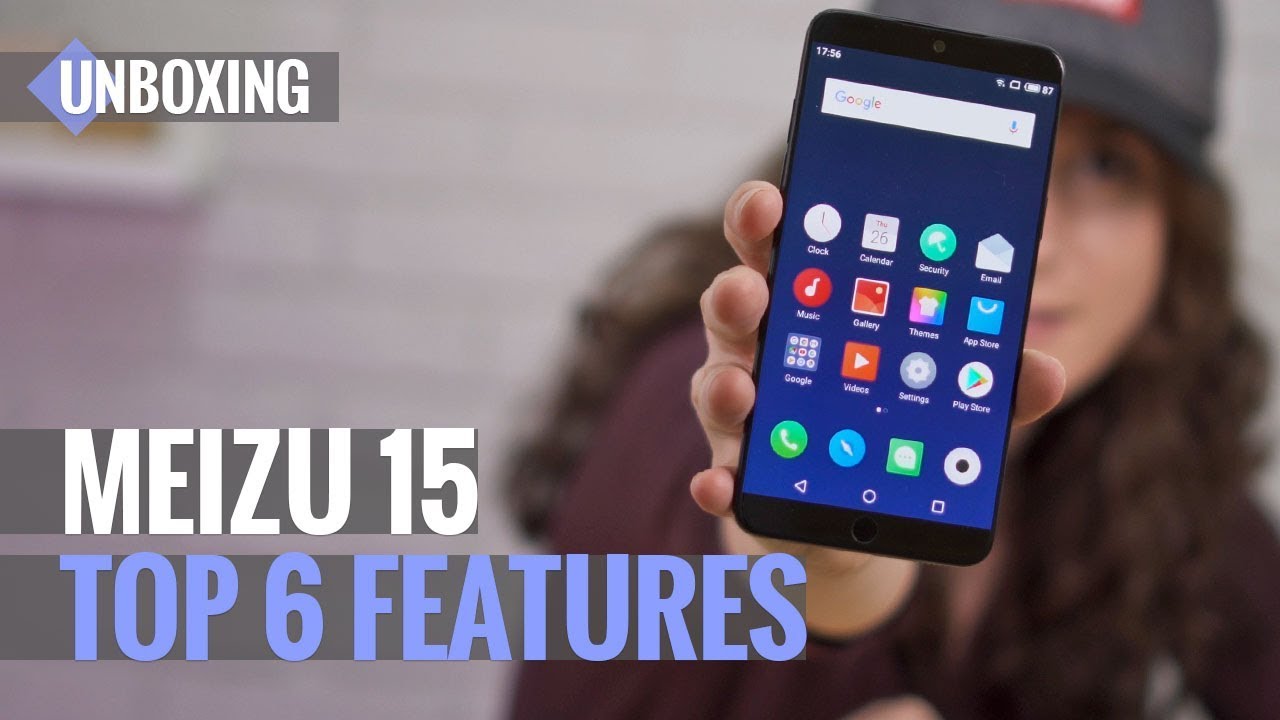



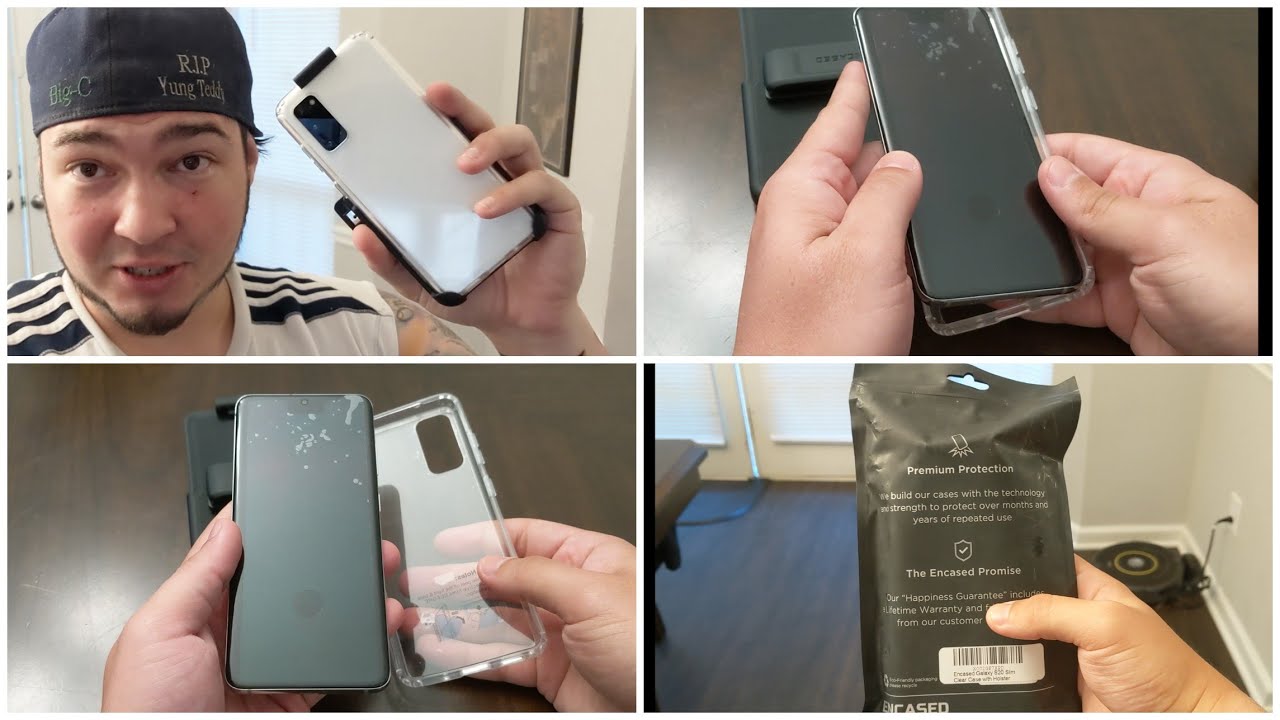



![Samsung Galaxy A51 Gaming & Heat Test [PUBG, PES 2020, Call of Duty, Asphalt 9]](https://img.youtube.com/vi/RNUNYAKDWmo/maxresdefault.jpg )









