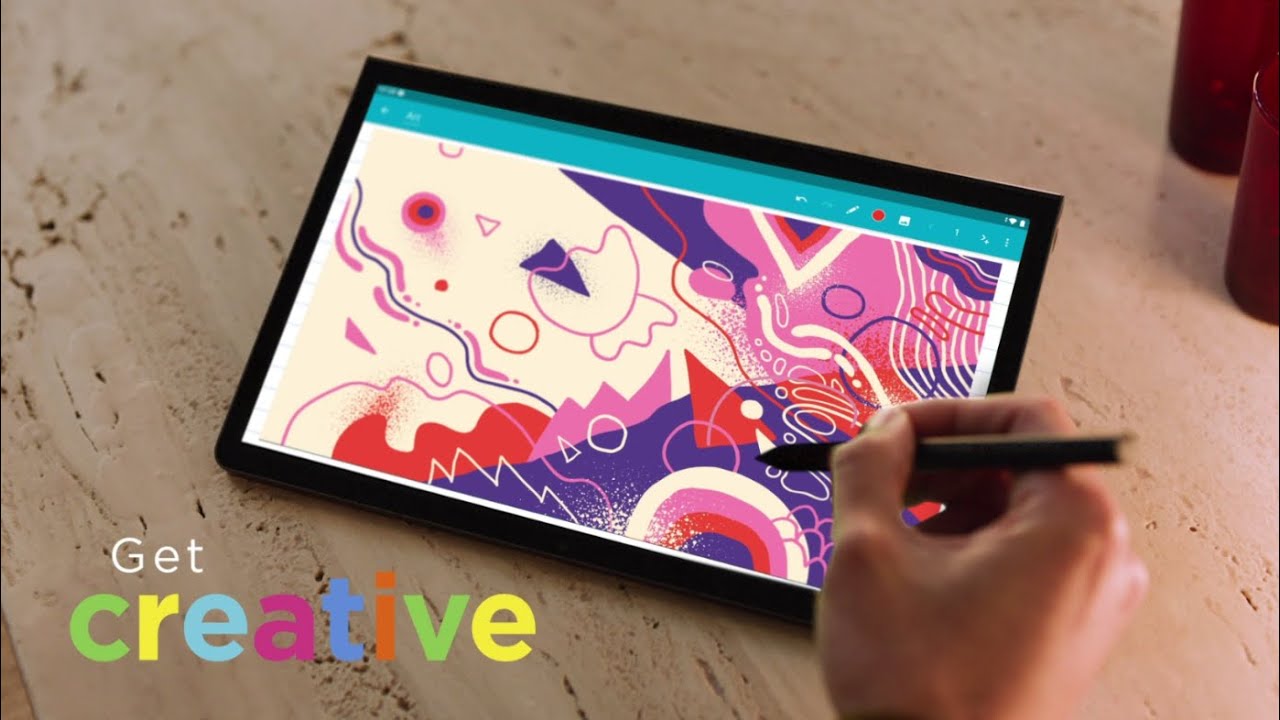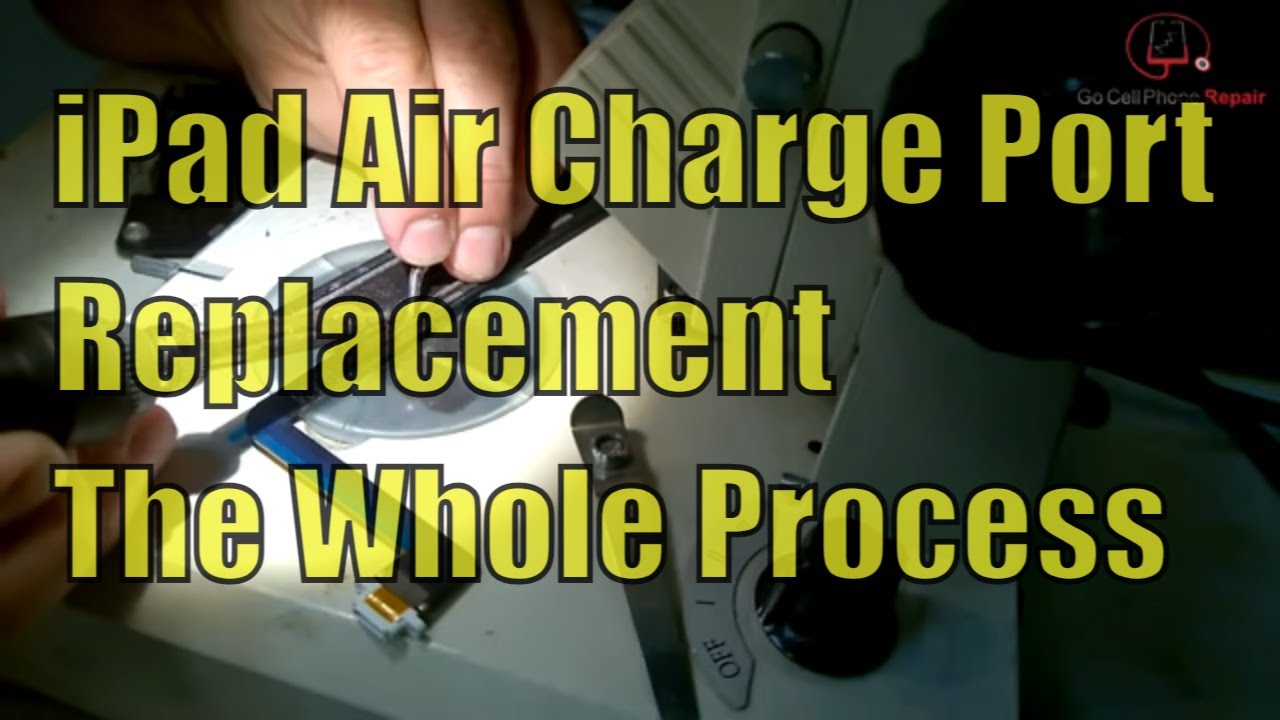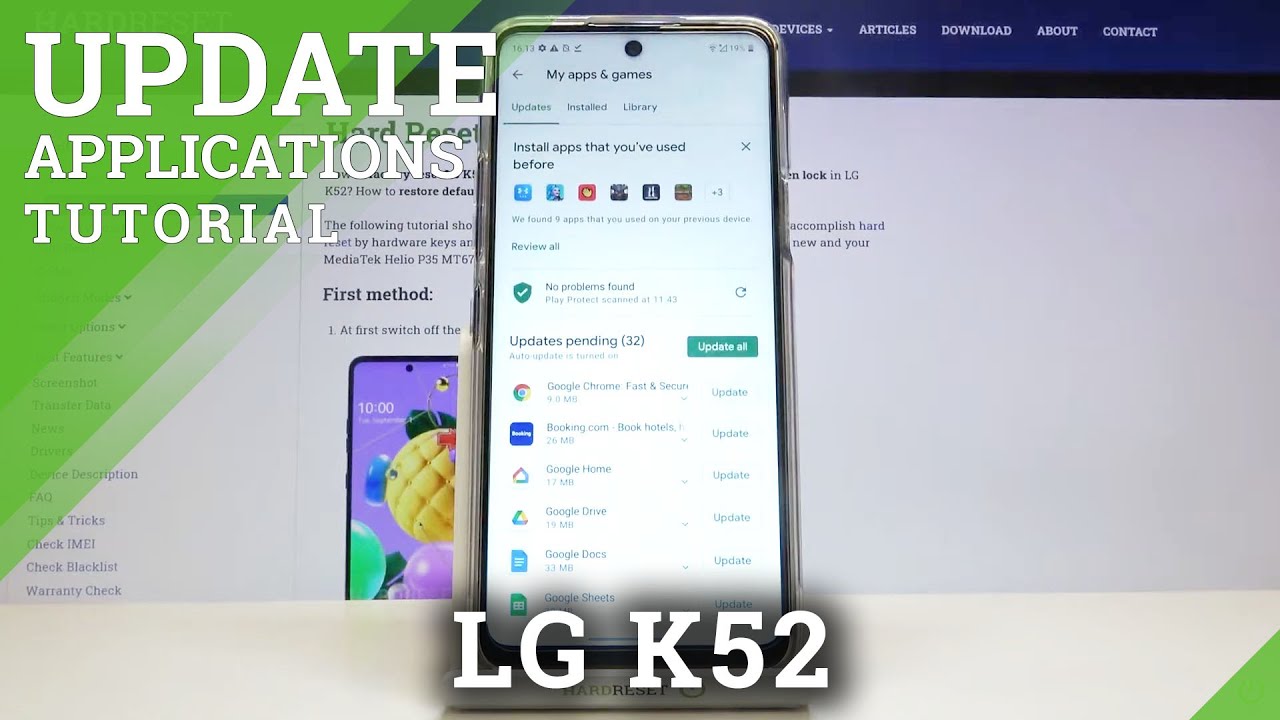Pixel 3a Unboxing + Setup By Phillip Kova
Hey, what's up everyone Filip here, so today we are going to be unboxing and setting up the Pixel 3a, though this is a budget phone, it's the budget version of the pixel 3. So let's go ahead and unbox this thing and see what it's all about boom and there we have the Pixel 3a. This is the version. This is the budget line up for the pixel 3, and this back right here feels plastic, and it actually feels pretty nice. It has like this rubbery kind of texture to it or I. Don't know how to describe it, but it feels really nice I do like the weight of it.
It feels lightweight right off the bat and I do like the size of this thing as well. This is the smaller version, so it's perfect. If you'd like to use your phone with one hand, it's really nice to use one hand to do everything instead of two hands with one hand, I can touch everything on the screen. Oh two hands, or with the larger phone you'll need two hands to touch everything on the screen. Alright.
So here we have the camera. It does stick out a little on the side here. So if you put it on its side on the on its back here, you're going to get a little of wobble here as you can see. But if you want it to be wobble free, you got to put it on its face, and you get no wobble like that. We do have a fingerprint reader right here and a USB-C port right there and two bottom facing speakers.
Alright. So let's go ahead and turn this thing on, so the power button is there we're going to hold it and there we go its powering on. So let's wait for that for a second here, alright, so the phone is powered on and right away. It prompts us with the setup process, so I'm going to go ahead and click start here, just a sec, it says, connect your mobile network, ok, so I'm! This is how you put in the sim I'm going to skip that for now skip the Wi-Fi connecting continue to a network. Yeah, we'll just continue.
I'm going to set these up a little later. All right! This is my timezone location. Allows scanning, that's fine! Alright! All of this is fine. I accept yeah, we'll skip the fingerprint for now. We'll do it later.
Is the pen I'm gonna? Do that real, quick after entering my pen, it loads the phone, so I really like the way this display looks. It doesn't have a blue tint like with pixel 2xl. Did the one I had a really blue tint. This one feels a lot more natural, and I like that already right off the bat. Well, this is the Google software I'm sure all of you know already how to use this by now, and if you don't, it's really simple, and it's bare bone, which is why a lot of people do use the pixel over any other Android device.
So that's pretty nice alright! So here we go to the Settings here and look at the specs. This is the 64 gigabyte version, so that's a decent amount of space for the Excel and that's the only option you get I'm, sorry for the small version that I get that's pretty much this phone. Let's look at what's inside the box over here, USB to USB-C adapter right here we have a USB to USB, cable, I'm. Sorry, USB-C to C right here, looks like the power plug from the outlet to your cable and from this cable to your phone of course, and here it looks like we have the pin all right some instructions, a Google sticker with the hashtag team, pixel, probably end up putting those on my laptop later, a set-up guide right here, quick set-up guide and, if you're transferring from pixel to another pixel, there are instructions on how to do that. Here.
You can see right here. It says the old phone to the new phone to the new pixel and the way to do that is with USB-C 2, USB-C and then wants you to do it. It prompts you with a little screen, and it runs you through the process. Furthermore, it's an easy process to go through and over. Here we have the sim clip which we can eject from the phone here, and I'm, going to open that right now and, as you can see over here, it is a mini symmetry, and we're going to put our SIM card in there once already, of course, clips in easily.
That's awesome, alright, so a few things about this phone: it's not waterproof like the pixel three, and it doesn't have wireless charging, so those are probably two of the main drawbacks of this phone. One of the camera is the same, which is why a lot of people do get this phone. The camera is the same as the pixel three, so you're going to get those cutting edge photos which is awesome, and this phone goes only for to hunt, or I'm sorry $400 for the small version and the large one is 480 I believe the phone does come with three colors. It comes with the just black like I, have here purplish and plain white, so I have two phones in my hand. Here this is the Pixel 3a, and this is the pixel 2.
So you can see here, the small version of the Pixel 3a is a tad bit bigger than the pixel 2 and in terms of width, it's it looks like it's the same size, yeah, it's the same size, but the height is a little is a little taller if I stand them they're, both laying on their bottom right now and if I go like this, you can see that it's slightly taller, not much taller in terms of specs. This phone is slightly less powerful than the pixel 3, but more powerful than the pixel 2. So you can say that this phone is almost like a pixel 2.5. The back is made of plastic, so it is a little I guess more fragile, but I personally like it. It feels really soft and really lightweight.
So that's pretty nice. So if you're thinking about getting the Pixel 3a or a new phone in general, and if you want something on a budget, this thing is perfect for the budget. I got this thing for $200, because I did a trade-in for my old pixel too, and I think it's worth it. We're going to see how it holds up with time, but it's looking like it's going to last, pretty good. It doesn't feel weak or anything when I squeeze the plastic.
The only difference is: is this lighter weight? That's honestly, the only thing that feels different to me cool. So, if you liked this video be sure to click that like button and if you want to see more videos like this, don't forget to click that subscribe button. Alright, thank you for watching everyone. I'll see you in the next one peace.
Source : Phillip Kova