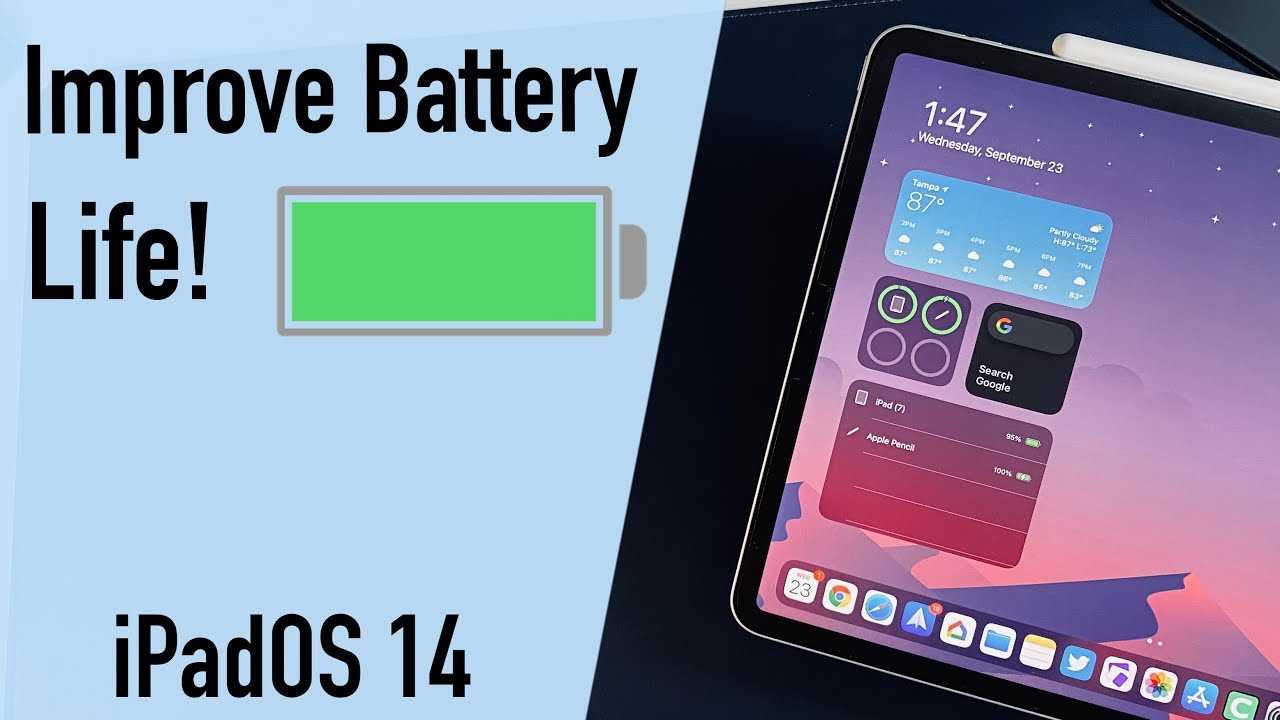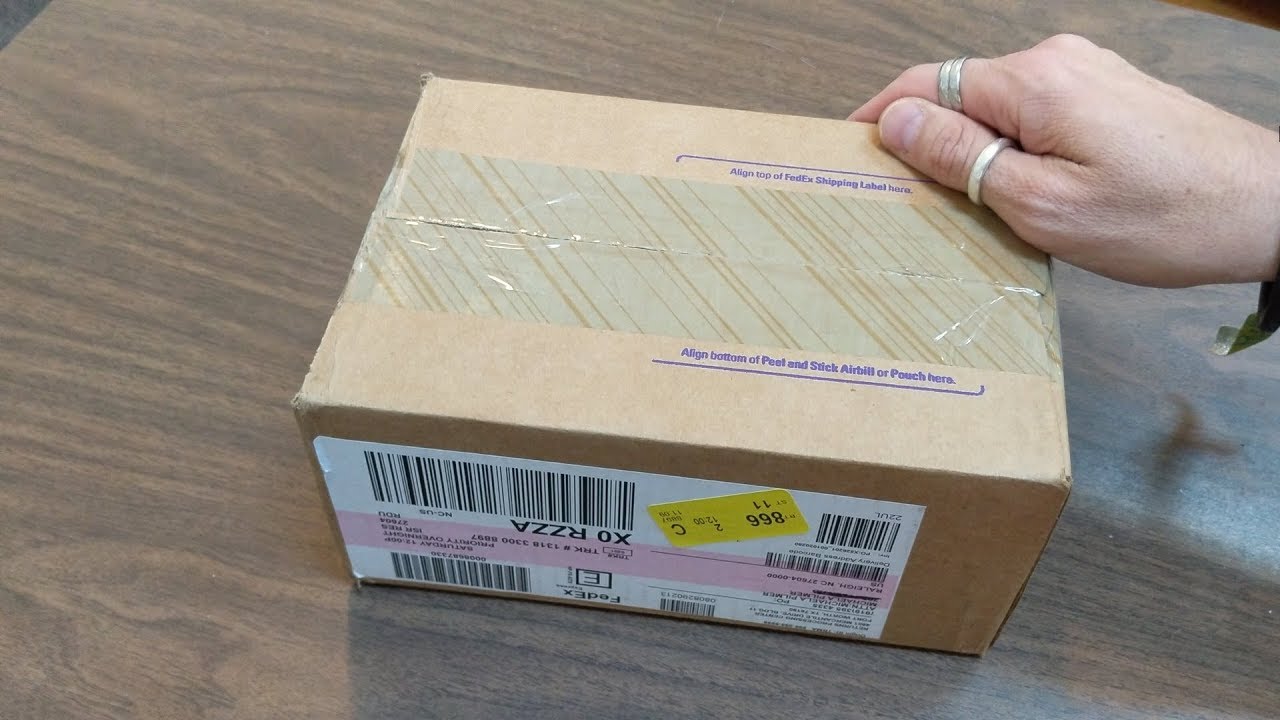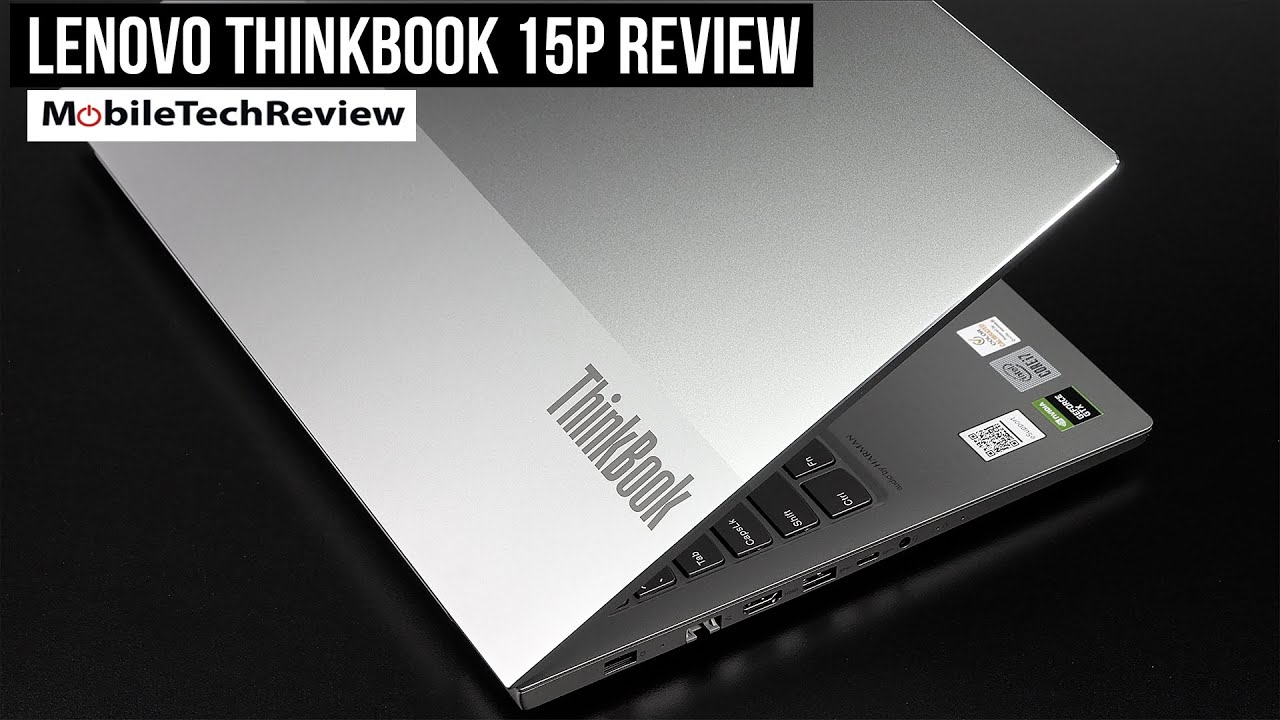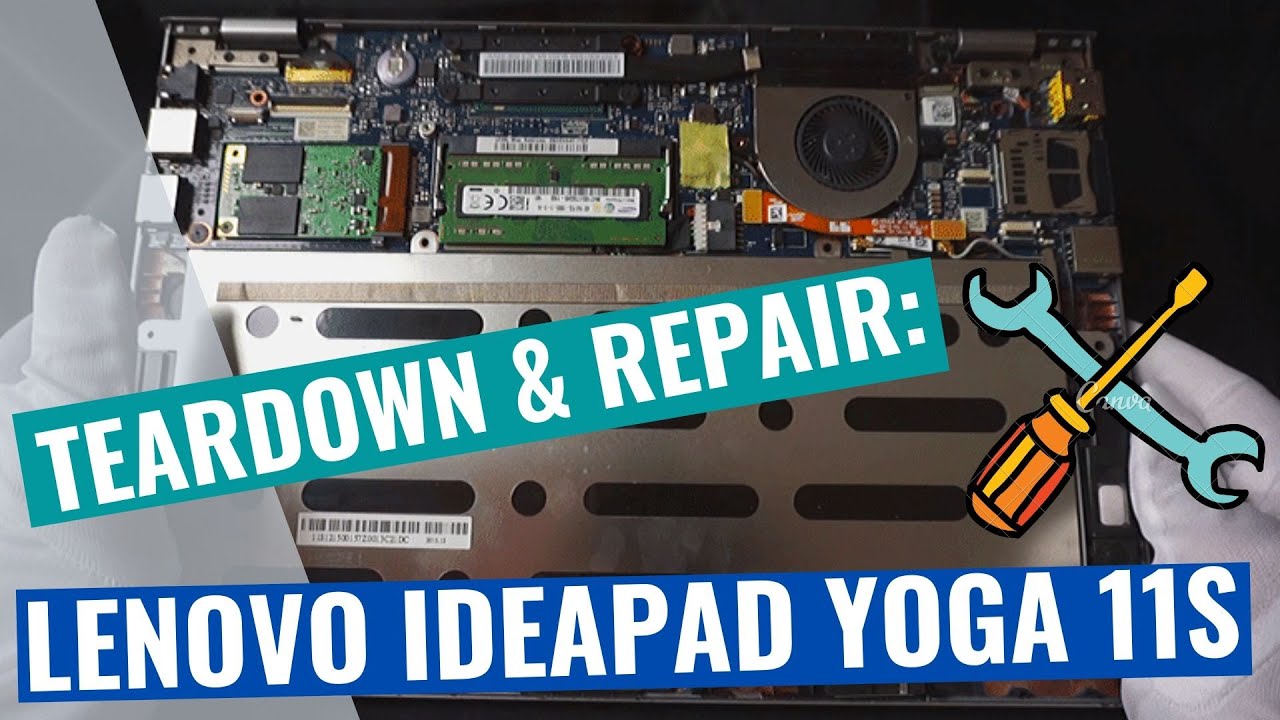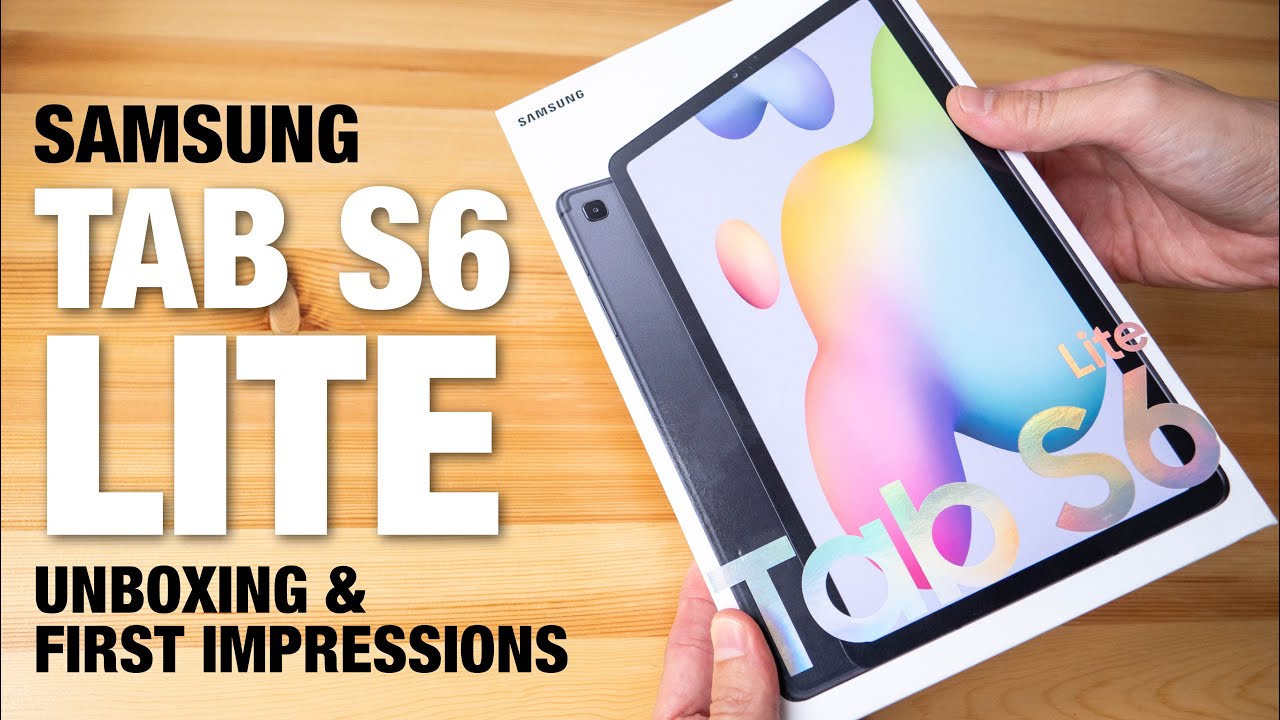Everything Right / Wrong with the Acer Spin 11 Chromebook By cbutters Tech
Hey there Cameron here with the sea butters channel, and today we're taking a look at the Acer spin 11, and this is a brand-new device, and it has some unique features. It's a Chromebook, but it does have an intel, Cameron, CPU, four gigabytes of RAM and a 32 gigabyte eMMC. It has the capability to spin around into a tablet mode, which is not unique to this class, but it's still not something you always see in when you're looking at Chromebook devices. The other unique features that this has us. It comes with a stylus, and it's a fill by Wacom, so you I mean you'd, expect that to be pretty good, but we'll, we'll get into that in a minute here. It is also well, this one is the sparkly silver version, and it came with bag, a charger, obviously USB, C and ? a carrying case that has a little pen in it, which was a nice touch and the entire package.
The retail price is 349 99, but this was found on Best Buy this website for three hundred and nine dollars, which is pretty good deal. Now. My personal intent for using this device was to give it to my daughter, so she could use its kind of a more traditional style laptop to learn, typing and things like that. But at the same time you know kids love their Play, Store apps, so I wanted her to have the fill of a computer that could be used for real tasks with the keyboard and learn. You know, programming and different things like that and Minecraft and word processing and real work.
Without you know you just get the little basic seven-inch tablet, and it's just all games and no no learning sometimes so. I thought this was a better choice and I wanted to use that, in conjunction with the family link that Google's setup and chrome is now compatible with that. The problem is, is the Chromebooks? Don't fully compatible with those features? You can use it, but it just ends up restricting everything that you can't install any Play Store apps at all, so my plan was thwarted, although future updates are coming. That should allow the device to take full advantage of that. That family link set up where you can kind of restrict how much time they're spending on the device, and they can't just download whatever app they want.
They have to request permission for a parent, so that will be coming at some point, but it's not there yet, so I had to give a full access account for now to make this work. For, but I wanted to just go over the device and show you how I mean it's. It's pretty slick yeah. If you look at the size of the device, it is very similar to I mean that's almost exactly the same size as a Surface Pro, so it's not I mean it's not the smallest device. We've looked at things like the yoga book and things like that, which are very small.
This is lightweight. It actually has a really soft touch, paint that seems to be very durable. The sparkly sheen on it is quite nice and has everything you expect out of a Chromebook in 2018. Then you know a budget Chromebook. It's got USB-C and a standard USB 3 port.
There Kensington lock volume up and down and both support us BC, and you can charge off of either side. You can see the little charging dashes there, which is really neat because most laptops you got to choose one side or the other, but this will actually charge off of either over that USB see. So you literally have four USB ports, which is very nice, and this is your headphone jack and micro SD card and then and then power toggle right there on the underneath. You've got some rubberized pads that are very tacky, and it makes it pretty nice, and you've got your almost Lenovo. Is hinges there.
I wonder if they got any royalties or patents on this design, because they were kind of the first people to do it and everyone's followed suit, but it will flip around and in the tablet mode it has. I mean it's not the most flush design there, but it's not bad either, and then you've got your power button at the top there, when you're using tableau, but yeah I mean, obviously you can switch it any, which way. Another cool feature that this switch, 11 or sorry spin 11 devices has. Is it supposedly has a really durable keyboard that will accept spills and still drain at the bottom? So a lot of these Chromebooks have been designed to be very rugged, and so on of the downsides that I see to this device is, is the resolution you're dealing with I mean so funny. You have cell phones and 7-inch tablets that have super high resolutions, but you get to something, that's actually talking but bigger, and it always tends to have that 1366 by 768 resolution, which is adequate for something like this, and you got to you got to keep your cost down somewhere.
So that's that's the situation that this device is in and that's that's, okay. You know it's not the best, but it's okay, but one of the major things that I wanted to look at was this status, because you would think with a with walk I'm like wow. That should be fairly nice and let's go ahead and take a look there is there? Is this app called my script calculator and let's go ahead and try to write something so if I write well, this is actually a calculator. You can do calculations what's the square root of 2, and it will convert things for you. Let's try this try that again it didn't like what I did before yeah.
So it's its a really cool application and the first time I think the software update fix some things because initially, if you try to write on this device it would, it would lad quite a bit. It would put little dashes between all the writing that you tried to do. It was really not a good experience at all, but after a software update that ran, it seems to be doing quite well and apps that support writing. So if we go to create a note, and I'm doing this at arms linked to allow for the camera to be in front of me here, but you can, I'll, just I'll show you it's its not the best writing experience, but there's very little jitter effects. As you can see, there's very little Latins latency, so it does.
It actually does a perfect job. With this stylus, the downside is there's nowhere to put it except the bag that it came with, has a little slot for it which helps, but it is actually does not have anywhere to put this on the device itself which okay, now a lot of people aren't getting it. That's that even surface pros didn't do that for a long time until they started going the loop and then the magnetic, which is actually a pretty good solution at this point, but yeah the writing is perfect. It is not a lightweight I mean I, wouldn't go out and buy this for a lightweight note-taking device by any means, but if you want something that has Wacom on it, this is a's I mean be limited by software, but the hardware in and of itself is quite good, and you can load up Microsoft apps on this, including OneNote, which, which I probably ought to pull down. So we can take a look that it is right there.
Let's go ahead and put that on to get a feel for that, so in general, the Android apps on Chromebook work really well, and especially with four gigs of ram and the higher powered Cameron processor. It does not have many issues at all with running anything. I think there's been maybe a few poorly coded apps game apps that my daughter's installed on this that have not run but nothing, nothing, important or high-level I, don't know if that makes sense, but almost everything she tried runs quite well and one of the things that's pretty cool is when you're in the keyboard mode it is removes any pop-up keyboards. But when you flip over into tablet mode, you get a full screen area, and you start getting on-screen keyboards, which is really nice it. It works really.
Well, it's good that Google has joined the Play Store into their Chromebook environment because it definitely helps the ecosystem. Let's see where one night, oh it's at. So let's, let's open up one note, and you got to love that flip feature. So there you go, or we're definitely doing not too bad. In OneNote trying to tell that we've got any pressure sensitivity in here, it doesn't look like we do.
I haven't come across any apps that actually show any inkling of pressure, sensitivity and the things that I've tried on this. But that's not to say it's not possible, but at this point in the game, I'm not seeing anything there, but pretty pretty neat little device. So when you're in the app mode, all you have to do is drag down from the top, and you get kind of like a Windows is clothes and that's how you close out of your Play Store apps, if you're not running native Chromebook applications and when you're in the desktop mode. All of your notifications that you'd normally have across the top of a device they all show here in the taskbar. So all in all the spin 11 is a very solid choice.
If you're looking into a Chromebook. What I'd really like to see on this device is for them to give up that family link component. So it actually works because it's useless at this point, and it's paid for someone trying to break into you, know kind of like the kids' device, it's an education sector. It's it's really seeming like a pretty big I mean it's not oversight because of working on it, but it doesn't look good when your major draw to the device doesn't actually work, so I can see lots of parents who want to use that family link feature just disappointed that they can't use it and then end up just giving full privileges to their kids, which isn't great either so anyways, all in all, very impressive device. Battery life is, is quite good.
You, you know, my daughter will use this a few hours a day and doesn't have to charge it for a week and when you do need to charge it. You've got those really nice USB seaports, which are super great and I mean I. If I didn't have a Surface Pro. Are this? Isn't this isn't too bad to be carrying around literally with office apps? So it definitely is not I mean it's. It's not a Windows PC for those who are into gaming, and things like that.
I should I shouldn't go that far, but if I just needed a simple device to know take, this would definitely do okay, although it's not nearly the lightest form factor that you might want for something like that. But it's its a pretty solid design and a pretty solid choice and I can see Google tightening a few things up around the software and making this a really compelling choice for people in the market for a device like this, for their kids and for education purposes. So anyways thanks for watching I, really appreciate everything that I get on this channel. All the comments and contributions, I, hope I'm, helping you guys out by providing some insight into these devices and letting you take a good look on before you purchase them for yourselves, and thanks for watching we'll see you soon.
Source : cbutters Tech