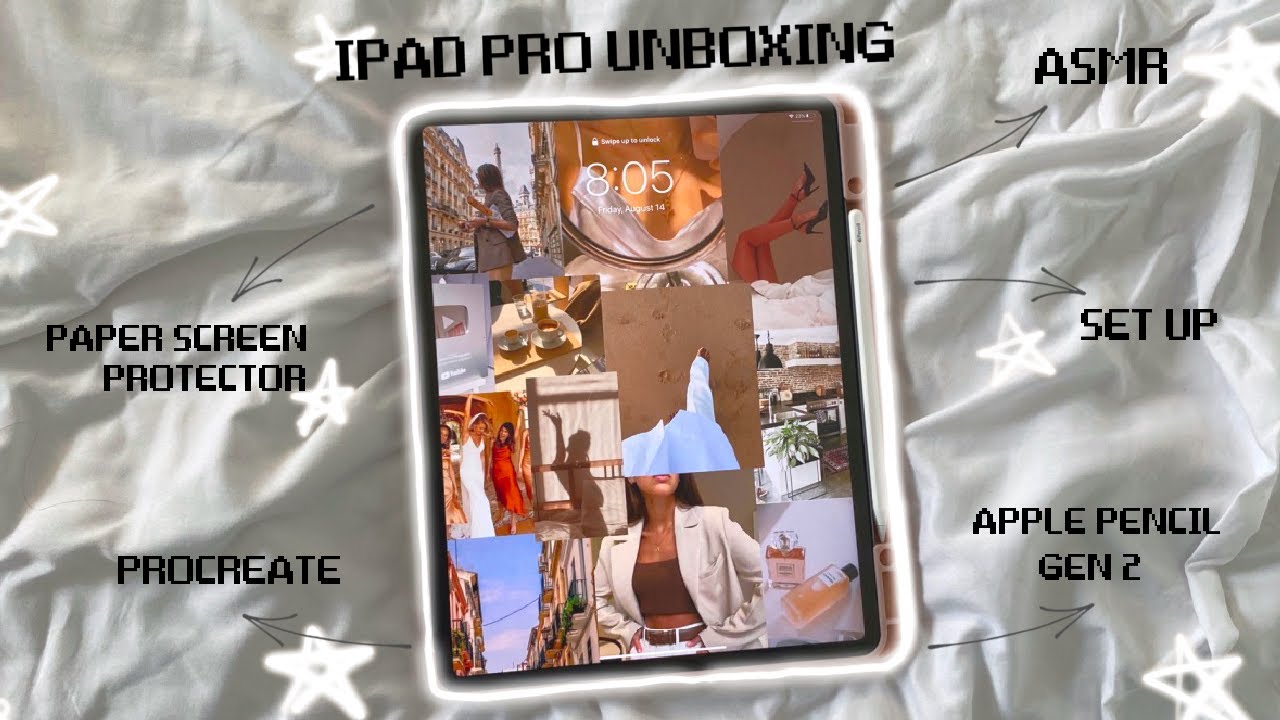Australia Apple Watch Edition Series 6 Unboxing. Titanium 44mm Case By Tesla Straya
Hi, it's Adam here from tesla, Australia, welcome back to the channel and another video. Well, I've been thinking about a slight change to the channel for some time now, by adding some tech to the mix and to see how my audience reacts, I work in and have a passion for tech. So why not give it a try? Let me know down below in the comments section if this is something you think I should continue with, or should I stick with my normal content like tesla, solar and other renewables in this video, I wanted to cover my latest purchase and that's an unboxing and the initial thoughts of an Apple Watch Series 6. , I'm upgrading from the Apple Watch Series 4, as I really didn't, see too much value in the series 5 at the time. The only major feature that was added from memory was the always-on display, but I was worried about the battery here at the time. Apple also released the titanium edition last year, and it was mighty tempting.
However, with the Apple Watch Series 6 makes a slightly more attractive proposition by skipping a generation and seeing really what's new. This year, with Apple Watch Series 6, we have the following new features: the blood oxygen level sensor, both product red and blue, aluminum cases, new solo, loop bands brighter always on display, as well as some new faces. However, is this really limited to the new watches or more of a feature of a watch OS 7. ? So what did I purchase? An Apple Watch edition 44 millimeters in size with a titanium case with the charcoal sports loop. I'm really looking forward to checking out this new titanium case, as well as seeing how well it stands up with standard use.
My previous apple watches have all been stainless steel, alright enough of the chatter. Let's get straight into unboxing and taking a look at the Apple Watch Series, six. Okay! So let's have a look at the Apple Watch, so this is it, as is boxed, so again, no real difference to what you've, probably seen in Apple Watch versions from the previous years and again, very similar to uh how it was boxed in previous years as well. So we've got obviously on the back here. We've got a description of the Apple Watch, so, as you can see, here is the series six case: 44 millimeter in size, so let's go and uh peel off the box wrapping on the underside okay.
So again the outer case comes off here. Get rid of that see you later. Then. We've got the sports loop band, which that is it right there, which looks quite nice and again, I think, from memory. These are just generally added um after the fact by apple, because I noticed it did look um, it did look opened when uh it was purchased.
So I think this was something that apple actually put in the box before they actually uh brought it out to me when I collected it from the Apple Store. So again, as you can see, it's also got the actual price tag on it from the Apple Store, so we'll open that in a second. But let's have a look at the watch. So here is the actual uh Apple Watch itself. So you can see here, okay, nice, face and again on the back.
You've got the serial number etc. Lets uh peel this back okay, so you can see, we've got the default band that they actually supply with this edition. So again you actually get two bands with this watch as well, which is pretty cool, and you get this kind of nice gray, slash, titanium, colored watch band as well, which is pretty cool, and we've got our Australian power brick here, and we've got the charging cable as well, and we have the Apple Watch Series six 44 millimeter in titanium Apple Watch, which is uh pretty cool. I do like the fact that they did give you the multiple bands. So again, if you're um doing sport type activities, you might not want to use the um the softer loop bends.
You might want to use the more kind of silicon type, uh bands just to sort of handle sweating and those types of things as well, so that is a nice touch. Um and again from memory uh. We didn't get the actual charging brick last year or in the series. Four, I'm pretty sure I just got the uh, the actual charging cable itself. So that's pretty cool nice little touch there, so I'm going to connect the bands and actually uh get the Apple Watch turned on and updated, and we'll have a look at it actually on and see what it looks like when compared to my Apple Watch Series 4.
All right. So here we are with both watches set up. So, as you can see, we've got in the blue band, my Apple Watch Series 4 and on the other side, with the uh, the titanium, slash, gray, colored band, we have the Apple Watch Series 6 in titanium, so I've gone through the setup process. I have reset up my watch face as I like. This is the kind of the standard one I tend to go with.
I do kind of mix it up a little, but um yeah, I'm pretty happy with the way the watch set up. To be honest, I'm not a huge fan of the included band um. I am about to kind of have a look at putting on the uh, the uh, the sport loop bands that I did purchase separate uh to have a look at that. But yeah I mean it's a nice addition to include that watch, but I probably will go and purchase an uh, probably just a black band as a extra kind of sport band to kind of run around with as well, but overall pretty happy with the way the watch set up as always very easy and quick to set up. All of my apps have been copied across, and it's ready to use.
So, lets uh, let's change the band over and put it on and have a look at some features on the new Apple Watch Series.6. One thing: I'm really impressed about with the new Apple Watch Series: 6 is the always on display. So, as you can see here, I've got my regular watch face uh up and running with the usual complications, etc. Uh already there, but obviously you can see that the seconds hand isn't moving because the watch faces effectively in standby mode. So basically I'm getting the full view of my watch uh and everything that I would want to access from a kind of quick glance perspective.
But then the minute I sort of raised my wrist that you see that obviously, the refresh of the screen happens and everything is kind of their up and running in real time as I'm looking at the screen and then as I turn my screen over or turn my wrist over um, it goes back into standby mode. So that's a really, really cool feature. And again I was used to seeing this on other apple watches, where the watch face would basically just turn to a digital uh clock, and that was it but effectively. I'm getting the whole view here of my actual full watch face, albeit not fully updated, but it is the consistent look and view and experience of my watch, whilst in standby mode, which is, which is very, very cool all right. So here we are back with the watch with the sport loop band on now, which, in my opinion, looks uh, like quite a nice combination uh with my watch face already preset up, which is cool.
Like I said all my apps have been uh reinstalled, which is good uh, so you can see here looking perfect with my apps uh one other new thing. That's different uh with this watch that I missed was uh series. Five brought the compass out which uh, which I didn't have on my series, four uh, so I've tested that out which works well, uh, and then I've got obviously the rest of my applications here as well. Um I have tested out the blood oxygen reading as well, which uh to be honest, that took a little of time to kind of get set um, just obviously due to placement and obviously tightness of the watch being used around your wrist. So it took about three attempts to get it working and uh.
Then it came up with a 100 blood oxygen reading, which is uh, which is pretty cool so overall, I am actually pretty damn happy with this watch. Like I said I, like the look, I like the uh, the titanium finish. Uh looks really, really nice as well, so I'm very pleased with the upgrade, but I'll um no doubt be doing some more testing on this over the coming days as well, so um. Thank you very much for watching. Like I said it is my uh first real sort of change in video structure on the channel.
So again, if you did like this video and I want to see a little more tech- please hit that like button and look at subscribing. If you haven't already and again, I really do appreciate you watching, and I will chat with you on the next video bye for now.
Source : Tesla Straya