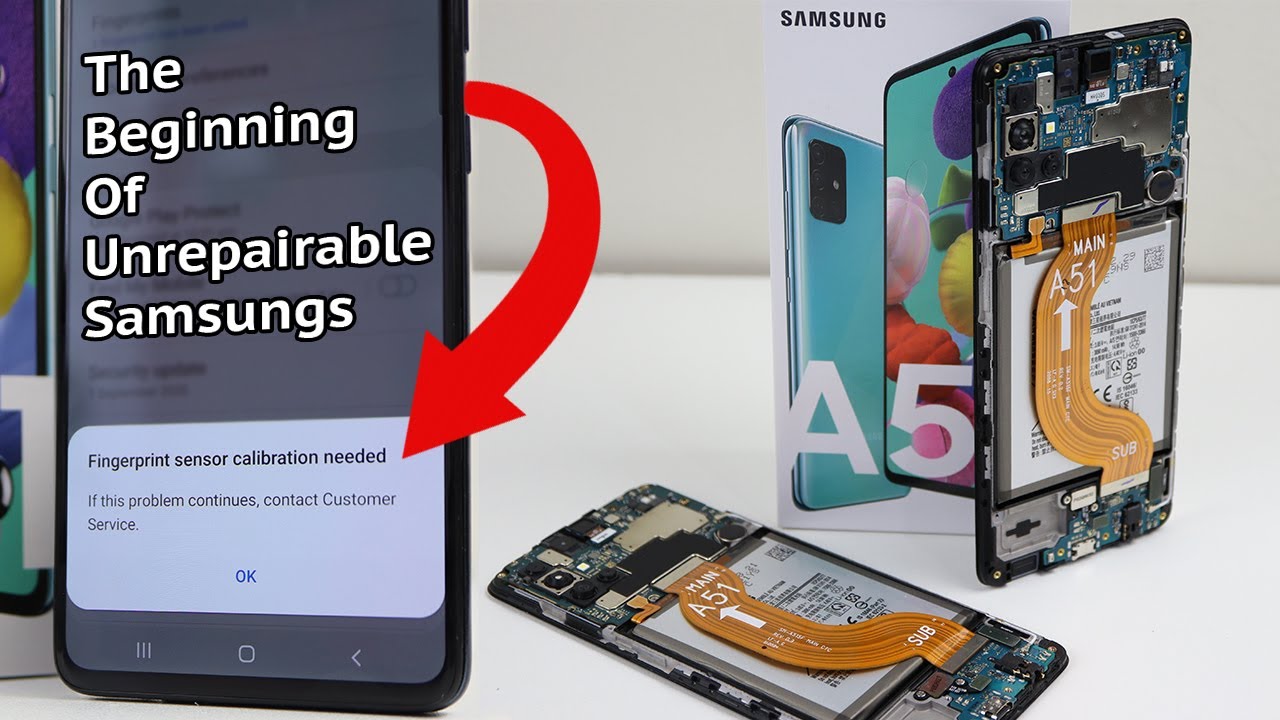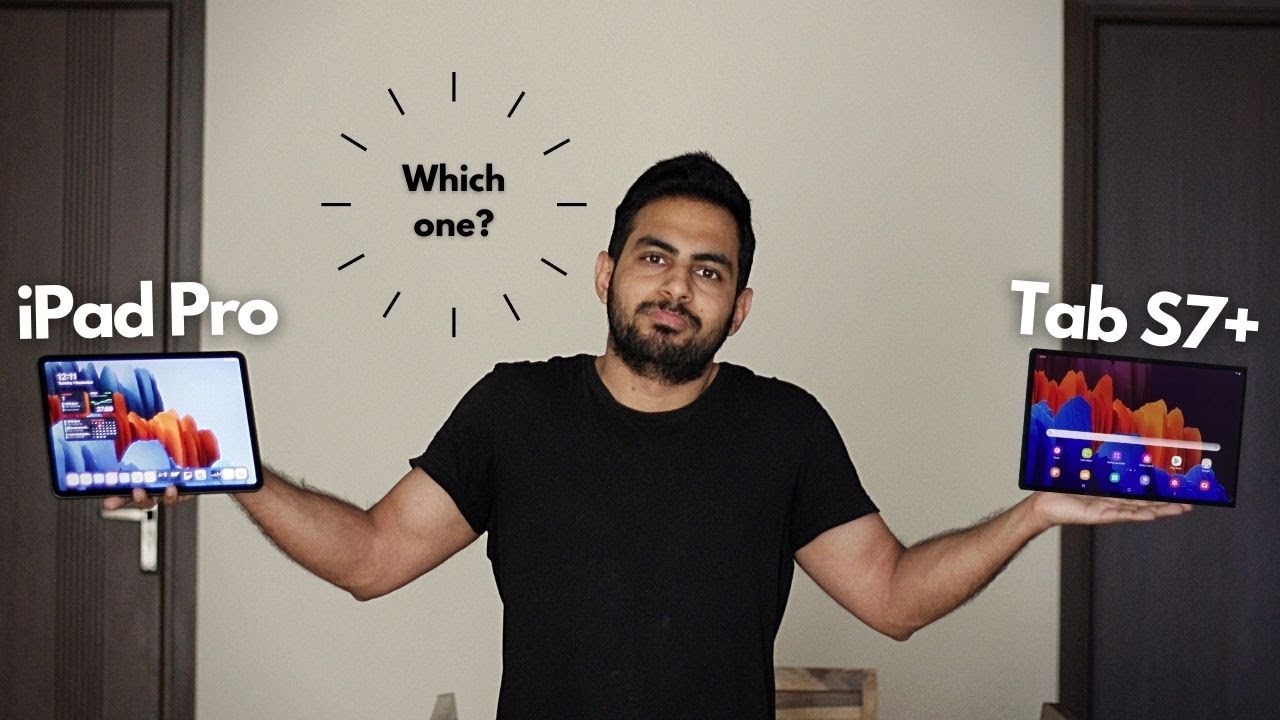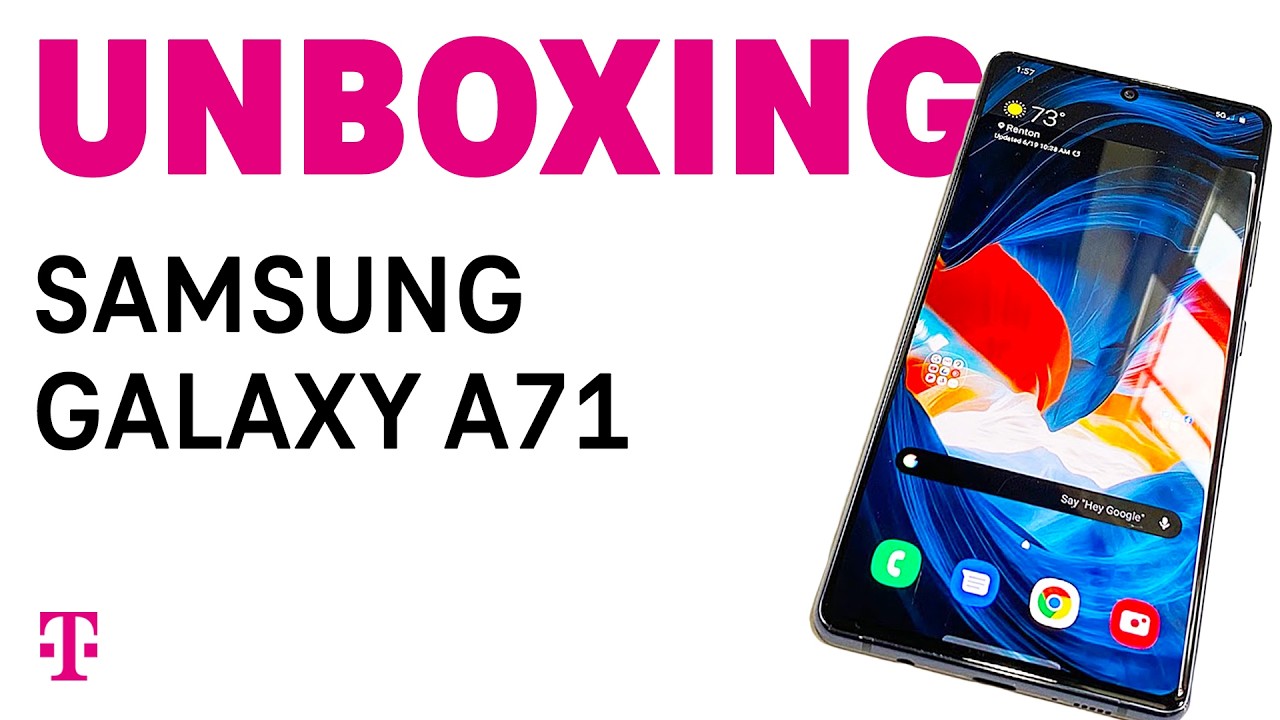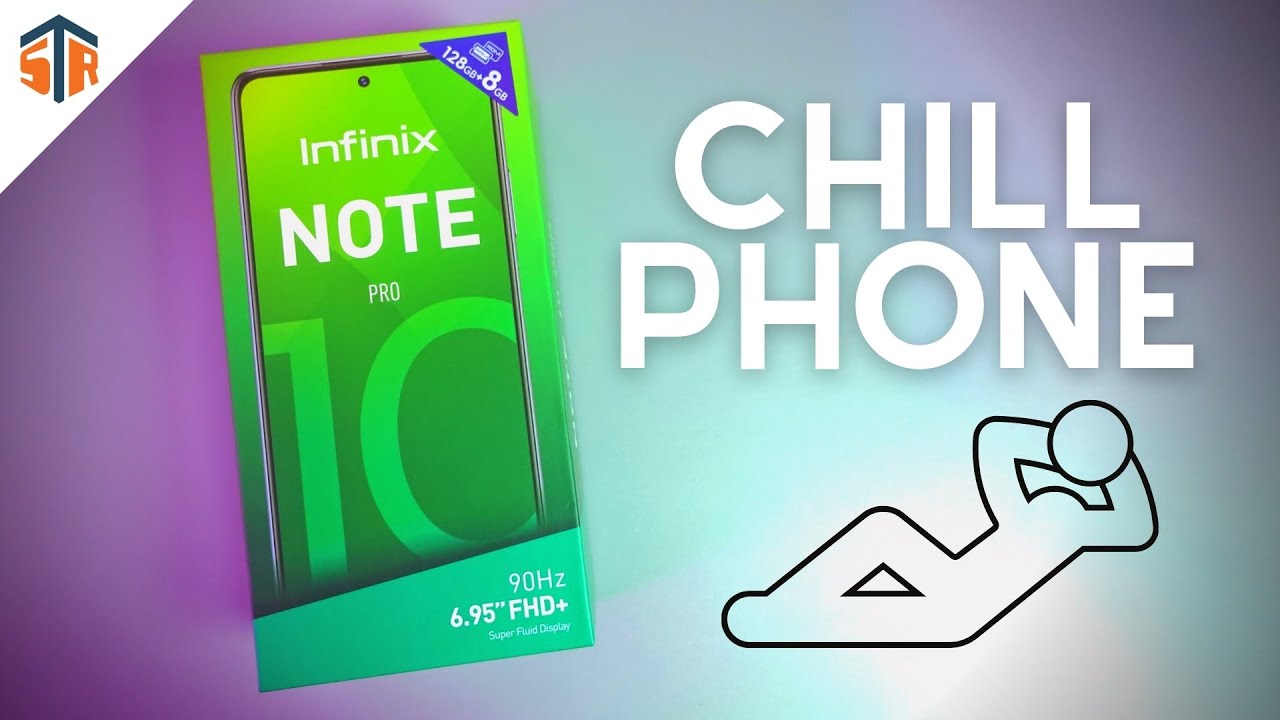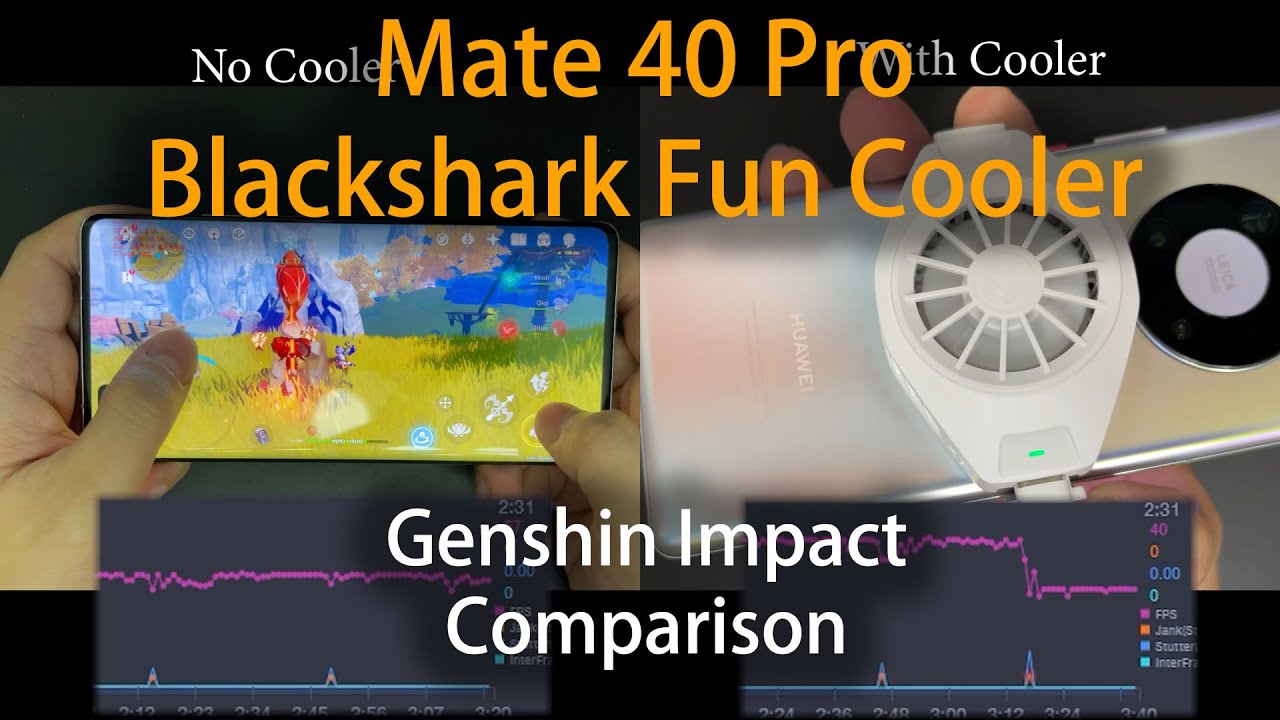Samsung Starts Blocking 3rd Party Repairs? - Galaxy A51 Teardown and Repair Assessment By Hugh Jeffreys
Hi guys welcome back to another huge freeze, video in this video, I'm going to be tearing down the Samsung Galaxy a51 and assessing its repair ability. I was sent a YouTube video of a repair technician by the name of Ricky Kim who ran into issues after replacing the display on a galaxy a51 phone claiming Samsung has begun, locking down its internals. Is he onto something or is there something else at play? I purchased two Samsung Galaxy a51 phones and a replacement display to do some more extensive testing and find out. Both of these devices are SM a515f models with one being black and the other blue starting off I'll need to set up both phones and ensure everything is working as I purchase. Both of these phones used the most important part being the fingerprint scanner is working, so we can establish a baseline. Thankfully, both devices are working flawlessly, opening up the settings app.
You can see the model information of these two phones and the android security patch level, one being September 2020 and the other December 2020, along with that, is also the biometric security patch info for both devices. It's now time to take both of these phones apart I'll, remove both sim card trays and start by placing the black phone on the heat mat for about a minute at 120 degrees. I can use a suction cup to lift on the back panel to allow room for me to insert a plastic pick. I found the side was the easiest point of entry on this phone. Using the pick, I can slide around the edges to separate the adhesive holding the back in place after successfully separating the adhesive.
I can then lift the back panel up and out of place. I can repeat the process for the other a51. While I used a heat mat to preheat the back, it was less effective, given the plastic back, doesn't absorb the heat in the same way, that glass does, so I'd recommend using a more direct heat source such as a heat gun. Although you may need to take more care as to not let the back get too hot, or it could melt with the adhesive separated. I can remove the back panel to the blue a51 proceeding.
I can remove the 13 Phillips screws securing in place the mid-frame. Thankfully, all screws inside this phone are Phillips, so you don't need any obscure drivers with the screws removed. It's time to bring back our plastic pick to help separate the mid-frame which is held together with plastic clips to the front display panel after successfully separating those clips, the mid-frame simply lifts out of place I'll need to repeat this same process to our other a51 by first removing the screws and unclipping the mid-frame with the backs removed. We get our first look inside these phones. The battery is located in the middle with the motherboard at the top and a cable running down to a daughter board that houses the connection to the display fingerprint reader, headphone jack and USB-C charger.
Getting a closer look at that second board. You can see the in-screen fingerprint reader is a modular component and not fused to the display for the first test, I'm going to swap the motherboard and fingerprint sensor from one phone onto the other. This will simulate a very common repair, a display replacement. If you were to use a genuine Samsung a51 screen using two phones for this ensures, the display we use is a real Samsung screen and the results we get are consistent. Only one screw holds in place.
The motherboard and two secure in place our fingerprint sensor. After that there is some light adhesive holding in place. The charging port, so you'll need to use a plastic pick to be able to lift that out of place, and then the entire motherboard assembly can be simply lifted out of the phone. I can swap it across to our other display panel and connect everything back into place, I'll also label the fingerprint sensor, bk for black and label the other one b e for blue after reconnecting the battery. We can test out the phone as we programmed our fingerprint in earlier.
Theoretically, it should work just fine, but that's where we're wrong. Instead, every attempt displays a no match error in settings. I can try and add another fingerprint, but this time around, instead of registering my fingerprint, it says, make sure your finger covers the entire sensor, which you can clearly see. I'm doing. Checking the fingerprints nothing shows up, so I'll, remove the original fingerprint and try again, you can see it briefly detected something, but it's still coming up with that same error, even trying a different finger.
It still doesn't work in the phone dialer. I can enter the diagnostic menu and check the sensor settings in the fingerprint test section. You can see everything passes and in the sensor info nothing looks too alarming. I'll, try, a factory reset on the device and this time around setting up the device. We see the exact same issue occasionally it will take one reading of your finger but appears to give up.
After that, my results are matching those of the video I mentioned earlier, but to be sure, I will reset the fingerprint scanner by first removing it and checking for any dust in between it and the screen. Then I'll reinstall it and try again, as you can clearly see, there's no dirt or other damage to the back of the screen reinstalling it. The error still remains at this point. You might believe I've damaged the sensor by removing it, so I'll put the motherboard and sensor back onto the original display and test again after screwing everything back into place and testing the phone out. You can see the fingerprint sensor works perfectly fine, I'll, shut down the phone, and we'll try another test.
This time, I'm going to replace the black fingerprint reader with one from the blue phone, a small speck of dust did enter on the removal, but I was sure to remove it before installing to be sensor with the original display and different scanner. You can see the phone unlocks fine, however, in biometrics and security, trying to add a new print displays a message that the sensor needs calibration. Even so, it can read my finger just fine. Although accuracy was poor, I was able to unlock the phone using two of my other fingers, even though I only programmed in my thumb, after a restart this stopped occurring, but I did have it happen several other times randomly off camera in the diagnostic menu. You can see this time around in the fingerprint test.
You'll see that calibration is marked with a one rather than a zero like it was before. However, everything else still shows up as past configuring, our other a51, with its original screen and motherboard and mismatched fingerprint reader, I get the same exact results between both phones. My next thought was: maybe this calibration occurs when you factory reset the device, so I factory reset both phones and try to set them up again after setting and confirming my pin oddly, it asked me to confirm the pin a second time before telling me the fingerprint sensor needed calibration. So obviously a factory reset doesn't calibrate the sensor. The next thing I want to try is whether this issue occurs when you swap the USB charging board between the two phones.
This is another common repair, as the USB-C connector gets a lot of use over the phone's life for this I'll reinstall, the original fingerprint sensor to both phones, while I'm at it, I'll, also swap over the cameras to see if they're affected by any software locks after replacement, the display still works, the phone charges, the cameras, work and the fingerprint sensor is still functioning. So there's no software limitations there I'll swap everything back to its stock configuration, and we'll test out a third-party display. While an original Samsung display pulled from a working phone didn't work with the fingerprint I'm going to test this really cheap aftermarket screen I purchased demonstrate it still has the same issues but then make it work. This issue has only been occurring since a September security patch update. So my theory is, if I downgrade the phone, will it work again? I rigged up the phone in this aftermarket screen, and you can see just how terrible it looks, but you can see the fingerprint reader still doesn't work.
I decided at this point to remove the battery and install it in our aftermarket screen just to make things a bit easier for this process. You can see I'm on the September security patch update, which apparently introduced these issues. When it comes to downgrades, you need to make sure that the binary version is the same with the version you're trying to downgrade to, for example, you can't downgrade from binary version 4 to binary versions 3. , given this limitation, only one of my phones is capable of installing this previous version. After downgrading.
I can attempt to scan my finger this time with a replacement display. You can see it's working perfectly and successfully registers my finger. Even with this very low quality screen. You can see it works perfectly fine. On the march security update with that, I can reassemble the phones back into their original configuration.
I will get rid of that low quality display and reinstall the Samsung display, which came with this phone I'll reinstall, the correct fingerprint reader route, the antenna, cable and install the one Phillips screw. I can remove the label I placed on the fingerprint reader install the mid-frame and its 13 screws after they've been installed. Furthermore, I can turn my attention to the back panel I'll need to remove all the old adhesive. After applying some new adhesive, I can remove the protective film and install the back panel onto the phone correctly positioning it into place. I can firmly press it down with one down: there's one to go I'll need to repeat the exact same process by routing the cable installing all the screws, applying some new adhesive and installing the back panel pressing it down into place.
Both of our phones are assembled, so this is it the galaxy a51. Both phones survive just fine with all features. Working correctly again, what we've learned based on my testing is Samsung has begun some form of pairing components. Thanks to a software update on this phone, both the display and fingerprint sensor are paired to the phone. Changing either will break the fingerprint functionality in some way.
Given the complexity of the in-screen sensor and my own experiences with it unlocking using the wrong finger, I can understand the need for calibration. The issue is not having access to the tool or software to recalibrate it. I also believe consumers should be clearly informed if some kind of repair restrictions are implied onto a device. What are your thoughts? I think this is something people need to be aware of, and on that note this has been a huge Jefferies video if you like what you saw hit that subscribe button and consider checking out the repair assessment and tear down playlist for more videos. Just like this one and if you're looking for any tips or what tools I used to repair devices be sure to check out my website link, which is down the description.
That's all for this video, and I'll catch. You guys next time.
Source : Hugh Jeffreys