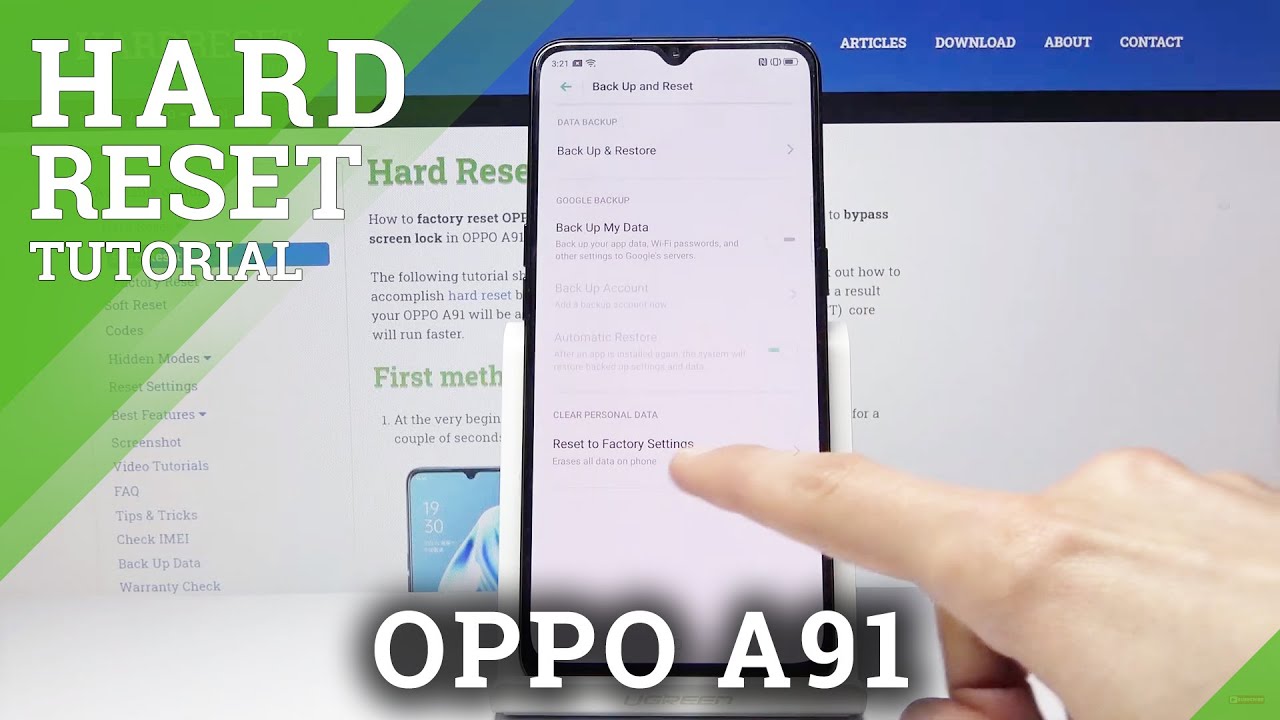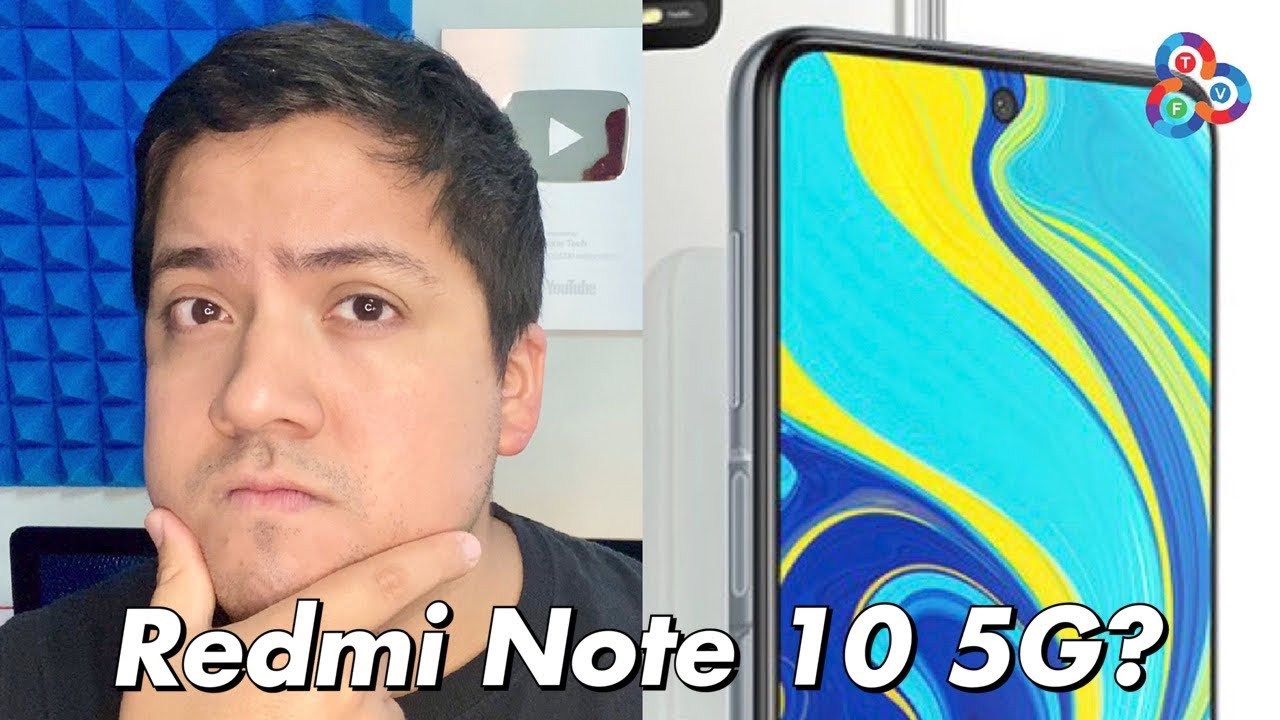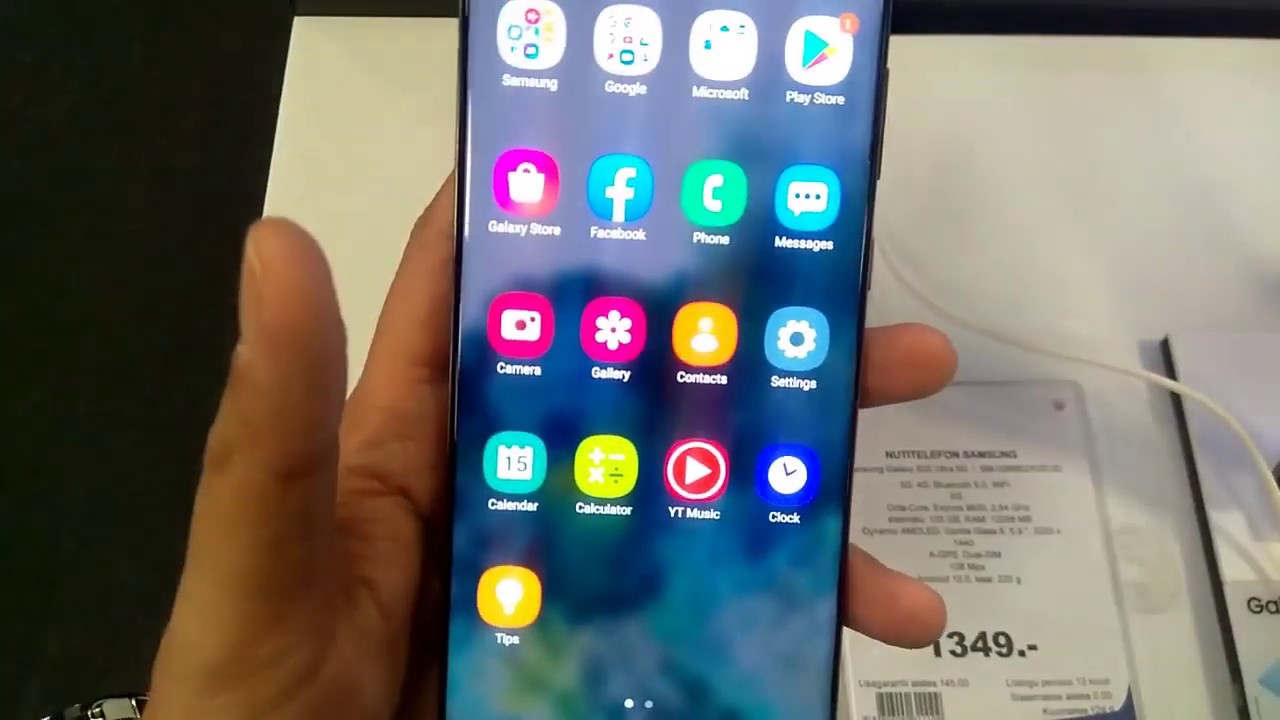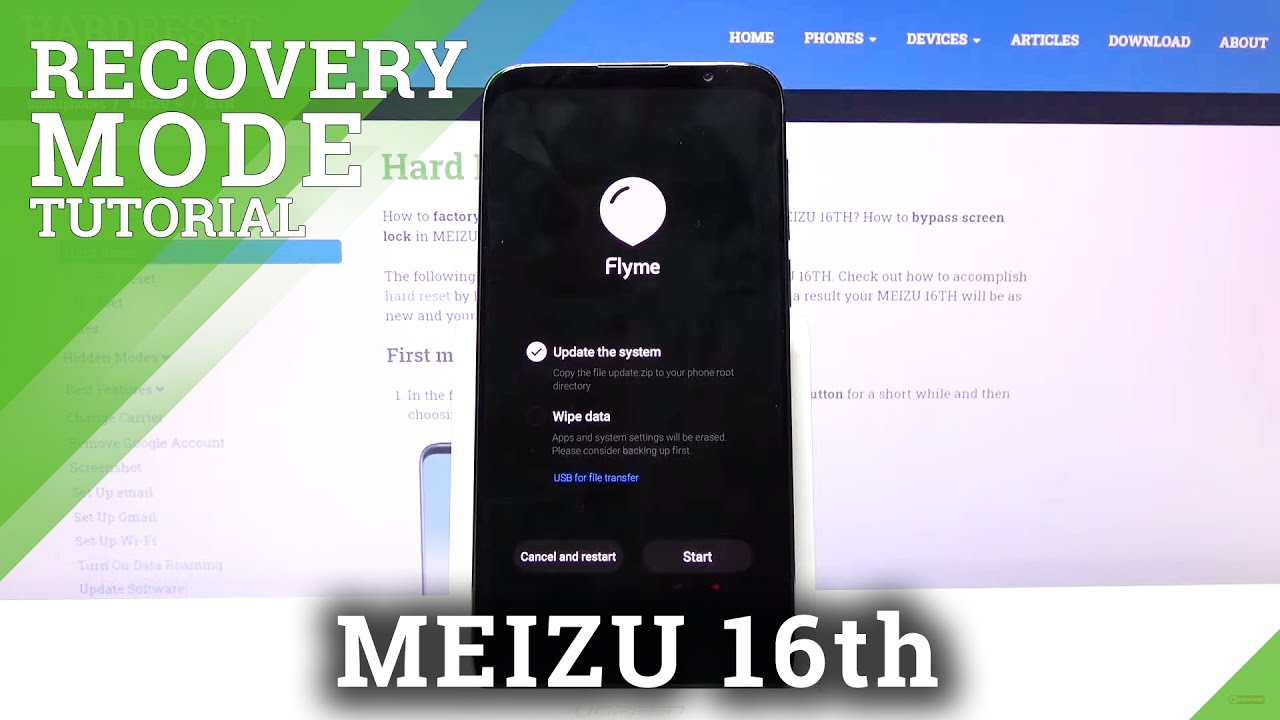How to Factory Reset OPPO A91 – Wipe Data & Customized Settings By HardReset.Info
And follow me: they up a 91, and today I will show you how to hard, we say the device through settings, so it gets started. Let's open up our Settings app and from here scroll down to be under additional settings, scroll down back up to reset from here factory or reset to factory settings and then third option erase all data. It's uploading erase all data, and once more now, I'll also mention that if you have some kind of pattern pin password whatever one of those tanks something your print, you will need to confirm it before you can progress with this, but I don't so. It just allows me to you: do this without any kind of confirmation there and I once a top on it, it's going to begin the process. Now this is going to take the couple of minutes and once it's finished, we should be done with it with the Android setup screen, so I'll be back once that is visible and, as you can see, none of the therapy is finished. All the research is finished now you can now set up your devices, how very like so, if you found this video helpful, don't forget to Like subscribe, and thanks for watching.
Source : HardReset.Info
Phones In This Article
Related Articles
Comments are disabled
Filter
-
- All Phones
- Samsung
- LG
- Motorola
- Nokia
- alcatel
- Huawei
- BLU
- ZTE
- Micromax
- HTC
- Celkon
- Philips
- Lenovo
- vivo
- Xiaomi
- Asus
- Sony Ericsson
- Oppo
- Allview
- Sony
- verykool
- Lava
- Panasonic
- Spice
- Sagem
- Honor
- Plum
- Yezz
- Acer
- Realme
- Gionee
- Siemens
- BlackBerry
- QMobile
- Apple
- Vodafone
- XOLO
- Wiko
- NEC
- Tecno
- Pantech
- Meizu
- Infinix
- Gigabyte
- Bird
- Icemobile
- Sharp
- Karbonn
- T-Mobile
- Haier
- Energizer
- Prestigio
- Amoi
- Ulefone
- O2
- Archos
- Maxwest
- HP
- Ericsson
- Coolpad
- i-mobile
- BenQ
- Toshiba
- i-mate
- OnePlus
- Maxon
- VK Mobile
- Microsoft
- Telit
- Posh
- NIU
- Unnecto
- BenQ-Siemens
- Sewon
- Mitsubishi
- Kyocera
- Amazon
- Eten
- Qtek
- BQ
- Dell
- Sendo
- TCL
- Orange
- Innostream
- Cat
- Palm
- Vertu
- Intex
- Emporia
- Sonim
- YU
- Chea
- Mitac
- Bosch
- Parla
- LeEco
- Benefon
- Modu
- Tel.Me.
- Blackview
- iNQ
- Garmin-Asus
- Casio
- MWg
- WND
- AT&T
- XCute
- Yota
- Jolla
- Neonode
- Nvidia
- Razer
- Fairphone
- Fujitsu Siemens
- Thuraya