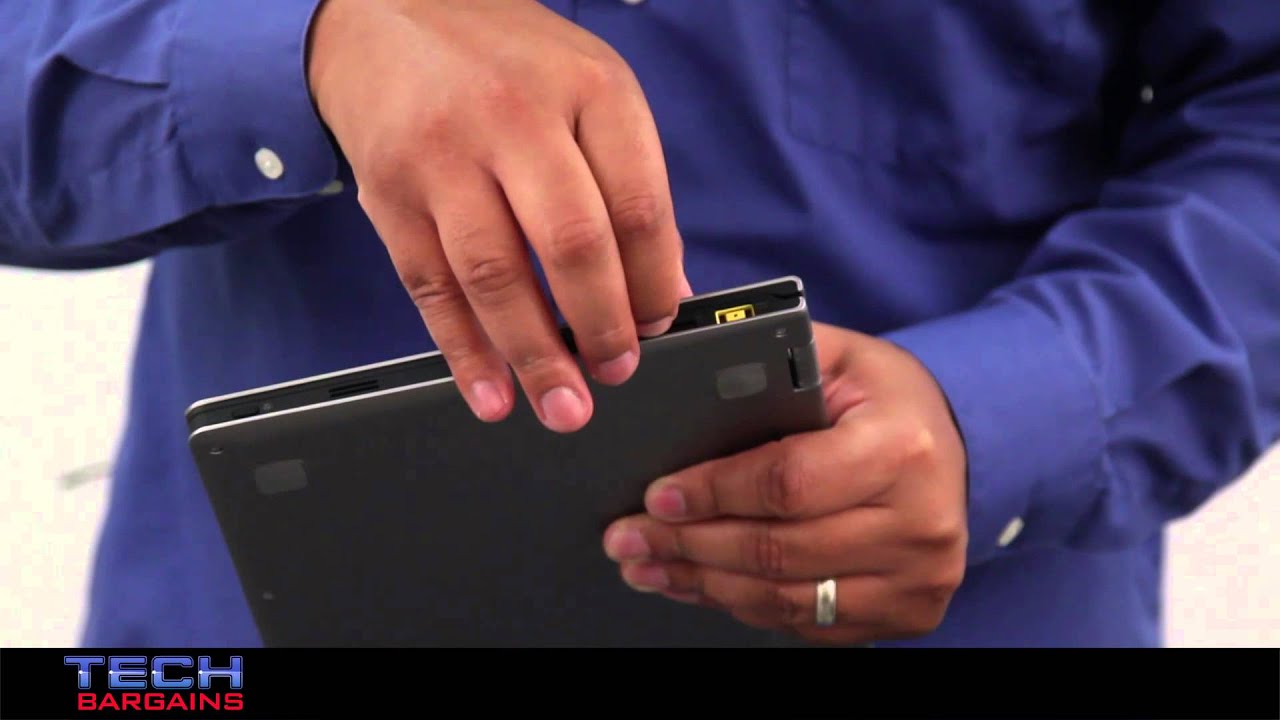ZTE Blade Zmax Real Review After The Hype!! By alittlebit ofeverything
Hey guys welcome back to technical reviews or more today we have two ZTE blade Max, and we're going to talk a little about it. So it's available on metro, PCs. You can get certain deals. If you pour it in numbers, you can, you pay anywhere from $30 to getting it for free without a port in if you just want to go, buy the phone and start up service, I, believe it's $100 and if you want it, unlocked off like Amazon or Best, Buy or eBay, or something like that 130 dollars. Let's get the specifications out a little really quick. It's running Android 7.1.1 new, get 32 gigabytes of RAM or 32 gigabytes of internal storage, 2 gigabytes of RAM Snapdragon 435 Arena 505 6 inches, 1080p display 1080 by 1920 367 pixels per inch, 4080 William hour battery, which we're going to talk about in just a little and a 16 and a 2 megapixel camera on the back and then an 8 megapixel camera on the front. All cameras capable of shooting video in 1080p at 30 frames per second.
So now let's go ahead and take a look around the outside of the device. We're gonna start on the back here: here's your 16 megapixel, 2, megapixel, your LED flash, AT branding. You know your fingerprint sensor with the little silver accent that I like this back texture, plastic. Rubbery coating is really nice for grip on such a big device which we'll talk about, and then you have your speaker, grill right here. On the left-hand side you have your SIM card tray slot, they're, expandable storage, up to 128 gigabytes on the right hand, side.
You have your power, then volume up volume down rockers on the top of the device. You have a microphone, that's it on the bottom of the device. Furthermore, you have USB type-c, another microphone, a headphone jack, and it's nice to see headphone jack, especially on the bottom of a device on the front. Your 8 megapixel camera your earpiece here, your capacitive buttons that can be switched around except for the home button. And then you were big 6.0 inch display that goes across there. I was gonna, say six point something, but I don't know why six inch display that goes across there and speaking of the display.
Okay, let's go ahead and turn it on. The display is very crisp and everything looks pretty nice on it. You can pixel peep. If you look really hard, you know with 367 pixels per inch. You can pixel peep, but it's like I said it's a hundred dollar device unlocked, so you can't get too picky with it Oh.
As far as using the device, the snapdragon 435 and the Adrian 505 keep this phone running very, very smooth. The only things that you will notice is that when you open up applications it takes a little well, I, don't know what Facebook is doing here, I guess it updated or something it usually doesn't. Do that guys when we close that again and try it out so over at one student in opening up applications takes a little longer, but once they open, and they load, it's got a load after they load. It runs nice and smooth. If you try to, you know, go scrolling before things load, especially on Wi-Fi.
It's going to be not so smooth for you, but let's go ahead and open up the YouTube. App and you'll see you here, and it took just a second to open, and we'll scroll through, and it's its movies, whether you're going fast or slow. It opens everything pretty nice. The display I'm really impressed with it's a 16 million color LCD IPS display and what the whites are so white and the blacks are so black and the colors pop the way they do. It's almost like, almost like an AMOLED display, I'm really impressed with the display, especially at this price point.
Some of the features that make this fund unique, of course, are the dual cameras on the back, which I'm gonna post at the end of the video I'll post, some pictures that I took with the dual camera and let's just say that the camera is very good. Okay, especially for I, mean it's good for any camera, but it's especially good for a $130 or a $30 camera. It's very, very nice. We can probably, if I click here, we can see, and I'll post these, so I'll post. Some pictures I took a bunch of pictures, I'll post some as a review, but let's go over the camera.
App. Really quick. If you click on settings, then you're going to have your resolution here, you can change your resolution from 16 megapixels 4 by 3 to 12 megapixels 16 by 9, and you can read the rest. You can add a watermark if you want, you can put your geolocation tag on it. You can zoom with your volume, key anti banding at 60 Hertz and that's about everything you get in the settings menu at the bottom.
Here you want to go to your gallery. You click that take a shot that what live filters. You've got that option as well click back video mode, just click on the video mode, and then you can also have the live filters for your video mode. If you, if that's something you're into dual camera with dual camera, you get three different choices. Here you can do portrait bouquet or mono color, mono color.
You can choose red, green or blue to be highlighted and the rest of the picture will be black and white I'll post some of those as well. At the end of the review, so I'll show you a portrait bouquet and/or both. However, you want to say and mono color dual camera pictures, and it also just show you some regular pictures shot with the camera. As far as settings go, there's no like a lot of settings, and you can do switch through the interface kind of like you do on iPhone, except for there. You also have multi exposure in a manual mode panorama and time-lapse.
If you click the manual mode, then you'll get this open and closed parameter right got it. So you click that, and then you can adjust your ISO, your exposure, your white balance, your intervals and your focus so basically gives you full control over the camera, which is really nice to see on and again on our phone of this price point. Some of the other features that are available or Wi-Fi, calling with metro, PCs or I believe AT&T and I think Verizon offers it too. But you can't use this phone on Verizon, but under display you have the option to pressure power button twice to go to the camera which I have on adaptive brightness, and we hit display. You can change the display size and your font sizes, of course, and you can choose whether you want your pulse notification, light to be on or not, and your navigation key light duration battery 39%, approximately 21 hours left this battery lasts just forever like battery life.
By use this gate I use this phone a lot to do heavy gaming, a lot of YouTube watching because the multimedia experience that you get and the gaming experience you get on a 6-inch display is just it's: it's just better than smaller. Even a 5.5 inch display, so I use it is up for that. It's good at my channel here and let's take a look at a video. Let's see here, take a look at this video, and you know that's good. Let's make sure we get it set to be going in its good, some 480p one 1080p.
Okay, so we'll put it in 1080p, we'll turn it and turn the volume up. Okay, so you get an idea there of how good the screen is now I can tell you that the colors that we're coming through on the camera and the colors that were actually on the screen are different. The camera wasn't giving the screen justice, and I'm looking at it like this. It's still not giving it justice. So just trust me when I tell you.
This is a very good display for any price range, especially a hundred bucks or fewer than 100 bucks. In most cases, the device running Facebook YouTube Instagram Twitter your gallery, your camera, your games, it's all going to run nice and smooth guys. If you have $100 to spend on a smartphone and that's like your name weight, then I definitely can recommend the ZTE Blade Max, there's just so many. You see there 30 gigabytes of storage to get where I am, and here your navigation keys are where you can change. Excuse me up and battling a cold and bronchitis on the fleet.
We just wouldn't believe it, but um where you can change your navigation keys. There I, like mine, set up the way they are offers a lot of accessibility options. As you can see, there are different gestures and things that you can do you play around with on your own time. ?, you know help this phone be more one hand they like the dialer. You can actually have it set up when, when you're in your dialer the swipe over, and it makes it more easy to dial with one hand there so bottom line guys.
Let's talk about the things that I like and then the things that I dislike. Okay, let's start off with the things that I did. I did I dislike about this for reasons why? Maybe you shouldn't buy the phone, but I mean that's up to you, but for some people it could be a dealbreaker, the size, it's just seven inches. So six and a half inches tall, it's three and a half inches wide and over a quarter inch thick, and it's heavy at 175 grams. It's heavy, and it's definitely not a one-handed phone.
So if that's a deal-breaker for you, you might be better off. You know looking somewhere else for a phone I do not like the speaker quality on the back. It's not that it doesn't get loud, and it's not that it's a terrible speaker, it's just not it's just not up to par with even other $100 speakers that I've heard, but it's not bad in a screen and the display we go for that by I. Think I'm a million miles two things that I really don't like about it. That I'm tell you guys about is when you're using messenger Facebook Messenger, whether if you don't use it, it's not going to affect you, but you get a chat, and it pops up right and then you, you type in your response, sometimes it'll disappear.
And so then, when you go click on messenger to open it back up and type everything, you've typed is gone. So you have to restart and do it over again on your text messaging app, we'll see if I can get in here. Okay, it's good here! Okay! So when you're sending a text message, see guys like T here or whatever, that's me and then, if I send a message, it's going to overlap these messages and then fall back into place, which is a little glitchy I! Think and it's something I didn't like very much about the device at to begin with, but it's nothing that was a dealbreaker for me by any means the multitasking right. So let's go to Facebook it's going to reload it. It doesn't do a perfect job of holding more than two or three apps and that's with the two gigabytes of memory YouTube.
It reloads it and then no matter what you have open. If you have it open for too long, it's going to photo editor, it's going to reuse it. So if anything's open for too long, even if you just have two apps there, if it's open for too long you're going to have it's going to re load the application now a lot of times, it will reload it back to where it was, but that's something else that I didn't really like about the device, but for $130 I'm. Just nitpicking right now, camera quality is great, but taking motion shots right like if you're shooting somebody playing soccer or something you're going to get blurry pictures 90% of the time the fingerprint scanner could be a little faster. It's not bad by any means it couldn't be any more accurate, it's perfectly accurate, so that's everything that I don't like about the device.
Now, let's talk about the things that I do like about the device and there's a lot. There's the USB type-c, there's the headphone jack. There's the build quality, there's the smoothness of the device, the way it handles games. The multimedia experience you get with the big six inches, pretty display that I'm telling you it's one of the best IPS LCDs I've seen it's very, very nice I do like the fact that it's got some weight to it, love the fingerprint scanner, love the dual camera setup, especially for portrait in bouquet modes and anything close and still photography. Video on it is, you have to be determined.
I haven't really taken much video on it, but I will, I'm going to have a full camera review and a full video review for you guys coming up really soon, all in all I would say for 130 dollars. I would definitely recommend this device, especially if you have like children who want a smartphone. It would be a great smartphone for them. I have dropped it a couple of times, and we're talking three four five feet, and it holds up really, really well, not gorilla grass glass, its dragon trout last two point: five B and it does scratch relatively easily, and it is a fingerprint magnet. But with that being said, guys like I, said okay.
So with all of that being said, I say that if you have a hundred and thirty dollars to spend on a smartphone, that I would highly recommend a ZTE blade, Lucia max it's a very, very nice device and I. Just if you have any comments or questions, please leave them in the comment section below. If you liked the review, give it a big thumbs up if you're new to the channel subscribe hit. The like button comment, let me know that you know say hello to me, and then I will call it back to you guys if you have any questions that I didn't cover that you want answers to. Please ask those in the comment section below hit the little notification bell, and you won't miss any of my uploads or any of the content that I have coming in stay tuned for the camera review in the gaming area view and I want you guys to have a nice safe, have a nice, safe life and when I, you know, because I, don't know what they're going to watch it so just be safe out.
There guys take care of yourselves, and thank you for watching my video. You all have a blessed day.
Source : alittlebit ofeverything