Lenovo IdeaPad Yoga 11 Unboxing (HD) By TechBargains
What's up in Jeff Haynes from tech bargains, and this is the video unboxing of uh Lenovo IdeaPad yoga 11. Last year we introduced you to the yoga 13, a system which transition between one of four different modes to help. You get your work and your playtime done well. Lenovo is actually shrunken that system into a smaller form factor with the yoga 11, and we just got this one into the office. We thought we'd open it up and show you exactly what you can expect whenever you order one from Lenovo com, or you pick it up from stores like office depot. Now.
The first thing that we notice upon opening the box is that this isn't solely just the computer itself. It actually comes at least this one came with a slot in case to help you carry your yoga around, so you have a little of protection, but it also looks pretty nice when you're actually carrying the system so inside the box. I'll just put that to the side, you have basically multiple elements of box caption, and you know you just open it up and inside there you have yet again. Another box, so once we clear off some of these other items, you have the yoga 11 right there, as you can see it's a little similar in size to the yoga 13 box. But there are a couple of differences for one thing: the yoga 13 took up the entire box.
This one by an of itself doesn't at all so right here, as you can see as soon as we remove the information, including the Quick Start Guide, some offers, the warranty information just put that over to the side, and we pull out the yoga 11. You can already see right here that it's definitely a lot thinner, a lot smaller than the 13 right. There looks very similar to a lot of the old netbooks that a lot of people used to have from a few years ago we're just going to put this to the side really quickly, just to go through the items that happen to be in this little box right here, which has the power adapter for the computer right there and the power cable. But let's get back to the yoga 11, as you can see very thin, very light, as I mentioned earlier, we're going to get into some internal specs of this device right after we take a really quick spin around the outside of the system, which doesn't really have a lot on this side. You have your screen orientation lock.
You have one USB 2.0 port. Furthermore, you have a two-in-one memory card reader slot right there, and you have your power port, the rear of the system completely blank. Just like the yoga 13 on this side. You have your headphone microphone, combo port. You have one more USB, 2.0 port and HDMI port. And finally, your volume controls and the front of the yoga has the power button itself.
The Lenovo IdeaPad yoga 11 is powered by an NVIDIA Terra 3 1830 processor, running at one point three gigahertz, with two gigabytes of RAM and NVIDIA UP, GPU and 64 gigs of flash memory. All content is displayed on the 11.6 inch 5-point projected capacitive touch display with a native resolution of 1366 x 768 at 315. It's as you can see, it has a chicle cell keyboard, but what makes the yoga stand out from all other systems very similar to the yoga.13 are the multiple forms that the system can go into. As you can see right here, it is currently in laptop mode. You can easily invert that, via the hinge and put it into a tent mode with the screen facing outward, you can also flip that over put it into stand mode for some presentations, or you can flatten that completely and have it in tablet mode, as you also could possibly see right here on the bottom, it is powered by Windows RT, which gives it a completely different way of taking advantage of the Terra 3 processor for the system.
So that's really quick. Look at the Lenovo IdeaPad yoga 11 be sure to come back to our website in the upcoming weeks. We'll have a full review of this convertible device for the latest coupons and deals on systems like the Lenovo IdeaPad yoga 11 be sure to check out tech bargains, calm, / Lenovo to enter our monthly giveaway, make sure you always check out tech bargains, calm, /, YouTube and to watch our video unboxing. Video reviews and exclusive video features be sure to go to tech bargains, calm, / videos, you.
Source : TechBargains
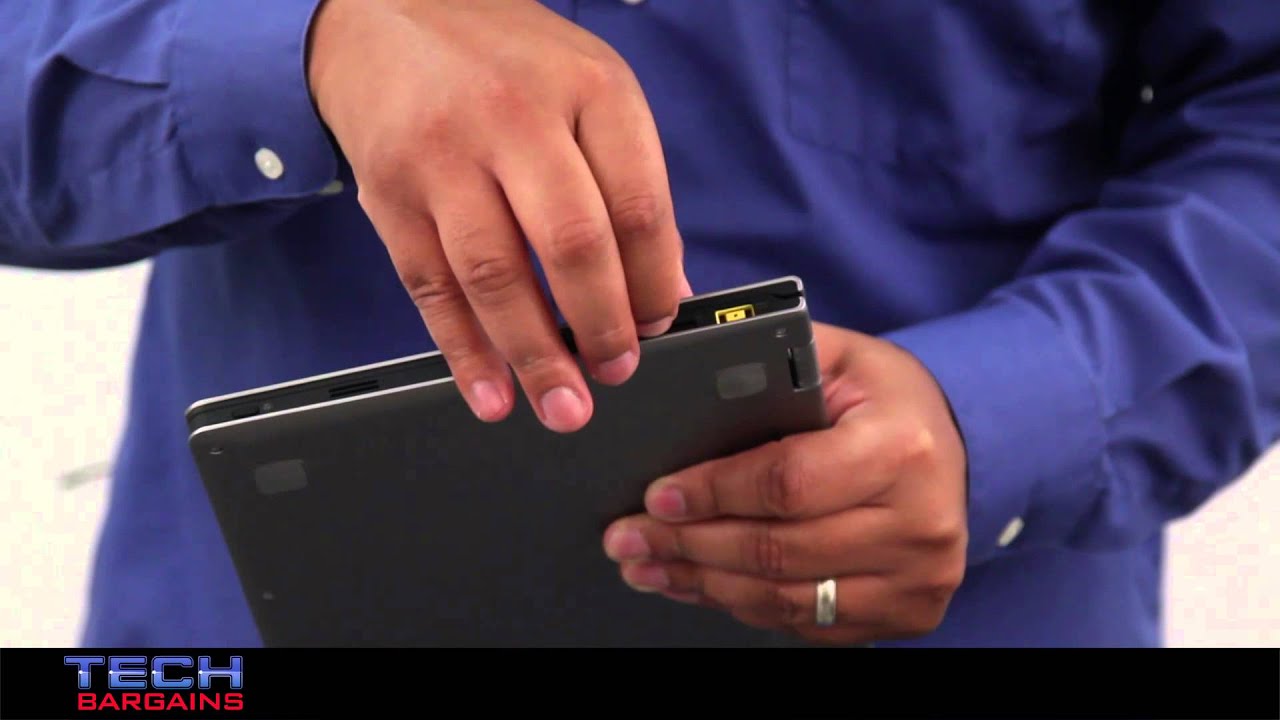





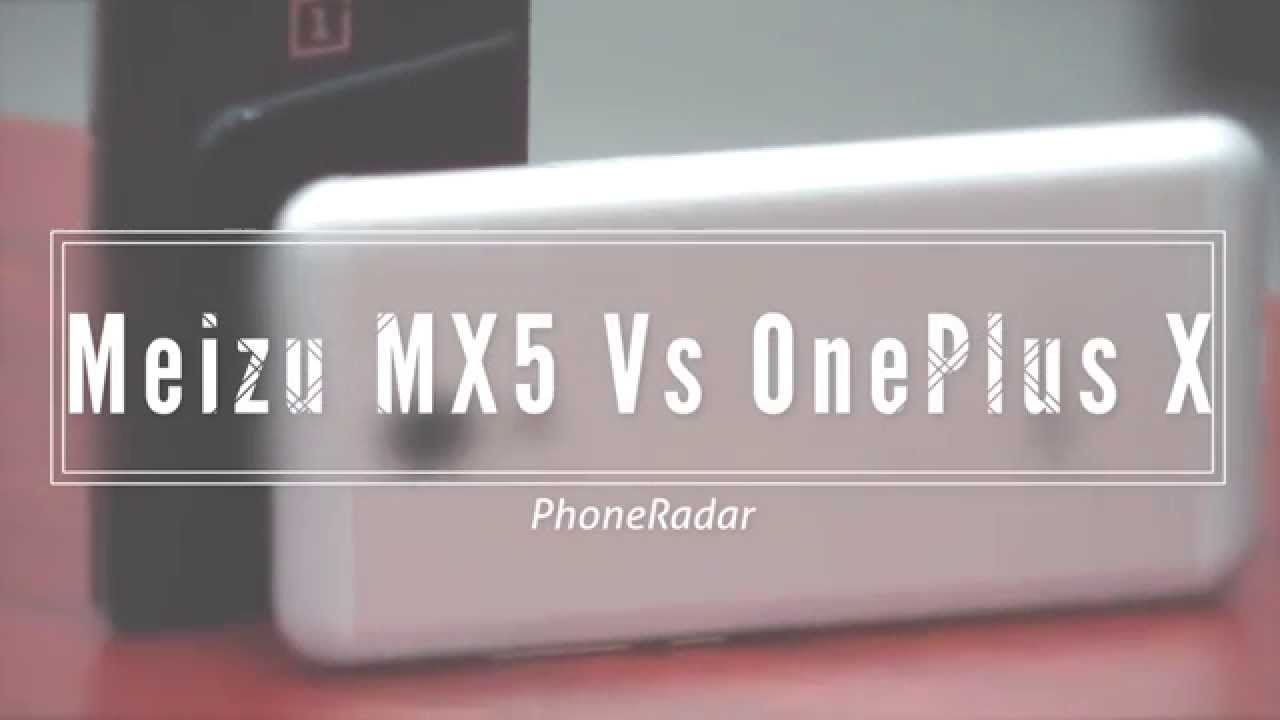







![How To Insert Sim Card in Samsung Galaxy Z Fold 3 5G! [Physical & ESIM]](https://img.youtube.com/vi/U0lOwbbetpQ/maxresdefault.jpg )










