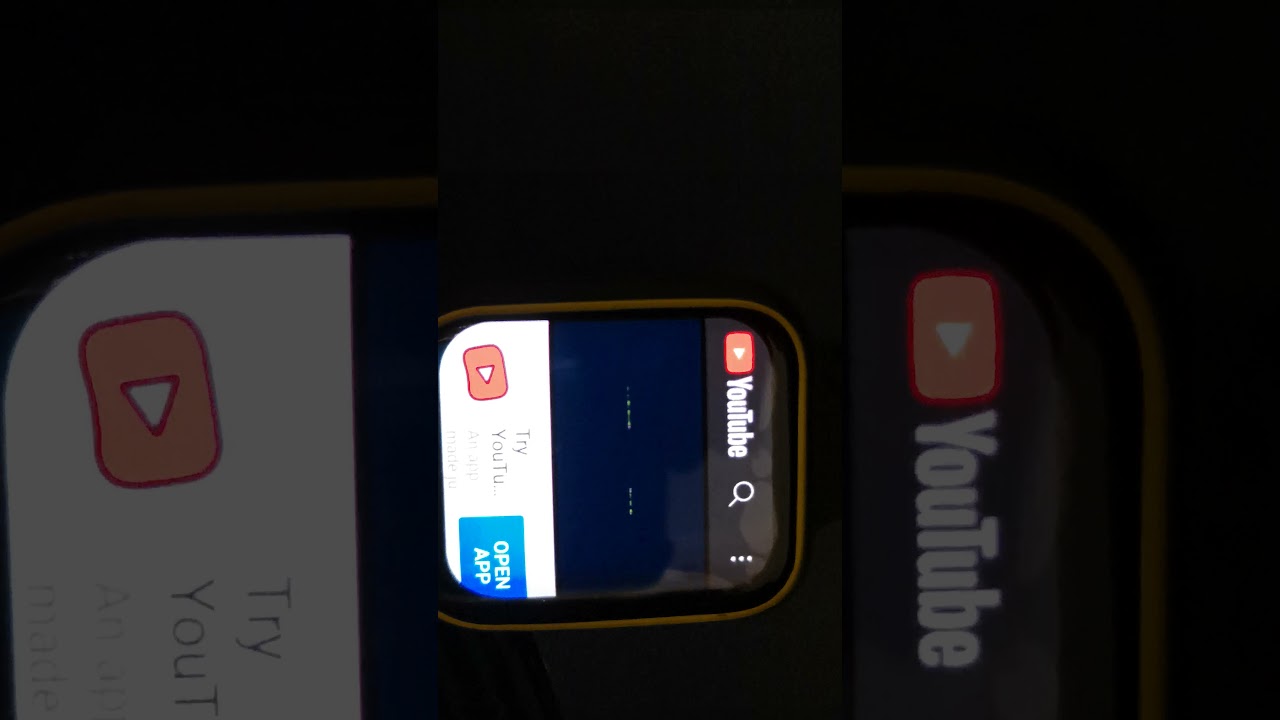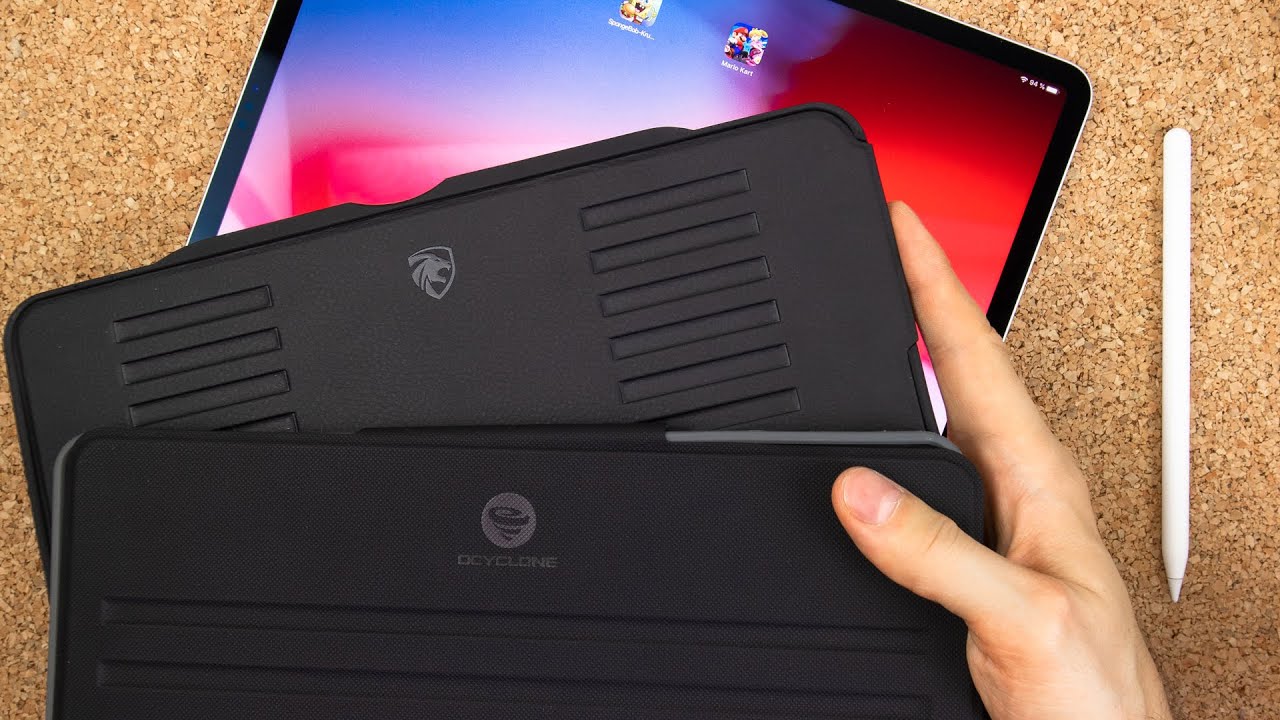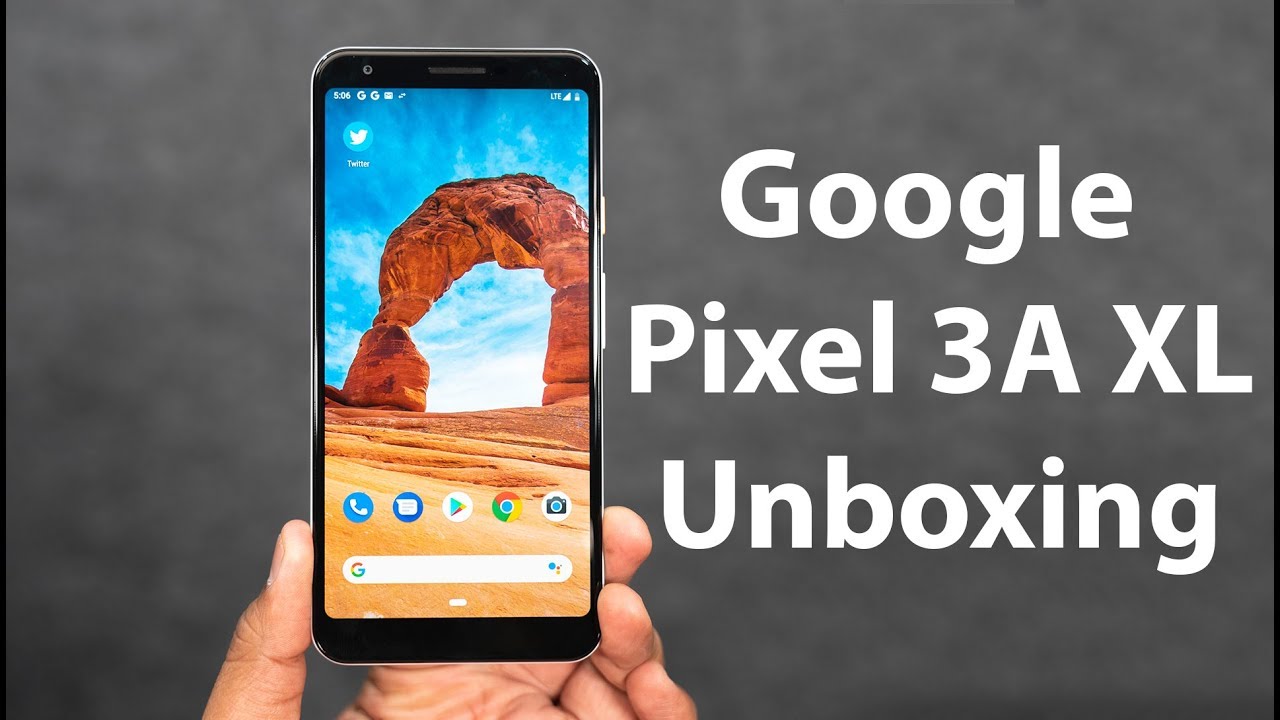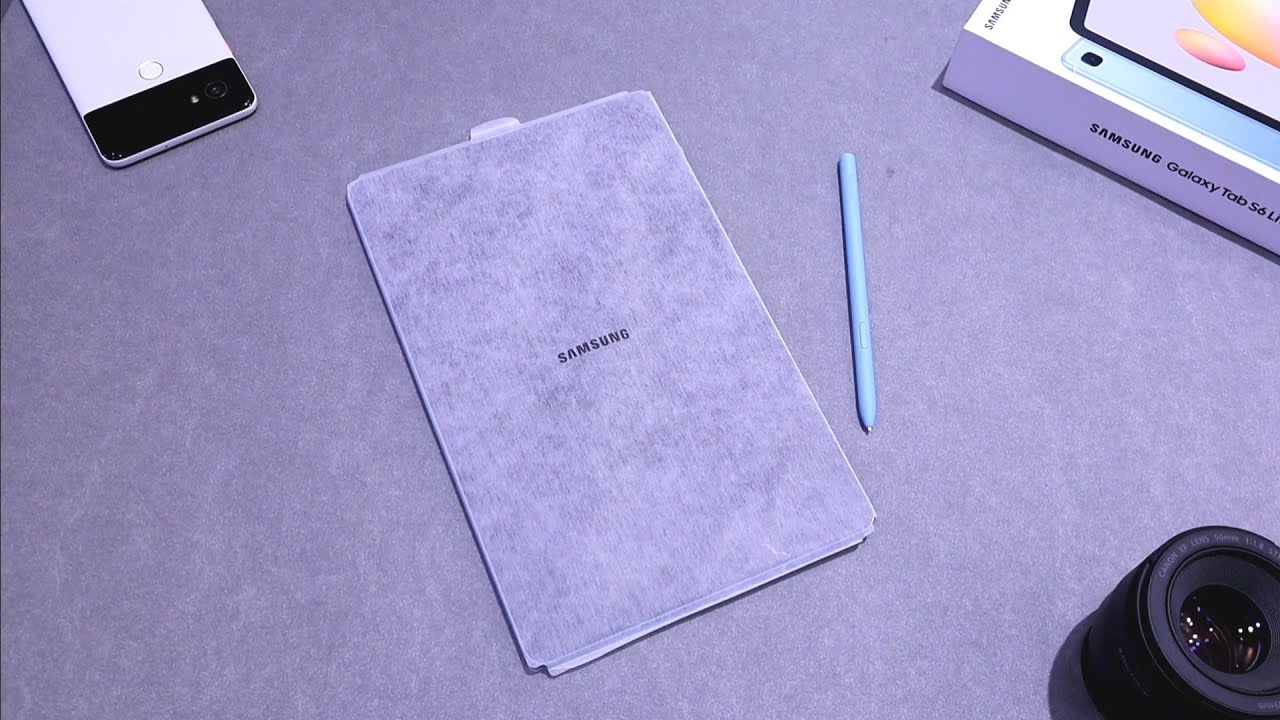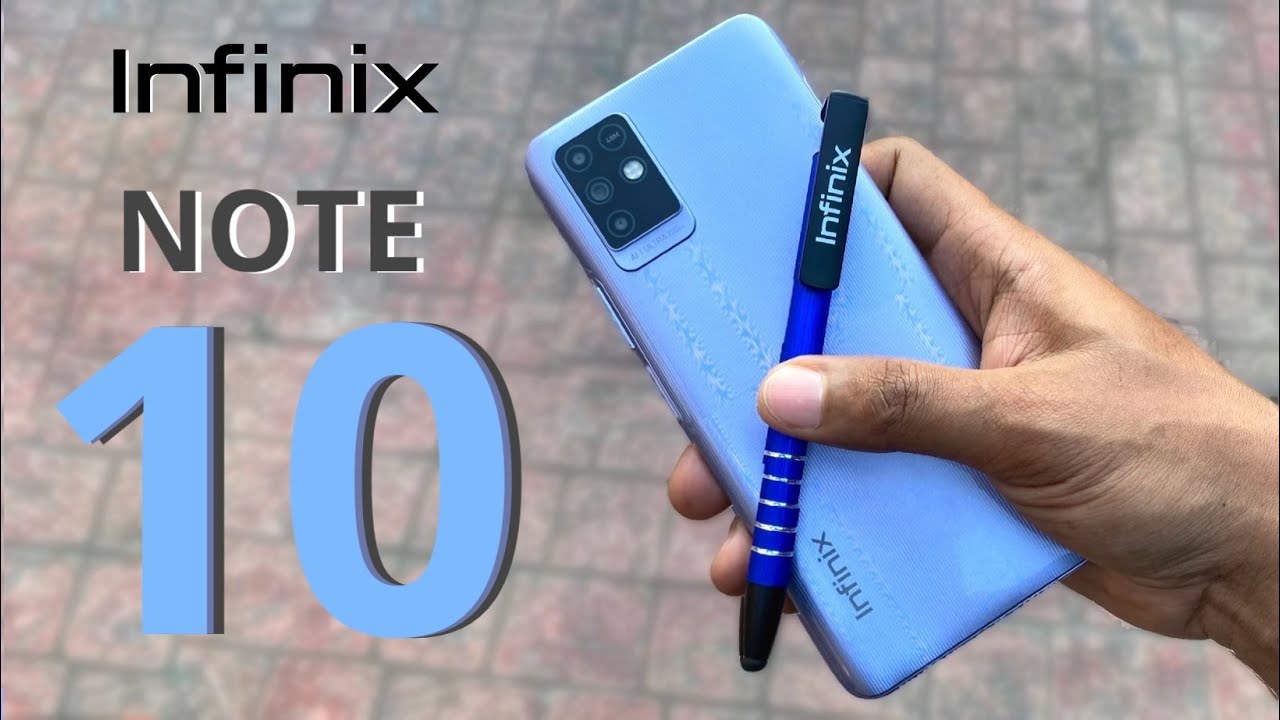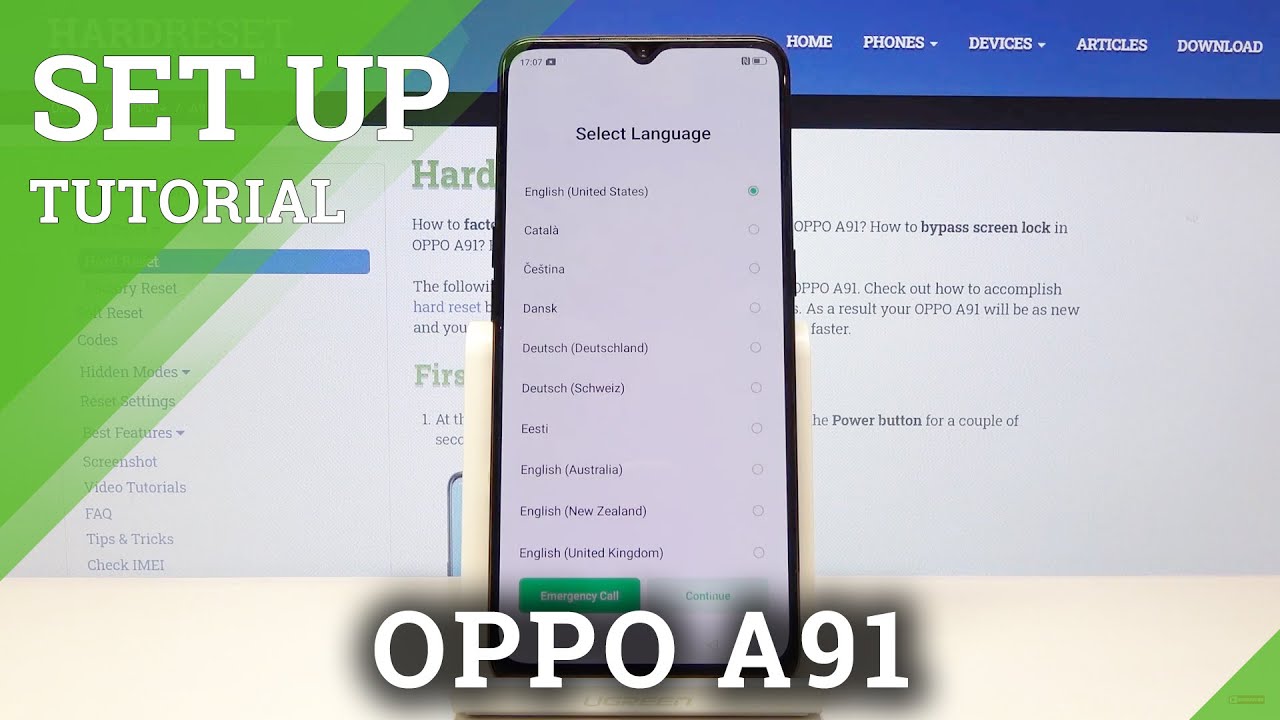Galaxy Z Fold 2: 6 months later By CNET
The Galaxy Z, fold 2 is a beautiful phone, but how does it hold up long-term? Let's find out I've been using the z-fold 2 from day 1 pretty much as soon as it was released and six months later, I have a lot of thoughts about this 2 000 foldable phones. So in this video I want to tell you exactly what it's been like using this over a long term period, both as my daily driver and as a phone that I've kind of gone back and forth between when I've been doing other phone reviews as well, everything from the displays to the battery life, the performance and whether that z, premiere concierge service was actually worth it. Now. When I started using this phone, I was being very, very careful with it because price in mind, I didn't want to break it. Even though I had some kind of guarantees of a screen replacement for just a small extra cost. This is still 2 000 us dollars, I'm going to baby it just a little over time.
Over the past six months, I've definitely felt like I have been a little more careless with it. I should say: I've dropped it a few times without a case on it, and I've been surprised. I had a moment when I did. Furthermore, I just fell out of my top pocket and I thought when it hit the ground that was it that was my foldable phone dreams shattered two thousand dollars down the drain. Fortunately it actually survived, as you can see, I have this nice big scratch in the front of the screen protector lucky.
I kept that on now. Actually, I have to say the hinge itself has been more durable, and it feels pretty much the same as it did day, one out-of-the-box so that flex mode where the phone can stay open in a number of different configurations, still works as it did and maybe overall it's loosened up just a tiny bit, but it still feels very firm and also very sturdy too. But let's talk about that inside screen. The screen protector on the inside screen obviously is not designed to be removed by you, the buyer. You can ask Samsung to remove it if you want I've kept it on, but I'm always thinking I do want to get it taken off just because I really dislike the feel of that screen protector against my thumbs when I am using the phone, it's also a big grease and dust magnet as well when the phone is open.
Now, all that being said, the 120 hertz on the interior screen is beautiful. It is performing just like any other Samsung phone with that high refresh rate screen, the s21 ultra and the note 20 ultra, for example, but it is a much more immersive experience as you would expect on the larger screen. I think that kind of goes without saying, but what I have been really interested in the past few months, especially since having used the s21 ultra with the s pen and knowing it's capable of having the s pen support, is really missing that when I switch back to the z, folder 2. , I just feel like the next generation absolutely has to have s pen support. It just makes sense, there's just so many opportunities to use it on a larger screen, a larger canvas, and I really do miss trying to use the s pen on this.
Obviously I haven't because you know two thousand dollar phone, but I wish that I could, and I really hope that the z-fold three does let you use the s-pen now a lot of people have been talking about the fingerprint reader and kind of not feeling too hot on either it's positioning or its performance. I have to say I have been surprised about how much I've enjoyed using it and how well it's positioned for my hand, of course, if you're left-handed, it's probably not going to be the thing that you reach for the most for right-handed people like me, I feel like it falls perfectly with the size of my hand and the positioning of the button on the side. Now I think if I had larger hands, I might not like it so much, but for once, I feel like having slightly smaller hands is an advantage I'm actually using the outside screen a lot more than I thought. I would even though I do miss 120 hertz, because it's not on the front screen. I have to say that I can just do pretty much everything that I need to from this outside screen and when I open it up, it's definitely just because I want to be doing something to take advantage of the larger screen, whether that's watching a film, even though I've kind of got to play around with kind of the aspect ratio on how things display or making a video call.
When I'm taking a quick photo, I'm checking things like Instagram, Twitter or email, taking a text message and, of course, making a phone call, I'm using the phone with the screen. Folded like this and most of the time, I would say, probably 80 of the time. This is the configuration in which I use the phone, something that I quickly switched out that I don't normally do on other Samsung phones. It was the default keyboard because it just I could not use it to save my life, I was making so many errors. This swipe was just all over the place.
There was a big gap in the middle anyway ergonomics aside. I prefer the g board keyboard for this particular phone, and it just works really nicely compared to the stock Samsung keyboard. I really think that that's something that needs a little more tweaking for foldable phones going forward. Now, let's talk about one UI, the 3.1 update that is just hit. The z-fold 2 has added a couple of different things that are useful in a couple of things that I know, I'm definitely never going to use.
The thing that I actually prefer the most out of the update is the fact that you can use the multi-active window and have up to three apps. You can exit out of that and then immediately go back into the app switcher, and you'll see those three apps right there, rather than all the apps individually listed, and you have to reload them into your multi-app view. I like that. It's just seamless and a no-brainer, and I'm really glad that that's there's also a feature that lets you put your hand or your palm over the front of the screen and turn the screen off. I mean my hands kind of not quite big enough to fully register it and it kind of works, maybe half of the time.
It's not something that I use. Often. I just hit the power button on the side to turn the screen off and for some reason I don't know what took Samsung so long to get this right. But with the one UI 3.1 update, I've noticed that the weather app on the front and the inside screens now syncs. I don't have to click the refresh icon on both of them, and I don't know why that wasn't a thing, but it is, and I'm glad if nothing else was fixed.
I would have been happy with just that now. The cameras themselves are perfect, and I was almost prepared to make a compromise with the price of this phone just because of how many other things it offers, namely its foldable form factor. But fortunately I didn't have to really make sacrifices when it comes to the image, processing and the video quality compared to other Samsung flagship phones. Yes, you don't get the crazy zoom levels of the note 20 ultra or the s21 ultra, but most of the time I don't really need those, and I've been really impressed with the photos that I've taken from this phone. The one thing that I think is just a little difficult for me to adjust to is using it in flex mode and trying to use this kind of as a camera tripod, for example, putting it down to use the rear cameras.
I have to rest the phone on whatever surface it is on the front screen and yes, I know I still have that screen protector on, but I'm just still nervous that something's going to happen, I'm going to accidentally create a big scratch or something across the front of it. So I don't really know how that can be resolved without your know, physically holding the phone or leaving it in. I guess a vertical configuration like this and then just having to rotate or play with the aspect ratios after the fact. The one big downside about the camera for me has really been social media apps and how they've been optimized for the phone, and I guess that's not really a fault of the camera itself. It's kind of a combination of form factor and developers not making their apps really compatible with the broad range of devices.
Now this is not exclusive to the z-fold too many other apps have just not been optimized very well on android compared to how they are on iPhone, but in particular, if I'm doing something like an Instagram story, and I'm opening up the camera. Just notice, there's just this big black bar at the bottom and it just it's very difficult to make content in the way that it is on another phone, where these apps are more optimized for the screen real estate. So don't worry. I have not forgotten that the primary use case of the phone for many people is to actually make calls- and this is probably one of the best features of the z-fold 2 for me- is the configuration of the phone when it's in the closed position for making calls. It just feels perfect on the ear it's comfortable to use.
It is elongated, it feels like whenever I'm talking, I don't need to worry about where the microphone is positioned or where the earpiece is positioned. Furthermore, it just falls into place, and it just sounds really. Good callers have also remarked that my calls sound, really nice on this phone. When it comes to battery. I actually think that this phone is doing an exceptional job of battery management.
Considering all that's going on behind the scenes, I regularly get at least a day and a half out of this phone with normal usage, and that is really, really promising for me, because I think that the future of foldable phones, it doesn't mean you- have to sacrifice battery life or necessarily performance, because this phone pretty much anything that I've given it to do, which is either say, shooting or editing a 4k video playing games or having many apps open. At the same time, it's been totally fine, and the performance has not left me wanting in any way shape or form. The one thing, though, that has left me wanting for a 2 000 phones. It comes with, what's called the z premiere service. This is essentially like kind of a concierge service and Samsung did make kind of a big deal about this.
When it did launch with the phone there were going to be offers of things like free meals. There were going to be things like you could have membership to certain organizations, free fitness classes, a whole range of activities, as well as the ability to replace the screen. If you needed to for a smaller or lower fee than it would if it was something that you were just repairing on your own now, fortunately, I didn't need to get a screen replacement, but I did try and redeem that Michelin star meal, and it turns out it- was actually going to cost me 200 uh yeah, no, thanks and that at-home fitness service I tried ended up. Charging me way before the free trial was supposed to end now due to covet. I wasn't really able to take advantage of anything else.
So all in all, I was a bit disappointed in the z premiere service. So that's been my six months with the Galaxy Z fold, 2. Overall, there's something about this phone. That just keeps me coming back to it, even when I have other phones in for review. I finish using them.
I put them away, and I just keep coming back to this particular device. Yes, it has its quirks, and it has those things that make me think you know I really didn't need to spend two thousand dollars on this phone, but overall it's that x factor that I can't quite explain that keeps me coming back to this now. Obviously, there are lots of rumors about the z fold three and what we might see when that comes out. So I'm excited about that, but really the generational gap between the fold and the z-fold 2 was so big, and by that I mean so many things improved and the whole foldable space. I think, really evolved quickly in that one-year period between generation, one and generation two.
So I'm just genuinely excited about what to see on the third generation of foldable phones. If you have a z-fold two or another foldable phone I'd love to hear your impressions about it. Maybe you will absolutely love the social media, app integration. Maybe you have some extra tips and tricks that I can try, especially in regard to you know what to do about those screen protectors on the inside. Should I peel it off? I don't know, I'm scared, but let me know in the comments below thanks so much for watching, and I'll see you next time.
Source : CNET