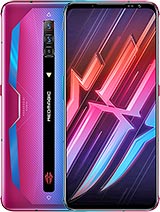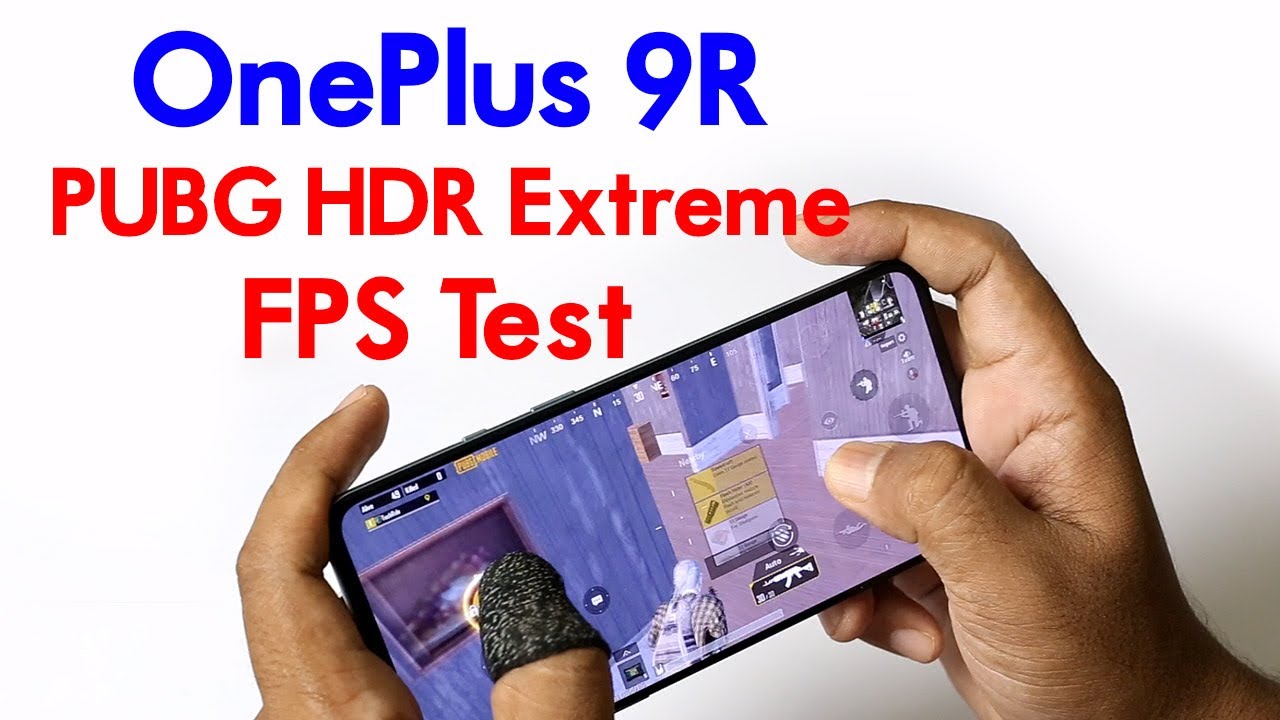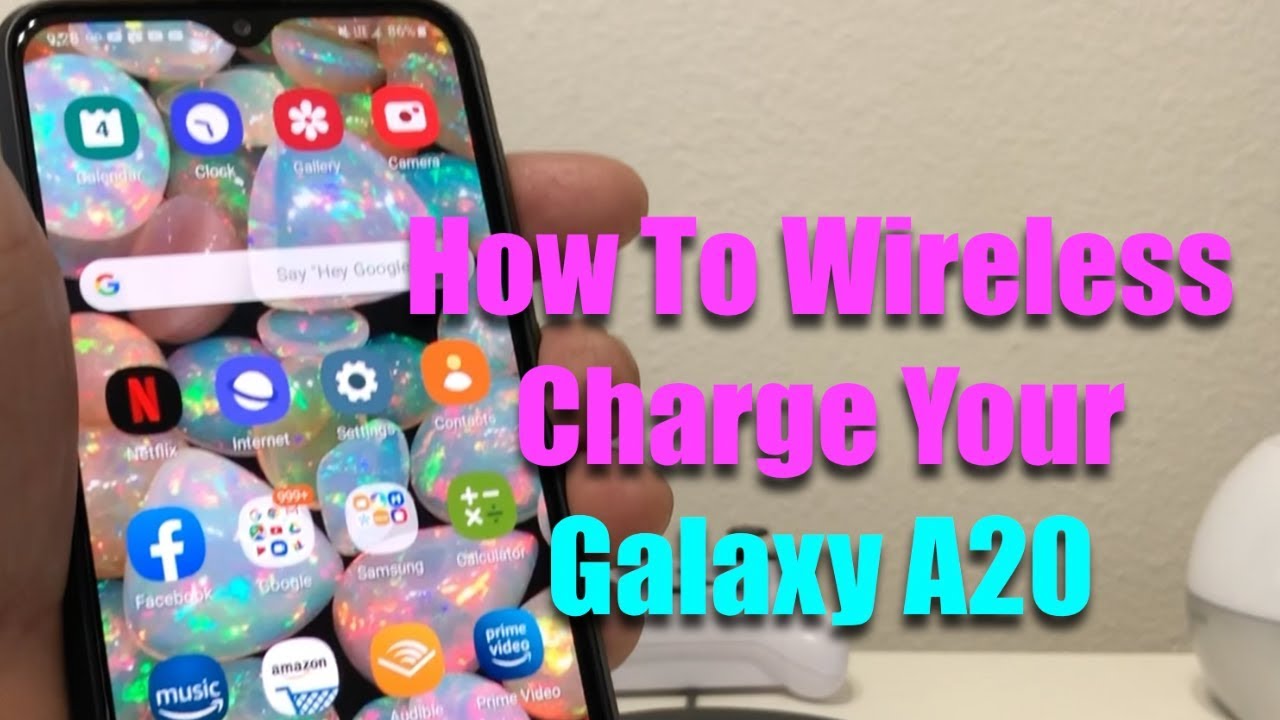The 165Hz Gaming Phone: Red Magic 6 Pro By SpawnPoiint
Hello everyone, it's spawnpoiint and welcome back to another video, and today we're taking a look at a new phone that launched earlier this month. It's got the first 165 hertz screen customizable shoulder triggers 16 gigs of ram at a dedicated gaming mode, and this is the red magic 6 pro. This is a gaming phone from Nubia, so I will do a quick unboxing, I'm going to cover the unique features, show you some gaming, and I'm also going to highlight some things I don't like, and I think needs improving, so whether you're into gaming or not, this phone could be of interest to you. Okay, so first up what's inside the box, well, we've obviously got the phone itself. This is the 6 pro, and it's in moon silver. We'll take a closer look at this in a second we've got a red USB c cable, and this is a type c to type c: here's the charger or the power brick.
Now, although the phone is capable of using a 66 watt charger and that's for fast charging, this is actually only a 30 watt charger. Then there's this rubber grip and this acts as a case of the rear of the phone. It also gives it that extra protection, and then we've got the manual, and they've, got the warranty information as well. That's it that's everything that you get inside the box, so first impressions. This is quite a big phone.
Now I mean comparing this to my iPhone 12 Pro max. This is actually slightly bigger, but it weighs about the same at 220 grams. Now visually. It clearly looks like a gaming phone there's, no denying this at all. It's got that kind of futuristic style to it, especially with this mirror-like design.
So it's got a glass front and back and then it's got a metal frame, so it feels really nice in the hand. Okay, so let's take a look around the phone at the different buttons and the ports, and so on. So what we've got here is: we've got the USB c port at the bottom, alongside a speaker, grille and the dual sim card slot, and this actually supports 5g. Then there's the gaming mode switch. This red button here is actually a dedicated gaming button.
There's a vent and a volume controls as well as, on the other side, we've got the shoulder triggers the power button and another vent, and then on the top, we've got the headphone jack, which is nice to see in a phone again now around the back again, this design very clearly looks like it's a gaming phone, so you've got the red magic brand in and then at the bottom. You've actually got this little red magic logo, and now this actually lights up. So if you enable it in the settings, it will then shine red, and it will actually pulsate. Then there's a triple camera setup. This actually includes a 64 megapixel photo and up to 8k video.
Now these two led son either side. These are actually ribs. You can actually have them, set up and change any color that you wish, whether you want it pulsing. We want it a solid color. You can do that in the settings.
So what you can also do. You can set these lights up to act as a notification light, so they can light, or they can flash up when you've got incoming calls or messages. So around the front we've got this 6.8 inch, ammo LED screen now for what I've read. This is the first 165 hertz refresh that we've seen in the phone, and this feels rapid, it's so smooth and so fast and navigating the swap between screens, it's actually really nice to use, but you can adjust the refresh rate in the settings. You can bring it down to 144, 90 or 60.
It's also got a 10 bit display. Now the brightness on this screen is pretty good, so I've had it outside, and it actually runs at 630 nits. So no issues at all with using this during the day now, at the top of the screen, there's actually a very small front-facing camera as well. You can just about see it here now. It also has an awesome, under screen fingerprint reader, and that works every time.
I've been really impressed with this feature. Okay, so you've just made it about three or four minutes into the video. If you can leave a 2021 gaming phone in the comments, I will give you a thumbs up, as I know you're here, and also why don't you drop a like on this video, as it really does help me out. So, as you can see already, this phone is running on android and this is android 11 alongside red magic 4.0 and that's what we'll use for the gaming side of this phone now, if you're an android user already, you know what to expect from this, so about 95 of the phone will run as normal as you would expect. Only if you actually enable the gaming mode or the game space is when you actually use the red magic 4.0 features now being an iPhone user myself. This is literally the first android phone I've ever owned.
So let me know in the comments what you use. Are you iOS, or are you android? So in terms of the specs of this phone? It's got a 256, gigabyte, storage, 16 gigabytes of memory. It's then got the snapdragon 888 chip DTS x, sound. Furthermore, it's got a built-in turbofan, as well with a 7-way cooling system. That's including a vapor chamber now it's also got a triple mic setup, which you might have spotted when we had a look around the phone a little earlier.
You can actually see here there are three very small microphones on either side of the phone, but one of the most impressive things about this phone are the 400 hertz shoulder triggers that you can use for gaming, that's kind of one of the biggest reasons that you would choose this phone. These little touch buttons act as an l and an r trigger that you would usually use on a controller and there's practically no lag at all when using these there's even a raised bit of the phone to rest, your fingers on. So when you're not pressing the triggers. You can kind of just keep your fingers here out of the way, but to enable these triggers alongside some other cool features, you actually need to first switch the phone into the gaming mode or the game space. So with most phones, you just open up a game, let's take Call of Duty mobile, and you will just play well.
You can still do that on the red magic 6 pro, but you want to make the most out of this phone. So the first thing you want to do is you want to flick this physical button? That's on the side of the phone. Now this will put you into the game space now from here. It will actually show you what games you have installed already now. Launching the games from this area will now give us an even more options available now options.
You would never have realized you even needed when gaming, so there's a quick info like the CPU and the GPU. Alongside your network usage, changing the refresh rate of the screen, turning the turbofan on and off, recording games or blocking incoming calls. So, looking at the shoulder triggers and that's what we looked at before, you can essentially customize these two buttons that are on the top to click anywhere on the screen that you would like. So, for example, if I had the left trigger- and I wanted to use that as my aim- I would drag the little l over the aim button here, and then I would drag the letter r over the fire button. This now means when I'm aiming, and I'm firing in the game.
I don't need to touch the screen with my fingers to do so. I can actually just use the buttons on the top of the phone now. It also has a very small amount of feedback, and you can enable that it's actually called vibration feedback. Now you can just about feel it, but to be honest, you can hear it more than you can feel it there's also the gaming assist option. So if you're playing games that doesn't have a crosshair in the middle, obviously Call of Duty mobile does, but if it didn't, you can actually add a manual button over the center here.
So you tap, aim assist, choose the style, color size and then just add it to the screen. Now, if you're gaming, you might also want to make use of recording your gameplay and maybe upload it to YouTube or elsewhere. Well, you can do that with the controls or the software again, so just swipe and record, and that's it. Another awesome feature that you might want to use and that's the ability to snap or overlay windows. So, for example, you could have WhatsApp, or you could have chrome on the side of your game screen now.
This would be great if you were said, looking up information of the game that you're playing or a guide or a walk through. So all of these settings and more are all available using the game space. Now these only show up when you flick that physical switch on the side of the phone, then once you're done flick the switch again, and it returns you to the normal phone now. One issue that I have noticed is: you cannot see the setting for the battery anywhere now. You would think that, when you're in game mode, if you swipe to this sidebar here, you would at least see the battery indicator, like you can, with the CPU and the GPU, but unfortunately that's not there at all, but yeah playing cod or Call of Duty on this phone has been a lot of fun.
Now using the touch triggers is far, far easier than pressing the buttons on the screen, something I've never been good at. It also felt really, really responsive no issues at all with playing. Now, if you play on mobile, what games are you currently playing, or would you recommend that I actually play my go-to is always Call of Duty, but with all that gaming, you might be wondering how hot does the phone get? Does it stay cool? Well, it definitely gets hot to the touch a little less than I was expecting, but the phone has a great way of combating that, so there are seven different cooling methods being used here. One of those is a turbo cooling fan. Now.
What actually has it has two vents on the side of the phone which we showed before, and it disperses the heat outside those fans. It does a great job of keeping it cool, but with those fans comes noise, and they're, not quiet. So when they kick in. This is what they sound like, but you can turn them off, just tap the icon here, and they will just turn off. There's also the option to use an external cooler fan.
Now this is an USB c powered fan. It's designed to be clipped onto the back of the phone and powered by the phone as well. Now it's not something that I would use, but you can see here that once it's been powered up, it spins, and it goes through the full RGB lighting as well. Unfortunately, the USB cable is provided with is way too long. The fact is, it's only ever going to be on the back of the phone, so the cable really only needs to be kind of like two or three inches long.
It doesn't need to be any longer than this, but this is what the fan sounds like. So powering this phone is a 5050 William hours battery, which is rated for a good three to five hours of gaming, or it will last you a couple of days under normal use, it's capable of using a 66 watt charger, that's for fast charging, but it only comes with a 30 watt charger in the box. But just to note this is not a wireless charging phone. There are three cameras on this, including a 64 megapixel, an ultra-wide and a macro lens plus loads of modes available. So you've got the normal camera mode, as you would expect.
If you swipe to the side, you've got night mode and portrait it supports 4k and up to 8k recording from the limited test shots I've taken over the last couple of days. The cameras are fine, but it's definitely not the main reason that you would pick up this phone now. There are a few things that are missing, or I think that's worth mentioning. So first is the wireless charging is not available, but it's definitely worth noting as more and more phones are coming out now do support that. So it might be something that catches you out.
As mentioned, you cannot see the remaining battery while you're in the game space area. This should be added. It should be next to the GPU and the CPU. Now it's also not water resistant. Now that should be obvious, with the huge vents you've got on the side of the phone.
But again it's worth mentioning now. This could be a big one and there's no expandable or removable memory on this phone. So there's no SD card slot, so, whichever red magic pro you go for, choose the largest memory that you think you'll use but yeah over the last week of using this phone, I've really enjoyed it and, as I mentioned before, this is my first ever android device. So it's taking some getting used to using the operating system, but it's actually been a lot of fun now, obviously, the triggers and the refresh rate of the screen is the massive selling point on this, and I've had no issues at all with it. So I would definitely recommend picking this up if you're looking for a gaming phone, something that you want to use for mobile gaming or just as a normal android phone price wise for this, I think, is really, really competitive.
So I have popped a link in the description. If you want to check that phone out feel free to click that link well, you've made it to the end of this video. So thank you for watching. Why don't you? Let me know what phone you are currently using or what operating system you use. So are you iOS, or are you on android, don't forget to hit that like button subscribe to the channel and turn notifications on, so you don't miss my next video.
You can also follow me over on Instagram and Twitter until next time.
Source : SpawnPoiint