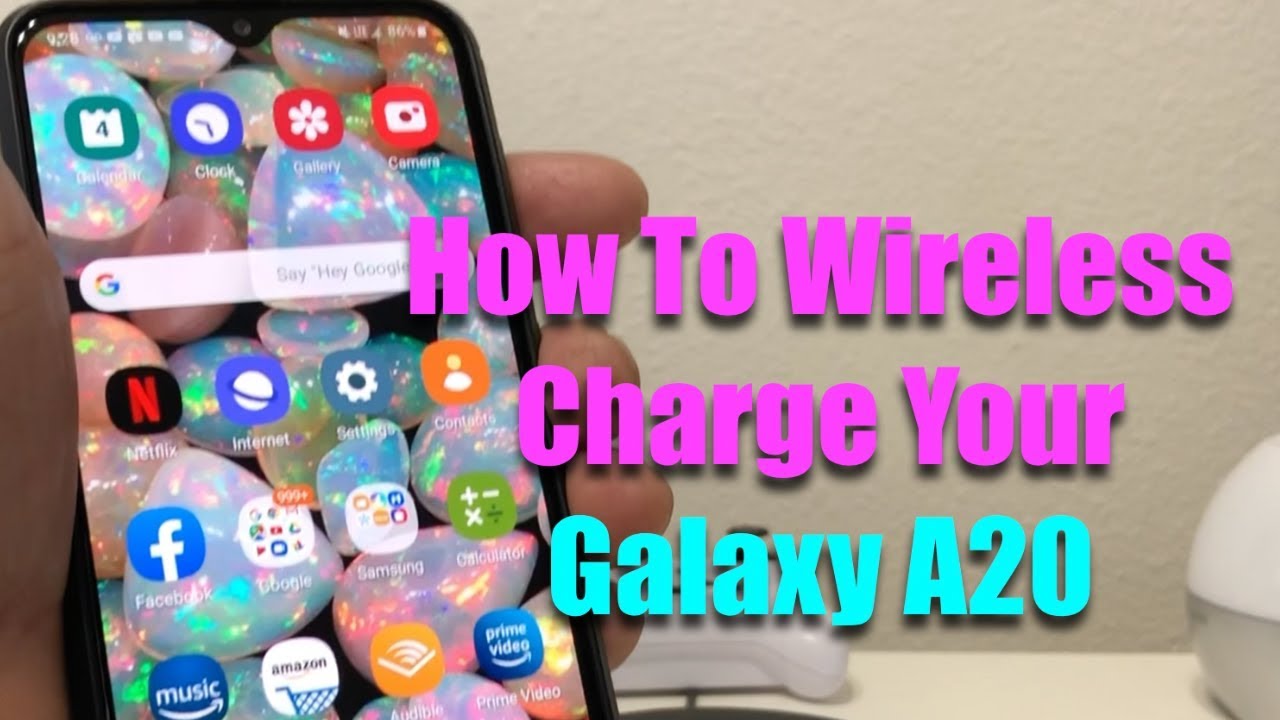How To Wireless Charge Your Galaxy A20 By Melvin Thompson
Hey everybody, this Melvin would take range 24/7 and in today's video we want to show you how to wirelessly charge your Samsung Galaxy 820, of course, for demonstration purposes. We have a 820 here, and we have our Samsung fast wireless charging pad. Now, if you didn't know it, the 820 doesn't have wireless charge and just to show you we're going to put it on the charging pad here and if it had the ability to where I was charged. That would be a little blue light. Come on right here on the pad. So, as you can see, it's not capable of wirelessly charging.
So what we want to do, we want to show you a little hack on how to do that. What we're going to do first, is we're gonna, go ahead and turn our device off real, quick and set it there, and so the heck that we're going to do to make this able to wireless is charge. Are we want to use this these? What it's called magic tags? It's a wireless charging receiver turn it off, and this is a wireless charge. Receiver. Now, if you're interested in this, we will leave a link for it down in the description area and, as you can see, ? with the galaxy 820, it has a different charging for it, which is type C.
So, like we said, we will leave a link for this down in the description area and be sure to get the type C to work with your 20, and so we're going to do is gonna, take it out and take a look, we're gonna, pull it out real, quick and let you see what it looks like, and this is what the wireless charger and receiver looks like just a little pad and a little ribbon with a piece here, which is the USB type pin that goes into the charging port, so we're going to set that down for a minute we're going to grab our a 20. We're going to pull the case off real quick. Now that we have the case off we're going to go back and grab wireless charging receiver here and the way would go as it goes in here kind of like backwards or toward the bottom. So you push it in there, and it slides into your charging port, and this has a piece of adhesive on the bottom in case. You want to stick it to it, or you can just let it hang loose there, but then grab your case and slip it into your case and now that we got it in, you can see it fits very nicely.
You got the charging port piece, PNM stuck in there and the pad is inside the case here. So it looks really nice. So now comes the moment of truth to see if our galaxy 820 will now charge on our Samsung fast wireless charging pad, and so when we set that on there, as you can see, the light automatically came on the blue light indicator on the charging pad and if you notice the phone lit up, even though it's off, so that's about it for our video. For today, how do wirelessly charge your Galaxy 820. So hopefully we share something that you can use or something that was beneficial, if so be sure to hit the subscribe button down below and hit the like button and be sure to hit the bell icon too.
So you can be notified of new content, and so as we release it again, this is Melbourne with tech around 24/7 bringing you technology. That's on the move, Thanks.
Source : Melvin Thompson