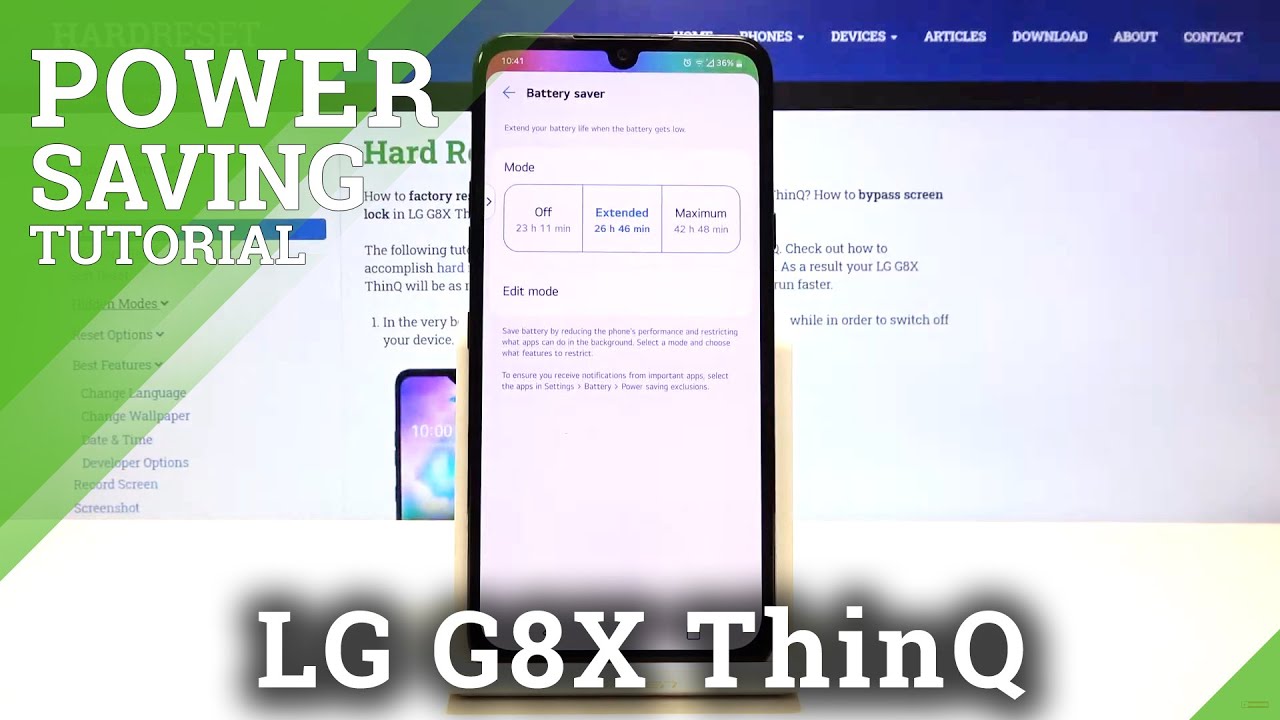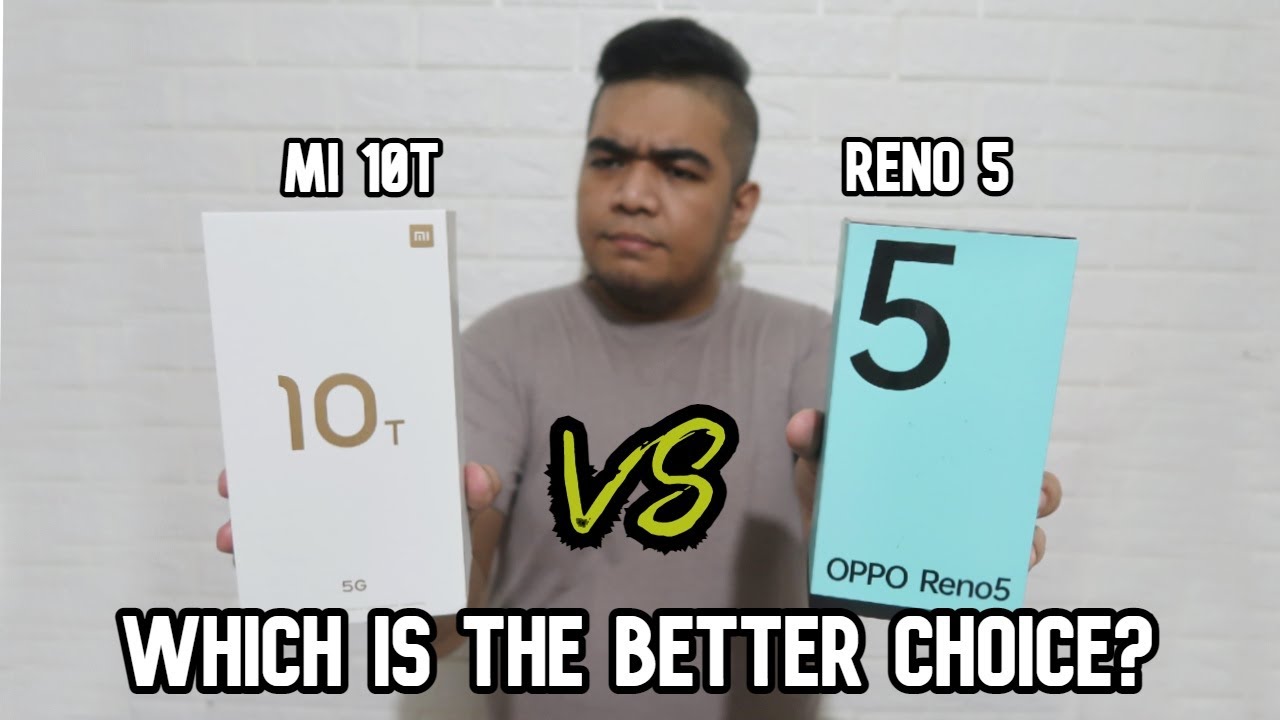iPad Buyers Guide for Artists - IPad Air 4 vs Pro vs Mini vs 8th gen By Brad Colbow
Ever since apple unveiled, the new iPad Air, a lot of you have been asking. Why would I want the iPad Pro today? We are tackling exactly that question and looking at which iPad is best for you, hello. My name is brad. I review tech for creative professionals and today, I'm looking at iPads, mainly through the lens of illustration and design. So if I don't mention how well your favorite birding app performs on whatever iPad I'm sorry, it's me not you. I love birds, I own a parrot, but for illustration and art apps you're in the right place.
So, let's set the scene apple, currently sells a lot of iPads. Here's our lineup top to bottom with prices. iPad pro comes in two sizes: 12.9 inch and 11 inches, spec wise. These are identical. Just the sizes and the prices are different.
We have the new iPad Air apple's middle of the line iPad. We also have the iPad Mini, which is a little of an odd one out right now, because it's been a while, since it's been refreshed, I think it's due for an update, and then we have the new iPad, which is currently in its eighth generation and was just updated a few weeks ago. The thing with the iPad Pro is that apple has thrown all of their bells and whistles at it. This is great. This is exactly what you would expect a pro model to have you get the better camera setup and a LIDAR sensor along the back.
You get a pro motion, 120 hertz display. That's only on the iPad Pro. The USB port on the pro has twice the transfer speed as the USB c port on the air 5 gigabytes per second versus 10 gigabytes per second, you also get four stereo speakers, the other models. You only have two, the pro comes with face ID the others have touch ID, although I will say the air has the new fingerprint touch ID reader on the on and off button. I really like that, probably more than the face ID.
To be honest, all of these things on the pro are really nice to have, but they are far from necessary. I do think that the pro motion display is nice for drawing and illustration having that higher refresh rate isn't the most important factor to brush lag. It's really about how well optimized the software is for the speed and mainly iPad drawing apps. They really excel here, for example, on the lowest end. iPad lag is almost imperceptible when drawing in procreate a lot of people, love that 120 hertz display.
I totally understand why I think I'm getting old. I have bad eyes because I can barely tell the difference unless I use one and then jump to the other and check them outside by side. So when you stack the new iPad Air directly against the current iPad pros, you miss all of these bells and whistles. But what the air does have is a newer a14 processor, that's faster than the iPad Pro's, a 12 z, bionic processor, at least it's better at single core processing, but the pro is still better at multi-core processing. So, if you're doing video editing, 3d rendering the pro is probably a better choice here, but for drawing multi-core performance isn't so much of a factor, what is a factor is ram.
A good measuring stick is the app procreate. Procreate always keeps its performance snappy. By limiting how many layers you can have based on how much ram your iPad has. I think this is the biggest factor to consider when you're picking up a new iPad. Okay, this is my favorite part of my videos, which is just getting out my giant stack of iPads to play with.
So I wanted to take a look and show you what kind of canvas size we would be looking at in terms of how many layers you get based on the size of your canvas, each one of these I'm going to be using the same canvas size. This is 2 32 pixels by 2048 pixels. Now the maximum number of layers I get on the latest iPad Mini is 43. Now on the brand-new eighth generation iPad. This has been upgraded.
This now has three gigabytes of ram and because of that, we're getting more layers, so we've got the same size, and you see we jump up to 43 layers because we have that extra ram to work with now. Next up, I'm going to check out the new iPad Air, and I have to warn you this is brand new, and where is my on button there? There we go. Let me tilt this, so it's looking the right way now. Here I have my width set to 2732 pixels by 2048, and you see I only have a maximum layer of 31. However, what happens is procreated needs to update the app in order to get um to tell the iPad hey.
You can have more layers, there's four gigabytes of ram in the new iPad Air, which is perfect. So you're going to get a good number of layers with this. So, in order to show that uh, since this iPad hasn't been updated yet or at least procreate hasn't been updated, I uh I dusted off my old uh iPad here. This is my iPad Pro. This has four gigabytes of ram on it, because this is the 2018 iPad Pro, so the same canvas size.
We are looking at a maximum of 91 layers, so I would expect the new iPad Air to come in around the same point as this at this canvas size, which is really nice. It makes me feel like if you're a pro- and you don't want to pay for the iPad Pro, but you still need those more layers you're going to be able to get those on the iPad Air once all the apps are updated. So with that said, let's go to the brand new iPad Pro which came out earlier this year, I'll just go ahead and open this up. We have 2332 by 2048, and this has six gigs of ram, which is giving us 115 layers. So, as you see as you go up and get more ram in these iPads you're going to get more layers which is gonna, give you larger files that you can work with now, if you make your canvas, bigger, you're going to have fewer layers available.
So, if you're doing art like printing publishing a book, full page illustrations like posters, things that are big that require very high resolution. You're going to want more ram. You're going to want the iPad Pro if you're just drawing and sketching. If you're a hobbyist, then drawing at that screen. Resolution with 32 layers is probably going to be more than enough.
What about that? Apple Pencil comes in two varieties: the newer Apple Pencil, 2 works on the iPad pros and the new iPad Air, the entry-level iPad and the iPad Mini both work with the original Apple Pencil. Keep in mind the Apple Pencil is an extra accessory. It's not cheap, but I wholeheartedly recommend you pick one up. Instead of going for one of those cheaper third-party styluses, you may want to save a little money, but you're just going to have to trust me on this. I've made an entire video on this link up here, and you might be thinking, hey apple, pencil, 2.
That's got to be better than the original Apple Pencil right. No, not really. The only difference here is the way they charge up and pair. The quality of the Apple Pencil is the same on all these you're not going to get better pressure, control or line quality on the pro than you are on the baseline. It's the same across all iPads.
I will say that charging on the Apple Pencil 2 for me personally has been much better. My original Apple Pencil always ran out of battery because I had to plug it into the iPad, and I had to make sure that I set it somewhere safe, so it wouldn't get bent or broken off or anything like that, whereas now it's stored along the top, my Apple Pencil never runs out of charge because when I'm not using it, it's sitting on my iPad filling up, be careful, buying, used or refurbished iPads. Not all of them are Apple Pencil compatible, some of them work with the Apple Pencil. Some of them do not, but this is a really confusing thing. I started to list out which ones work and which ones don't, and it's its confusing.
Do some research before you buy a refurbished iPad, make sure you're getting one that works with one of the apple pencils. There is one upgrade that you can make to your iPad. That will make it feel much better and that's a screen protector by today's sponsor paperlike is a matte screen protector for your iPad. That gives you so, so much more drawing control, no more slick plastic pencil on a smooth glass screen. It even sounds like paper: you can get paper like for any size, iPad, the cute little iPad Mini all the way up to the giant iPad Pro.
There is a link down in the description where you can get yours today. Also, before you go, they have some frees procreate, brushes up on their site, a whole set of them I'll link those down below in the description too. Let's talk about the screen. All of these iPads have great screens, but there are some differences worth noting. The cheapest iPad doesn't have a laminated screen, there's a bit of gap between the glass and the screen below it.
Does this affect your drawing ability? Not really it can affect your accuracy a little if you're not looking at your iPad straight on, if you're looking at it from an angle, it's not horrible, but the laminated screens in the iPad Mini and the iPad Air are a nice step up. This is one of those features that does make your device feel a lot more modern. So if the big screen update between the air and the mini are that laminated display, what's the step-up to the pros? Well, that's something apple calls the pro motion display, which is a fancy term, meaning it jumps from 60 hertz to 120 hertz. That's gonna, give you smoother animations transitions, and when I put both iPads side by side, I can see the difference. Otherwise.
I can't, I feel, like I've said that before yes, drawing is smoother, there's less lag on the pen, but if I need to slow down my camera in order to see that lag, you're not going to notice when you're drawing so all of these features are nice to have, but none of them are going to really help you make better art. So I'd say this: if you're low on cash, don't feel like you're going to get a crappy product by going with the cheapest iPad, you're still getting something. That's really, really good. I've said this in other videos. I'll say it again here.
Furthermore, I think the entry level iPad is an incredible value for the price, probably the best value in drawing tech right now, it's hard to think of anything at this price point that is this good for 429 dollars, you're, not just getting a screen that you can draw on, but a full-blown functional computer. You can find cheaper pen displays out there in the mid 200 to 300 range, but for that you're going to have to plug it into a computer. It's not portable! So you have a lot of cords that go along with it, not to mention that the Apple Pencil is one of the best drawing experiences. If not the best, drawing experience out there, the only downside to the cheapest iPad is. It only has 32 gigabytes of storage and that's that's going to feel pretty small, pretty fast.
There's no way to add your own storage, you can buy more at purchase, but that's another hundred dollars for the storage space for a lot of professionals, you're gonna, like being able to jump up to those larger screens on the pros, especially that 12.9-inch screen. It's really nice, and you might look at the iPad Mini and think. Oh, that's, too small to draw on, but because of the way most iPad apps are designed, it's actually pretty good if you're using something like clip studio or the affinity software, or something like that. That has a lot of like interface elements to it. It can get kind of crowded, but if you're using it as like a mobile sketch pad that you could take with you, it's incredibly light.
Most apps don't have a lot of interfaces. Stuff around, so the whole screen is like a whole area that you can draw on and generally when you get one in your hands, it's just a lot of fun to play with, so I hope that helped differentiate what the benefits the pros and the cons of all these different iPads are. What do you think? Let me know down below in the comment section. Thank you guys for watching, and I'll talk to you. In a couple of days you.
Source : Brad Colbow