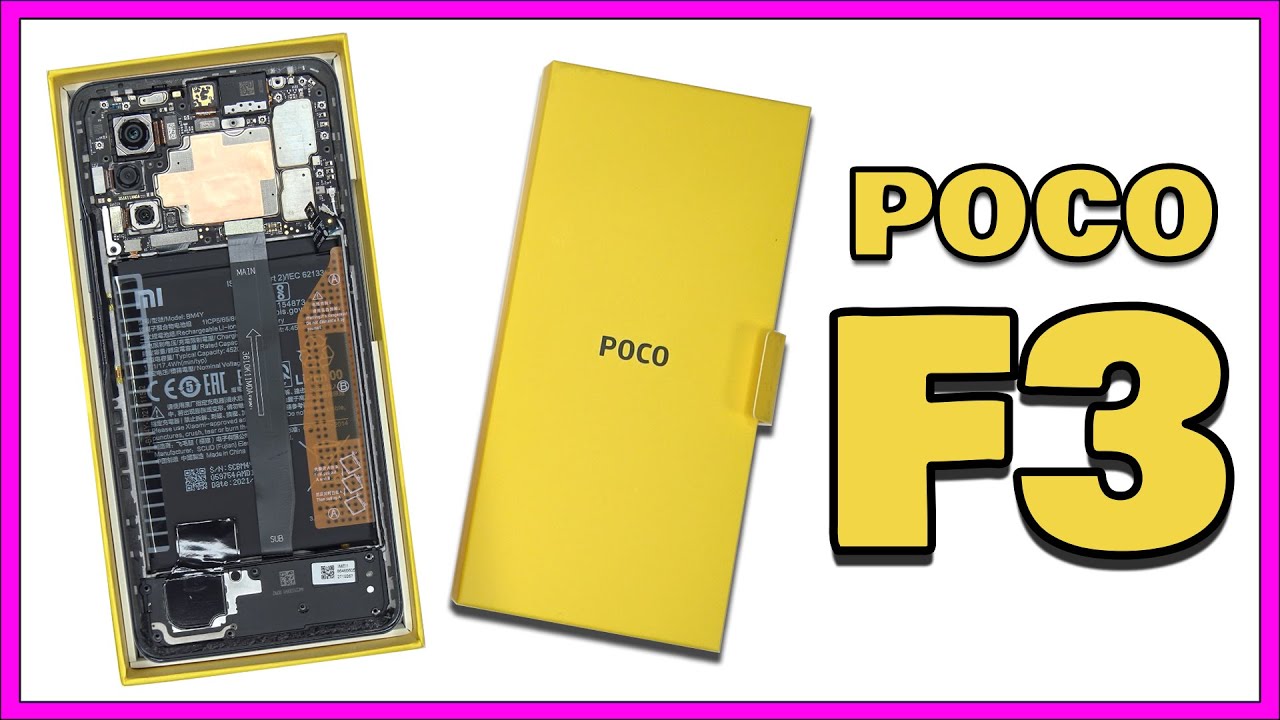Lenovo IdeaPad Slim 7 GTX Review — Well Balanced Laptop! By Infinity Labs
Last time I reviewed the dell x ps15, and I guess this is good timing, because the Lenovo slim 7 is in the same class of laptop, it's a thin and light work and productivity oriented laptop. So when I reviewed the predecessor to this, I noted it as being a cheaper and scaled down version of the 2019 XPS 15. This year. I think they've separated enough for that to no longer be true, and since this isn't a comparison, video I'll just summarize it into one sentence. The XPS 15 excels in some areas, but it's quite poor in others, whereas this is an overall good laptop. This is not class leading in any particular aspect, but it also has very few compromises.
So if you want something, that's like a consistent seven to eight out of ten in all categories at a retail price of 1200 that goes on sale. Frequently, then this is a good one to check out. So, let's start with the configuration and the price to brief you on this laptop, there are two options available, with the only difference being a core i7 up from a core i5. Otherwise, it's pretty solid 16 gigs ram, a one terabyte SSD and a GTX 1650 non max q. It should be noted, however, that the memory is soldered on.
So if you require more than 16 gigabytes, there doesn't seem to be anything that you can do to change that, even at the time of ordering there's one m.2 slot and an upgradeable Wi-Fi card. This one is running the intel ax201 for Wi-Fi six in terms of thermals and performance productivity, oriented laptops generally have small heat pipes and quiet fans relative to gaming laptops which results in weaker, sustained performance. I would say that the slim 7 performs good, but it does fall short of the average 75 watts at 95 degrees with most gaming laptops. This is important because heat is generated by how many watts the CPU and GPU are pulling and clock. Speed is dictated by the amount of current measured in amps.
Basically, how many watts your cooler can dissipate dictates how fast your CPU and GPU will run at the simple solution is obviously manual fan control, so you can ramp up the fans as fast and as loud as you want, but for some reason very few laptops seem to support this, which is rather unfortunate. Okay, let's talk about the build of the device. According to the spec sheet, the entire laptop is made from aluminum and based on strength alone. I can reasonably believe that I'm not entirely sure what finish they used here, but I believe it's a very fine, bead, blasted and anodized finish, because it's smooth to the touch, but you can still see that the surface has a rough blasted finish, which means they're not using a coating, so it's most likely anodized. I'm not sure why, but it kind of has a plastic feeling to it.
At times, none of my anodized aluminum keyboards or my MacBook Pro or the racer blade 15 feels like this, but I'm going to say that they did a good job on the build quality and the feel of it just because it feels way better than the majority of laptops, but just keep in mind that the surface has a bit of room for improvement, which you might notice if you're coming from something really nice like a MacBook Pro or a XPS 15. , the hinge tension is spot on. It's got just the right amount of resistance, but there is quite a bit of screen wobble, which is only really relevant to people using the touchscreen version. Aside from that, this is like a solid 8 out of 10. Overall, I think they did a good job with this.
I've been using this laptop as my primary device for like five weeks now, so I've gotten used to this keyboard. I don't have any particularly strong opinions on it, whether good or bad. Furthermore, I think the key travel is decent, maybe a bit shallow, but I don't think I would consider this shallow per se. It's tactile with a somewhat softened bottom out, it's pretty comfortable and doesn't interfere with my typing speed or accuracy. The number pad isn't really my thing, but that's up to the individual person and the programs you use, I guess, from a business perspective, having a number pad isn't a dealbreaker, but not having a number pad could be a dealbreaker to those that heavily rely on it.
So it's better to include one to maximize sales that- and this is also a work oriented laptop, so fair enough. The trackpad on this has very good tracking. I find that I can move the cursor pretty much exactly where I want it to go pretty consistently with very small movements. The cursor will occasionally skip around, which is one of the more common weaknesses of cheaper trackpads. The surface has very little resistance and friction, but it feels just a little gritty and rough, so overall, very good for the price, and it performs a bit above what I would expect from a 1200 laptop.
The unit that I'm reviewing is configured with a 1080p gloss finish panel. All the measurements for this seem to be right about average, for a gaming laptop, except for the fact that it appears more colorful and vibrant due to the glossy finish as matte anti-reflective coatings reduce the contrast, which also reduces the vibrancy of the colors. Brightness is fine for indoor use and color accuracy is good. I would consider the color accuracy to be perfectly fine for hobbyists, but if you're an enthusiast or a professional, it might be worth calibrating it. Color gamma is a bit on the weaker side, even for a gaming laptop in 2020.
So I do expect better than this. It would be great to see an improved anti-reflective coating on the gloss panel or even like a high-end matte display like what the XPS 15 uses. That thing looks perfect for a matte coating by the way, if your photographer or anyone whose single most important aspect of a laptop is the screen, the XPS 15 has what I would consider to be. The best 15-inch laptop screen for content creation, even their 1080p panel, looks perfect, which is what I reviewed. So you don't need to pay a lot to get a great screen, you'll just be sacrificing on the specs, the performance and other areas like the keyboard.
If you configure your XPS 15 to be as close to this in price as possible, so 1200. So that's what I was talking about earlier when I said that the XPS 15 is more of a specialized laptop that excels in specific areas. But to recap I would say that this is an average looking screen, nothing bad, but not particularly great, especially if you compare to other laptops like the surface laptop 3, the XPS 15 and the MacBook pros above the keyboard is the grille with the logo of a well-known audio company on the left. That is not actually where the speaker is the speaker fires down from beneath the laptop. Like you see, with most other laptops, it sounds respectable.
The bass response is barely enough to keep them from sounding hollow, but I think the frequency response is tuned in a way that makes YouTube videos sound pleasing, so a focus on mid-range and vocals, with just enough upper bass to fill out male vocals. But nothing more than that in terms of port selection. It's pretty solid on the left. You've got the proprietary charging port HDMI thunderbolt 3, a headphone jack and on the right. You've got two USB a's and a full size SD slot battery life on this has been quite a bit better than what I initially expected.
Given the CPU, the GPU, the 15-inch form factor and the battery capacity. It's a 70 watt hour battery, and I'm comfortably pulling seven hours of battery life here, even in a video call, I'm pulling a pretty confident five plus hours of battery life and that's typically what you would see with a 15-inch gaming laptop with light use. Given a 70 watt hour battery, you can comfortably get 8 hours of battery life. If you tweak a few settings, it's not ideal. You shouldn't need to tweak your laptop to get good, better lift, but it is possible if you are considering this laptop I've seen the slim7 GTX go for as low as eight hundred dollars at Walmart for the i5 10 300, h, GTX, 1650, 16, gigs ram and a one terabyte SSD, which I would absolutely recommend for 800 bucks.
It's a perfect deal for the i7 model. I've seen it go for 1100 on sale at b, h, which is a pretty big jump up, but it's still a 100 bucks off the 1200 MSRP, I would say: 1200 bucks is fair for what it offers as a whole, but not a great value. If your only concern is performance. If you ask me whether I would pay 1200 for this for work such as photo and video editing, 3d mechanical cad design in fusion 360 and blender, and a bit of gaming at low graphics quality, I would say yeah the screen better life build quality and the design of laptop are probably the biggest factors in picking between this and a gaming laptop, I would say, go for a gaming laptop if you need a bigger focus on performance for stuff like 3d, rendering and blender. But if you don't need a RTX 2060 or the better cooling performance from a gaming laptop, and you also value other aspects like battery life, then I would recommend going with a work oriented laptop like this one.
Okay, that wraps up this review. I hope you enjoyed this one, and I will see you in my next video. You.
Source : Infinity Labs