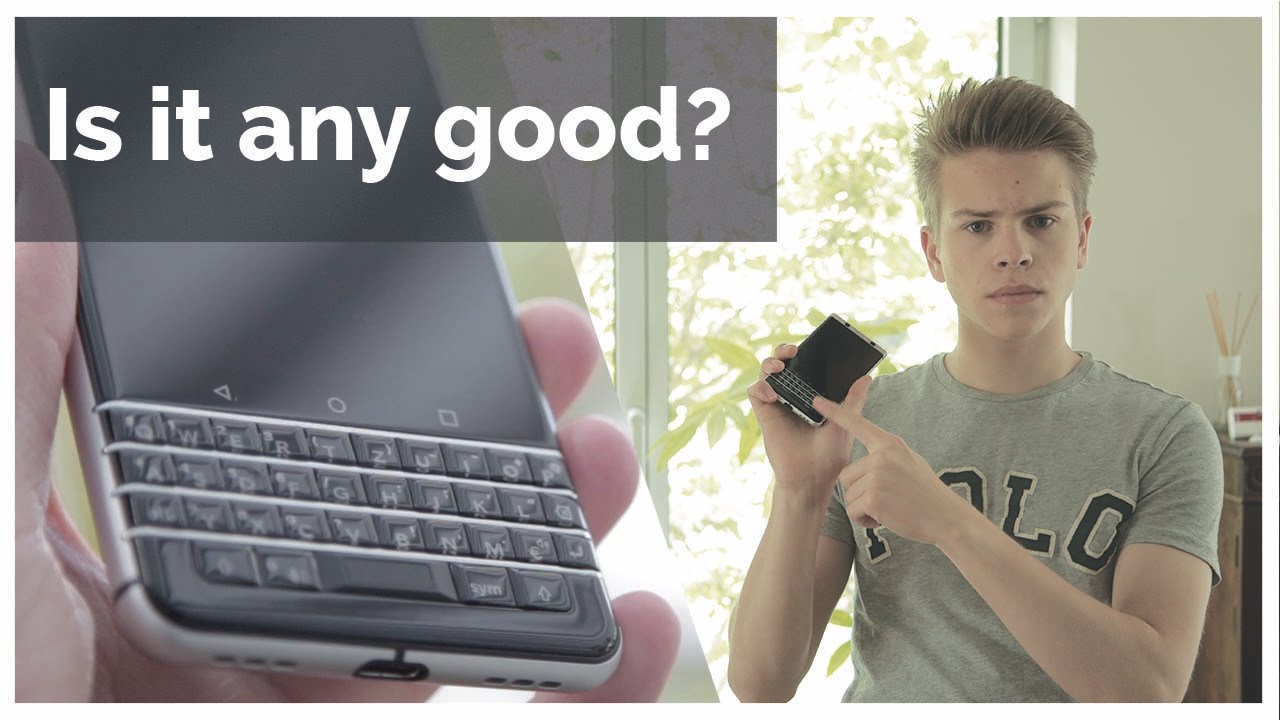SlaBao Rechargeable Battery Case for iPhone 12 / 12 Pro - Install and Review - CarPlay Life By CarPlay Life
Hi this is Anthony from carplaylife. com, and today we're checking out the slab or slave battery case for your iPhone 12 Pro or iPhone 12. This is a battery case for your iPhone 12. That gives it about 150 percent more operating time than what you would normally get with the built-in battery in the phone itself. It features a 6 000 William hour battery capacity. So that gives you a lot more extra time.
Whilst on the move, it comes with a toggle on the back of the display to allow you to turn the battery on and off. So that's a nice functionality that some battery cases do not offer, and it has a little extra kickstand feature as well. So let's get this open and see what's in the box right, so we've got the slab battery case here, we've yet to take out the packaging. But let's have a quick look. It's obviously rechargeable you've got short circuit protection, loads of low voltage, protection and general drop protection, as well as over voltage over current.
It's a light polymer battery and just basically tells you to slide the phone directly into the case, make sure the phone is well-connected to the connector of the case. So let's open it up, so you get the case itself and a couple of pamphlets. You've got a Chinese English instruction manual. Uh you've got how to actually insert the phone into the case itself. Uh sort of test certificate and an 18-month warranty there as well, so the instructions should be pretty straightforward, insert it in and that's pretty much it so, let's take it out of our existing case.
This is the total case. This is my current go to at the moment put up here and um, so we just basically need to attach uh the phone into the case first, and then we slide it in and make sure it's actually fully in there before we push it down and there we go. That's it in the case itself. It's a very deep recess there because of obviously the battery. That's in this compartment here, and I guess to charge it, you would have to push this button down.
So we're not going to do that yet because we don't have a charge on it. Yet we've got some buttons on the side here. This is like a soft touch feel back, and then it goes onto a more sort of brushed plastic edging on the sides here, separate volume buttons and the sleep button there, nothing on top, and you've got the speaker grille. That's where your lightning, I guess goes, which is where the attachment is. There.
We've got speaker grille a nice. Little addition here is um. You've got like a little kickstand that you can bring out and that allows you to place your phone um. It doesn't stay fixed and there are no steps here, just out or in and uh, but it's a nice addition. You can actually have and watch films without having to prop it up on another book or something.
So that's quite a nice addition. There, let's just charge it we'll get this attached to a charger. So we've got our crave charger here. It's a quick charge. Three battery pack here, so we'll go from battery to battery.
I don't have access to something in the wall here, and we're going to charge it through the lightning cable port. So obviously it knows that you've got an um, lightning cable, to charge your phone, so they're not going to give you one, unfortunately, so we're going to use our own, so we're going to plug that into here, and then we're going to start charging. So that's now charging the phone. Let's see indicated up here. You can also use this lightning connector for headphones, and it will also support data throughput as well.
I think by toggling this switch twice. You'll switch it from power to data, I believe by reading the manual uh. This switch is also used to toggle to give it iPhone charging priority over the battery, which is a nice touch. Some chargers will charge the battery first and then the iPhone, but this you can override that by tapping this once and tapping again to alternate between the two functions. So that's going to charge the battery uh.
This is going to be indicated here when it's fully charged and again once you're charging you've got the little kickstand here to get you going, there's nothing else in that little cubbyhole and the camera. If I put my finger around the recess uh, you don't see my finger, so there definitely is uh enough. There uh, the cameras, aren't going to get obstructed by this massive case. So that's not too bad um, it's black! It's not going to match your pacific blue color, but if you're out and about, and you're away from charge anywhere- and you haven't, got um anything like a battery pack with you, you can just take this case. Definitely a lot heavier than the actual case itself, a bit of a recess here for the sleep switch which isn't too bad, and the buttons are nice and responsive um, as you would expect, and the phone sits in there with a little of ridge there to help it protect it from face down on the actual table as well.
There and obviously you've got plenty of enough here to protect the lenses, which is good too. This guy's charged up, and then I can give you my full impressions once it's all fully charged, and I've had to play with it all right. So we've had a play around with the battery case from Slavic or label and um. I like it, it's nice. The other thing I worried about that.
It does make it a lot heavier, because you've got to think you're carrying the iPhone and the battery all in one. It's probably a little lighter than a can of soup, for example. So it does feel a lot more weighty if you were to give it to someone who's, not verse, of how heavy this could be. They do instantly sort of tell you that it is a lot weightier than um the phone is or should be, but if you find yourself traveling on a plane or anywhere without any chance of getting this connected, it's good to have you've got about 150 percent, more battery capacity on the back of this phone, just by simply pressing that little switch there, and then you're charging, and you can top your battery back up again. So it's nice not having to carry a separate battery on another cable and have to worry about carrying that cable as well.
It's all contained in the actual case itself. The kickstand functionality is all right. It could be better. I like to see this actually be a little more uh solid. This should actually be stepped, perhaps or have another second um hinge that you can actually judge how much angle you want of this actual stand, but it serves a purpose.
I would have liked to have seen it be able to do vertical as well, because this stand can easily fold back if you were to do it vertically, it just folds back in again and your phone collapses. So some extra time spent on that maybe in the future might make that a bit better but um. It's a nice little addition, and it really is nice to be able to sort of prop your phone up without having to prop it up using other means all the holes and functions are all there. They're all precisely cut out. You've got a multifunctional lightning port there.
So that's going to work with your headphones' data, cable as well. It works with that too, and all the side buttons are nicely tactile. They don't stick out too much, and you've got a nice ridge there on the front. So that's going to help your screen if you were to place it down on a table-top surface as well. This is a nice sort of soft backing to it.
It does take your prints a little, but it's not too much, and if you were to deeply scratch this, it probably will scratch it deeply as well. This surface is quite soft to the touch, and then it goes onto a harder surface around the edges. Here, it's a nice battery case and it sort of serves its purpose very, very well um. If you could just get used to the weight that it actually brings along with it. This battery case retails for 36 pounds or 38 38-ish dollars, which is quite a bit of a price hike compared to actual more discrete batteries that you can buy in the sort of region of around 20-ish dollars, considering you're only getting 6 000 William hours in the actual battery itself, but it does keep it all contained you're, not carrying wires spare batteries, and things like that.
So you have to sort of weigh that out as well in the price. All right thanks for watching. If you found this video helpful, give us a like give us a subscribed. It really helps us out, and I'll see you in the next one cheers bye. You.
Source : CarPlay Life




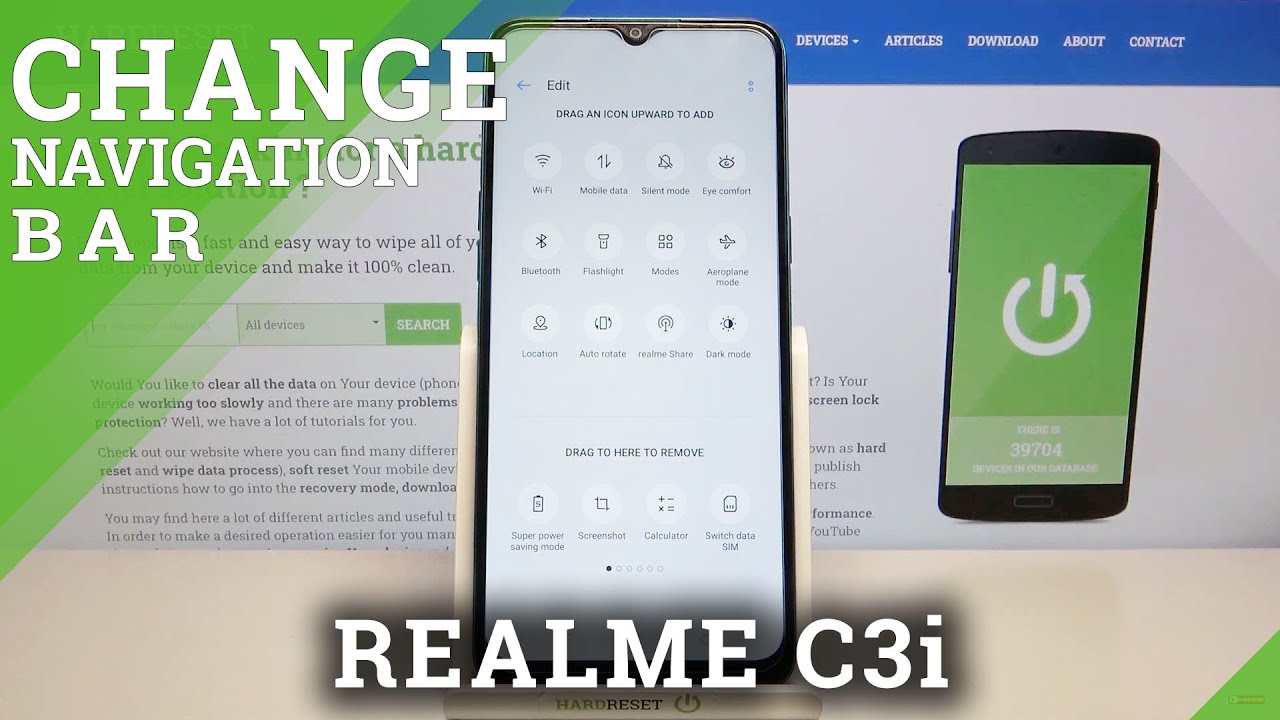
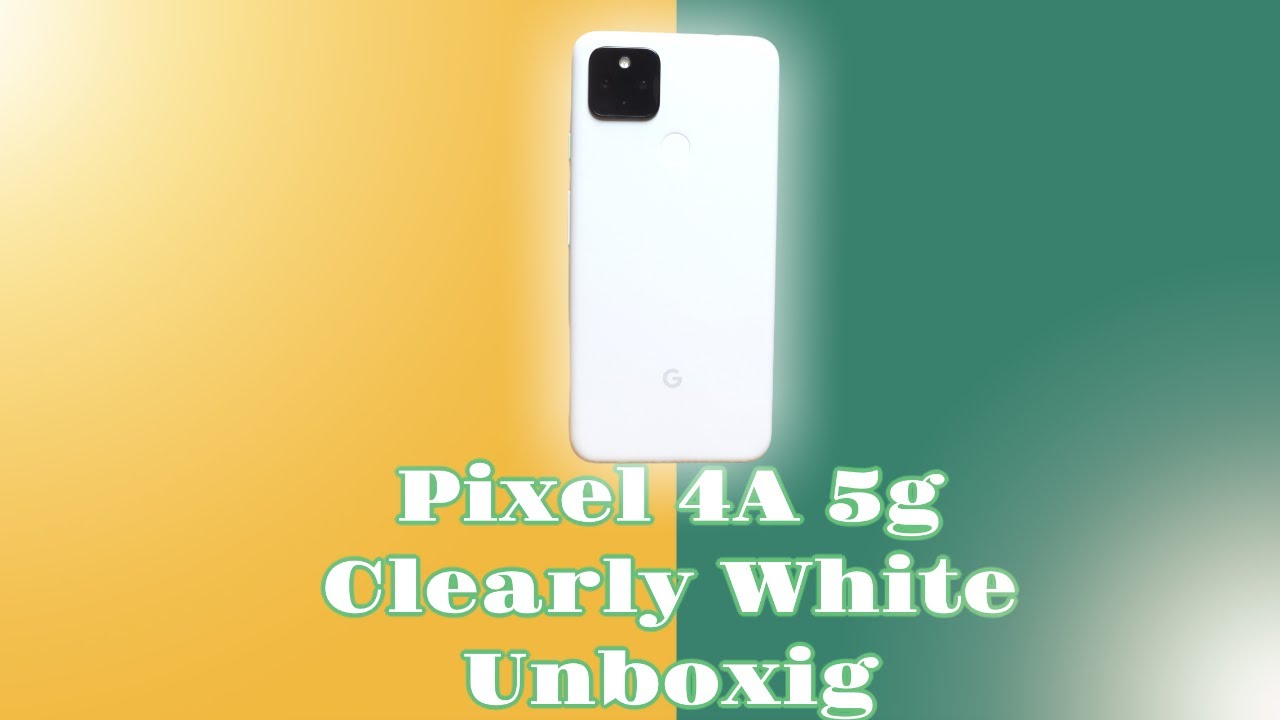




![Xiaomi Mi Note 10 Lite - Global - FULL review [Xiaomify]](https://img.youtube.com/vi/QnOaQcMqUII/maxresdefault.jpg )