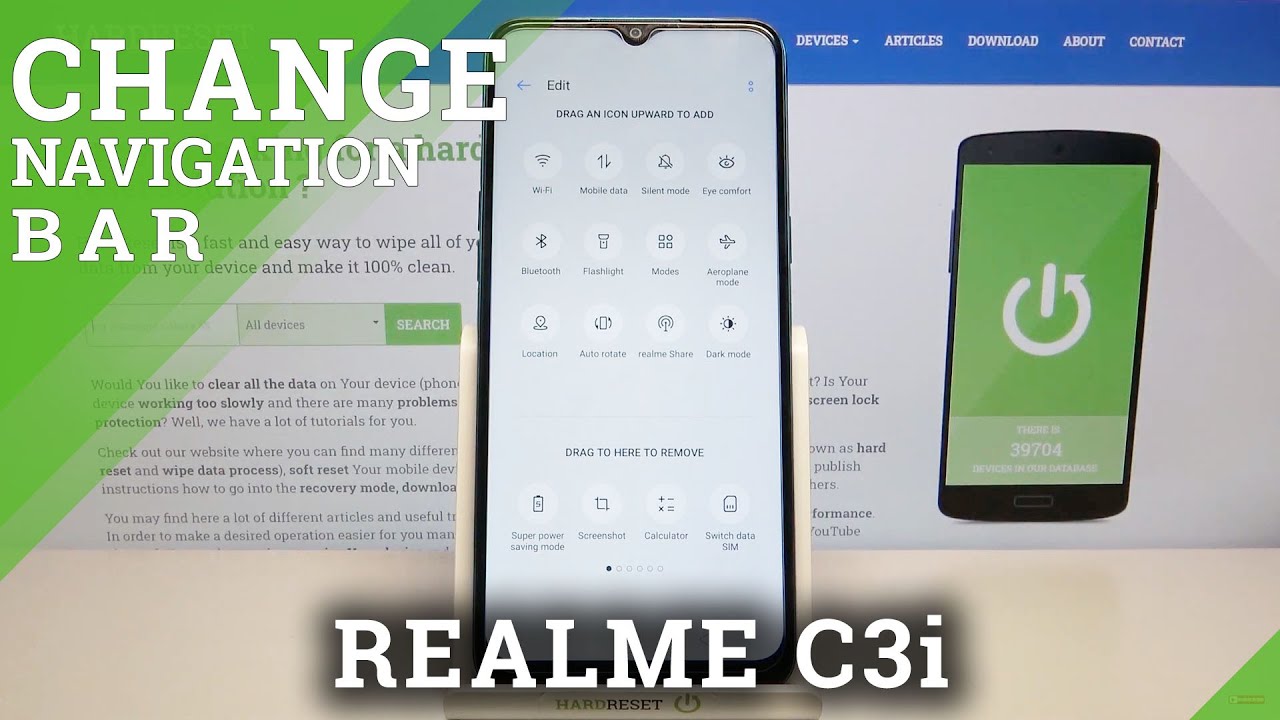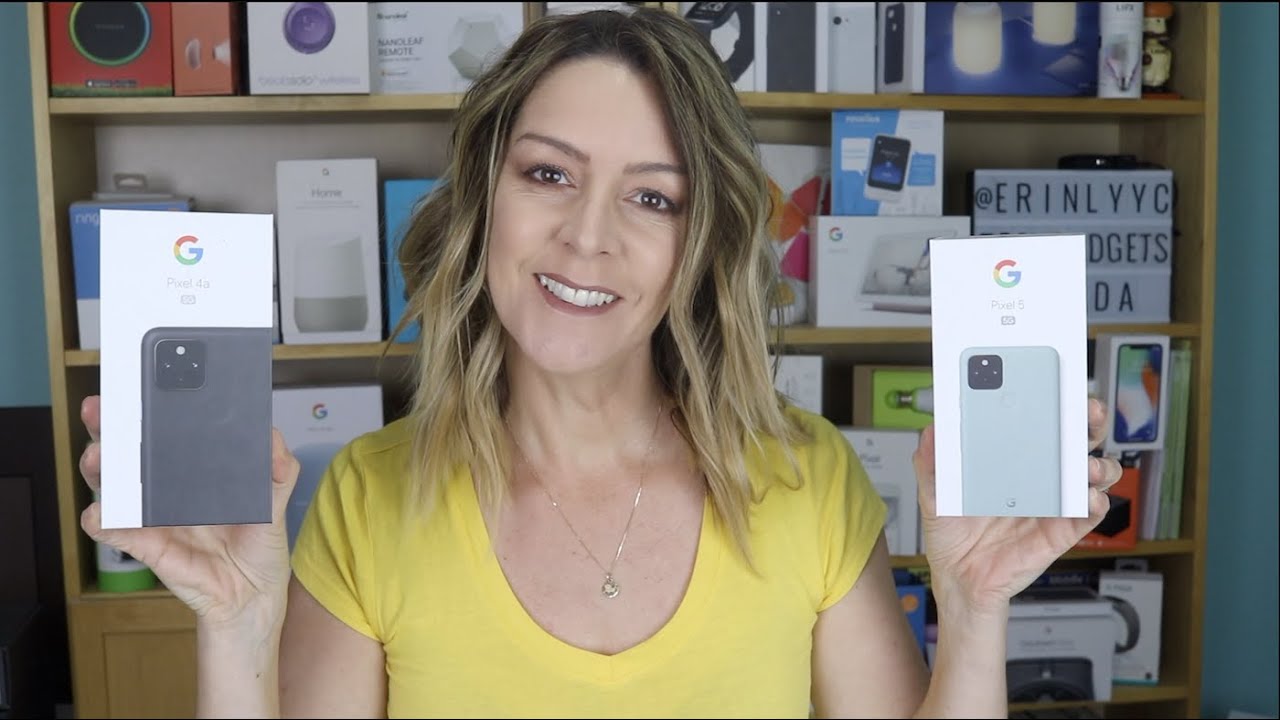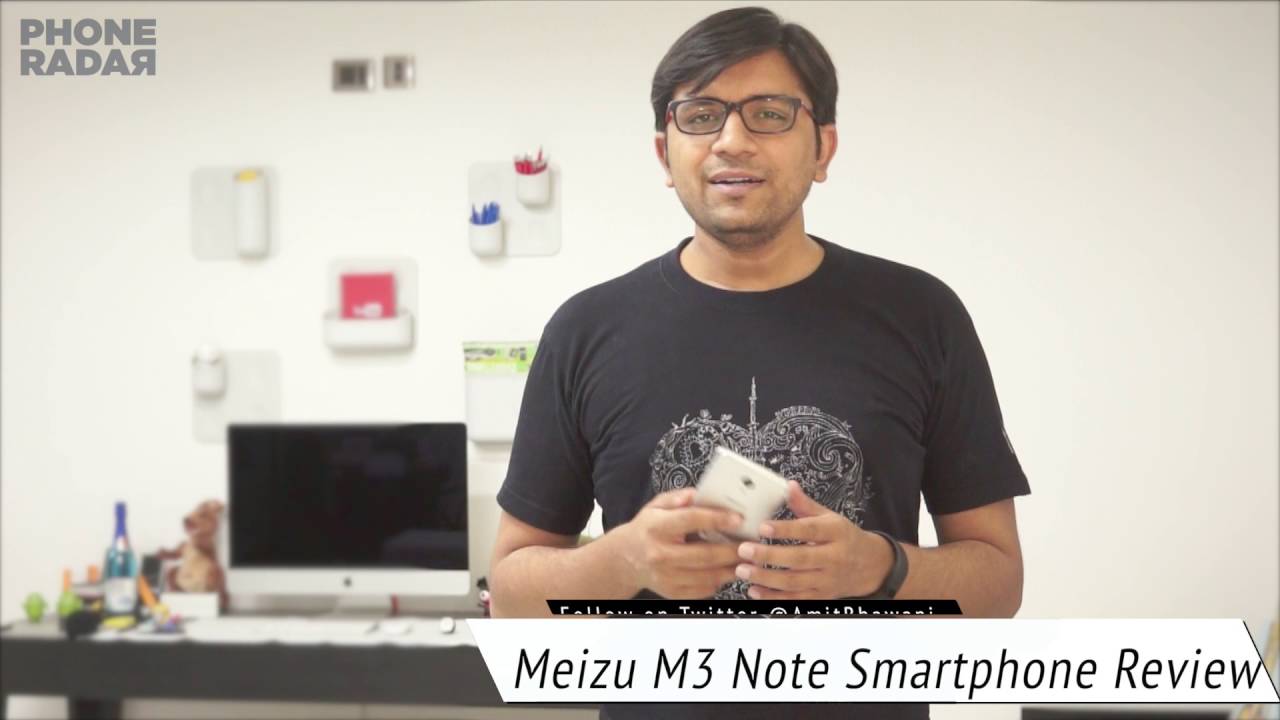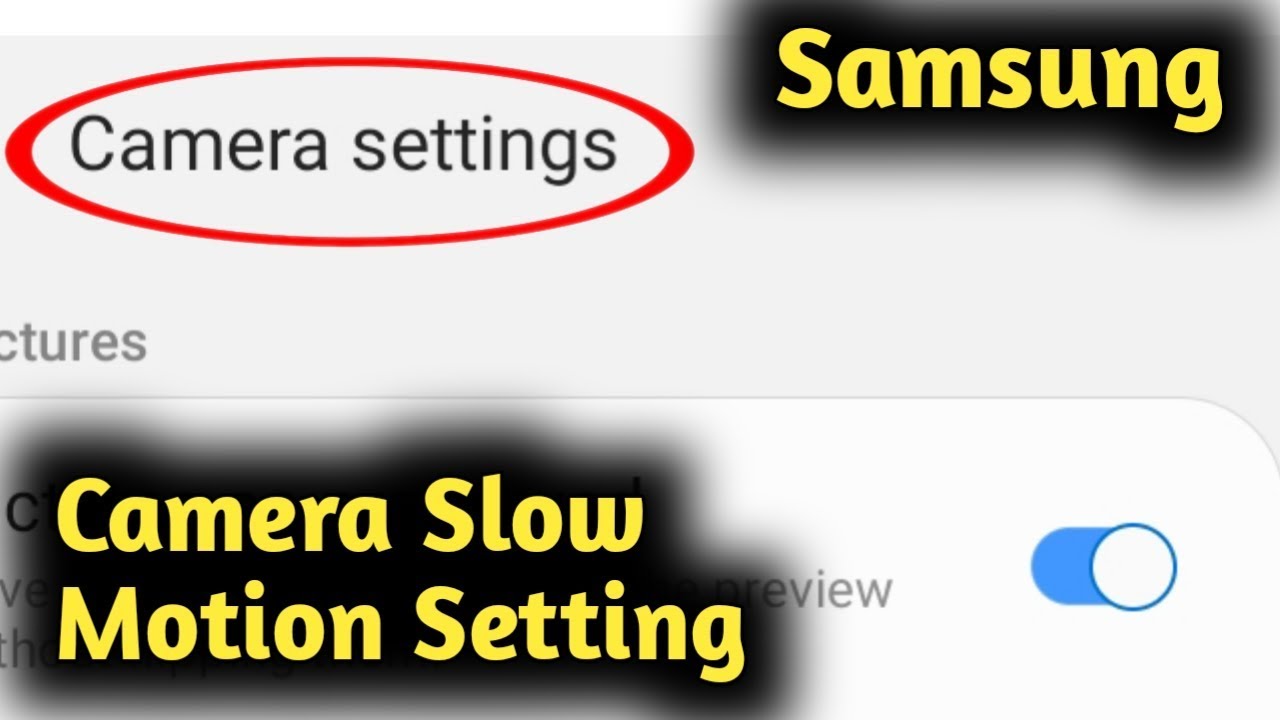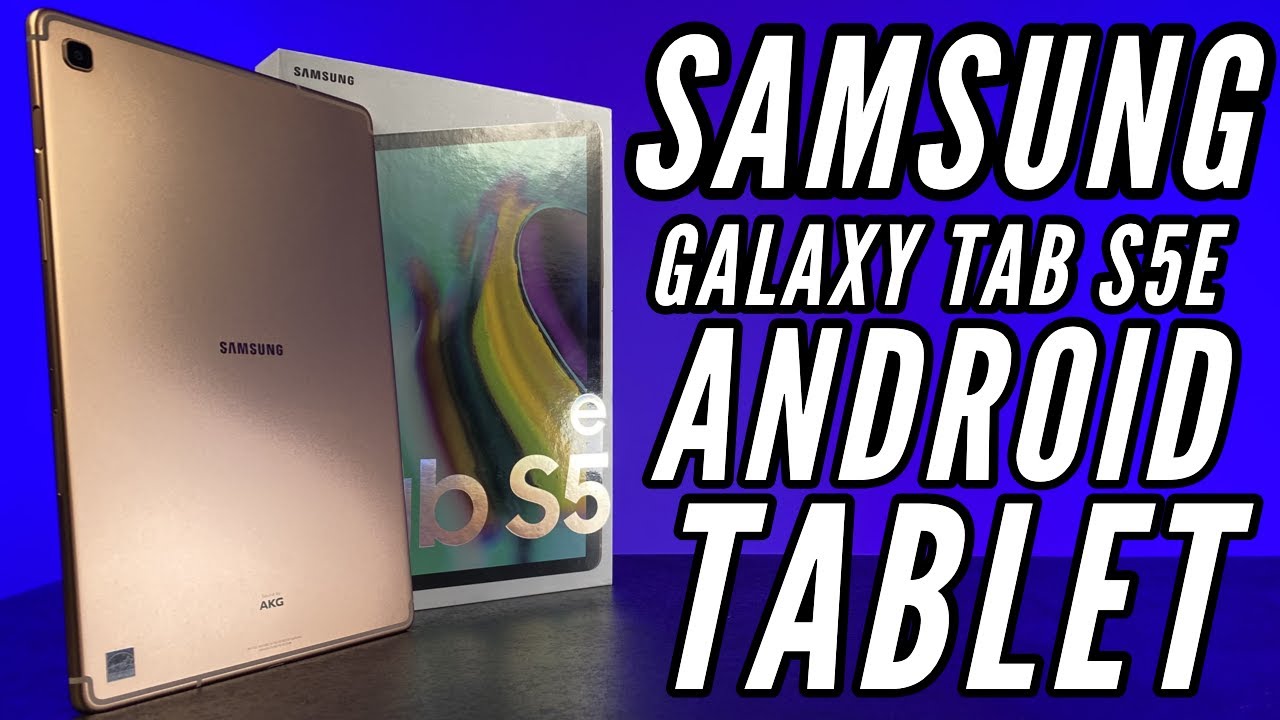How to Change Notification Bar Icons on REALME C3i – Customize Notification Bar By HardReset.Info
Welcome in front of me, I have really messy free eye, and today I will show you how you can change notification bar icons, so at the first you have to open notification bar and then top right here. So if you want to edit this icon, for example, you would like to get icon for at the top section of the list you have to click hold and then drag it. If you want to remove one of these icons, just make it like that, if you want to add additional icons, for example, the Google Assistant click hold and then drag it here after that, you can just simply go back and, as you can see, it's changed if you find this video helpful, remember to like comment and subscribe to our channel.
Source : HardReset.Info