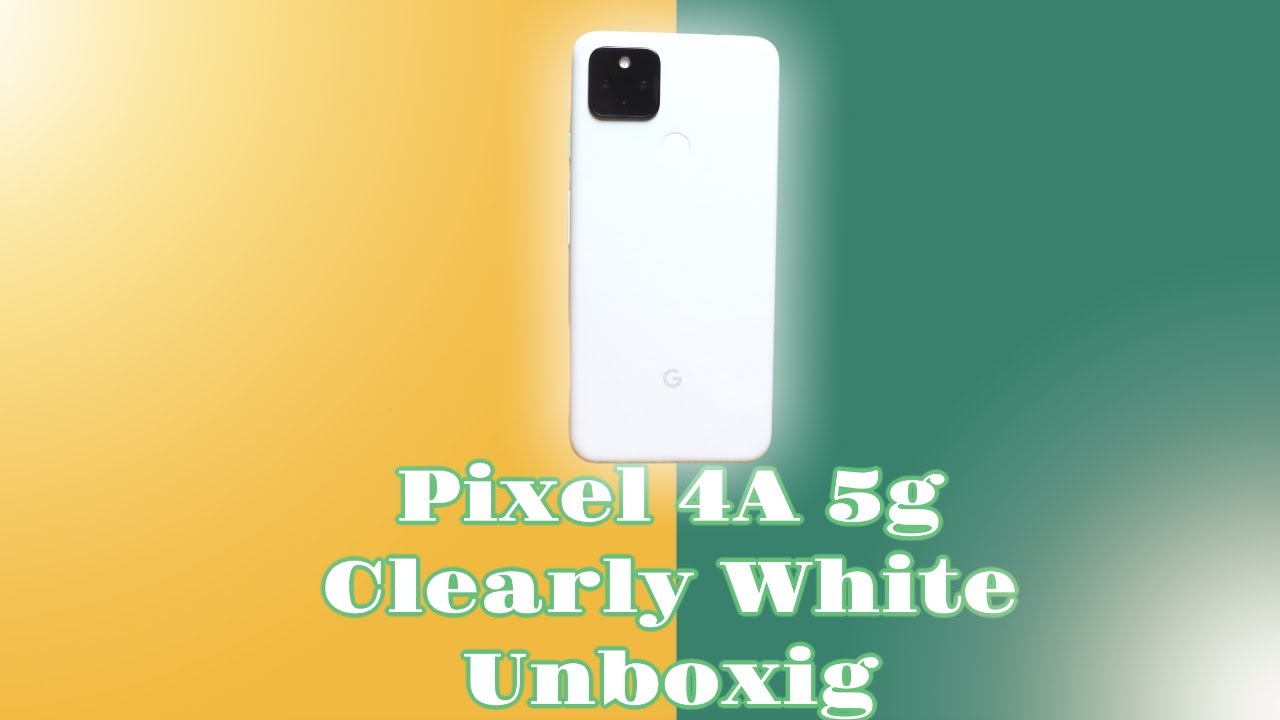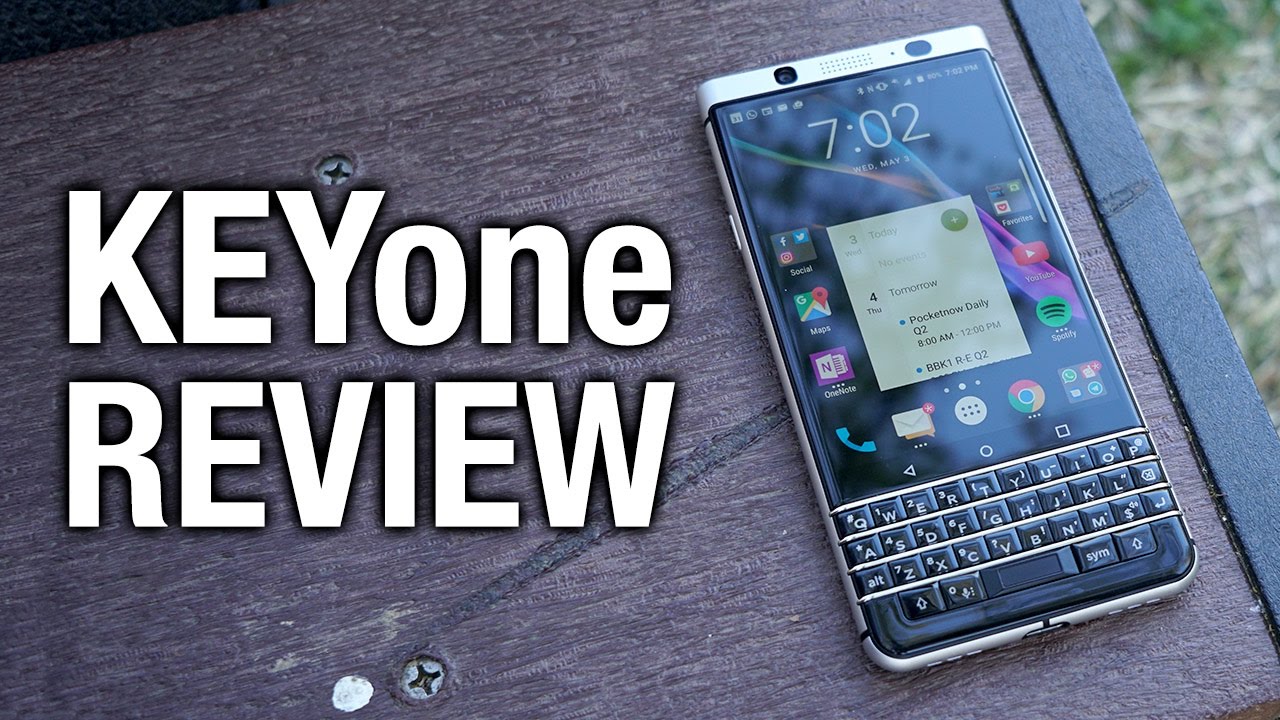Google Pixel 4A 5G | Clearly White | Unboxing & First impression By Tech UX
Hey guys welcome back to tech UX, it's your boy mo and, as the title and thumbnail imply today we're going to be talking about the Google Pixel 4a 5g gonna. Do you guys an unboxing and also give you my first impressions? This is my first android device ever since the Samsung Galaxy s7 edge, which is about five to six years ago, and the reason I decided to pick this phone up is a lot of the reasons why I kind of moved to iOS. I wanted something simple and the Google Pixel devices come with the stock android, so there's not any bloatware or any of the OEMs like Samsung Xiaomi or any other android manufacturer, including like their own like little implementation of android on it. It's just pure stock android, which to me will probably offer the best experience in terms of simplicity and also power and then, of course, being android. It gives you that opportunity to add more things to it, like different launchers and different themes, and things like that down the line, which is what really drew me to this device. And, of course, it comes starts off at a very good price at 450 and of course it comes in the new white color which was just released about a week ago, and I'm a sucker for white phones.
So it's like all the stars online, and I decided to pick it up so now, let's go ahead and get right into the video okay. Okay. Now we have the device in front of me and now again this is a mid-tier device. So it's not like the best of the best that Google offers there is a Google Pixel 5 and then also you know there are other android manufacturers will offer a more premium, let's say flagship device, but for what I need and to have this as a secondary device. I think this device checks all the boxes and for those who are worrying about the specifications uh such as the processor ram battery capacitor, all that I'll leave that right over here.
So you guys can uh take a look at that real, quick and let's go ahead and unbox it. So we have these pull tags here. I'm just going to pull those off right. There you got one off, and then you got the second one: oh boom, all right. So now it's going to go ahead and remove the top and there is the device.
So you have your little pull tag here to pull the phone out, and I must say, uh initially holding the device uh. It feels perfect like it, the back. It is a polycarbonate aka, plastic back um, but definitely feels good. And one thing I noticed right away is the fingerprint sensor right there in the back? That is uh, sorely missed, and I just love the position where it's in because it just feels like it's perfect. So this is a 6.2 inch display. So I have to say right off the bat feels very good uh.
A little thing is uh. You got all these air bubbles right here for this brand-new phone. So I guess the packaging wasn't as good, but you know mid-tier device 450. I don't really care. No one keeps the stuff on anyway, but let's see what else we get in the box.
So under this cardboard here we have uh some documents, some papers. No one ever reads and inside we have our USB 2c charging cable right there, and then we have our charging brick, which uh this year, a lot of manufacturers decide to get rid of. So luckily, we still have that with the Google Pixel devices, and it is a type c fast charging brick, and then we also have here a converter for an Sophie for USB an uh to an USB converter right there in case you want to dock anything over there perfect, and it's going to just move all this to the side and I get the phone and get this plastic right off boom. So this is the device over here again looks really. Nice looks spotless, uh yeah, I love white phones.
I don't know why they just I feel like they just go with everything and uh. Just very good can't complain at all um. So let's just go ahead. Turn it on and see what we get as you can also see right here on the side. The power button is a green mint like a mint green color, really um yeah.
This is the volume rockers and, on the left hand, side there's actually nothing here. Besides the uh sim tray, that's right there. So let's go ahead and power it on and there we go we're greeted with the uh google screen. Oh, that's a little bright yeah there. We go right there with the Google screen, and you can see the selfie camera is up here in the top left corner of the device um.
So it's not in the center, so maybe taking selfies may be a little weird or may take some getting used to. But since the selfie camera is off to the left right over there, so it's gonna wait for it to boot up, and it is taking its time and just off looking up the display. One thing that I'm not too big of a fan of right away, because I'm just a stiffer for symmetry is the bottom bezels just being a slight tad thicker than the top bezels, I'm pretty sure I'll get used to it, and I'll just fade. In about my background, but just something I noticed right off the bat and let's see there, yep google popping up again, this phone does come with android 11, and it does get prompt updates um, which is why I decided to go with the phone, and I'm just going to go ahead and start um, so I'm just fast-forward. This part real, quick, so be right back while I set it up, and we're back now with the device all set up.
I did tweak a few things just to add a few things here and there, and I must say right off the back. I love how light this device is. Oh, my god, it is uh completely different from the iPhone 12 Pro max, which is a heavy beast which you do get used to, but just feeling something, so light does feel good to get back to I'm still going to be using my 12 pro max as my main driver. This is definitely going to be a great side phone though I can already tell um right off the bat. What I did notice is.
You still have a headphone jack with this device. So if you are someone who is an audiophile or just appreciate the headphone jack, you will appreciate this device. The fingerprint scanner does seem to work very, very fast and is exactly where I like it. So like it's almost automatic once you put your hand there, it's just always there, and it just unlocks the phone almost immediately. I didn't get a chance to test out the cameras yet, but if you know anything about the pixels, they are very well known for their cameras.
Even though this is a plastic bag or polycarbonate as they call it, it feels amazing it doesn't feel cheap at all. There is no flex in between the body and uh the rear of the device. I must say I'm very impressed with the build quality thus far, and it looks very good and so far just using devices scrolling through some things, installing some applications and everything it feels very smooth, very intuitive. I don't feel like I'm going to have any slow down problems. Furthermore, I do love how the green accent uh right there.
One thing I don't like a lot, but I guess it's just the way it is how all the buttons aren't just one side. I would just like much better if the power button or the volume rockers were on the other side of the device, but again something minor um. I think I'll get used to it and then the hole, punch, uh camera right there in the top left corner for your selfies might take some getting used to just because you might have to like to turn a look at these selfie cameras in the top left corner instead of in the center, where most people are used to it. But again, I'm pretty sure something you'll get used to uh fairly quickly, but it'll be interesting to see if I do or don't um and again just the device right now. It feels very fluid feels very good, and I do expect for it to perform very well.
Pixel devices are known for long-term support from Google on the software, and so it should lead to a great user experience and the swipe and the gesture controls are very similar to that of the iPhone they're a little different, but they're very similar to that. So, if you're used to swiping gestures without like the icons on the bottom of the display that you see on some androids, then you'll get fairly used to this very quickly, yeah, again very solid device. Thank you guys for rocking out with me and checking out the video. If you got anything of value from it, please get make sure you hit that like button subscribe and share, so I'll see you guys in my next one peace out.
Source : Tech UX