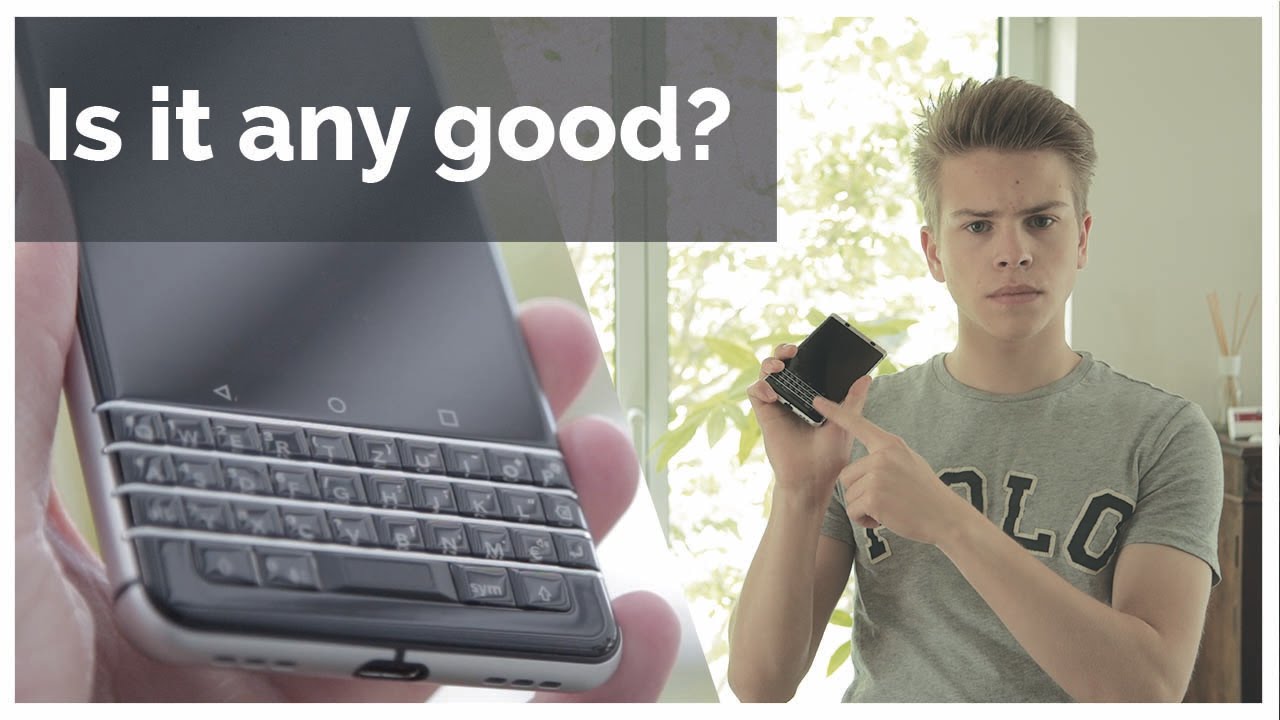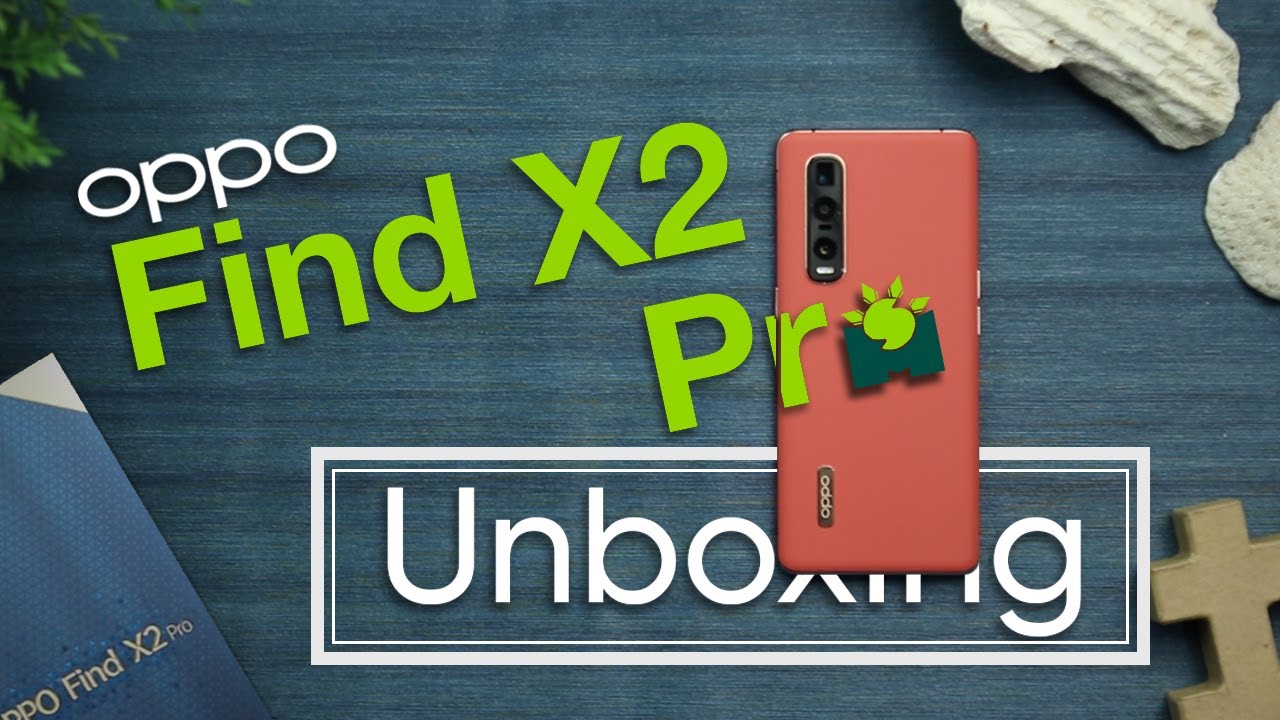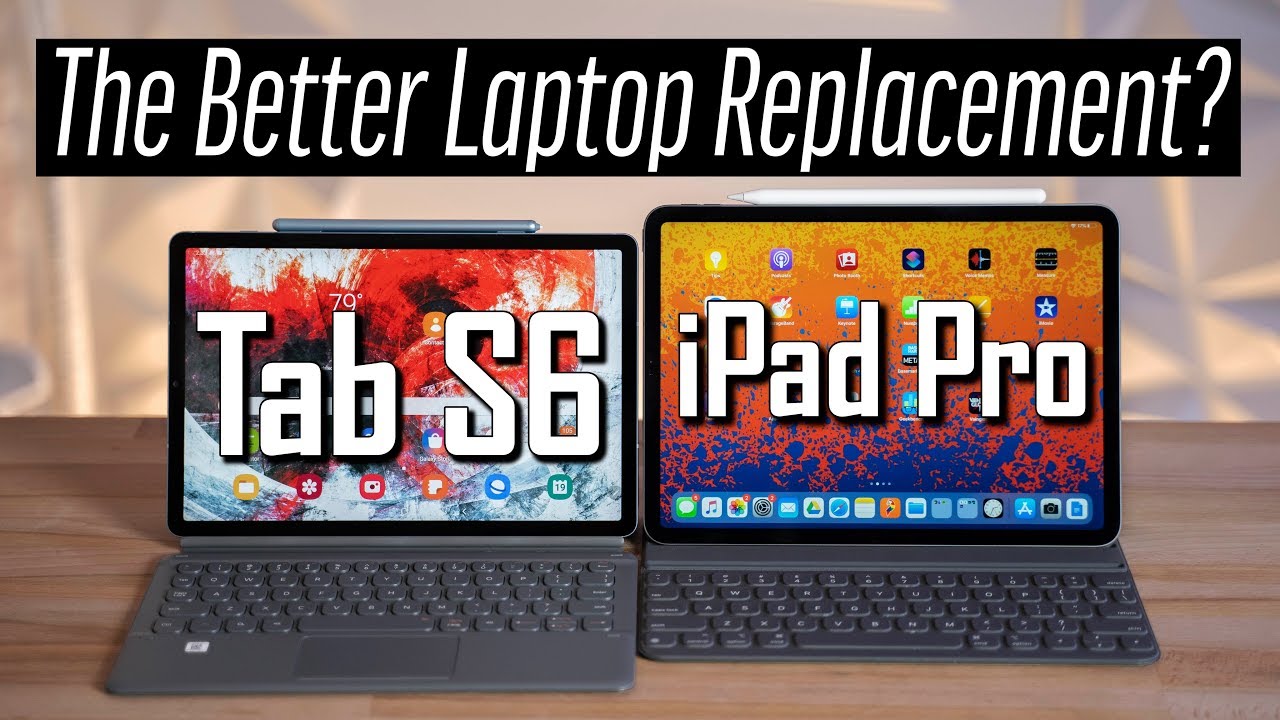BlackBerry KEYone KEYboard REVIEW & Tips n Tricks! By Jan Ole Helmbold
Hey guys, it's me Ola and the library key one has a one specific feature that makes it stand out from the huge crowd of Android devices, and that, of course, is the physical keyboard in this video I'll go over some features that makes it better than a virtual keyboard, and I'm sure you haven't heard about all of them, and first I'll go over the obvious features like the fingerprint sensor. It's incorporated into the space bar, which is a really cool place. To put it basically, where your thumb rests, and it's extremely easy to unlock on the plus side, it's really accurate and really fast, actually, the fastest one and most precise one I've ever used faster than the D Tech 60 or the iPhone, and it seems like bakery, paid a lot of attention to detail because two LEDs on the space bar pulsate, when the scan is ready to read your print really cool. It has a glossy keyboard, which is a change from the more traditional keyboards like on the bakery, q10 classic or Passport. They all had matte keys. Only seeing the videos about it, I was rather sketchy about them, but after using them for quite some time, they do feel quite nice.
The only thing that is kind of strange is that your thumbs feel sweaty while typing on them, but the keys are very click and if you come from a BlackBerry device, it's easy to type on them use a sound clip on how loud they are. So you can get an impression for yourself pressing the Alt key. Let's use the symbols, our numbers are on each key and if you need even more, you can press the symbol P on the key one's keyboard, which brings up a bigger menu. The cool thing here is that you can choose those by pressing the physical keys on the keyboard of the key one. So no need to lift your fingers also the keys on the key one, I notice around it off as they are on the classic or the q10.
It's a real subtle curve, but it doesn't take much away from typing experience and the keyboard on the key one is also touch enabled, meaning you can swipe and Scroll in there when you're in menus webpages, etc. , and what many don't mention is that it also supports multi-touch gestures. So you can also pinch to zoom on it when you're looking at pictures or browse through a website. The space bar of cause is not touch enabled because it houses the fingerprint sensor. So it can be kind of awkward growing in the middle swiping from right to left also deletes a word, it's really nice and makes it easy and quick to type or erase words really convenient.
When the phone shows your predictions while typing you can easily swipe up on the keyboard below the suggested word in order to include it in the text in your writing, and this again really speeds up the typing process, because you don't have to lift your fingers from the keyboard in order to touch the screen. Double tapping on the keyboard brings up a cursor that you can move around with swiping over the keyboard, also holding down the shift key and then swiping over the keyboard brings up the selection tool and that's really nice for deleting or copying big passages in the settings of your key one. You can assign different keys to act as a control key just like you're used to on your computer I've, set it to the right shift. Key now, I can copy the text with Shift, +, C or paste text with Shift, + V or even select everything with Shift + a really, really useful. If you want to be productive speaking of shortcut, you can assign 52 shortcuts on your physical keyboard.
So, for example, you can assign Instagram to long pressing, I or Facebook to long pressing F. But that's not all. It actually blew my mind that you can also assign another shortcut on the same key. So, for example, if you shop press f, you can quickly dial your business partner or someone else in the Chrome web browser app. You can press Alt, + D to activate the URL bar out and app to bring up the menu or Shift + space brings in to the next page, while alt shift + space brings you to the previous one, as well as press the space bar to jump through the web page 3 awesome.
This also works with apps like the by pre hub or Twitter. Additionally, you can press T to go to the top of the page or B to go to the bottom of the page. It's not consistent throughout all apps yet, but it would be really nice to see it implemented in more apps. Those obviously are not all features the key one offers, but that's at least the features I know of. If you know any more features, please let me know in the comment section below that's the end of this video.
If you liked it, please make sure you give the video a like subscribe to my channel if you want to stay updated with new videos, also make sure to follow me. My social media channels and my blackberry, messenger channel pin, is in the description box below you see us in my next video. Until then, bye.
Source : Jan Ole Helmbold