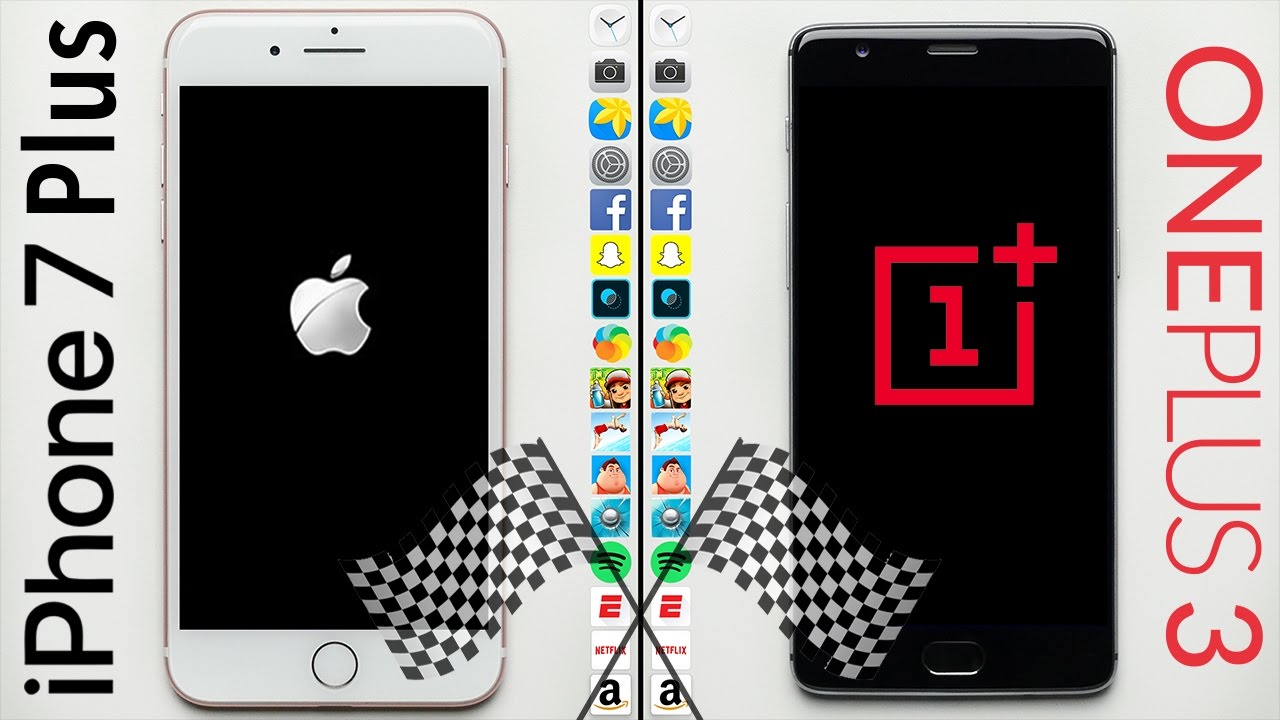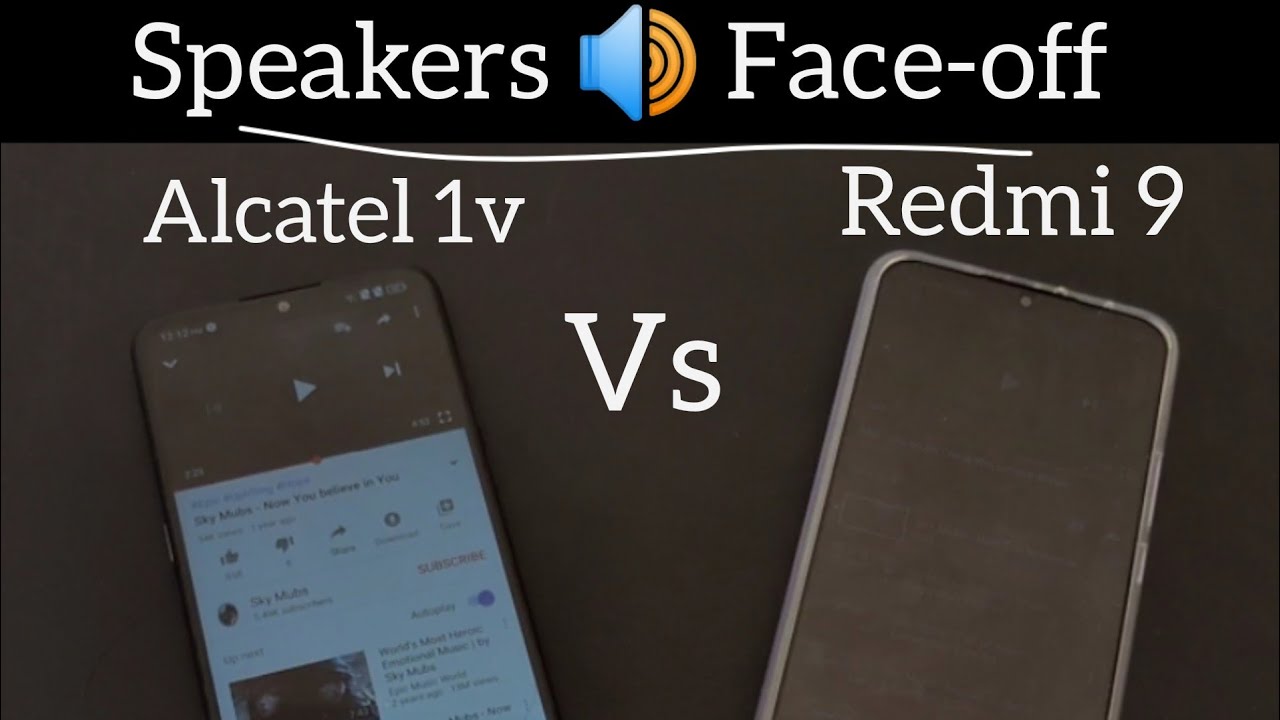iPad Pro Magic Keyboard Unboxing & Impressions - IT FLOATS! By SuperSaf
- What's up guys? Saf here on SuperSafTV and we have the brand new Magic Keyboard for the iPad Pro in the house. Let's go ahead, get it unboxed and see what it's got to offer. Now this was announced with the new iPad Pro but it's been released a little bit later and to be honest it was one of the most exciting things about the iPad Pro, especially how it's got this floating mechanism, really excited to check that out. And we're right away presented with the magic keyboard. Does have a little bit of a weight to it. This is something that I'm seeing a lot of people also react to.
Now I think this is because a lot of people are used to the Smartfolio keyboard and, you know, maybe kind of expect it to be a similar weight to that but this obviously is offering a lot more. And you can see that, so we've go the Apple logo here in the middle, we've got the cutout for the square camera model now. Not much else inside the box other than some paperwork. And on the other side it is absolutely plain, now if we do open this up it kind of clips into place there. Right, and then we can move this top section forward and backwards.
So we've got the iPad Pro here. We can just place it on top. And boom, magnets, got to love it. They do seem to be some pretty strong magnets because this does seem pretty sturdy, it's snapped right on and then we can adjust the angle of the iPad Pro here on the Magic Keyboard. And best of all, it's floating.
That does look really cool. Right, now that's connected on you can straight away start using it, there's nothing that you need to do to configure it or anything like that. It is straight away up and running and the track pad works right away. It's obviously not a huge track pad like we've got on some of the MacBooks but, yeah, it's very very responsive and it also does support multi touch so you can pinch to zoom, swipe up with three fingers to go home et cetera. Now looking at the keyboard, this is a full size keyboard so you're not really compromising on the size of the keyboard and best of all it is using the scissor mechanism that we've seen on some of the recent MacBooks and that does give it around one millimeter of travel so, yeah, okay, it is good.
Honestly, this does make such a big difference. I'm somebody who types a lot on my iPad Pro and generally I use the Smartfolio keyboard which is all well and good but not having that track pad there always means I had to reach up to the screen every time I wanted to move the cursor around or select a piece of text or whatever it is. This does make things so, so much easier. Now, one thing that I'm sure a lot of people are wondering is how is this if you're actually using it on your lap? Generally speaking, it's actually pretty fine. I think Apple have weighed this up quite nicely so it does balance quite well when you do have it on your lap, I've not really experienced anything where it just kind of topples over or anything like that.
And this keyboard is also back lit so if you are using it in dark conditions, you're still going to be able to see all of your keys although I would have like to have had brightness controls on the keyboard itself because you actually have to go deep within the settings to change this which isn't really too convenient. And it also has an integrated USB-C port for pass through charging so what you can do is you can connect your charger to the keyboard rather than the iPad Pro itself. This is going to wirelessly charge the iPad Pro through the cover and it's going to free up the USB-C ports on the iPad Pro so you can plug in accessories and things like that. Now, generally speaking, I'm not somebody who has my iPad Pro on charge if I'm using it anyway. The battery life is really really good and it will last me through the day but it's kind of nice to have that option that because this now makes it more of a laptop form factor, you can have that charging without using up that port.
Now another thing to note is that this Magic Keyboard also does work with the third generation iPad Pro so this is the one that was released in 2018. So just to quickly test the new Magic Keyboard with the iPad Pro 2018, third generation. Again, snaps into place really easily. Connects on straight away, you don't have to do anything and you have a very similar experience on here. The only thing is that here at the back you'll notice that the camera cutout does have a bit more of a space just because we only have that single camera on the iPad Pro third generation.
Now in terms of the weight I'm not sure of the exact weight of the iPad Pro along with the case. I'm just quickly bringing in the Smartfolio keyboard here with the older iPad just to kind of see the weight. It definitely does weigh more. It's also a little bit thicker I would say and it is wider because we do have this hinge portion here which supports the iPad Pro when it's floating and it's also got the USB-C connectivity here. Now this is retailing for around £350 or $350.
This is for the 12.9 inch version. The 11 inch version is around £300 or $300 so, it's definitely not cheap but it is the best keyboard package that you can get for the iPad Pro right now and if the iPad Pro is your primary production tool then this might be something that you want to get. Now if the Magic Keyboard is currently out of your budget then remember the iPad Pro does have universal support for keyboard and mice so if you do have a wireless keyboard and a wireless mouse, you're still going to be able to have the keyboard and mouse experience on the iPad Pro but the Magic Keyboard kind of gives you that full almost laptop replacement experience. And that is the Magic Keyboard for the iPad Pro. I think it's really, really cool.
I love this floating design. The keyboard feels great as does the track pad. I think it is really going to change the way I use my iPad Pro. What do you guys think of the Magic Keyboard? Is it something that you're going to be picking up? Is there anything else that you would like me to cover with it? Definitely let me know in the comments below. I hope you enjoyed this video and found it useful.
If you did, then do hit that thumbs up button for me and if you haven't already, then be sure to subscribe and hit that bell icon so you don't miss any future coverage. (bell dings) Thanks for watching, this is Saf on SuperSafTV and I'll see you next time. (upbeat music).
Source : SuperSaf





![Samsung Galaxy S20 – Battery replacement [including reassembly]](https://img.youtube.com/vi/KNuvH9JoAIs/maxresdefault.jpg )