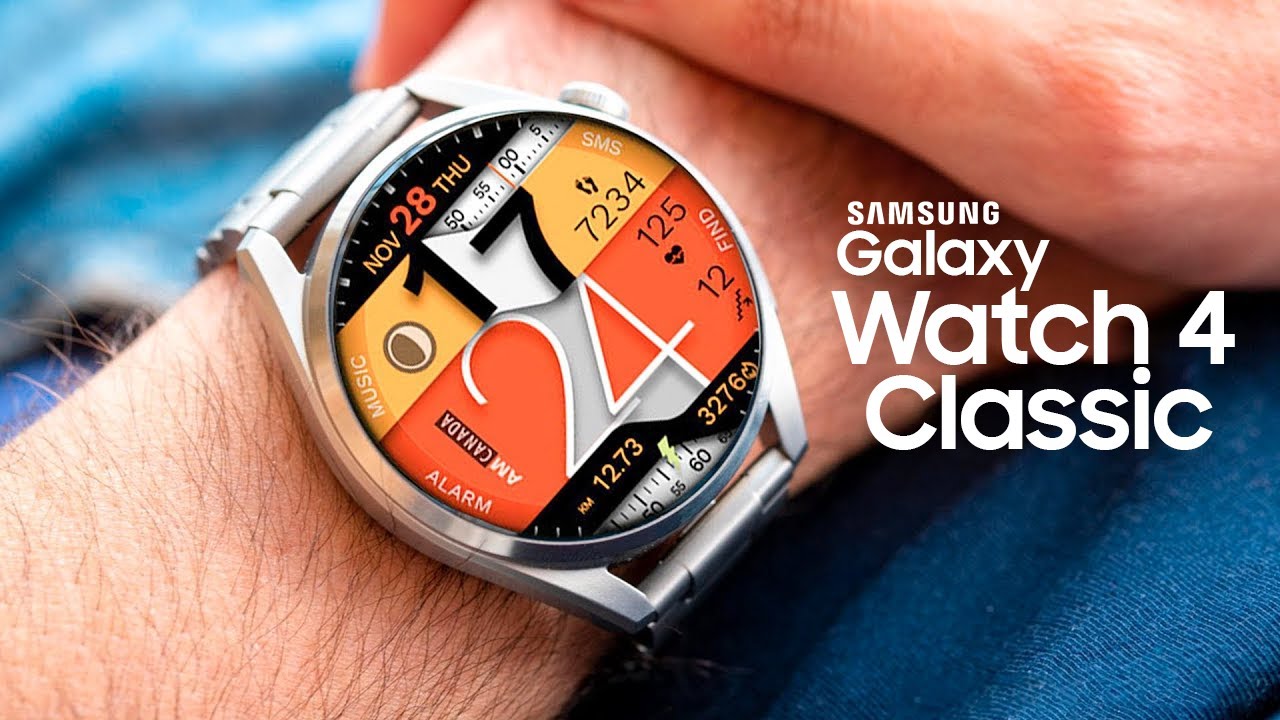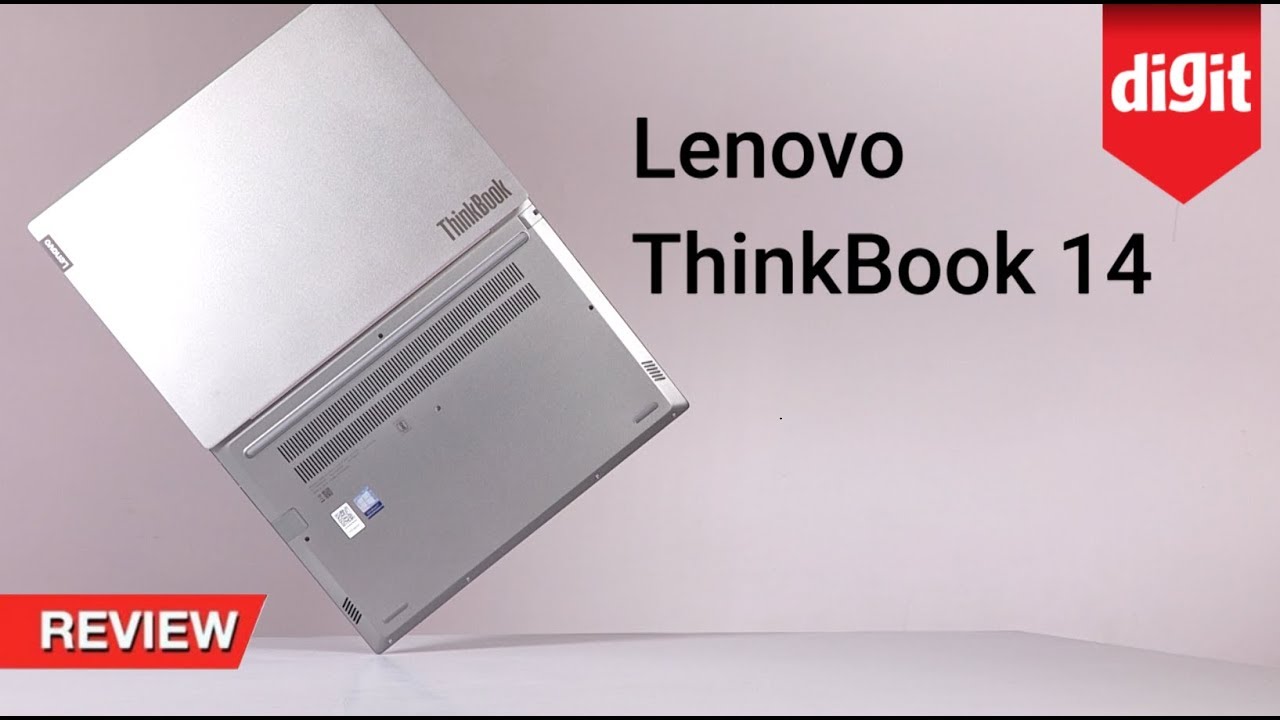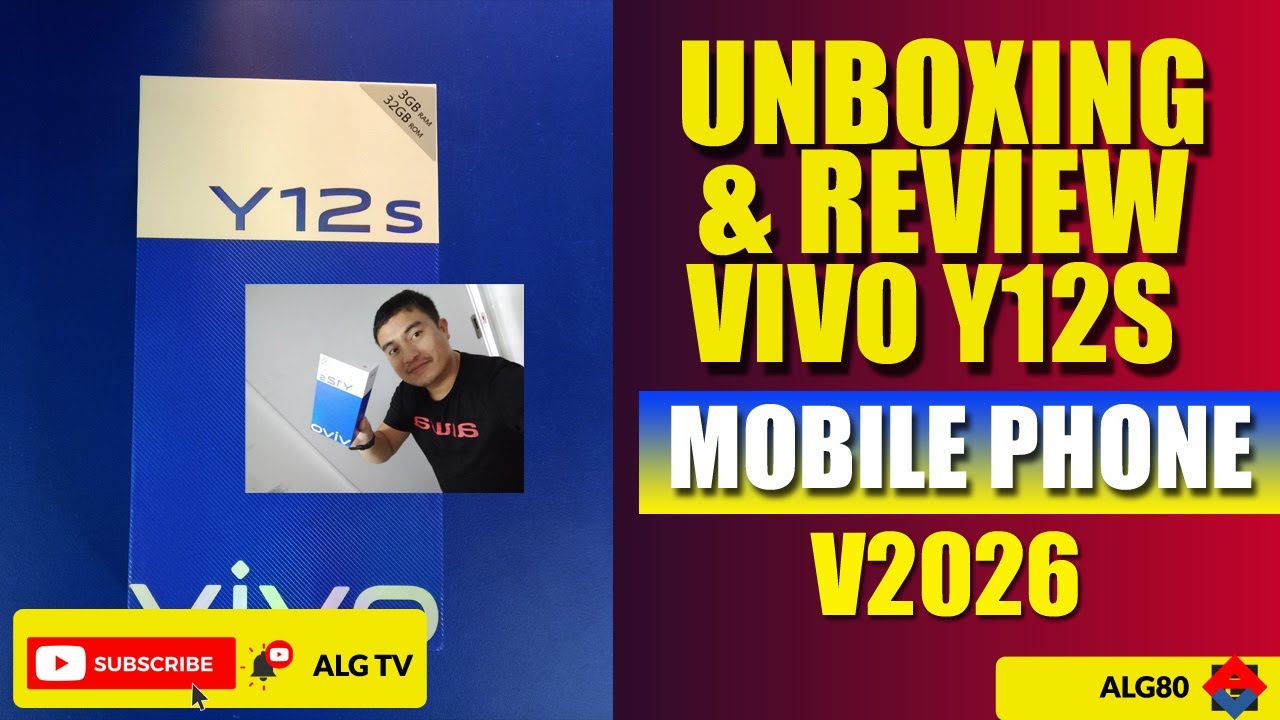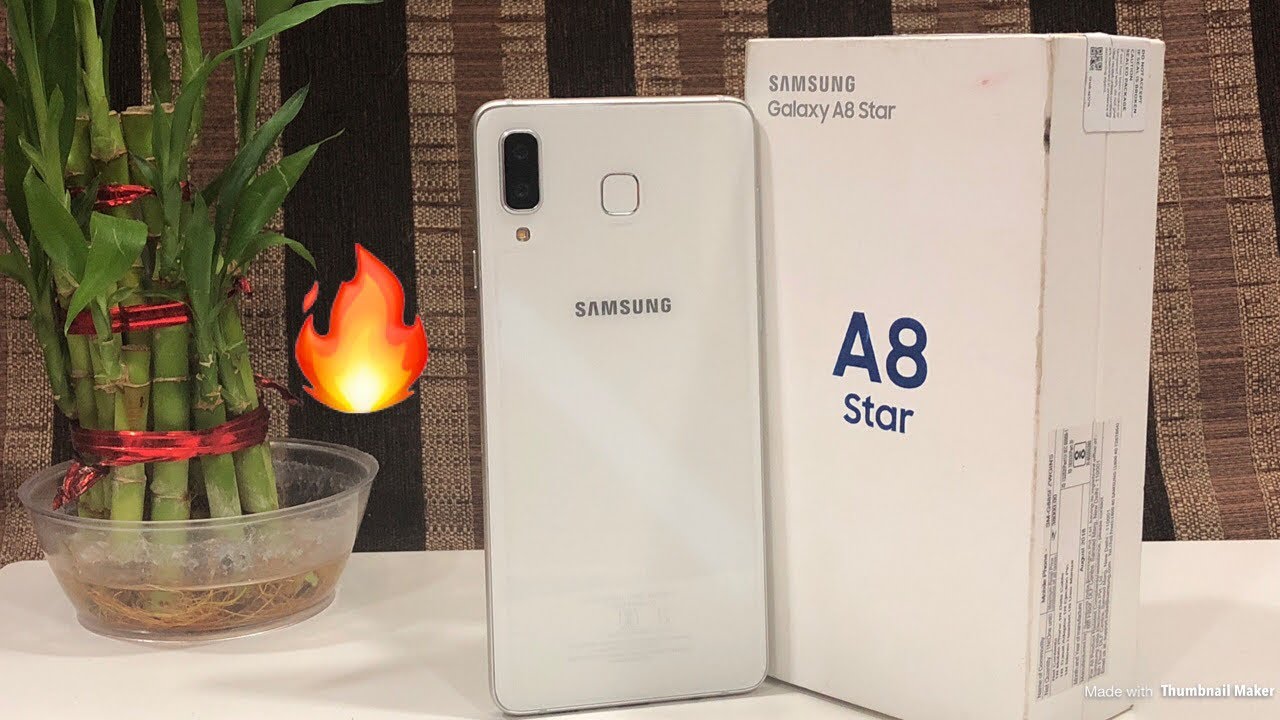RON VINING: UNBOXED! Apple 2020 1TB, Cellular, 12.9" iPad Pro, Magic Keyboard Trackpad & ApplePencil By MarketingKitchen TV
A special delivery from DHL during lockdown I wonder what it could be it's from Apple. Is it the 2020 twelve point, nine-inch iPad Pro I, think so complete unboxing up next welcome marketing chefs I've got something truly special cooking in our omnichannel oven. Today, the 2020 twelve point: nine-inch iPad Pro will do a detailed breakdown review, and we'll talk about the latest accessories, including the Apple Pencil and the all-new magic keyboard, with trackpad up next in the market in kitchen. Welcome to the kitchen, the marketing kitchen, hi I'm on mining, your host of marketing kitchen TV. Let's take a look at the Twenty twelve point: nine inch, Apple iPad Pro I'll, be doing an unboxing along with a detailed overview of the magic keyboard with trackpad, as well as the Apple, pencil, and I'll show you a comparison of the 20/20 iPad Pro to the 2015 12 point 9-inch iPad Pro as well, and also take a look at a couple of MacBooks just to compare screen size we'll be looking at the 12-inch MacBook, as well as the 13.5 MacBook Pro just for a comparison. I'll also be talking about how to hook up a Thunderbolt 3 device I'm having a little of trouble, and maybe in the comments below you can help me out, but I've got the 34-inch, Samsung widescreen, monitor, which has dual Thunderbolt 3 ports, and I've successfully impaired my MacBook Pro to it, and I can successfully pair this, but not at the same time.
So if you've got any pointers for me, please let me know in the comments below, and we'll discuss it. We'll have a lot of fun talking about this all-new device, its ecosystem and accessories up next in our marketing kitchen. Alright, welcome to the unboxing. Over the past couple of weeks, I've received four packages from Apple. It's always important when switching to a USB ecosystem that you get the proper cables a Thunderbolt 3 cable is essential if you want to share video data and charge at the same time, and since I have an Apple Watch and I don't want to carry extra Chargers when I travel decided to upgrade and, of course, with my USB MacBook Pro only thing waiting to convert over now would be the iPhone all right.
What's in this box, it must be what I've been waiting for. I love, apples, packaging, and here she is the iPad Pro I like how, when you pull those two tabs, the Box slides forward- and here it is I- can't tell what the top or the bottom is with this orientation, but all right. There's the camera on the top. All right I'm excited to open this one up all right. Here's some specs decided to get the one terabyte model, because I want to try to use this iPad Pro to both film and edit video at the same time and then post it up to YouTube, we'll see how that goes.
I'm not sure that there's perfect mobile software for that, yet all right, I'm ready to unbox this, you ready to check it out. We need to have some triumphant music playing I. Think that done alright. Here it is, with the cellophane off get a clearer picture of the packaging. Again, here are the specs! Alright, let's open this up without delay, clear the station off.
First right, what is on our storytelling stove top today here she is again apples, fantastic packaging at first I've got to say without the bezel I'm afraid I'm going to drop it. Here's the connection point for the magic keyboard before I, open that, let's see what else we have in the box here, Center these apples go in with old school here the instructions that I wonder if anybody ever looks at anymore, but still have to love the stickers after a decade plus of buying Apple products, I've got a lot of those apples. Alright, just talking about some gestures, I feed it and also this is face ID equipped. If you live in the UK or in UK type countries as I do here in Singapore. This is the charger you get.
I believe that this was 18 watts. This was the travel that one that you could buy for Apple Watch. You see how that just goes in and out. This is an in. This, of course, is a USB model.
I have one for my Apple Watch, which is a typical our standard USB, but I really like that. That makes what would be a heavy cube, not so cumbersome anymore, and of course, you know why can't Apple give you a Thunderbolt, 3 cable, instead of just giving you that crap USB see the USB cable, they don't make enough on their products. I guess huh all right. Let's open this one up, and I'm excited again afraid. I'm going to drop this it really.
If you haven't, had a bezel this iPad, yet especially at twelve point, nine inches its yeah, you just you feel like you're, gonna, just dump it. The center of gravity just doesn't feel centered all right, peeling this off we're getting close. Now this might be the longest unboxing in history. No actually I. Think one of my Lego- videos, unboxing the Lego, employee gift Xmas wing- was longer anyway just check out the way the antennae are here and also for the wireless magic keyboard.
There was where the sim ejection tool is used. There put your sim card just like old school there's for charging the Apple Pencil speakers look great microphones up there, yeah I'm impressed, of course there's the USB. I want to give you a quick look at my dirty 12 point: 9-inch iPad Pro from 2015 in comparison to the 20/20 iPad Pro 12 point 9 inches and I took it out of its case so that we could do a good, side-by-side comparison here. It's funny I'm just afraid to drop it. Alright, let's check them outside by side, get an idea.
The finish is the same. Of course. The magnets of both of them are pulling them together, but I mean the major difference here. Just the 12.9 from 2015 is just a little taller, not a lot just a little. So what I'm, trying to show you at my hand, gesture here, I mean a real big difference.
Is the antenna and other than that see the antenna band on the one on the Left vs. on the right? There's the connection point for the old versus the connection. Point therefore, the Apple Pencil on that side, but the dimensions are pretty similar just for the sake of the bezel being missing.20 I pad really reminds me of iPhone 5. Just if you remember that sort of boxy square design, it's a reminiscent of that also a phone that I was afraid. I was going to drop when I first got that back in the day, I got to say that was a hardy device, but just lining them up again.
Magnets are grabbing each other yeah. The Bessel wasn't very thick on the sides, but it's gone now. Alright, let's take a look at a package that arrived just a few days later. One of the things I want to say about the second-generation Apple Pencil and contrast to the first is just its size and shape its overall design I'm not going to get into the technical specs of it, but it has less latency. It is supposed to be more precise, and it also does have some test touch gestures.
So if you tap on the pencil twice, it will go from writing to erasing, which I think is pretty cool, and so I hope you're appreciating a different voice over as I struggle to get this open the one arm. Alright, we got it, we got if it's coming out now. This I could see a Monty Python skit out of this, maybe you can't, but this is just painful all right. It's coming out! It's coming out. We got it all right here.
She is one of the things that's missing in this box that was present in the first generation. Apple Pencil is an extra tip. The first generation came with two tips, and then you could buy extras once they wear out, but not in this case. As you see the new pencils a bit shorter, it's a little thicker, and it's about the same weight. Let's take it over to the storytelling stove top for a little better presentation, and I'll just talk about some highlights of the pencil again, the old school pencil.
If you recall you had to this one's round, so it could roll the way I've been using it since 2015, and I haven't needed to replace the tip yet so maybe that's a good sign. At least Apple did some branding on this new one, and you can actually see and pencil on it. There was no mention of that on the first gen, the balancing of the weight feels a bit better on the new pencil, as opposed to the first-generation pencil felt a bit top-heavy, but the reason why it felt top-heavy was primarily due to the fact of how it charged I believe, but I really like how the new one charges just clips right on to the iPad by the magnet and the magnet are pretty steady. I tried to shake the pencil off, and it wouldn't come off. So that's a good sign, but here's why the weights unbalanced? Because if you remember from the first generation iPad pencil, you would have to charge it by lightning, and it was a bit odd.
Having it stick out, I typically would only charge it that way in an emergency. I would use the provided adapter to charge it with a lightning cable from either a cube or from my iPhone or I or MacBook, or whatever the other source was but yeah. The pencil magnetically adhering to the top of the new iPad is just great. Alright. My final item arrived a week later or about two weeks later actually take that back and that is he dumped it on the game changer.
This is the Apple Magic keyboard for iPad 12, point 9 inches and also the 11 inch. So for both of the pro models you can get. This keyboard I got to say this box is heavy, so, but I'm dying, I mean dying to check it out because we've been under lockdown I haven't been able to see this in the store. I typically like to test an Apple device in the retail store before I buy it, so I'm rolling the dice here, I'm rolling the dice to the tune of $2,200 all in USD between the MacBook. I'm sorry between the iPad Pro this trackpad, the two cables I showed you and, of course, the Apple Pencil.
That's a lot of cash! That's just $200 less than I paid for my 13.5-inch, MacBook Pro with an upgraded processor I, get it I'm paying a premium for this one because of the magic keyboard 2 because the iPad I went one terabyte and then three because you know I went with a cellular model, but still these this product now is well within reach of a MacBook and depending on which MacBook model you buy. You would spend less for a MacBook than you spend for this alright anyway, here is the trackpad, and I got to tell you. The construction is really sturdy. This baby is as heavy as the iPad itself. The keyboard feels solid to me, that is a glass trackpad.
The keys are backlit. There is a lot of metal in this case the so that it sits quite rigid, it's sturdy, and it is able to hold your iPad quite steadily. It's not as flexible, obviously due to the fact of its hinges and the components that are within, but you know, I think that's necessary. Take a look on the right hand, side there, where the pins, where it connects, but attaching the iPad is really simple. You just line up the camera, the square camera put it on there and there she goes I'm working on a Lego set and the back corner there.
Future video coming up, but yeah I, really like how it sits. It's heavy at first I got to tell you out of the box. I was afraid to bend. If I wasn't sure how far it would go. What exactly the articulation was obviously donen't want to break it.
This I wouldn't say that it's non-intuitive, but with you know it requires a little of a practice, display it as easily as one would like, but the keys feel good. This keyboard is about the same size as the magic keyboard. So it's the same width. The keys are a bit smaller than on this device. If you're used to typing on a MacBook, and you're used to this keyboard, it will be quite easy for you to get adjusted here.
I want to compare the 12-inch MacBook, the twelve point. Nine-inch 2015 iPad Pro the 2020 twelve point: nine-inch iPad Pro to my 2018 13.5-inch, MacBook Pro, so just to give you an overview of where this device compares in the lineup of iPad as well as MacBook. Here it is side-by-side with the 12-inch MacBook and pretty much fitting in the same footprint. Pretty similar. The weight, however, is not the width of the magic keyboard.
This iPad is more than double the weight of the 12-inch MacBook and considering the limitations of a single USB port on both well I ? I. Guess we could call it on the other. These are pretty comparable devices, though the iPad Pro is much more powerful than the Intel mobile processor that can be found in the MacBook all right here. It is comparing the twelve point. Nine-inch iPad Pro from 2015.
In its case this silicone case, this white one is just horrible. If I've had to bite three covers and since 2015, because they just rot away- maybe it's the humidity of Singapore, but the construction hasn't been too good and where you plug in the lightning cable, it's its cracked. Just from inserting that I mean that was a problem with the original iPhone cases as well, but Apple's moved away from that, obviously with this device, but anyway you can just see the difference in the articulation the screen is yeah. It is nicer, huge difference no, but it is nicer, but just to give you a size, comparison, alright and now here's. This is really where the showdown begins.
This is the 13.5-inch MacBook Pro, compared to the twelve point, nine-inch iPad Pro pretty much same footprint, pretty much same power, which is quite surprising, but it's really just due to the OS there's more connectivity for the MacBook. Obviously, let's talk about weight because of the magic keyboard. This baby is heavy. It doubled the weight of the 20/20 iPad and then picking this up. This isn't so light either.
Imagine what the sixteen is like, but who's the winner of these two actually I, feel that my MacBook is a little lighter than the iPad all right. Let's take a look at the camera for the 20/20 iPad Pro, since this is one of the new key features here. It is not the three camera, even though it's a square, it's not three cameras, it's two! So how does it compare to the iPhone Pro? Well, let's take a look and here's just an example of the pictures side-by-side on the left is the 2019 iPhone Pro and on the right is the 2020 iPad Pro. This is a crop of taking a wide-angle lens shot and, as you can see, they're pretty much the same I. Don't even think that there's really much of a difference.
Now, let's look at it. On the wide-angle view, this is a shot from the iPhone Pro, with its three camera, which it has SU min normal and then wide, and it's a clear shot. It captures more of the kitchen. Then you will see from my iPhone a 10 s max now, let's take a look at the 20/20 iPad Pro on wide and, as you see it, pretty much captures the same with the color is a bit richer, which means I believe that the three camera for the iPhone Pro is a bit better for picking up more accurate color. The iPad is good with its wide and normal aperture, but it's missing the zoom in that the iPhone pro has I wanted to remind you, make sure you get a lightning to USB, C cable.
If you want to connect your iPhone now, hooking up a Thunderbolt 3 device should be pretty easy, as you can see, I just hooked up my MacBook Pro to my Samsung Thunderbolt 3 monitor, and it works. It's a dual Thunderbolt 3 monitor, so I can charge my iPad Pro while I'm also utilizing my MacBook and charging it to the monitor, as well as I have access to those two hard drives that I have connected to the monitor this works as a docking station, but see what happens when I try to connect the two Thunderbolt ports for using video, it's just not possible. So I really wanted to do a side-by-side with my MacBook and my iPad. That was my goal all along it just won't. Let me do it, so the only solution is to use that adapter utilizing the case.
You can connect your iPad a couple of different ways. One of the great things about USB see on an iPad is the ability to hook a thumb drive and if you see, if you go into files, you can see that the thumb drive is located there, and you can access any of the media. So that's a major upgrade for the iPad line, and I've also tested out third-party accessories. So here with display port as well as USB, see, I could plug that in, and I've tested that out and be able to access hard drives or anything else with USB-C and again just wanted to do a comparison, sort of side-by-side in a real use case of the iPad old legacy iPad to the new to my MacBook Pro. The only thing missing here is the touch bar, but I can touch the screen in the iPad and that's one of the things I've had a tough time getting adjusted to actually is making use of the trackpad the keyboard and the touch screen just used to living an environment of one or the other, and here's just another comparison of the magic keyboard compared to the magic keyboard case for iPad.
Just to show you one of the key advantages of her course is the backlit display for iPad now, which is quite impressive, that it has that. Well, let me just show you what you could do to try to replicate this, and you could do your magic trackpad with your magic keyboard and hook it up to the old-school iPad and get the same. Maybe you'd be praying three things out with you separated instead of one utilizing, the trackpad is as simple as using the trackpad on your MacBook, not much difference. The gestures are quite similar. So if you're used to gestures for your iPad, it's easy to do gestures on the trackpad as well, and here you see I, have it hooked up.
To my monitor, the only disappointment is that I can't hook both my MacBook and my iPad. At the same time, so I don't know what the benefit of dual Thunderbolt 3 is, but the keyboard is great. It feels just like the keyboard on my MacBook. Here's plugging it in at the onto the iPad itself. First is plugging it into the case.
Gives you flexibility? Oh, and then you can plug it in down here now. The difference by the way between these two is the fact that, on the iPad itself is for data, video and charging, as opposed to in the case, is just for charging. The Apple Pencil is fabulous. It again. No latency, you can do so.
Many things with it. Sharing is fantastic on there. I would say that this is perfected, and I'm quite impressed overall really am I'm, not sure how I'm going to use this new iPad, but it's so close to being a MacBook Pro now and just the ease, I guess, of pulling it out of the case and then putting it back in yeah. I mean it's fabulous, it's just. What is it, though? Is it an iPad or is it a MacBook I'm, not sure I, don't know, I don't know if Apple knows what they're doing yet, there are rumors, of course, of an arm MacBook.
Just as a reminder, when you buy a new Apple device, you can get one year free of Apple, TV and I have had the advantage of making use of that subscription, and I've got to say that the new show defending Jacob is fantastic I, really like the banker as well. That was a great movie and for all mankind to be a little laggy series, but I've really enjoyed it. It was by the creators of Battlestar Galactica, and so, if you're, a fan of that I think you'll enjoy that as well. Thanks for tuning in for our overview of the 2020 Apple 12.9 inside pad pro I hope, you found this discussion of interest and, if you'd like to have me, do more technology reviews or unboxing whatever. Just let me know in the comments below I would really appreciate it if you would both like and if you haven't already subscribed to our channel, and it'd, be fantastic.
If you could share our channel with some of your friends, because the only way we're going to grow and the only incentive for me to be putting up interesting, diverse and new content is, if I hear from you, because otherwise I'm just talking to myself and I, don't have to do the head on YouTube all right thanks a lot for tuning in I hope you enjoyed this episode, there's always fresh content, simmering on our storytelling stove top. So whatever happens in this kitchen shouldn't stay in this marketing kitchen, I'm Ron mining your host, reminding you to invite your family and friends to the next episode of marketing kitchen TV, Oh I might put that at the back of this video, and it's and a success.
Source : MarketingKitchen TV