Fast Charging... Apple Watch SE (2nd Draft and too long winded, sorry) By Peter Herget & Gadgets Anonymous
And, another power cycle has completed we're down to five percent. I got the warning about over an hour ago that I was down to 10. So now, if we go to all the apps, it tells us it was last charged 6 a. m. Yesterday to 98 so yeah last all day and change 28 hours and a few minutes. So that's pretty cool and then also on that battery app.
You can see the curvature of the battery life there. It was really full and then just gradually goes down. So that way you know, I'm not lying, that it did last a full 26 hours, I'm sorry bad math, 24, plus 3 27. So now I'm going to charge it and yes, always OEM, I'm just going to put it here on the floor, and we're going to do a quick, quick charge test. So it's 9 21.
, it's down to four percent. Oh 9, 22. , we'll see what happens quite impressive. So far, so we've gone from three percent, all the way up to 37 in just 22 minutes. So yeah, that's fast, we'll see how long it takes to get to 50.
And many minutes later, so we're at 85 percent. So now we've just passed the one-hour mark, and we're at 85 percent all the way from three percent. I'm going to go I'm doing a full charge this time, and I'm not in airplane mode. I think most people aren't going to do that, so I'm just in normal mode. It is locked because of password and no that's not my normal password.
So I did put it in do not disturb because I'm working on other things. Well, let's read it right, uh, I'm guessing that it's going to take another 20 minutes to fully top off we'll see an interesting dynamic. It says last charged to 54 percent one hour ago, which I find interesting, but it was because I changed the power port from the bottom one to the upper one. So literally it was unplugged for about five seconds, maybe four, but so apple, very precise 1103, still at 99. wow, that last two percent takes a good 15 minutes plus and the only time I've used the Apple Watch.
In the last hour and a half hour and 38 minutes has been just to check the battery and the charging test is complete officially at 1107 I actually got a screenshot that I'll throw up on the screen and I my iPhone buzzed exactly when it did reach 100 at 1107. , which is really nice. I'm glad apple. Does that and there you go 100, so I can take that off the charger now that went into airplane mode, because if you ever try to shoot a video, and you get a phone call well, it interrupts, and we'll go down to battery and there we go last charged 100 now so there we go we're good for the rest of the day and probably till tomorrow. So you shouldn't have to charge this until tomorrow at 12 o'clock, maybe even one o'clock um.
I might not do that again. I don't like doing too many. It's not good for the battery. If you've watched other tutorials and do some reading, they don't recommend going from three percent all the way up to 100 too much. But overall the battery life is great.
Earlier generations of the Apple Watch, this is the Apple Watch Series, 6 SE, or also known as just the Apple Watch SC like series 4, and I think, series 5. They would get about a day and that's about it. So even with GPS, I'm still getting a solid, full 24 to 30 hours, so great battery life on these 300 device thumbs up apple. That's all I have for today, thanks for watching this little battery life. So yes, in summary, the Apple Watch, SE does do fast charging.
You can see right there, the initial 50 charge it's charging at 1.34 battery percent per minute, and then overall it took one hour and 45 minutes to go from three percent to 100 so still faster than the series five. I believe that's taken over two hours from what I've researched and overall it charged at just under one percent per minute, but the last that 98 to 100 percent. It was charging at just barely point uh I mean it was hardly charging at all. I mean look how slow that is not even a full one percent per minute anyway, really slow and there you go. You have any questions.
You know the drill, pithy comments down below in the well here, let's switch and that's all I have for today. Thanks again for watching this quick battery test, I tried to make it fast because it's about fast charging- and I love doing these videos- the Apple Watch, SE and yeah. Overall, it's about 20 percent, faster, oh wait! There is one more thing, so battery health how's, your battery, doing yeah, you just go under settings on your Apple Watch scroll on down to battery, and this isn't really a hidden feature. It's just kind of buried. Now you just scroll down and click on battery health Apple Watch batteries, like all rechargeable batteries, are consumable components which become less effective as they age maximum capacity 100 percent.
This is a measure of battery capacity relative to when it was new. Lower capacity may result in fewer hours of usage between charges and then there's more stuff, and then I have optimized charging, and this would be when you're charging. It is really longs, maybe overnight, if you're, not marching your sleep, which I do recommend doing and there's the sleep app right there, let's see so last night, seven hours and six minutes thanks apple and more data, that's going to be coming soon, but as of right now, it's telling me that I'm sleeping about an hour less than last week, so there you go Apple Health. Now I did some research, and I'll pop that on the screen um my friend, who also has an Apple Watch that is over two years old. This is his battery health.
After using the watch daily for the last two years, all right and that's it that's all. I have thanks again for coming by Engadget and ominous, and thanks for your support, puffy comments put those down below and once again my mantra for this year run farther to go further in life. That's all I have for today see you again probably soon within the next 48 to 72 hours. Let me post another review. I may be getting a new gadget tomorrow, we'll see goodbye.
Source : Peter Herget & Gadgets Anonymous