Redmi Watch Unboxing & First Impressions: Watch Out for This! By Gadgets 360
Hello everyone and welcome to gadgets360. Today I have with me the Redmi watch now this is the first watch from Xiaomi's, affordable, Redmi brand. We've already got the watch, but this is their fresh attempt at making the watch a bit more affordable, so we're going to go ahead, unbox this watch and take a first look at it. So if you're new here, I would recommend you to subscribe to the gadget360 YouTube channel and click on that bell, icon, so that you are notified whenever we upload a new video. Let's begin, so this is what the packaging of the Redmi watch looks like now, it's a little different packaging with the watch right on it. Now, there's no specification or anything mentioned at the back, like you usually see on the Redmi phones but anyways.
Let's go ahead and unbox this. Let's take our first look so here we see the Redmi watch that says wrapped in a plastic protection film. I'm gonna quickly, pull it out. This is the Redmi watch. Just let's check what else do you get in the box opens on the side, and it has the charger that comes out from the side of the box.
Now this charger has Pogo pins on it with an USB type. A cable and you've got a couple of documentation in the box and keep the documentation aside and let's check out the Redmi watch. So the Redmi watch has a square shaped dial. It's got 2.5 d curved glass at the top, as you can see at the back, it's got the sensors for heart rate, monitoring, there's only one button. This is what the strap looks like it's slightly thinner.
These are 20 mm straps and at the back it's got a quick release button. So let's quickly try to remove it. So, as you can see, the straps are removable, but looking at the design, these are proprietary straps, which means that you won't be able to swap it with a regular watch, strap that's available in the market, so you're pretty much limited to what Xiaomi has on offer here now. This is a CPU, strap and Xiaomi has multiple combinations on sale quickly. Snap, the strap back and power the watch on, so there's only one button on the right side.
The left has absolutely nothing at the back. You've got the dedicated hardware for tracking, so it's a heart rate sensor and right below. It is the pins for the charger so quickly try and snap it on and see how that fits. So the pins on the charger protrude a bit and the watch sits right on it. So I'm going to just take that apart, keep it aside and let's set the watch up first, as you can see, it requires a dedicated app, and you need the Xiaomi wear app if you're using an android, smartphone or the Xiaomi wear light app.
If you are using an iPhone. So now that we have our account set up on the Xiaomi ware app I'm quickly going to pair the app to the Redmi watch, go and select. Redmi's watch here give the necessary permissions, and we should be able to set it up quickly. So the pairing process is pretty seamless once you've approved it on the app as well as the watch. It's quick to pair it shouldn't.
Take more than a couple of seconds to set it up. It also has a quick guide as to what you can do on the watch. So you can long press on the watch face to change it. You can swipe left on the home screen to check out the different features that are there, so I can check my heart rate, control, music and even check sleep tracking. At the same time, if you press the button, it gives you access to a lot of other features that the watch has.
So I'm going to go back to the Xiaomi, wear app later weather watch and, let's see how it feels like. So the watch is quite light. It weighs about 35 grams. The bands are pre-curved, so it kind of makes it easy to put it on, and these are CPU straps, which are also fairly light. As you can see, it's currently updating a GPS, so that is one standout feature for the Redmi watch is that it gets GPS as well as slowness, so you will be able to track your runs and walks outdoors without having to take your smartphone thanks to the inbuilt GPS.
So I'll quickly put the watch to the test as well. Let's measure our heart rate, it looks it's fairly, quick to measure it and see you can swipe through the menu calories, audio controls on it and pressing the button gives access to all the different apps and features on the watch. So the device has auto brightness you's not enabled by default, but you do have the option to do that. So settings are quite feature packed. It also has idle alert, so it does notify you if you've been idle for a while.
You can also lock the watch down with a passcode. There are different workouts on it. Now the watch is capable of tracking workouts, and it can track about 11 workouts, including cricket. So that is something you can track as well. So as a find my phone option as well, so you can use the Redmi watch to find your smartphone.
That's a neat touch in terms of the app. Let's take a look at it now. These are the watch faces that are available on the watch at the moment, but there is an online tab where multiple watch faces are available, but you'll need to download them and send it to your watch to set them up. No, these are not really customizable, so you cannot have liked you know your photos on the watch face. That is what it looks like.
So the app can also be used to look for updates for the Redmi watch, so that is where you will be notified when a new update comes through sorry, so you can start workouts from the app, or you can do it on the watch directly. Let's quickly go through a few watch faces that are available on the watch. It requires a long press. You can swipe up from the home screen to access the quick toggles for the Redmi watch and swipe down for notifications. So you will be notified of apps that you enable for notification now there's no way of interacting or replying to these notifications.
So it's basically going to work as a notifier. I think all the other changes that are required can be also done through the Xiaomi Vera. Xiaomi has also added guided breathing feature on the Redmi watch, so you can set the duration of breathing exercise that you would want to perform and the pace of it and based on that it will notify you, or rather it will guide you to breathe in a particular pattern. So those are some cool features that are available on the watch. In terms of the specification, the watch has a 1.4 inch lcd with a peak brightness of 350, nits and Xiaomi claims. The watch will get about 10 days of battery life and the charging time is slightly less than two hours now.
The watch is 5 ATM water resistance. Now the watch does look feature loaded, but I will be testing out this watch thoroughly to give you my full verdict of it. Now, if you have any questions about the Redmi watch, do put it down in the comment section, and I'll try to answer them in the full review, and that was a quick unboxing and your first look at the Redmi watch now. What do you think about this device? Do let me know that in the comment section down below and as always for all things, tech stay tuned to guys360. com, you.
Source : Gadgets 360









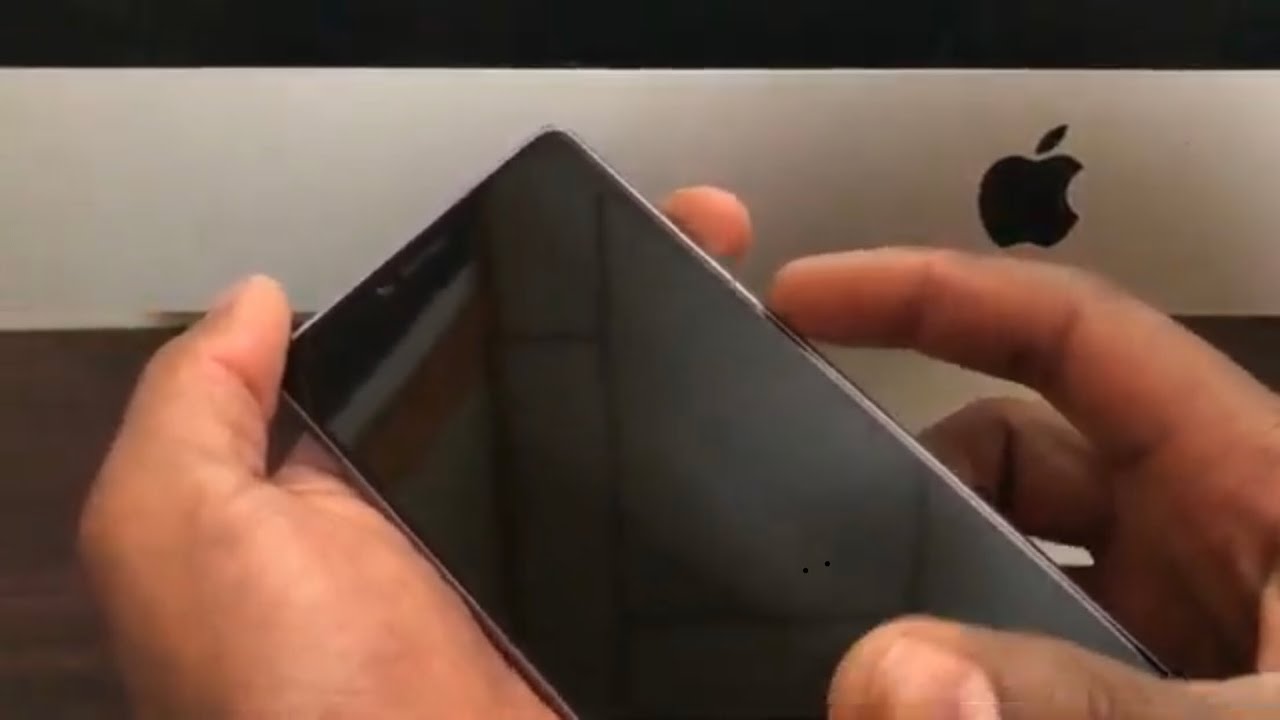



![Chromebook vs Laptop - What Is The Difference? [Simple]](https://img.youtube.com/vi/P1DOP5fhyl4/maxresdefault.jpg )











