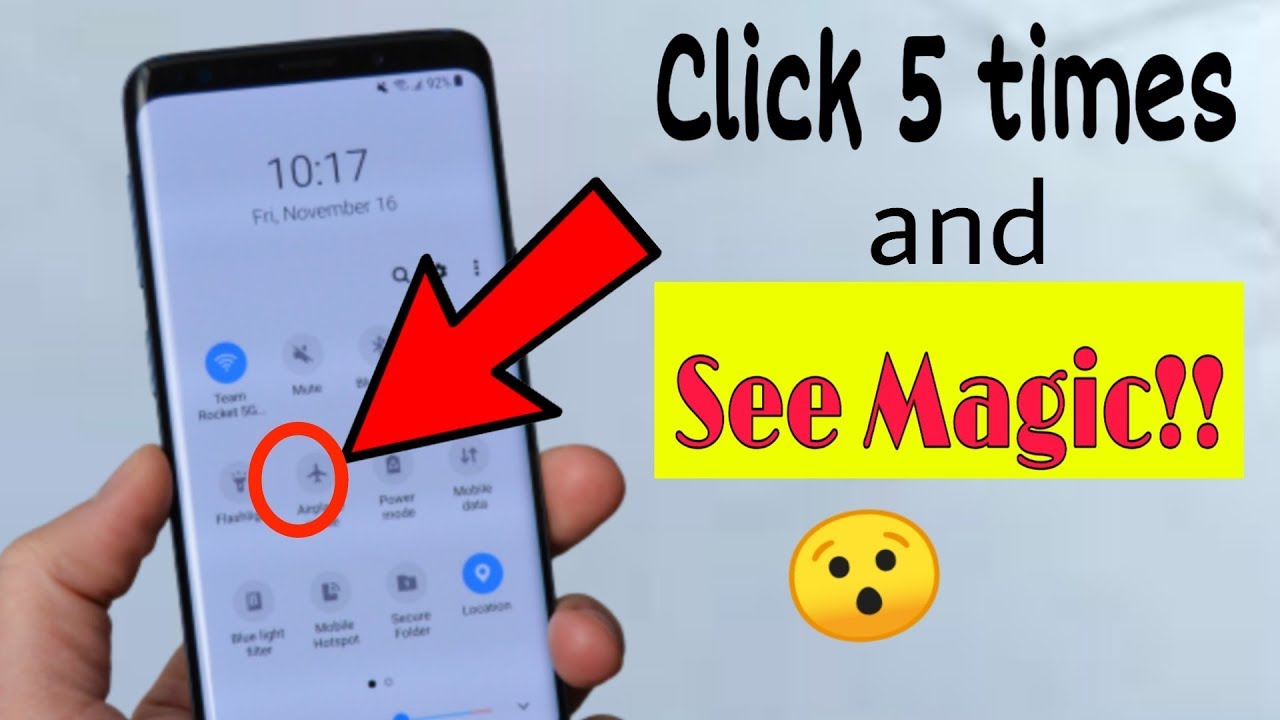iPad Pro 10.5 (2017) vs iPad Pro 2020 Review 2021 By Mr Everything
Hey everyone- this is Mr everything and I wanted to do a video heading into 2021, with a little of a tech battle between the iPad Pro 10.5 inch, 2017 model and the iPad Pro 11 inch 2020 model. Now from this view right here, I think maybe some people differ, but I think this looks better with the chambered edge and this nice blue leather smart cover, but this is actually just if you know your tech. This is the newer iPad Pro, which is better for most things. You get the somewhat bezel-less screen, and you do get full protection compared to this, but they don't offer this smart cover in too many colors. So to me, I just think the regular boring it doesn't look like black to me. It looks like a charcoal or almost a gray, but that's kind of what you have to go with.
There's no leather. I believe there are some companies that sell leather inserts you could put on it, which I don't know maybe, but I think it's kind of a waste of money if it's more than ten dollars, because this was already an expensive cover. Anyway, but this one felt so fragile that I did want to pretty much immediately get it in a case, so I think the first thing I'll show is just I mean this one's brand new, so it's gonna, hopefully still be in excellent condition compared to this older one, which it is a little easier to get that off and this one you have bigger camera bump as you can see, but you get these smart connector pins for uh, the magic keyboard or the cheaper, regular folio keyboard, and this has Apple Pencil. I think it's the first gen support this has Apple Pencil, second gen with the charger and little spot to magnetically connect it from the back. I think that this one looks much better, and it's more of a darker space gray.
Furthermore, I think it was called space gray, but their space gray always changes. So who cares what it's called? It's? It's just a darker color, not the matte black we'd, all love to see, but it's definitely a step better than this more raw. Looking aluminum, and I really think that's about all. There is to see there I mean, and they both have the four speakers all the way around this one doesn't have the raised awake, I guess and they both have screen protectors. I think this one actually has fingerprinted a little worse, but I'm not going to worry about that because I'll be back on it instantly that one you can tap to wake this one.
You have to do this, and can see the difference in the bezels here somewhat. This bezel is actually thinner running in this orientation lengthwise, but the big difference is these. These were so slim when I first got this, but now this is much nicer and one thing I'd like to point out in a white background here is that was throwing me off a little nice hard edge, rounded edge. If you're going from an old iPad to this one you're going to notice that I wouldn't say it seems cheaper, but it does seem kind of more like a toy or something I don't know compared to that edge, which just seems like you know what we're used to, but uh you get used to it. Almost immediately after a day or two- and you know, compare it's like you don't think about it.
Now you don't care, it depends on the uh iPhones. You don't notice the rounded edge, because there's almost no bezel on the Apple Watch, you basically don't notice at all. It looks perfect round because it looks like it just runs over the edge because of how the there is a bezel, but it's very curved, so you can't notice it. But since you have this visible bezel here it, but I don't know, that's just nitpick, it's fine! It's just a difference. Now I've done both a last year, 2019 for 2020 and 2020 for 2021, which that probably just made no sense, but I did a video last year of this iPad and one now, so I talk a little more about it, but see that's one thing.
Throwing me off. Is this one there because series used on the power button on the new ones, because there's no home button- and I like this as a speed test- I mean obviously all the apple stuff boots up pretty quick, and this should be pretty quick here. I think my iPhone boots up significantly quicker. I can't believe that this one's taking so long, but that's one thing- I've noticed with the iPads they do need booted up more now I mean rebooted. Sometimes they get not so much glitchy, but they'll get where they reload too much like they need the ram cleared.
Even if you close the apps out- and you can see- this is about as good as it ever gets with. Memory would be less. It's always almost always less than two gigs free. Once you start opening stuff, especially with Chrome tabs. It's down to three to five hundred megabytes, this one's quite similar.
I have a different, different widget here this one I have a little more, but that definitely gets filled up quickly too, but this one has six gigs of ram compared to the four on here. So you definitely do notice it. I'm not sure why that widget always seems to lock up, and I have to go in and reconfigure it. I think. Maybe I don't have a location on ford or something unless I do it manually now.
These are screenshots I've taken for my camera roll, so hopefully nothing bad comes up, but here I'm still using at bench 4 because, first, I think the fifth one's paid now, so I don't want to pay for it and, secondly, I'm trying to compare off them. I think they always reduce the scores and ratio them for newer iterations. So I'm just going to use this one as this one's more accurate to what the stuff's called, but I don't think it matters. So the single core is, you know better, but it's not insanely better, but single quarters really can only get so good. I mean it's worth the multi-cores, usually where you see the big difference, and it's just about just slightly under twice as good on multi-core, but you can see we go from three-quarters, eight cores! I actually was thinking this was six, but that was the uh.
Furthermore, I think it was the a12 and the or iPhone 8 plus there was six core, so this is a significant gain, and you can see the clock speeds and then definitely the biggest for me is just that extra ram, which I really needed. Oh, this is a metal score. I don't know if I did one with this one or not, and then there's the an tutu, as I assume how it's pronounced, that one's diff pretty big difference there. I think there was a lot of games graphically, but I don't play games on iPads really. So to me, it's a moot point and a little better on the html5, but I assume that's more of a think their browser's pipe.
I think their hardware can run a browser pretty well on any iPad and that was actually the metal, so I must take them out of order. These don't mean too much to me, because I know that both these iPads are on excellent. It's just the memory was the biggest leap for me and I think that is all this one. I did this extra one with the storage test and I think that's all, so obviously I'll open up a couple of apps, but I think in cases like this, it's always going to come down to my internet just being what this limiting factor is, and one thing you notice, especially on the white backgrounds. You can see how much more screen you get.
So that's what one thing you're paying for bigger screen same size factor a little more screen. Let's see here pretty identical, but then this I don't know if the prompt on this one could have limited how quick it would load. I don't think iMovie really yeah. Unless you have something going on. I don't think it's using much in terms of resources, because I'll open botch that these are all just small-time things now.
One thing I'm curious to see is the ram here. It definitely went down on the and uh. This is the problem, and I'm not going to keep reiterating it over and over, but that's something I run into quite often when the rams down that low. Obviously, you can just close some of your apps, but if I'm one bay- and I want to look at different listings of the same product for you know- conditions or shipping or whatever, once I have 510 tabs open now, they're constantly anytime, you go back they're refreshing. Some of your apps will start to need to refresh anytime.
You get your ram that low with this one it still happens and if you're, it almost seems like a memory leak thing since iPadOS, but sometimes the easiest way to remedy is just to restart the device. But aside from that, this one doesn't do it very often. I can still have you know: 5 10, tabs open, probably won't get any reloads, and again I have a bunch of apps open. So if I close a few of them and then these close that too- and hopefully we get a refresh- you get a little more ram back. So, let's see what we'd get on here and close those same ones.
I think I closed that one too, and you do get a good bit back, but you have way more on here, and that gives you more space because most of what I do is on YouTube and a lot of web browsing with multiple tabs open, and this isn't a game changer. But for someone like me that again watches a lot of YouTube. It is very nice that the with all the new apple products can run up to 4k 60 to wear on the older ones. You the best you could use 1080 60. For me, 4k is not attainable with my internet, because my internet's very slow, 14 40 30.
I can do 14 40 60. I can't so in that situation. Furthermore, I do have to still use 1080 60. As far as I can tell the iPad Pro. Even this one doesn't do HDR or anything.
I guess the screen is just not capable of it. It's a good-looking screen. But aside from that, it's just that nice. I don't know how much 4k would work on an iPad. It's already dealing with a high density, pixel small screen, so I think even 1080p looks good, but I do like especially for YouTube the 1440p just to get a little better video quality.
Now the battery life is much better on the new device, but that's why I bought it this one. I was charging it. I could definitely get through a day, sometimes too, I'm just assuming maybe four or five hours of use some days, maybe more from just a day off watching a lot of YouTube, because I do everything on my iPads, I get up check my emails. Do some web browsing watch some YouTube and then I might do some online shopping manage my YouTube channel. I do it all on the iPad for as many things as I can do, I try and do them all on the iPad and this one easily getting at least nine hours of screen on time, but I keep my brightness a little under half.
That's what I like for my eyes and this one I could probably get through a day.50 40, but I'd almost usually always try and charge it for this. One I can definitely get through two days and not have to worry about charging it toward this one. I might not make it, but it's still a perfect battery life. I think this battery might even be a little bigger, but the that just shows the three-year-old going on four-year-old year. Old device still has excellent battery life and even with the degradation, but obviously you're, going to get much more out of the new one.
That's one of the reasons why I decided to make the upgrade, and as I mentioned, you have the second gen Apple Pencil support, which I don't really use an Apple Pencil. Maybe if someone had one for sale locally for fifty dollars, I might try it out, but I have a Microsoft Surface tablet with the surface pen, which is nice, and I sometimes use it, but I can definitely live without it. The more important thing is, you have the magic keyboard compatibility on this pro, I'm sure it'll be on the pros for years to come, and it's on the newest iteration of the iPad Air for this one. You have to use just that smart keyboard folio, which is pretty flimsy. I think it's actually even cheaper than the style that they use for this one it's more of a hard keyboard, but compared to that one folded over.
I think so. Beyond that I mean I could keep talking and talk to this. I wanted to be more of just an experience than just raw numbers, because I'm a heavy iPad Pro user, not heavy in what I expect out of I'm not doing intense video editing. I just use iMovie, I'm not doing uh, spreadsheets or art or drawing or anything, but just in terms of usage, I'm using it all the time to me. Both iPads still get the job done, but I think it makes more sense to buy the newer one.
If you have an older one like this, unless you have the money, I really don't think you need to go for that upgrade. Yet because again, even this one of the triple core processors, still very powerful, still can do anything. That's a regular use. The biggest thing for me would be just the extra ram that was my main complaint, so I really don't ever run into refreshes, or you know things running out of memory anymore. You get a little better screen and obviously a newer battery, so you have years to come for this one.
Until this one will even need the thought of being replaced, this one's a little more rigid, we've seen you know how these can bend, so I made sure to put a screen protector on it, as I did with this. One hopefully adds a little more rigidity and I always want to keep it in a case I'll mention that real quick to this one. You could find some of leather cases not covers this iPad. Unless you want a cheap fifteen dollar one, it's hard to find like a handcrafted leather one. There is one company.
I can't remember the name there in Arizona. It was like a 90 case just for a leather, because Apple doesn't make one for it anymore. Unfortunately, so I just decided for 90 dollars I'll just get a magic keyboard one bay for a little more, and then I'll have you know something much more beneficial than just a case. It's a little harder, but you still won't have that edge protection, but I'm going to run some risks there. I guess aside from that, though, both of these devices will get the job done, but you have much more life in the future from this iPad.
That's the 2020, obviously, and I really don't think, there's much else to talk about. If you want to know something specific. Let me know in the comments, but if I'm happy with it, but I could have lived with this one for another year or so, but I'm kind of happy. I made the jump to the new one. It is better overall and that's what you would expect, but for the price.
Hopefully, you can either find one one bay or on marketplace, because I notice a lot of people get iPads and don't use them that much, and then they sell them for way less than what they retail for, and then they would make this one a perfect deal. But if you can find a good deal on this one then, and it's in excellent shape- I wouldn't totally uh, not consider it, but this is the way to go, and it looks more modern as of course so, hopefully that helped you out or at least entertained you, it's not the greatest comparison, but both of them get the job done. For me, it's just some of the things I've noticed with this one. So thanks for watching, and you'll, see me in the next one have a good one.
Source : Mr Everything