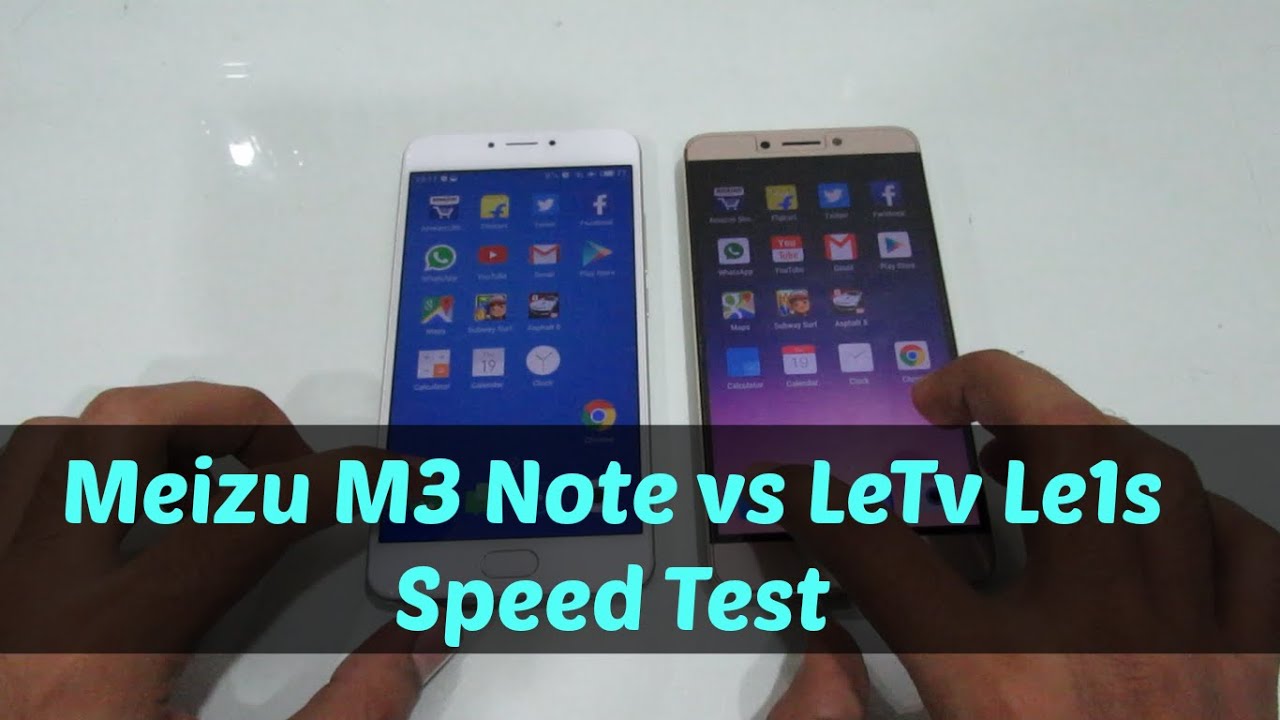TCL 10 Pro $449 Look Out Apple iPhone SE 2020 By Tony Pazo
What's, going on YouTube tony here, TLC 10 pro in the building shout out to TCL for sending this phone out to me for review. I've been using this phone for about 24 hours. I'm going to give you guys my first impressions with it and how I like the phone. So far, you guys can see we'll go. Take a spin around. As far as the hardware, it's a quad camera setup.
We got dual led son the back: laser autofocus, 64 megapixels, 2, megapixel, 16 megapixels, and then we have 5 megapixels on the rear. So we got that quad camera setup. It does have the macro and also the wide end white and wide angle lens. On the back on the front we have 24 megapixels. We also have in display fingerprint reader volume marker on the side power button just below that.
On the other side, we have this button, which you can use for different things. You can set up Google Assistant and some other apps you can assign to it on the top check it out: headphone jack, not only the headphone jack, but right next to the headphone jack over. Here we have an IR blaster, so IR blaster on deck definitely missed that I've been using that on the bottom. We do have seen. If I can focus, we do have the sim tray USB type c, a little microphone, and then we have one single bottom firing speaker.
You can see my layout there uh tony's TCL 10 pro it is saturday, May 23rd, and this does house 128.2 of internal storage, six gigs of ram uh, Qualcomm, snapdragon 675 and the battery on this bad boy is pretty. Nice has a 4500 William battery, so we'll touch on the battery life also, but let's go ahead and jump into the device. We have several options here. We have faced unlock and the in-screen fingerprint, so we'll try to fingerprint. First, you can see how it unlocks pretty nicely we'll try that again, fingerprint reader, and then we'll use the face unlock so face unlocks pretty snappy.
So here is what I'm using on this device. We do have the stock launcher on here. We swipe over. Furthermore, we do have the Google now cards the phone from me using it for the last 24 hours or whatnot, or just it's been pretty fluid, pretty fluid pretty smooth. You do have uh on-screen navigation buttons.
You can switch it to gestures. Furthermore, you got different options with that. We do have this edge bar, which you can also set that up. If you go into the edge bar settings, you can customize it. You can add contacts ruler, and I'm pretty sure later on in the future.
There will be some more add-ons, so you can customize it a little more um, let's jump right into their launchers, little launcher! It's pretty nice. If you swipe up, you got the app drawer here and when you first get if it's set up by category where you break it down where you got communication, media utility system and life, and then we got travel and stuff like that, I kind of you can switch it if you don't like that, I have to kind of have my set to name because it's all in alphabetical order, but you have options here, which is, I thought it's pretty cool to set it up just the way you like and uh, we'll get out here go into settings. You obviously have the quick tiles. You got NFC for mobile payments. This phone does not have wireless charging, and it doesn't have um IP certification, but I did notice when I put my sim card in that there is a ring in the sim tray.
So you know they added some sort of protection for it. It's just not certified wit hip rating but yeah. So, so far it's been pretty fluid man. I enjoyed this big beautiful display. It's a 6.4 inch AMOLED with the curve. It's like a curved display: I'm not a huge fan of the curve display.
Simply because uh, your hand tends to late or your fingers will tend to lay on the screen, and sometimes you activate uh. You know apps and stuff, but so mobile is the carrier that I'm using. So it's connected to mint mobile, strong connection. I've been using mobile since I got the phone and uh mobile runs. Its sub uh T-Mobile carrier runs on T-Mobile network, and it seems to run very well on here.
Also, we do have Wi-Fi calling, let's jump in the setting. It is running android, android, 10, so we'll go down to system and about phone, and you can see here some more information, snapdragon 675 1080 by 2340 resolution 64. , you got the megapixel count and the cameras there also six gigs of ram and a whopping 4500 William battery life, which right now, you guys see I'm at 34, we'll touch on the battery life, real, quick and android security patch march first, so the phone does have some customizations here and there. If you go to settings uh, you start off. You got a display, but you do have the notch.
You can change the notch. Furthermore, you can cover the notch. Furthermore, you have full screen, apps, dark mode, eye, comfort, adaptive brightness. Furthermore, you also have always on display, which I have turned off, but it's there it's available always on display uh it. Furthermore, you do have this dark theme, which is going to be real good, because this is an AMOLED display or OLED display.
We have NTP not vision, visual enhancements for reading it's mostly for icon, for you got SDR to HDR reading mode vivid colors. You can change your color options here, a lot of stuff in this phone for um 449 dollars. I forgot to mention that in the beginning of the video, but it is 449, I think it's competing definitely head to head with the iPhone SE 2020. So yes, this is definitely in that price bracket on the iPhone SE 2020 starts at 399 for 64, gig and 449 for the 128k, which is what this is right here. This is uh 128 gigs, with 6 gigs of ram.
We also have some advanced features here. Here's where you can change the navigation. You can do gestures, you can switch it up right there. You got different modes, so yeah, it's cut very customizable and let me see what else we have edge bar. I showed you that already you can customize some of that one hand game mode, driving mode, smart key.
It's this button on the side here, which you can customize it to do different things you can, you can add all whatever is on this list. You can add on there, which is pretty cool. Let me go back so if you turn this on, and you go out of it, and then you long it comes up to the Google Assistant, which is pretty cool. You can also use this right here. This is what I've been using.
So it works pretty well. Google Assistant is definitely pretty nice on here. Let me go ahead and go back and disable that I'll do that with uh later videos, but as soon as I get a feel for the phone I'll definitely tinker with more and come back. You also have a screen recorder, so yeah. That is the display not version.
Then we have some home wallpapers. You can check out the wallpapers pretty nice. Wallpapers live wallpapers, also on deck, and let me see we go home settings or just for the home screen. So I'm using the stock launcher, it's pretty cool man. I think it's pretty fast, pretty smooth uh, it's almost stock android.
It did come with some pre-installed apps that I was able to uninstall. So I thought that was awesome. So whatever is on here that you don't use check it out, the IR blaster supports Roku TV, so I've been using this to control my TV. I thought this is awesome, and also you can control all their other things. You can control um air conditioners, projectors, air cleaners, fans, DVD players, net box all kinds of stuff power, amplifiers water, heater, a lot of things you can tinker with the IR blaster, but yeah 24 hours with it.
It's been good man, I'm actually enjoying the phone. I love the display um. I believe it's 984 nits, so it's very bright, as you can see outdoors. We have overcast today so, but let's jump into the battery real, quick and most people that watch my videos are very interested in the battery, so it is 705 am, and we're going to go ahead and find uh the battery, so smart managers on deck also helps speed things up and uh. We do have batteries we'll go into battery.
I am at 33. So, according to this says, I have 12 hours and 13 minutes left with 33 percent go into battery details, and it's been off the charger for one day, one hour and 20 minutes and my on-screen time is six hours and 29 minutes. So pretty good battery life, I must say um it is set. You can use check out the apps used here. You can see what I used.
Sixteen percent three hours so yeah battery life is definitely good on this phone once again, TCL 10 pro on deck, I'm definitely enjoying the build on this phone. It comes with a case also supports fast charging. USB type-c. The speakers on here I'll make a separate video for that for a single mono bottom firing. Speakers- man, they sound well.
It sounds pretty good, so yeah, that's it for right! Now, 24 hours later, my first impression TLC 10 pro in the building, I'm enjoying this bad boy. We out.
Source : Tony Pazo