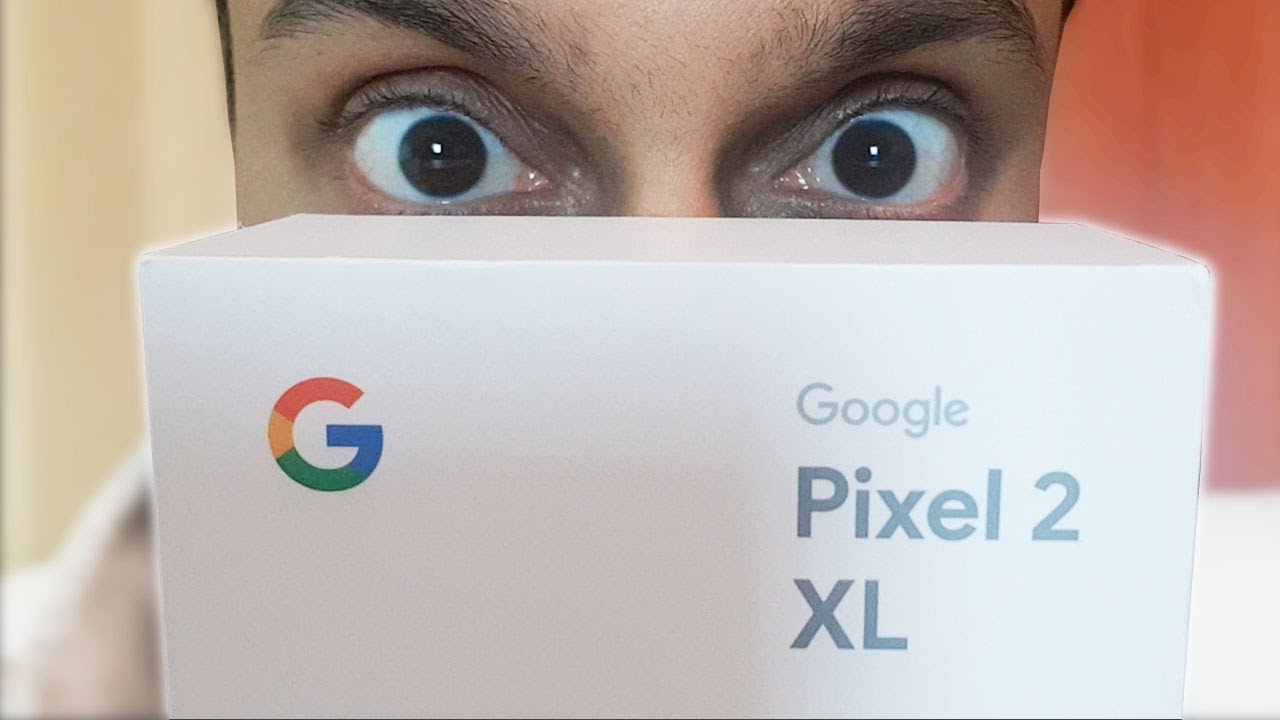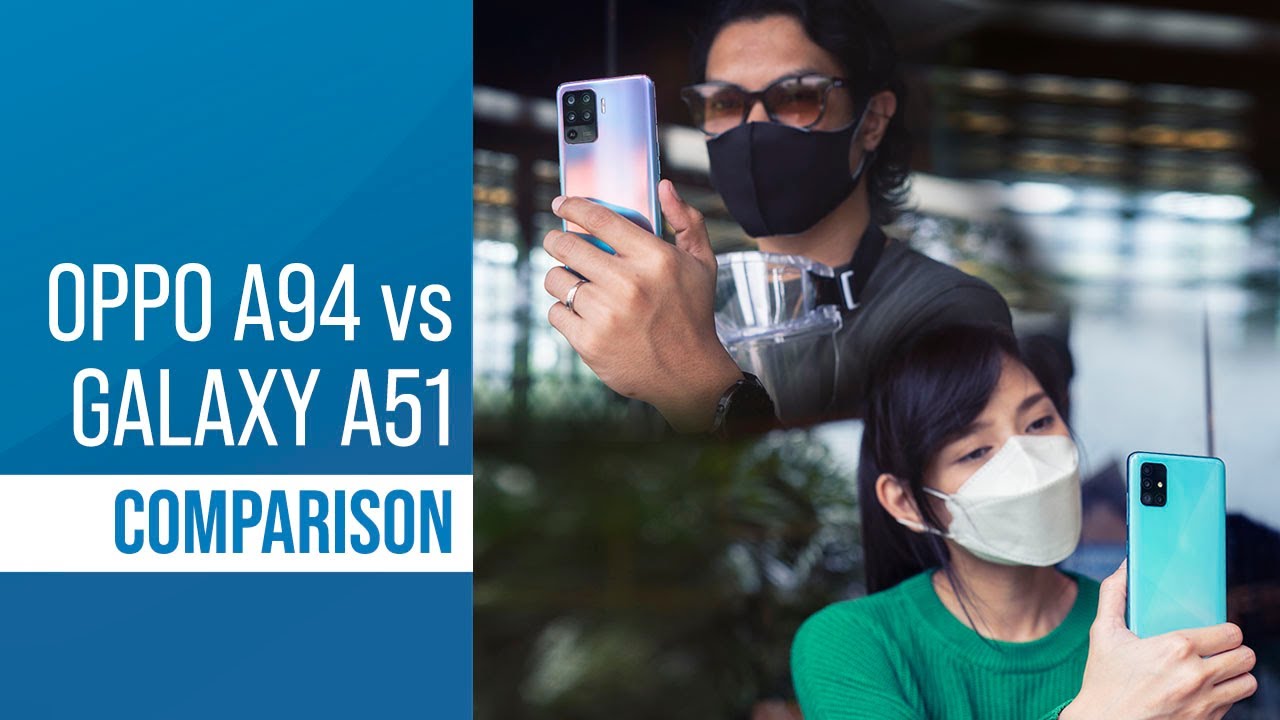Samsung Galaxy J6 (2018) Hands-on: A baby Galaxy A6? By YugaTech
Samsung launched the mid-ranger galaxy, a 6 and a 6 plus last month, and if you missed our review, we will just link it down below, so you can watch it after this one. Apart from the a6 series, they also released a new entry to mid j series just a week after hey guys, this is Kimmy Fug ate suck, and this is her hands-on of the Samsung Galaxy j6 2018 edition, okay. So before we throw in what's new in the device, let me just give the details back: it's equipped with a 1.6 gigahertz, x07, 870, outscore processor, a Mallet t8, 30 GPU, a 3 gigabytes ram and a 32 gigabyte of internal storage. Both cameras have the same f, 1.9 aperture, but in terms of sensors the rear has 13 megapixels. Walter frond has 8 megapixels good thing. It's running an Android Oreo, in fact, with a 3000 William hour battery, give us a 5.6 inch. HD Plus Super AMOLED display this 720 by 14 a with an aspect: ratio of 18 point 5 by 9.
So now we're done with the sex inside the box, because the user manual and other paperwork's sim ejector charging adapter, USB, cable and the earphone since this is the 2018 edition here- are some of the new features they added to this device. First up is in the security department. They added the face unlock feature like any face unlock feature. All you need to do is just go to the settings and navigate to the security panel, and you'll see the face. Unlock option registering is quite easy.
We just follow the instructions and align your face, and it registered quite easily so far in our initial test. Even in low-light, it works just fine, but you need to press the power button first in order for it to scan, so he'll bring it directly to your face. While the display is off will not unlock it, but the fingerprint scanner should work just fine, even without pressing the power button. So we recommend using both the face, unlock and a fingerprint sensor. Features next is its multitasking.
This is one of our favorite features in any Android devices and for glad it's present here to activate it simply press the recent apps, and you'll see this new icon once activated. It will split the screen, and you'll be prompted to choose which app you want to use for. The secondary split screen so for most of the apps, and even third-party apps are compatible, which is a good thing. Definitely is now for the camera, since it's 2018, a or stickers are the trend. Yes, it's also now available, plus they also added what they call stamps, which is also like the 8 or stickers are so variety you can choose from they also added HDR, Knight and pro mode for the rear camera, since it's equipped with an F 1.9 aperture, a new selfie focus feature which gives a depth of field the fact when taking selfies plus a nifty feature with a LED flash in front where you can actually adjust intensity of light from level 1 to 3. Basically, you just need to turn on the flash, and you can set the level and once he snap a photo to a flash, a screen to give better lighting.
This is actually good when taking low-light. Selfies here are some of our initial shots and will let you decide on this one for now, this phone also has a built-in Dolby Atmos audio feature, that's hidden in the sound settings and only works when you plug in an earphone, but we'll dive more into it, for a full review so be sure to stay tuned for it. Overall, the material of the phone is well-made solid and will fit in any hand because of its small form factor we like how click the buttons are. It's just so satisfying to press. We can say it's a baby version of ASIC series.
The power button is on the right, while the volume rockers are on the left. Alongside the two SIM tray, the first one is a sim one and the interesting part is they separated a sim tea tray and combined it with a micro SD card slot. The headphone jack is still present, with a micro USB port thank God for that navigation. Buttons are on screen and Samsung actually advertises as a full V displacement, 18 point 5 by 9, which is not your usual 18 by 9 aspect ratio, but so far displays punchy and vivid. Alright, that's about it for hands-on, we'll give you more details at our full review, so be sure to stay tuned for that, because we'll be tackling more of the performance and features if it's worth an upgrade from the previous J series, or even an alternative to the ASIC series.
So if you liked this video smash that, like button be sure to subscribe to our YouTube channel and tip that bell, I can to be not a part of her future uploads again, this is Kim. If you get sacked, and we'll see you in the next video bye, you.
Source : YugaTech