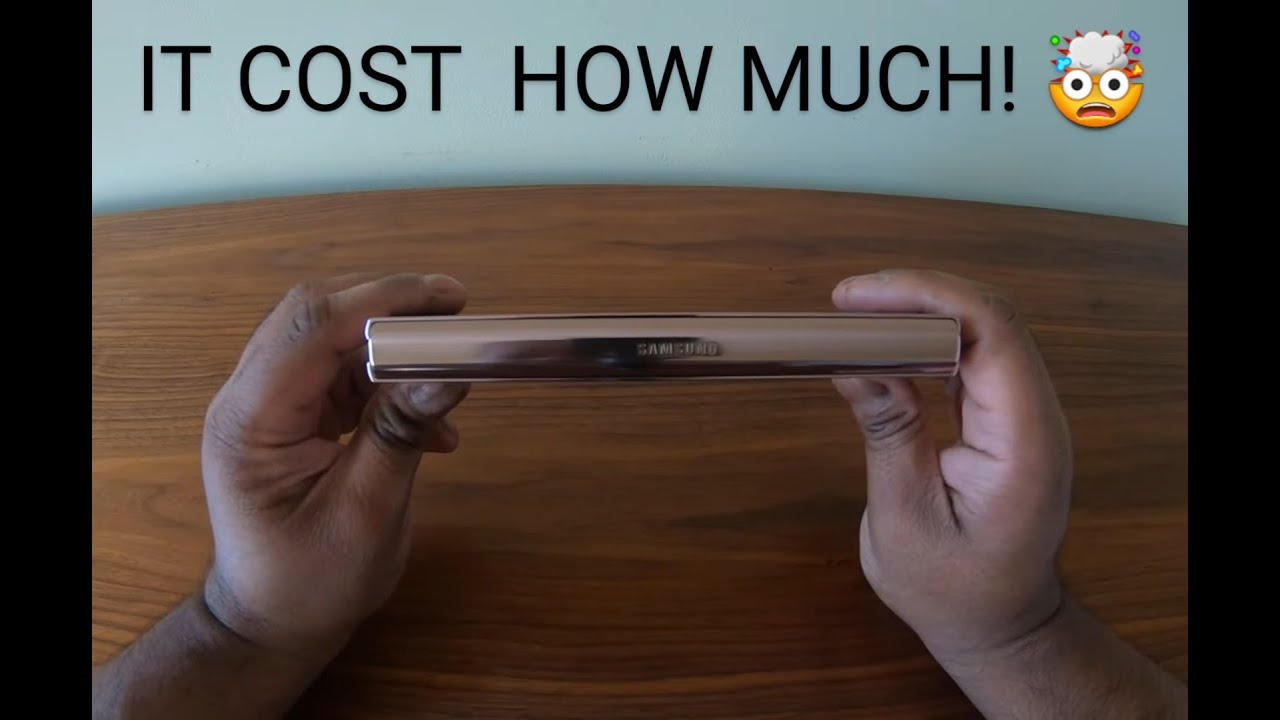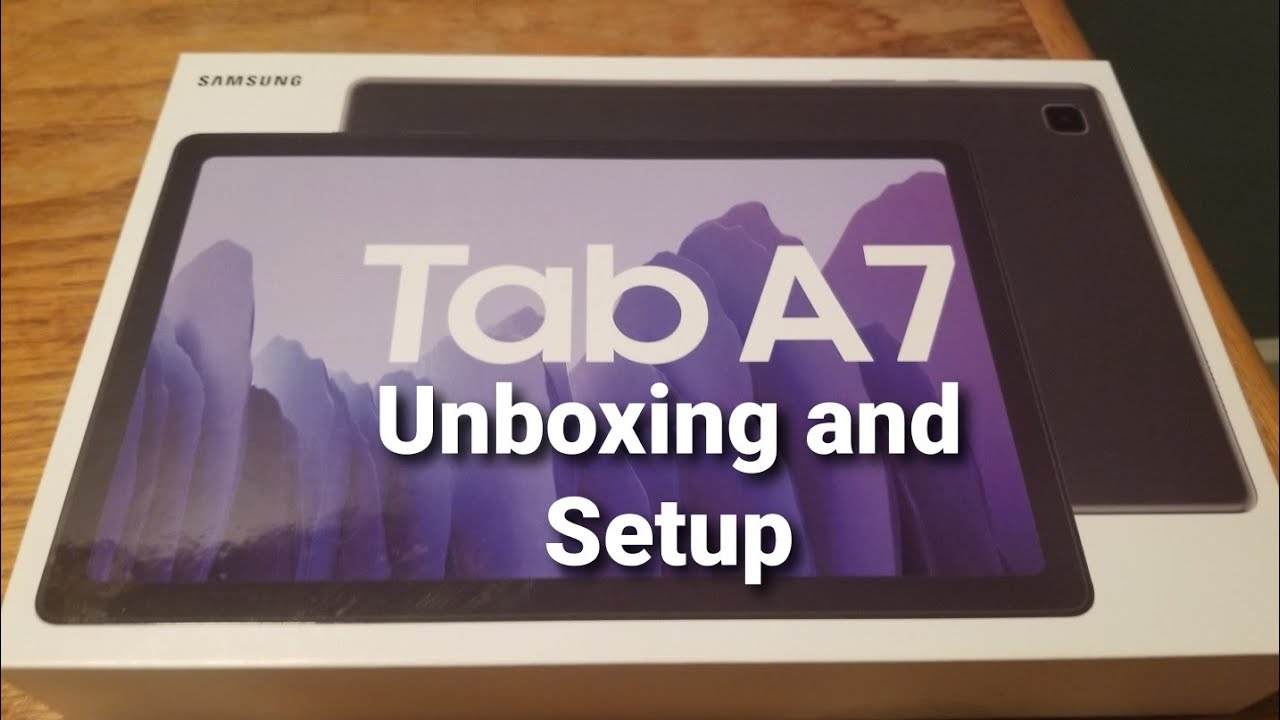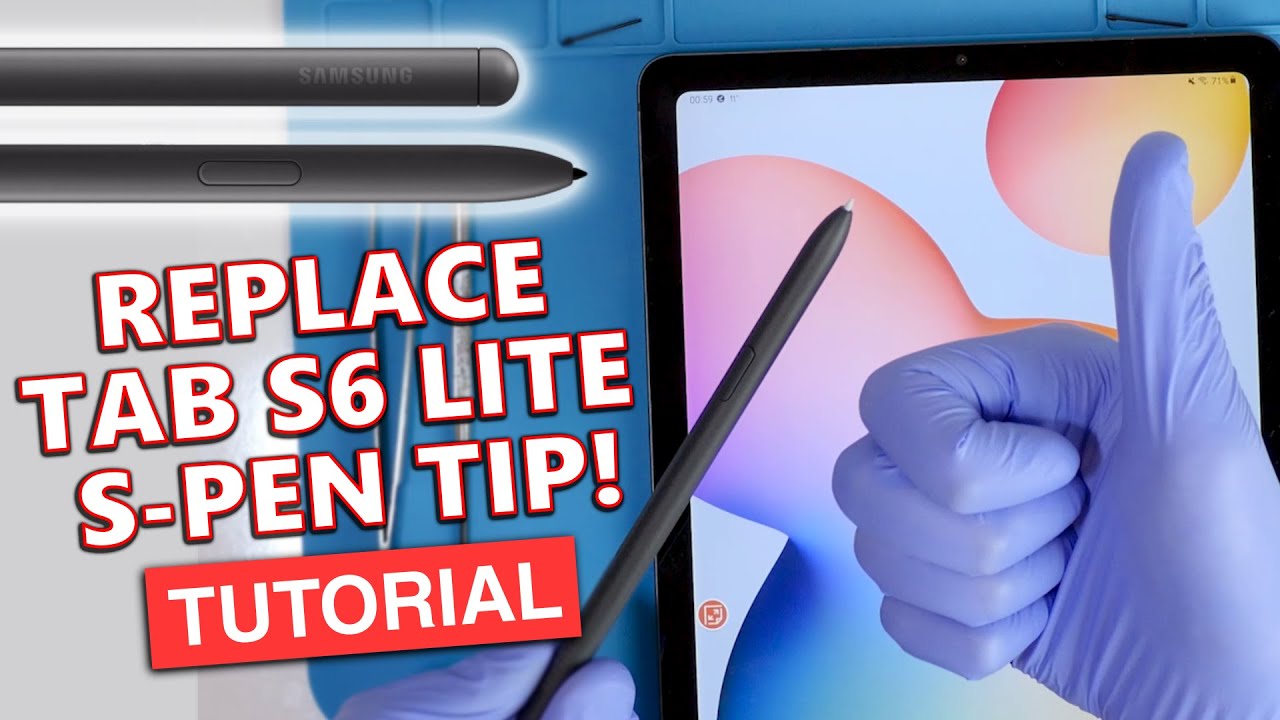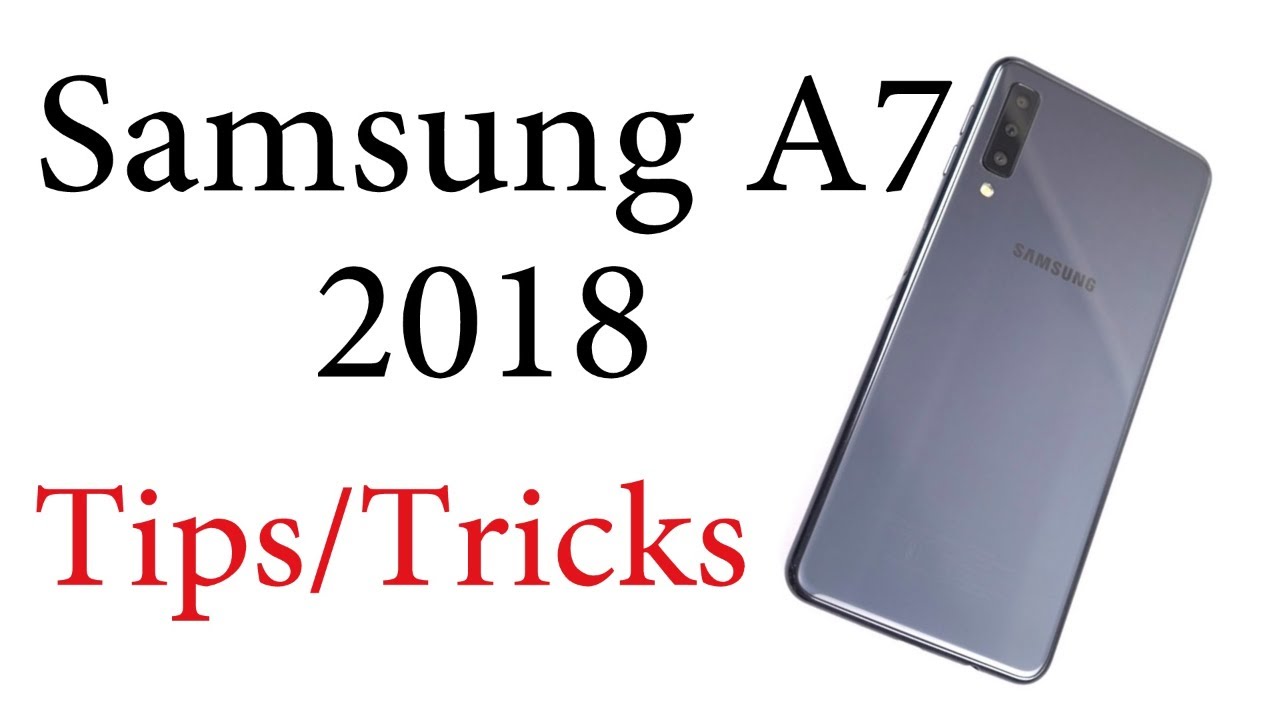Samsung Galaxy Note 10+ Unboxing! By Soldier Knows Best
Hey, what's up guys soldier knows best there, so the brand-new Samsung Galaxy Note 10, to be my unboxing video for this phone, and this is going to be the bigger of the two Galaxy Notes released this year. Selma, though, has some quick specs for this phone, and so this particular version includes 12 gigabytes of RAM and also 256 gigabytes of storage. But there is an option for 512 gigabytes for those who just need a little more room for your stuff and then also there is a 5g version of this and the regular Galaxy Note 10, and also this particular phone does have a 4300 William battery all right. So enough of that, and now let's go ahead and get to the rest of the unboxing, so I'm going to set the phone to the side for just a moment like I always do, and we're going to see what else it comes inside this box, and I'm just going to take everything out and cover it one by one. Alright, so first up is the 25 watt wall adapter alongside the USB cable. That comes us out of the box, and these two things should be able to get you a really nice fast charge.
But if you want the fastest at least coming from Samsung, they do offer a 45 watt charger that you can buy separately, and this should be able to give you a full day's worth of use in just about 30 minutes of charging. And so next we have this tool that will allow you to change the tip of the s-pen, just in case it gets lost or damaged. So you have a couple of replacement tips inside there that you can use and then also inside the box. You have this USB adapter that will allow you to plug in your iPhone or another Android phone and connect that to this Galaxy Note 10.1 over some of your information. Like your photos, videos text messages all that good stuff and then the other last little thing is out of this box is going to be a pair of headphones, but these will be USB headphones because the Galaxy Note 10 and the note 10 plus do not have headphone jacks this year.
So you can plug this into the USB-C port and now be able to listen to your music, alright, so those are all the accessories inside the box. Now, let's get to the phone and as I undress it here and take the plastic off, you can see this new color that they have for this phone, which is over glow, which allows the light to really shimmer off of it and just put out a lot of different like rainbow colors. So it looks cool in my opinion. Some people don't like it. They think it looks a little too much, but I personally am very fond of it and again, if it's not really in direct light, it's not gonna.
Look like this. All the time is gonna kind of look like a kind of just, a gray or silver color, but I kind of like this adds a little of personality to the foam, all right. So enough of that. But now, let's take a look at the quad camera setup on this phone, so you have an ultra-wide camera. You have a wide-angle camera and also a telephoto camera and then also to the right of this main camera module.
You will find a vision, camera, and so this will allow you to be able to create like 3d models, and things like that and Samsung did a really cool demonstration at their unveiling of this phone, and so this is one feature that I'm looking forward to checking out. But right now, I'm, just going to throw up a quick picture that I took with this phone just to kind of give you a little look at the picture. Quality and I will have another video just dedicated to the cameras, because there's a lot of stuff going on, but anyway it's going to take a look at the rest of the phone, and it's a very thin phone just coming in at about seven point: nine millimeters thick and on the left-hand side, you will find the volume controls and also the power button below that, and then on the right hand, side you have Nathan. Also, unlike the Galaxy Note 9, this phone does not have a dedicated Bigamy buttons. So you can just press down a hold down on the power button now to be able to activate that and then on the top.
You will find the sim slash micro, SD card tray and then at the bottom. You will find the USB port and also the little slot for the S Pen, that you can just press in and pull that out and the S Pen is unique this year because they have some extra air gestures that you can do to be able to control this phone, like you, can press down on the button and swipe up and down and let the right be able to go through all your different camera options and little things like that. All right. So next up was just me going through the setup process, and I'm not going to show you all of that. But I will show you just one thing, and that is me setting up the new ultrasonic fingerprint scanner.
That's on this note, 10 plus. So this was introduced with the galaxy s 10, and so this allows you just to be able to press your finger down on the display and to be able to unlock your phone that way, instead of having the fingerprint scanner on the back of the phone like it was on the note 9, alright, so finally, getting through the setup process. Now we have our first look at the software running on this note, 10 plus now the software is gonna, be very similar to the software. This already running on the galaxy s 10, but they are going to be some new things with this Galaxy Note 10, and so a lot of these things can't be found in the notification panel. Once you slide that down, you can see, there's an option for link to Windows, because Samsung and Microsoft are working closer together this year.
So they have a bunch of new options and things like that to make you life a little easier than far as syncing up your phone with your computer and then now it'll be able to talk to each other as far as messages and notifications and things like that, and then you can also see there is the wireless power ship feature which will allow you to be able to place another phone that has wireless charging capabilities or a pair of like wireless charging earbuds. On the back of this note, 10 plus and now it will be able to draw from the battery on this phone and then there's also a new screen recording feature that I've been looking forward to Samsung putting into one of their phones. And so this will allow you to record your screen and also record yourself using the front-facing camera at the same time. And so there are more new things about this software, but I'm going to cover those in upcoming videos. But right now, let's take a look at the most attractive thing about this phone, and that is the display because it is really just all display in the front, because when you look at a comparison between the Galaxy Note 9 and this new note in plus, you can see that you not only have a bigger 6.8 inch display, but also too they've, gotten rid of all that wasted space on the front, and you have just one little small cutout for one single camera on the front now, and you can just see from top to bottom all the extra work that they have done to really reduce that extra space around the display. And so when I compare it to the galaxy s.10 plus one of the big key differences is going to be that the S 10 plus does have a dual camera set up on the front and, like I said before this note, 10 plus only has one single camera, but the quality that I've seen so far from this camera has been just fine. So I.
Don't think that we're going to see a decrease in quality, but we will test that out. Okay, so that's everything that I wanted to show you in this unboxing video I have my full review and also other smaller videos covering everything about this phone coming up so make sure you do subscribe to me on YouTube and also make sure you do leave your comment down below and let me know what you think about this phone so far, but, like always, I do want to thank you for watching this. Video and I will catch you later. Peace.
Source : Soldier Knows Best