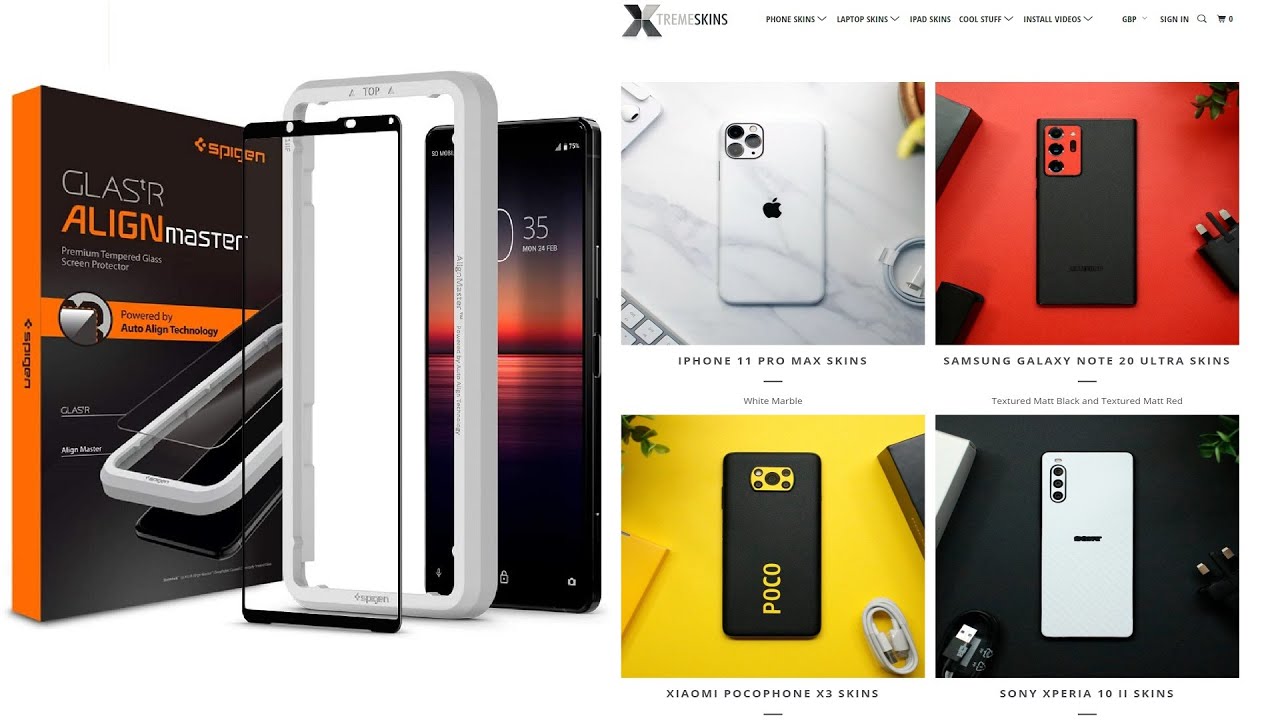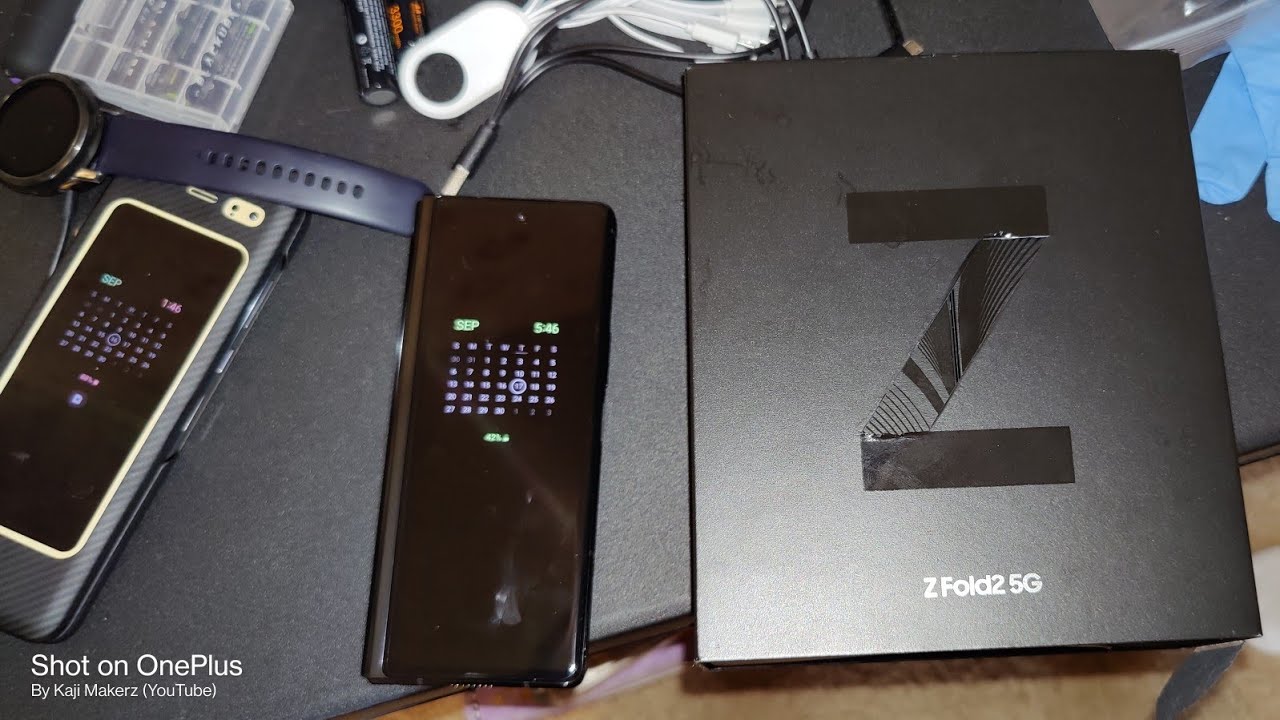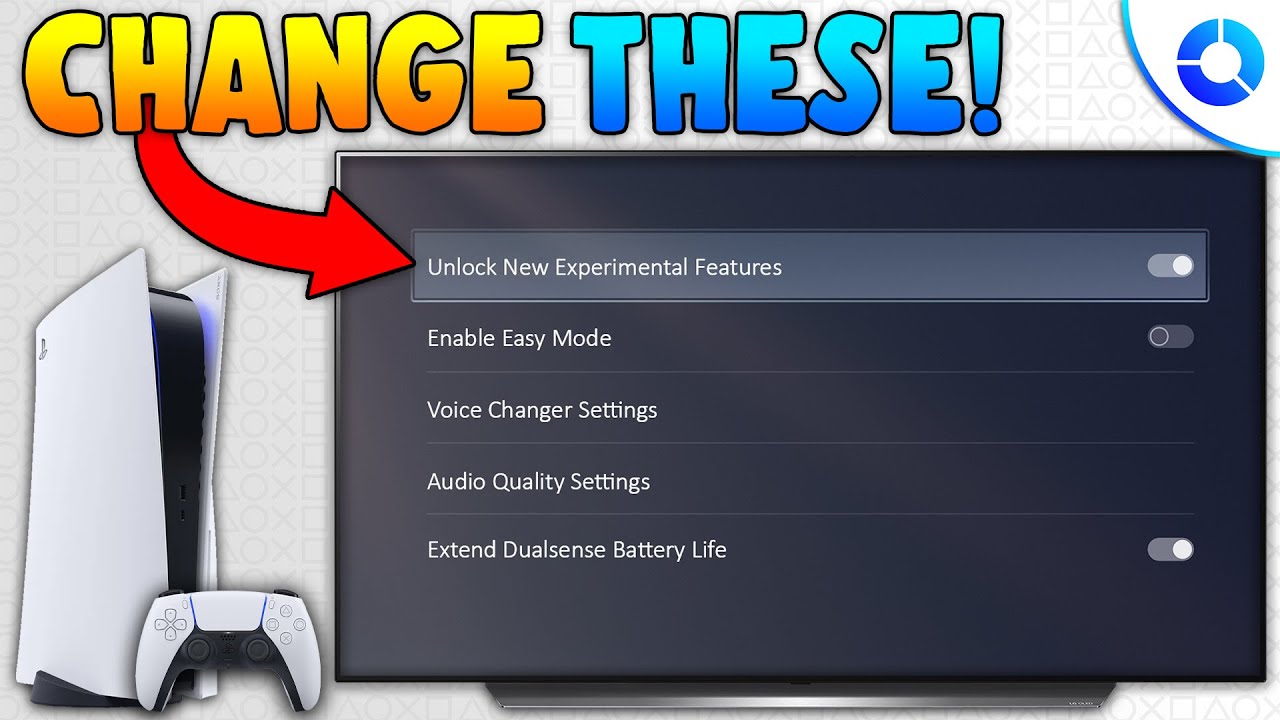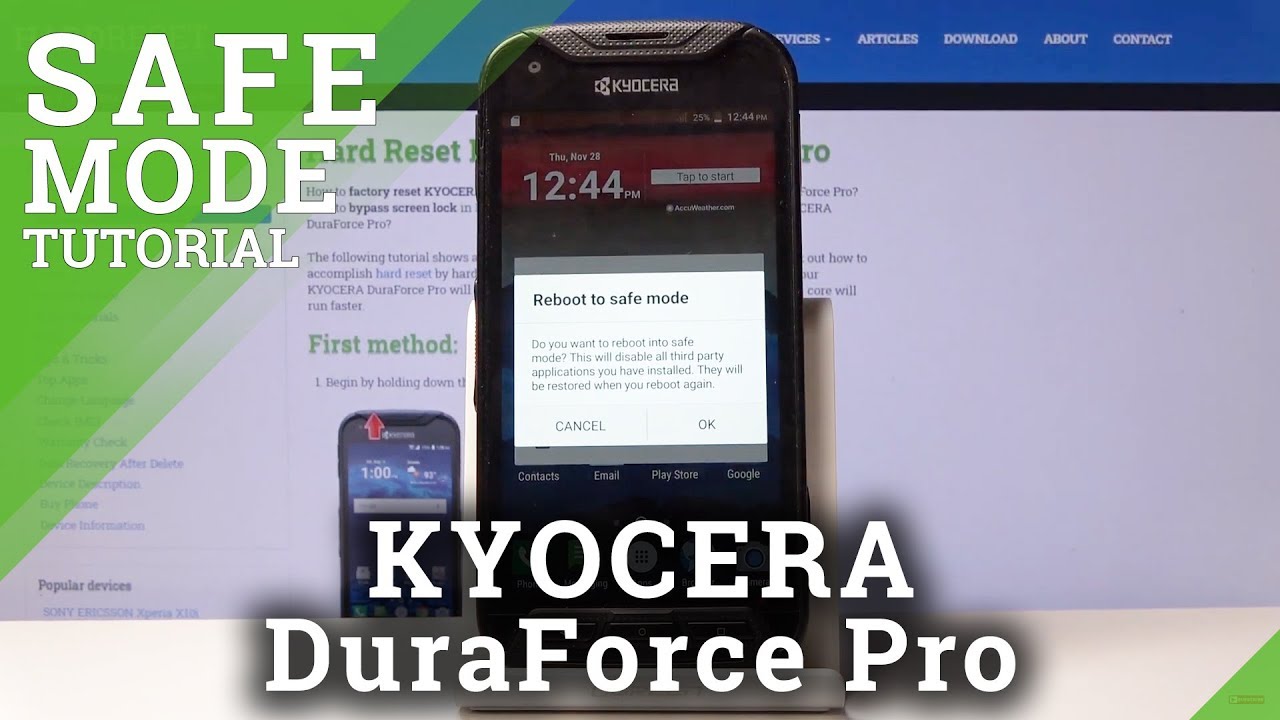iPad 2020 models compared | Which is best for your music production? By Pete Johns - Studio Live Today
With three different models of iPad being released just in 2020 trying to work out the difference and which one you should use for. Music production has never been more challenging. So in this video I'm going to simplify things and compare the three new iPad models: let's go hi. My name is Pete and welcome to studio live today. Let's dive in here are the three models that we'll be looking at: the iPad, 8th generation, the iPad Air fourth generation and the iPad Pro 11-inch second generation. I know the naming conventions couldn't be more confusing, but that's what we're going to get into in this video.
Let's take a look at the difference between these three now to help you out even more, you can check out my iPad buyers guide over at studiolivetoday. com iPad, where you'll find links to this and other videos. My recommended iPads for every budget, both new and refurbished, as well as my iPad comparison chart, which is a handy-dandy PDF document that compares every different model of iPad, including all the different features. So you can have everything you need to know all in one place for now, though. Let's jump back over to apple's comparison website now.
This is a great place to come. If you want to compare different models, so we're going to cheat, and we're going to use this here, because apple laid everything out for us, you can see here. We've got the apple, 8th, gen, the iPad Air, 4th gen and the iPad Pro now remember. The iPad Pro does also come in 12.9 inch as well as 11 inches. You've got the different colors you can choose from there.
It's pretty simple, they kind of look the same, but there is so much difference under the hood, and that is what we're going to take a look at now. Let's start with the bottom line, how much is it going to cost? Well, you can see there that the 8th gen starts at 329, the iPad Air fourth gen at 599 and the iPad Pro at 7.99 now they're for the base level model. So if you jump again over to my iPad guide, that has the lowest and highest price, as well as all the different ranges, because they go everywhere from 32 gigabytes right up to one terabyte of storage in the iPad Pro, so there are different prices based on the Wi-Fi model or the Wi-Fi plus cellular model, as well as how much storage space, and we'll talk about storage in just a moment. One thing to keep in mind before we jump into this detail here is availability, so the iPad Air new model is releasing in October 2020. So if you're here in September with me, it's not out yet, but it will be in the future.
The other two models are available to order right now. Let's talk about screens, because you're going to be looking at the screen, a lot when you're producing music and having the right sort of screen will help you out our iPad.8Th gen has a 10.2 inch retina display. Now these are the types of displays we've been seeing for a long time. You've got the bezel at the top and the bottom the home button. It's an iPad.
It looks like an iPad. The iPad Air fourth generation, however, has a 10.9-inch screen and then the 11-inch iPad Pro has funnily enough an 11-inch screen. If we come back to the details about these, the 10.9 inch on the iPad Air has a liquid retina display and true tone, and the 11 inch has both of those things and pro motion technology. This is that smoothing and that 120 hertz change up that makes things liquid, smooth or buttery smooth when you're scrolling around. So you don't have that on the iPad Air, you do have it on the pro.
Is it going to make a huge difference to your music projection or your media? Maybe not, but it's worth keeping in mind, but all of them have a pretty nice screen. It's fair to say: let's talk about power because who doesn't want more power? Well, the standard iPad, 8th gen has the a12 bionic chip. Now this is a big upgrade from last year's model. The 2019 model that had the old a10 chip. It was a little sluggish, a little laggy if you're, using a lot of apps a lot of plugins for music producers.
This is going to be a much better upgrade for that particular model. If you want the latest and greatest, though the a14 bionic chip is in the iPad Air. Fourth gen now this is the first apple product to have the a14 chip. This is the chip going into the brand new iPhone 12. So if you want the latest, that's the one, however, the a12z or a12z that we have here in the iPad Pro is still a ridiculously fast and powerful chip.
I use exactly this one. The 11-inch iPad Pro 2020, and it flies along. I'm never waiting on it. It works beautifully. So there's your power options across the three models: let's talk connectivity, so if you want to use a keyboard or an Apple Pencil, the standard iPad is compatible with the smart keyboard.
But if you want the smart keyboard, folio or the magic keyboard, you will need the iPad Air or the iPad Pro 11 inches. They are all compatible with the Apple Pencil. However, the iPad is only compatible with the first generation, whereas the others can use your second generation Apple Pencil. So keep that in mind, if you want to use keyboards and your Apple Pencil peripherals with your iPad size does matter, especially when it comes to storage space on your iPad. So your standard iPad is going to go up to 128 gigabytes now for music production, that's about the sweet spot! I think anything smaller than that you tend to have to be transferring files around quite a bit.
So if you're going to go for that one, I would try and stretch your budget to the 128 gig model as opposed to the 64 or 32 gigs. The iPad Air comes in up to 256, which is a very nice point for music production and once again the 128 will do you fine there, but 256 will be better if you're using a lot of apps and a lot of files and then, of course, our iPad Pro goes right up to one terabyte of storage. Now my iPad Pro is 512. I find that more than ample for music production for all my sample, libraries for all of my different apps and all of my different plugins, so yeah keep that in mind when you're choosing an iPad that the amount of storage space is probably one of the more important things to keep in mind. Now, we'll touch briefly on cameras, because I don't think I've ever actually used the camera on my iPad Pro, but starting from right to left.
Yes, we do have the wide and ultra-wide 12 megapixels and 10 megapixel cameras on the iPad. Pro we've just got the wide camera, the 12 megapixel one on the iPad Air and our original iPad has an 8 megapixel camera. They all have the front facing cameras which, to be honest, is all I've ever really used for doing things like skyping and Zoom meetings and the like. But if cameras are important to you there you go that's what you got this next part, however, is super important for everybody, and that is the connection. So you can see here that our iPad has the standard lightning connectors.
So if you're connecting up your USB devices, you will need the genuine Apple Lightning to USB 3 adapters. There are links up there and in the description. If you want to learn more about connecting your stuff, the iPad Air is actually the first non-pro iPad to use USB for its connectivity. So that means you can use any universal USB devices. It does make life a little simpler because you don't need to be converting from lightning to us ball the time.
So the same as our iPad pros. We now have the USB connector, and my prediction is that pretty much every iPad in the future will be moving towards USB. So if you've got a bunch of old lightning stuff, maybe consider going with that so that you can remain compatible. If you want to be future-proofed, I would go for something with the USB connector. Now we gave an overview of price right up front, but if you want the detailed pricing here, it is the Wi-Fi model of our iPad.8Th gen starts at 329. That's your cheapest iPad! That goes up to 559 for your 128, Wi-Fi and cellular.
Your iPad 4th generation starts at the 599 price point and then goes up to 8.79, so you're still well under a thousand bucks, and you got yourself a very capable iPad Air with 256 gigs of storage. Your iPad 11 inches well, the Wi-Fi model at 799 with 128 gigs is pretty good. Here's probably the sweet spot, this 899 256. You can go with what I have the 512 at 10.99, and you can go right up to 1449 us dollar bucks for the one terabyte cellular model. So there is definitely an iPad for every price range from 329 right up to 14 14.49 now the size and the weight is obviously important. But, as you can see from these numbers, it's almost identical across all three of these models.
As far as how wide how tall how thick they are, they're all pretty much the same. The only major difference, as we said, is that your iPad has that bezel at the top and the bottom, which is why you lose about an inch on your screen size. Everything else is very similar. You can hit pause and take a look at these numbers. If you want more detail now, the rest of the information here on the comparison site goes into a lot more detail about the processor power and battery life compatibility with different apple peripherals, a heap more information about the cameras on the different models.
Your video recording, the front camera there's a lot of stuff in here. So what I'll do is I'll put the link to this down in the description if you want to go through in more detail, but I'll just touch on a couple of the key differences before we finish up and one of those differences. Is this one, your secure authentication? So you can see here your iPad. Has the original fingerprint touch I'd right on the home button because it has a home button, but guess what your new iPad Air won't have a home button. It has touch I'd fingerprint identity sensor built into the top button, so that's a little different and something that I think I would actually prefer, because I have face ID on my iPad Pro and I don't love it.
It doesn't work all the time I tend to cover the camera. With my thumb, so you know if convenience and having that fingerprint sensor on the button is something that you want. Well, it's going to be one of these two. If you can live with face I'd like I've learned to do then face ID on the iPad. Pro won't be a problem now I've paused on the audio section here, because you may be thinking to yourself.
Pete you've been talking about an iPad for music production, and you haven't mentioned the headphone jack. Well, that's because Apple haven't either. The headphone jack is available on the iPad 8th generation, which means it is not available on the other two, our USB iPad, air, fourth gen and iPad Pro 11 inches do not have a headphone jack. So if you have gear that you want to use with a headphone jack guess what you'll be going for the iPad, 8th generation- and I expect to see this continue and the headphone jack to be removed on all future iPads. So there are ways around that connecting up an audio interface is one of them, and I've got more videos all about how to do that down.
In the description, if you want to learn more, however, on the topic of audio, we do have the speakers. So our standard iPad has two speaker audio. Our iPad Air has two speaker audio in landscape mode. Only so, if you're in portrait mode you're only going to get the one speaker coming out at you and your iPad Pro 11 inches or even 12.9 inch has four speaker audio, which actually does sound pretty good. I do rarely use the actual speaker audio on my iPad Pro, but the few times that I have I've actually been pretty impressed by the sound that can be pumped out by these tiny speakers.
So what is the conclusion here if you're a music producer using an iPad, and you want to upgrade your iPad experience? Which way? Should you go well like most things in music and life? The answer is a big fat. It depends if you're on a bit of a tight budget, and maybe you're rocking a 2017 or 2018 iPad, then yeah. The iPad 8th generation is actually going to be a pretty good upgrade. You get to keep your headphone jack and your lightning connection, but you get that a12 chip which is going to improve your performance and your speed, and you'll also get some storage options up to 128 gigabytes. If your budget can stretch if you've been considering the iPad Pro for a while, but you haven't been willing to take the plunge because hey a thousand dollars.
Well guess what the iPad Air 4 is going to be right in that consideration range because you get a lot of the pro features without quite the pro price tag, including that bleeding edge a14 processor. So this thing is going to fly along for your music production and if you want to have the best performance, the biggest range of storage options and the widest compatibility with everything you can throw at it. The iPad Pro 11 inch second generation is what you may want to look for. So I hope this has helped remove some confusion around the different models of iPads available here in 2020. Don't forget, you can still pick up refurbished.
iPads at great prices that still have amazing performance and there are links to my iPad guide, which will guide you through the process of buying an iPad down in the description. Thanks for watching I'll, see you next time.
Source : Pete Johns - Studio Live Today