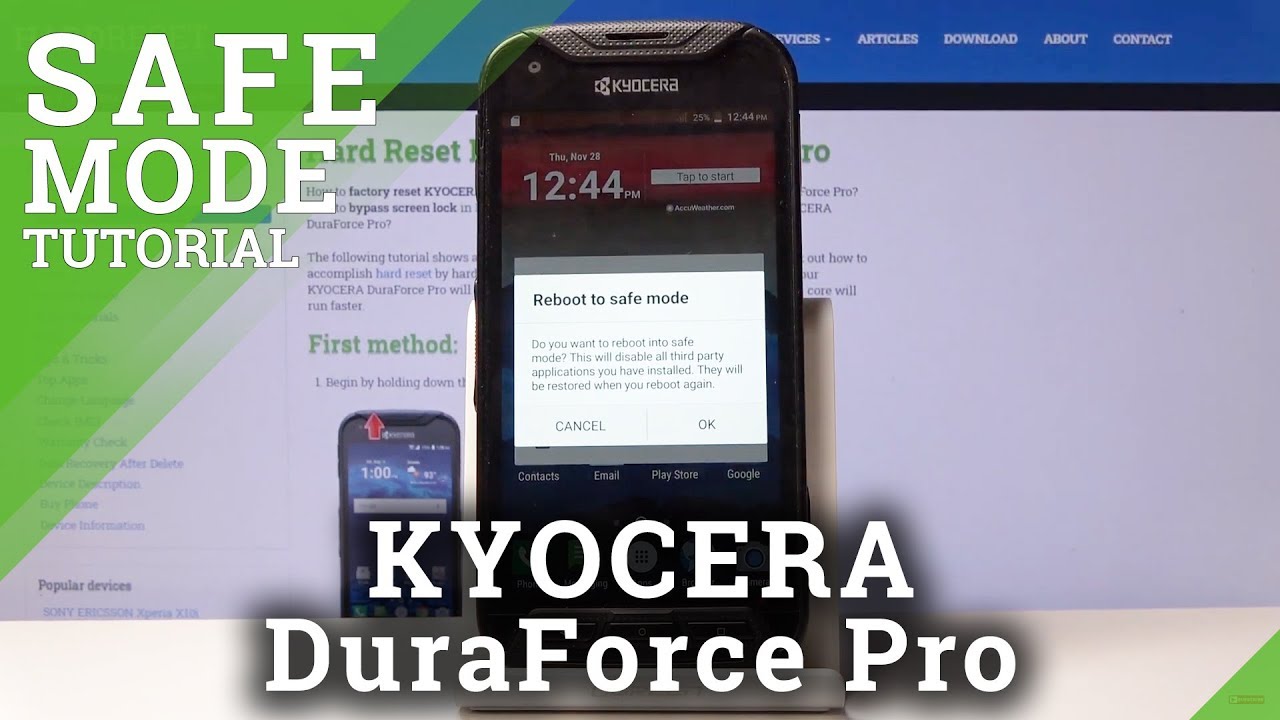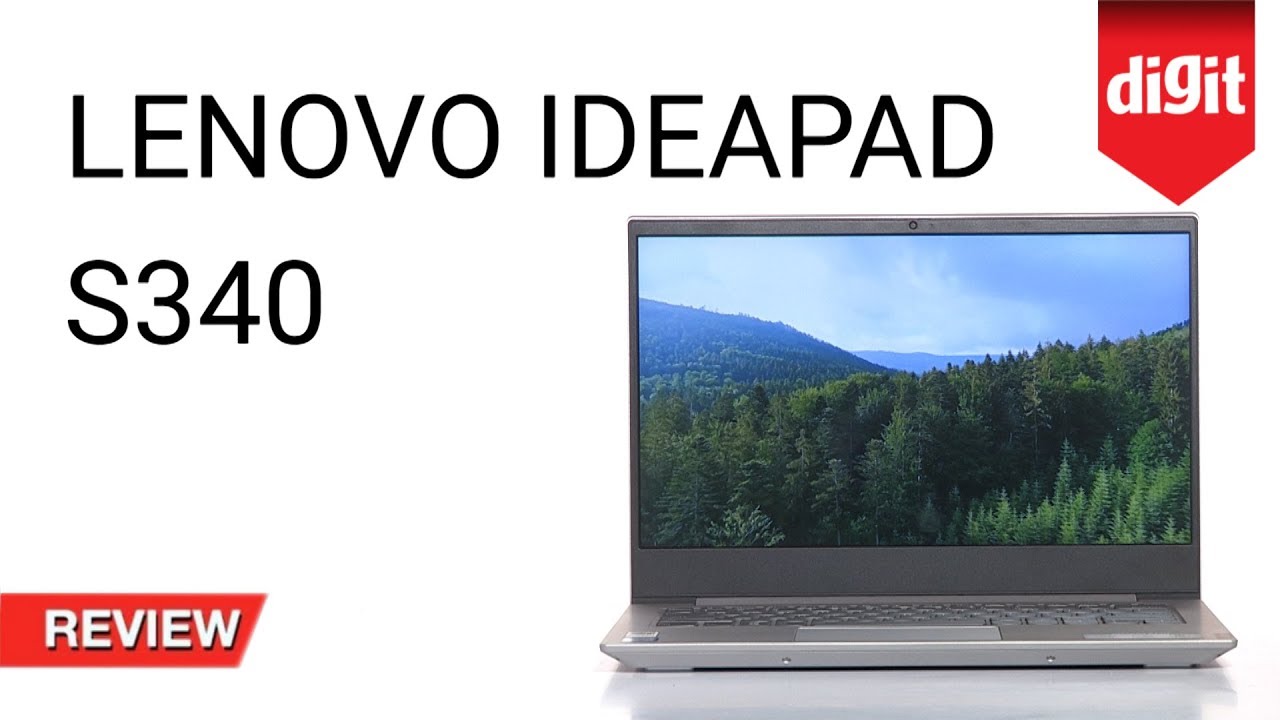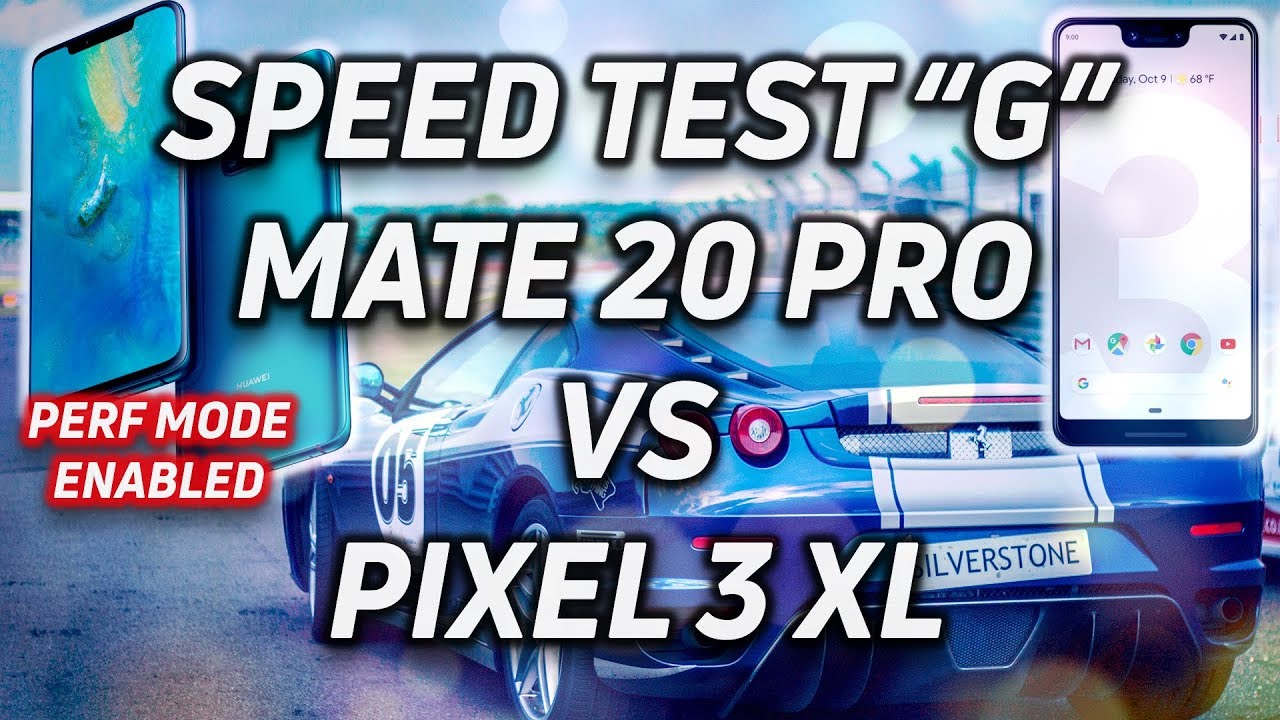Safe Mode in KYOCERA Duraforce Pro - Diagnostic Mode By HardReset.Info
And Farm is a Kyocera aura forest pro, and today I'll show you how to put the device into safe mode get started. You want to halt the parking, and once you see the boot up since you want to hold power off instead of tapping and as you would normally do so when you hold, it then appears with the reboot. Safe mode option confirm everything and okay and the device will now power off and then back on, and once it's back on, we should see a safe mode message on the bottom, one of the bottom corners of the device. So it's wait for the device to actually turn back on. You can see it's a small right here, so the device is now in safe mode, and if you want to leave this mode, all you really need to do is just hold a party once more and then select restart and once the device is back on it will be back in the normal mode. As you can see, in the safe mode, the majority of things were disabled.
So what there are updates and stuff like that were disabled, and only normal arts like phone messages, would work. Everything else would be anyway blocked, and you can see that the message has done and devices back in the normal mode. So that is how your enter and also exit the safe mode. Then, if you found, is very helpful, don't forget to hit like subscribe, and thanks for watching.
Source : HardReset.Info