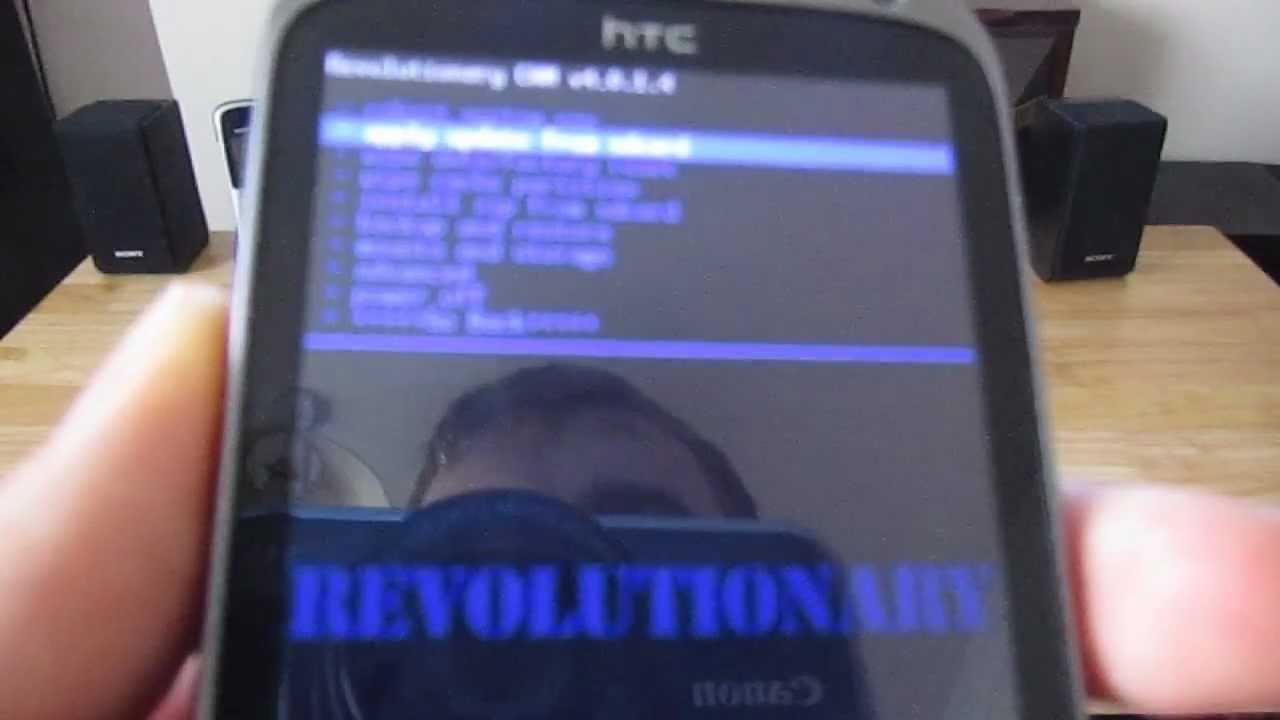iPad Pro 11 & 12.9” Review - Watch BEFORE You Buy! (2021) By The Tech Chap
Hey guys, I'm tom, the tech chap, and I've got three iPad pros with me here. We've got the previous generation 12.9, so that's the one powered by the a12 z chip and then the two brand spanking new ones with the m1, and we've got the 11 inch and the 12.9. So I'm reviewing these. I've got this for context, because I want to figure out if this really is much of an upgrade, also which one of these should you buy. Does the m1 chip make much of a difference? Is it worth paying the extra to get the mini LED screen? So I'm going to run you through everything you need to know, hopefully answer some big questions and share my experiences and if you do enjoy the video, then a little cheeky like and subscribe would be lovely, let's get into it. So let's kick off with a quick run through of what's new here, I'm sure you guys already know you've watched or read a bunch of reviews, but the headline really is the fact that these are powered by apple's m1 processor.
That's the same chip you get in the latest, iMacs and mac books, although of course this one will be a slightly lower power version and that's paired with eight gigs of ram as standard two more than the previous pro and up to a whopping 16 gigs of the stuff. If you go for the one or two terabyte storage option, but there is a catch with this, and I'll come back to that in a second, then there's this mini LED screen, aka, the liquid, resonant Dr. If we're going to go by apple's own marketing spiel, and this brighter and higher contrast screen is only on the new 12.9 pro. The 11 has the same IPS LED screen as before. I had kind of hoped that apple would move the front FaceTime camera from the top to the side, which would make a lot more sense when you're using it in landscape mode like this, with a keyboard so that it's central to your video calling apps, but instead what they've done is give us an ultra-wide lens with a new center stage feature and, as it says, on the tin.
This follows and keeps you in the middle of the frame when you're on video, and it works really well with FaceTime zoom, Webex teams and camera apps, like film pro we're, also getting a faster USB 4 port that supports thunderbolt 3. Charging time is the same. Unfortunately, but now transferring files from storage drives can be much faster, and it also supports high resolution external screens. So you can even hook this up to the 6k apple display if you're, Mr moneybags speaking of connectivity, there's now optional 5g support, rather than the old LTE, which makes this a much more future-proof travel companion, although this will add an extra 150 to the price plus, of course, the cost of the data for your sim card, but all that's kind of boring. The big headline new feature.
You guys know what it is. It's the new white keyboard, it's um! Actually it's quite a lot nicer. I put on Twitter and Instagram asking you guys, which you prefer between the two setups and most of you did say white, and I think I do as well, especially if you pair it with the silver iPad as opposed to the space gray, which looks a bit better with the black one, although we'll see long term if this stays clean and doesn't end up like everyone's fancy, white tesla seat and looking all dark and green horrible, but off the bat. I think I like the white keyboard more actually, while we're talking about the keyboard. Furthermore, I've got the old model here, and it does still work with it.
So, even though this new iPad's actually about half a mil thicker than the old one, and there is a new magic keyboard with this different color option, and it's a little neater of a fit, this does still work. So, if you've splashed on the old one, you don't have to upgrade. Speaking of upgrading, I think that was a pretty seamless segue right there. But how about upgrading your wardrobe with thread? I don't think I've bought any nice new clothes in the last year or so. But then the lovely people over at thread.
com asked if I'd, try out their personalized online shop. You just sign up for free, there's, no fee or subscription here take their quiz for the kind of styles you like or don't like, and then it'll curate the store. Just for you and offer smart suggestions and there's no more filtering by size either. Then you just choose what you'd like to order and then, after a couple of days, you'll have your fancy new threads and if you change your mind or the fit isn't quite right, then you just mark the items you want to send back box it up and then stick on the return label that comes with it. So nice and easy feel free to disagree, but I'm not exactly the most stylish person and most of the time I don't even know where to look or what brands to consider.
But with thread not only do they suggest outfits for you, but it's a great way of just trying new brands, and you can filter by price plus in the UK, there's 20 off all orders over 75 pounds and for my American friends a discount of up to 30 dollars on all new user orders. So why not give thread a try I'll leave a link below, because if you can't take fashion advice from a tech, YouTuber, then well. What is the world coming to? So that's what's new, but that's all on top of what was already. I think at least I think most people would agree the best tablet you can buy and that's largely down to the app store and the quality of iPad optimized apps well, except for Instagram for some reason. But really this is what sets the iPad apart from android rivals, but we're also getting a sleek aluminum design.
The smooth 120 hertz, refresh rate screen, punchy, quad speakers, best-in-class cameras and while it shares the same sensors and hardware as before, the updated ISP in the m1 chip means we're getting a better white balance, faster, low light. Focusing and also a shorter focal length with these cameras, so you can take some macro level shots and, of course, we still have the LIDAR sensor which helps with augmented reality, although really only ever use it for measuring, and then we've got the terrific apple, pencil, 2 and the magic keyboard which, while expensive, I would highly recommend, especially if you do go with a pro or the air to be honest, but either way it makes it a lot more of a productivity tool having the magic keyboard. So the accessories really make this stand out as well. But, as you guys know, none of this comes cheap. The 11-inch pro will set you back 750 pounds rising to a thousand pounds for the 12.9 and then, if you are planning to bump it up to 256, gigs of storage, maybe add 5g and a magic keyboard, then things get very pricey very quickly. What is interesting, though, is that the MacBook Air costs the same as the 12.9. They both cost a thousand pounds or a thousand dollars, although that's without the magic keyboard, so tack that on it actually costs more than this.
So I guess the big question for a different video, which I do plan on doing when iOS 15 comes out, so it's a bit more of a laptop versus tablet. Comparison. If you had to pick one right now, which would you go for? Let me know in the comments below so far so good. But let's answer some big questions and the first one is: does the mini LED screen in the 12.9 really make that much of a difference, and is it worth paying an extra 250 pounds over the standard 11 inches, and to that my answer would be kind of depends on what you're using it for if this is going to be your main content device, whether you're, editing, videos or photos, or you're, watching a ton of videos and movies, then yes, it is worth buying. Blacks are properly black.
You can really see the difference in the contrast and HDR is a lot brighter. So with this we're getting 10, 000 mini LEDs and about 2600 dimming zones, which means we're getting much higher contrast, close to OLED levels, so the black bars around videos and dark backgrounds appear properly black, not just a washed out dark gray. It's also a lot brighter, but only with HDR content, otherwise for regular stuff, like you know, web browsing and almost all the apps, it's the same 600 nits as the 11 inch or last year's pro. But when you are watching HDR, it boosts the screen up to a full screen.1000 nits, with a 1600 nit peak in some areas and side by side with the new 11-inch playing HDR video, you can see it's a good deal brighter, and it looks a lot more vibrant. The only downside to the mini led is that we do get some blooming, but that's kind of to be expected.
I mean this is not an OLED screen, and it's a fairly common issue with mini LEDs, with the trade-off being higher brightness than your typical OLED. It can be subtle, but there's no two ways about it. You can see the blooming, and it's more obvious now, because we have a darker properly black screen, so the blooming area stands out more than you'd, see on the standard LED iPad screen. But, to be honest, I haven't found the blooming to be much of a problem, although what I would say is that, while the deeper blacks and higher HDR burners are nice and a welcome upgrade, it's not essential. These screens are already very good, so don't feel like you're missing out too much if you prefer the cheaper and smaller 11 inches or just don't fancy an upgrade yet okay.
The next big question is how much of a difference does the new m1 chip make to performance? Is it really that much of an upgrade over the a12 zen? Well, the short answer is yeah. Actually, I think it does, but there's just so much untapped potential here, that's the real issue, although I guess it's kind of a good problem to have, but right now, day to day, while it does feel a little nippier than last year's pro. It's not to the extent that benchmarks might suggest, for example, in geek bench 5 we're looking at a combined 53 boosts for the processor and a whopping 71 optic for the graphics over the previous iPad Pro and then in 3dmark wildlife. Extreme. We go from 21.3 fps up to 30.1, that's a 41 boost in graphics, and you just don't normally see this kind of numbers from one generation to the next, so the m1 is the headline really, but as well as that, we're also getting more ram. As I mentioned, eight gigabytes is now standard up from six.
But if you spec this with one or two terabyte storage option, then that goes up to 16 gigabytes of the stuff, which is absolutely insane for an iPad and actually means that it's the same spec as my MacBook Pro now. However, there's a catch because at the moment apps are limited to just five gigabytes of ram. So even though we've got 16 gigs in here, it's not being utilized. This is something that I hope will change with iOS 15, but right now with iOS 14.6, which I've got on these guys, it doesn't really make much of a difference. So really the extra performance currently is all down to the m1 chip, but hopefully soon that cap will be unlocked, and we'll actually see some benefit to the 16 gig model.
But right now it's a bit of a waste of money. So undoubtedly the software is holding back the hardware at the moment, but regardless that boost from the previous iPad Pro is incredibly impressive, although in the real world the difference isn't quite as significant. If I load up one of the most graphically demanding games right now, gentian impact from home screen to gameplay. It takes the m1 pro 29 seconds versus 37 seconds on the a12z pro, so that's 22 percent faster. But then my 10-minute 4k project in premiere rush took 7 minutes and 10 seconds to render on the m1 versus 7 minutes 23.
So that's just five percent faster and may actually be limited by ram at the moment. So, yes, it is faster and, as you would expect, this thing doesn't skip a beat jumping between apps multitasking gaming, editing, anything you throw at this thing it just breezes through, and we really have to get creative with how to actually demonstrate the power of it and, of course, any app that uses machine learning. You'll see a big boost thanks to the m1's neural engine and then paired with the 120 hertz screen that we get on the pro models. The whole thing just feels incredibly slick and also, if you are using the Apple Pencil, it makes doodling and drawing feel a lot more responsive, but aside from shaving off a few seconds here and there on an app launch or an edit you're, not going to notice that much difference between these two, at least not yet, and that's the crux of the issue we'll have to see what iOS 15 brings. It's annoying that I'm making this review like a week or two before WWDC, where it will get announced and then generally the public will get it in September, so not long to wait but fingers crossed.
Not only do they unlock that ram cap, which currently makes the 16 gigs a bit pointless, but also fingers crossed. That's not my fingers. That's my fists fingers crossed that. We get some kind of pro desktop level. Apps I mean iPads and macs have been on a collision course for years now I mean these share the same chips as the mac books and the iMac, for goodnes?s sake, so it can't be that much of a stretch for these to potentially one day run proper, desktop apps, which would be incredible because right now, the m1, while a bit faster and very impressive in benchmarks- it's just not really that utilized.
So I think it's going to be a case of watch this space. Okay, next question: should you buy the 11 or the 12.9? Well, to that I would say: assuming this isn't going to be your laptop replacement, I would probably just go with the 11. : it's cheaper. It's more portable and more comfortable to hold it's less obtrusive, if you're, using out and about on a train or a coffee shop, and I just think that all the attention right now is on the big 12.9, with its fancy mini LED screen, but in reality the base 11-inch iPad Pro with the magic keyboard. If you can afford it is absolutely the way to go, don't get me wrong.
Mini led is clearly superior, and I also find the wider keyboard spacing on the 12.9 keyboard a little more comfortable to type on, but I don't think it's worth paying an extra 250 pounds for unless it's a case of money's, no object, and maybe you're putting on the business or if it's going to be a main rather than secondary device. In that case, the 12.9 probably is worth it. And, as I say, if this is your main content device, you're going to watch a ton of stuff on here, then yeah pay the extra get the mini LED screen. You will appreciate those super deep, blacks, almost OLED level, blacks with a little of blooming as well. But it is a lot nicer now.
I am actually working on a big iPad buying guide, with all the models, and I'll go through the pros and cons of each so stay tuned. For that, but just to answer the question quickly of, should you go for the iPad Air or the pro? Actually, I think what I would do is go for the standard pro, because the problem with the air is that it costs 579 pounds which is about 220 less than the 11-inch pro. But you only get 64 gigs of storage with that, and if you actually go up to the next level, which annoyingly is 256 gigs, then it's only 30 pounds less than this, and you're not getting the m1 chip or the 120 hertz screen or the better cameras with the LIDAR. So at that point I think most people, as I say, would be best off with an 11 with a magic keyboard and if that is too expensive, and you don't care about all those bells and whistles, then just go for the standard iPad. Yes, it has chunky bezels and not as much storage, but it runs all the same apps.
It's fundamentally the same, oh and if you're wondering why I didn't talk about battery life at all. Well, it's because it's exactly the same as before. We're still looking at about 10 hours of real world use they'll easily get you through a full work day and if you're just using them casually, then well, I tend to find them charging them twice a week. The only downside is, it's still a little slow to charge, and we haven't got any improvement in that area. So that's something I would like to see for the next iteration.
So let's wrap up- and this is a pretty big refresh of the pros. But if you already have an iPad from the last couple of years, I don't think it's worth an upgrade, at least not yet, let's see if the m1 chip comes into its own and makes these genuinely more of a pro device rather than just a souped up iPad Air, but if you've got any questions at all, let me know in the comments below I'll do my best to answer them. I do read every single one of your comments. Thank you. So much for watching guys, and I'll see you next time right here on the tech chat.
Source : The Tech Chap