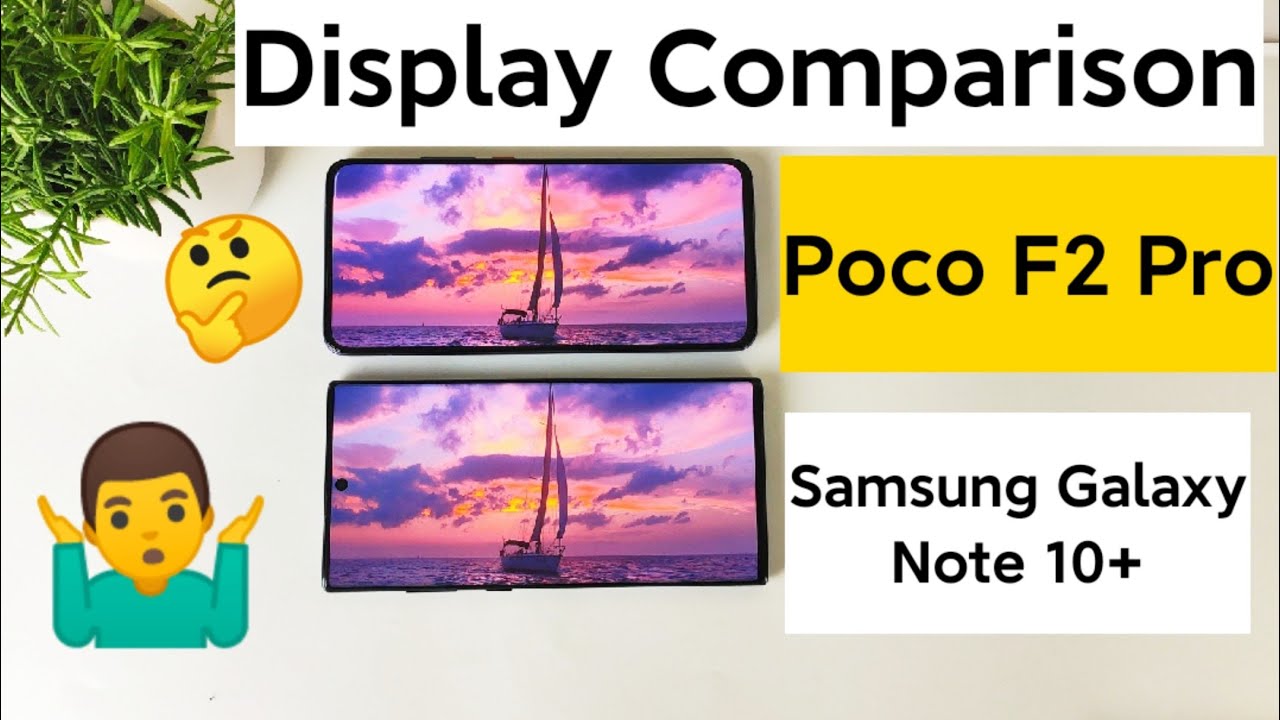How to scan QR code from camera on Samsung Galaxy A21s, A31, A51, M31s, etc By Tech2touch
Hi friends, we have Samsung Galaxy a21s here and in this video I will show you how to scan qr codes with the camera. First, you need to ensure it is enabled for that launch the camera app. You can launch the camera app quickly with the shortcut of double tapping. The power button now go to the camera settings. From the top left-hand side, you will find scan qr codes by default. It is toggled on in case if it is not enabled make sure it is on by moving the slider to the right now get the qr codes.
It doesn't matter where the qr code is, it could be on the computer screen. Furthermore, it could be on a piece of paper. Furthermore, it could be on the shirt or anything which has the qr code now launch the camera app. For example. Let me take this manual.
This will take me to the play store to download the app. Similarly, it will take you to the page based on the qr code. You are scanning, it may be a contact or a Facebook page or something else. Thank you for watching this video. If you have any questions, please write in the comment section below don't forget to hit the like button.
If you find this video useful.
Source : Tech2touch
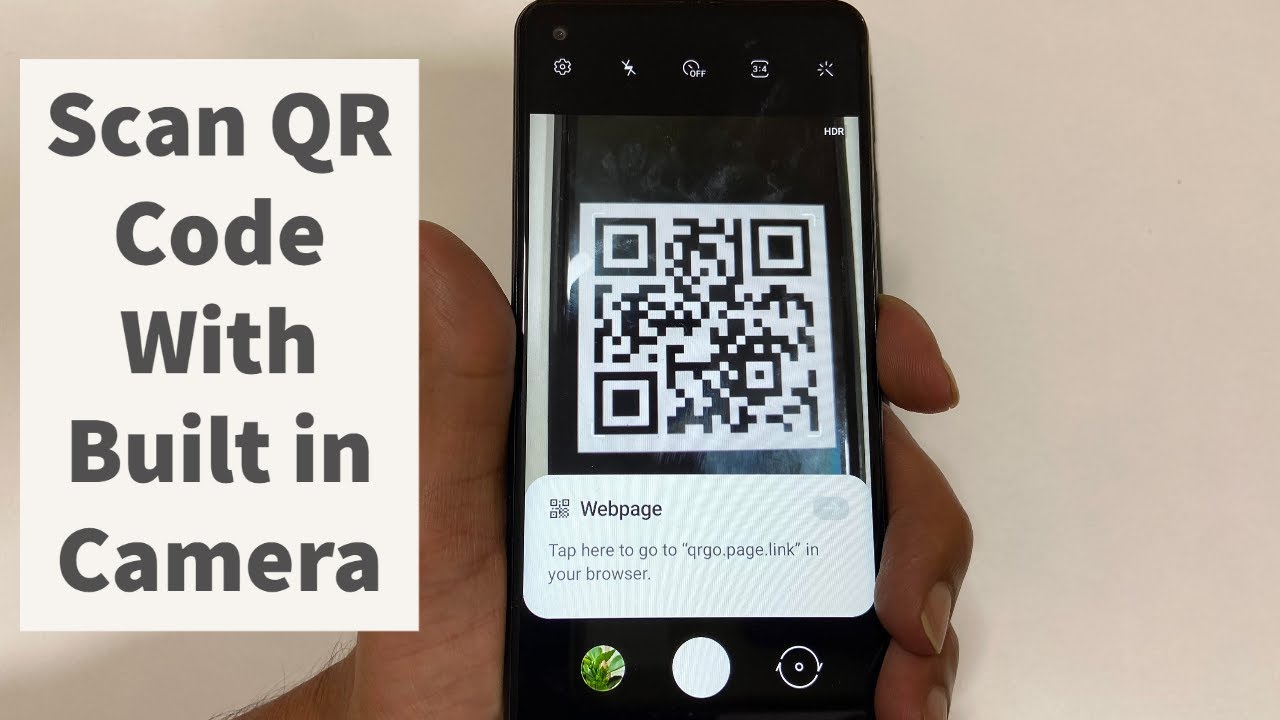




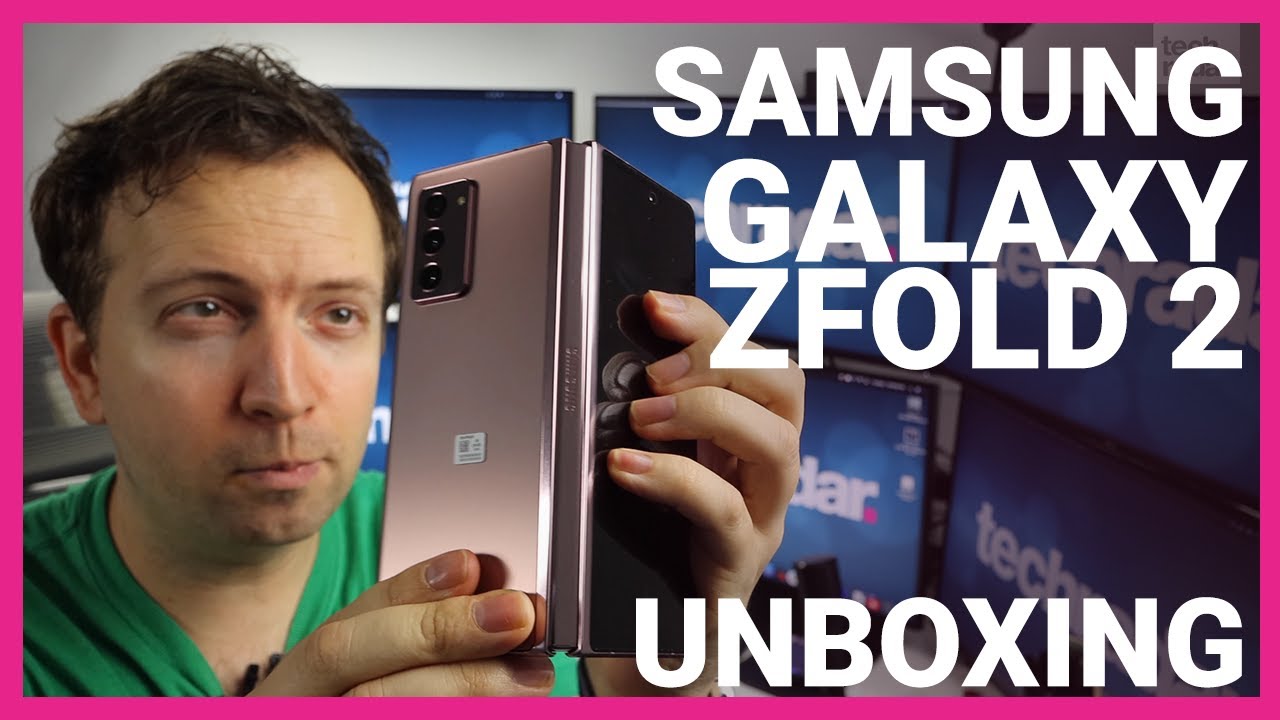




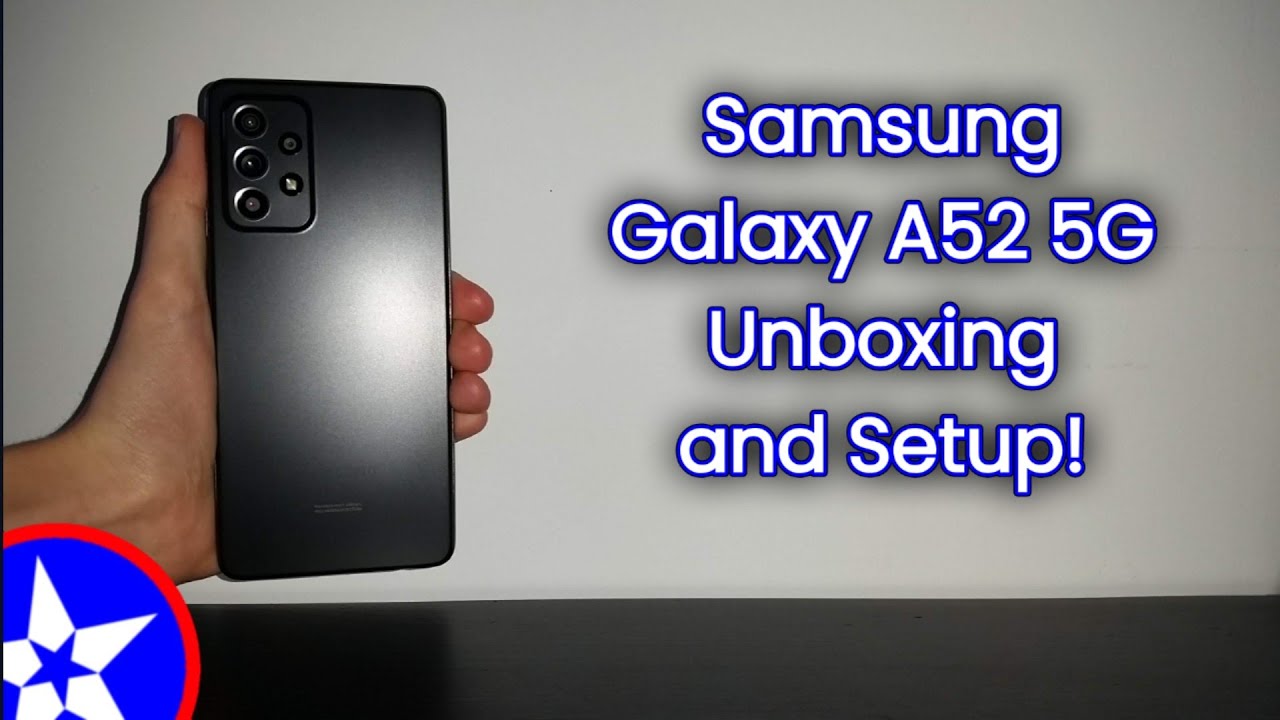


![Samsung Galaxy Note 10 Lite vs Note 9 [English Subtitles]](https://img.youtube.com/vi/_PThdNALlPU/maxresdefault.jpg )