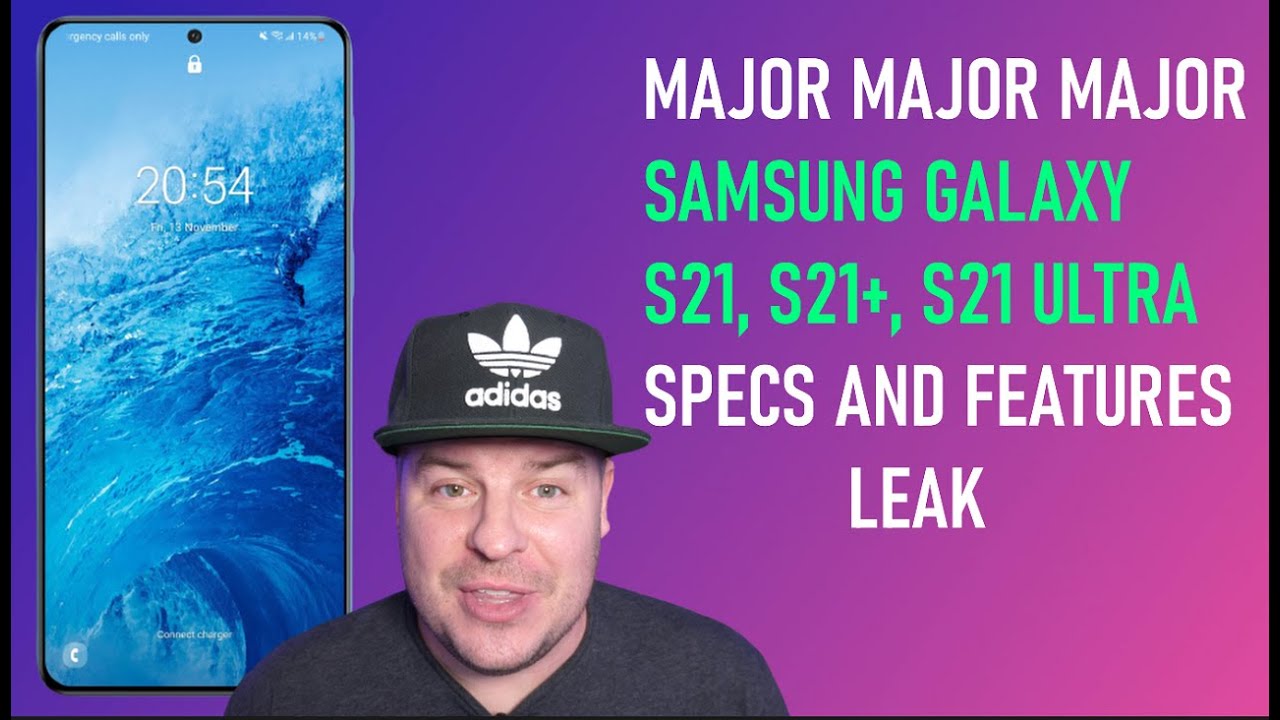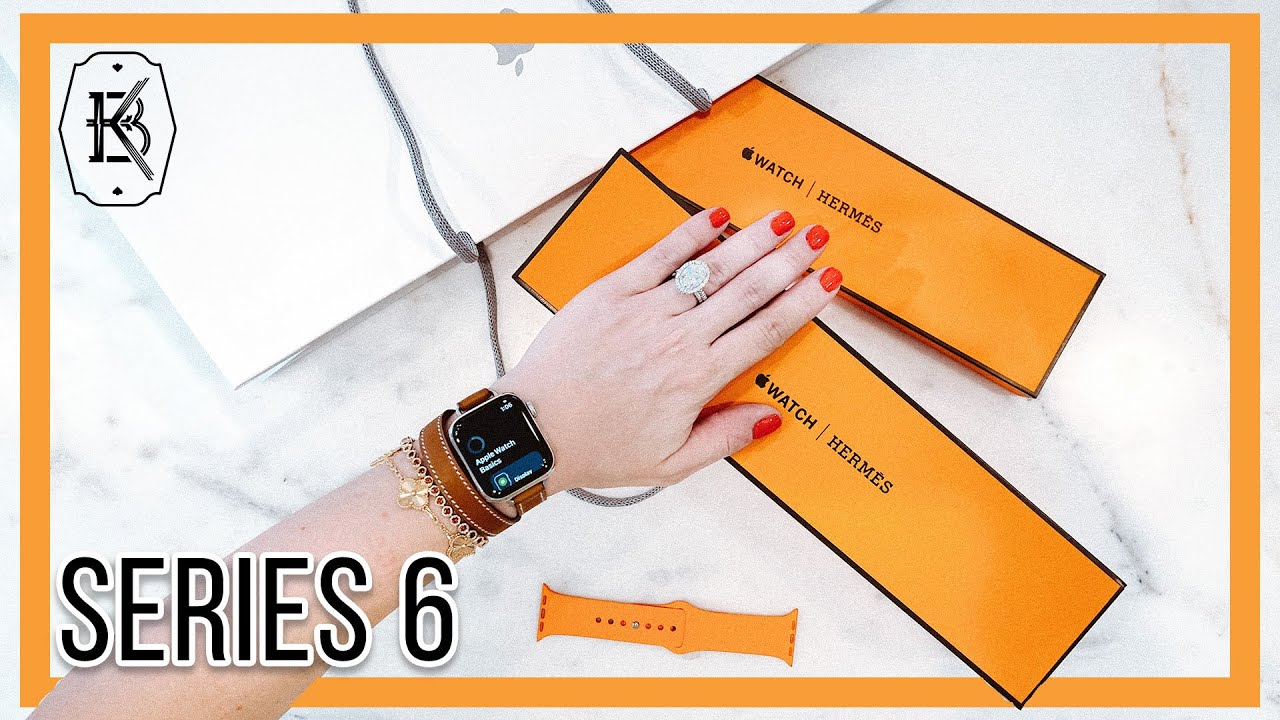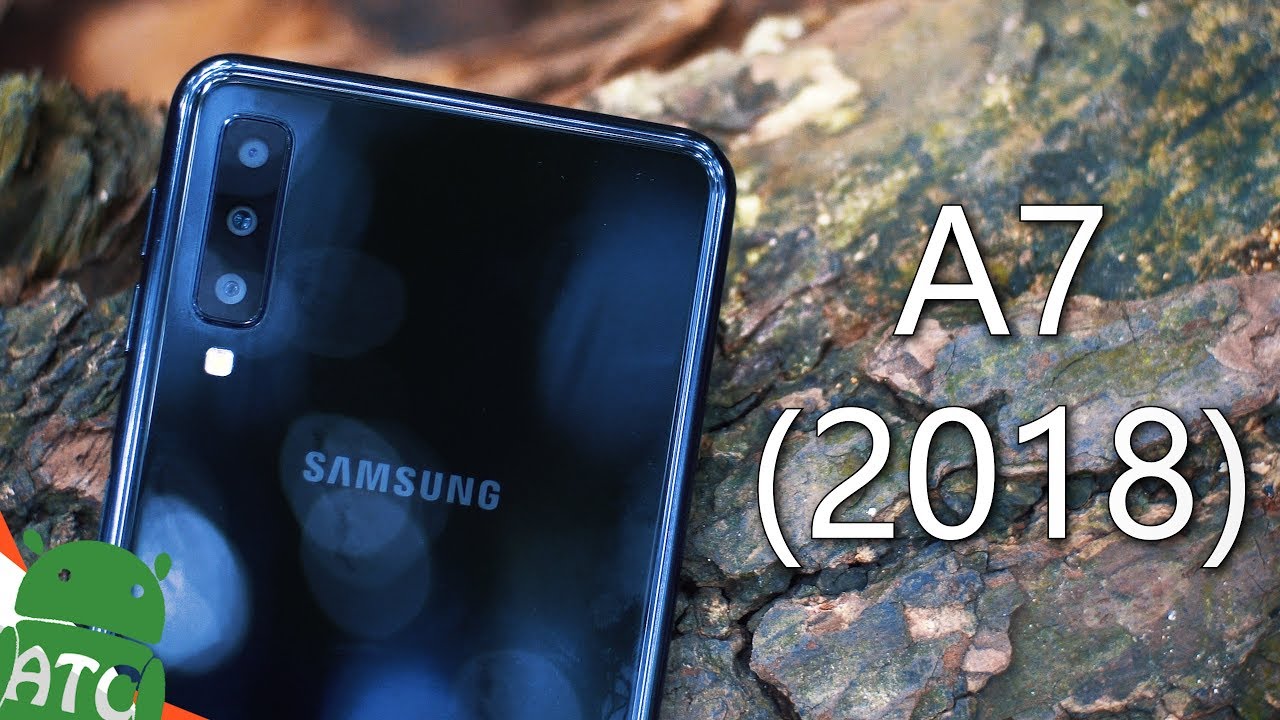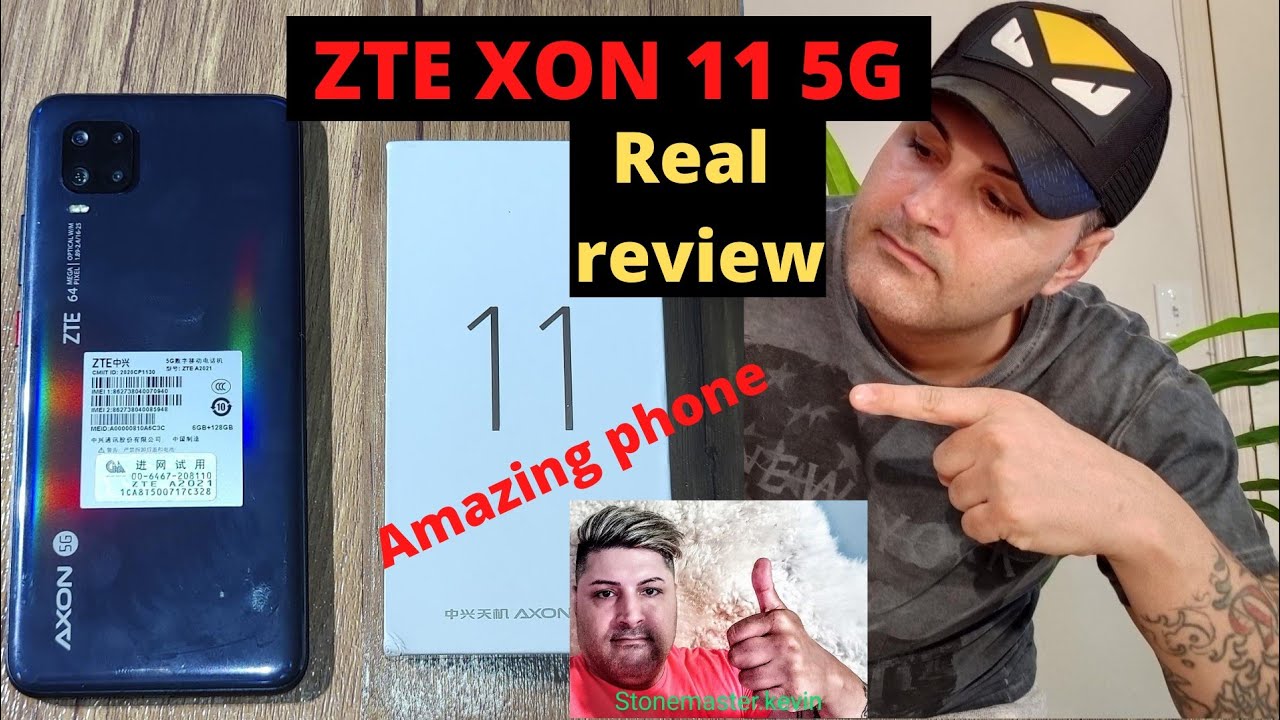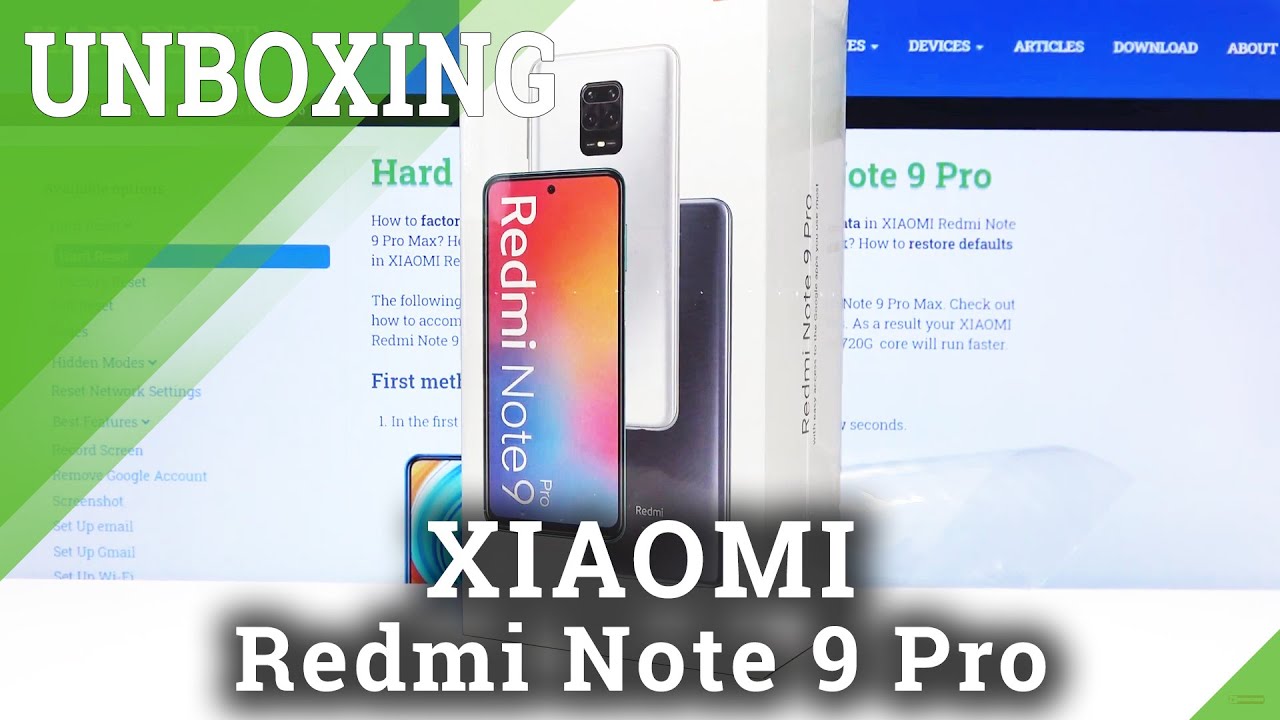New Brydge Pro+ Keyboard with Trackpad for iPad Pro! By MacRumors
Nearly one year ago, we checked out the bridge Pro keyboard for the twelve point, nine-inch iPad Pro, and it was a very solid keyboard experience that made my iPad Pro feel a lot more like a MacBook Pro. Today we have the new Bridge Pro Plus, and what makes it plus is the inclusion of a built-in trackpad. So in this video we're going to go hands-on with the new keyboard case, and I'll, give you my overall thoughts and first impressions of the new bridge, Pro Plus before we get started, be sure to subscribe and hit the bell to get notifications whenever we share a video, so just a quick overview of the keyboard itself. For those who haven't seen our video on the nonplus version of it, you can get this beautiful slab of aluminum. That's definitely modeled to give you that MacBook feel, but this time, instead of a giant empty void of space, where your wrists would lay you now have a decent sized trackpad filling that space. The keys still feel very nice to type on, but one gripe that I had last year was that it felt like I needed to really press hard for those keys to register a keystroke, and I'm happy to report that I don't have that same feeling with this model now I'm, not sure.
If fridge actually did anything to improve that experience, or maybe my model last year was just being difficult with me, but this year's model it feels like the keystrokes are registering faster for me. So that's a good thing at the bottom of the keyboard, there is a dedicated Siri button and then the top row of function keys gives you quick access to going home, locking the iPad brightness controls in media, playback controls and more to power on the keyboard, simply press the power button in the top right corner, and then, if this is your first time connecting it to your iPad Pro right next to the power button, is the Bluetooth button so simply hold down that button until the LED flashes blue and then connect your bridge pro plus via the Bluetooth settings menu? It's fast and easy. The iPad Pro rests inside these very sturdy hinges that do allow for some different angles at which your iPad can rest at I do think it is still kind of hard to get your iPad in with a tempered glass screen protector like what I have, and I'm still not a huge fan of these hinges, but given how they used to be not so great. These are definitely a lot better. Oh, the key also comes with this magnetic faux leather type cover to kind of help.
You protect your iPad from scratches or any kind of Nicks, but this cover only fits our third-generation iPad Pro and not the new 4th gen model, but they will be shipping that one out soon. So if that's the iPad Pro that you have, you might want to wait for that, one to officially be available all right. So, let's get down to the star of the show, and that's the trackpad I really do hate to say this, because it doesn't seem like it's the company's fault, but the trackpad and the new iPadOS 13.4 update that gives users official trackpad support might have made things not so great for this trackpad. There are a few quirks and issues that kind of make me frustrated at times. I do want to point out that this is overall, a very good trackpad and at this moment, in time, kind of one of the few options that you can get that's built into the keyboard.
So I'm just gonna point out some of the issues that I've had but do know that overall, it's still a very good experience. So, for example, scrolling with two fingers like you normally would on a Magic Trackpad. It works very well here. In fact, all the one and two finger gestures and functionality that you can do on a Magic, Trackpad 2 can be done with this trackpad, but I've noticed that when you scroll to the very top or bottom of a page, the iPad does this weird continuous bug that kind of keeps scrolling past where you should give you this empty space and distance. It's just it's really weird, and it does get kind of annoying, also three finger gestures, which makes using a magic trackpad to, so lovely they're, not available at this moment in time.
Again, not so much bridges fault here, as the new update might have messed with what they were trying to go for, and I'm, not sure if Apple is just not playing nicely with this product right now. But there are a few workarounds like going into the accessibility settings menu and enabling assistive touch, which will then give you the ability to customize three fingers. Button presses to any function of your choosing. So, for me, it makes sense to access the app switcher this way, but you can also access it by swiping down towards the dock and then continue to swipe down, and eventually you'll get to the app switcher itself. But again, a three finger tap on the trackpad just makes way more sense for me, while the trackpad does not mimic the same features or functionality as a Magic, Trackpad ?, it is possible that bridge can work with Apple and fix some of these quirks in the future and hopefully add some of those gestures that are missing.
But again as a standard. Trackpad goes. It's still a very good option, but I will admit getting a taste of the built-in trackpad with this keyboard just makes me more excited to see the official Apple version and hope that it's you know kind of like the experience that we get with the Magic Trackpad, ? and I assume that's probably going to be the case on the flip side. For those who think spending three hundred to three hundred and fifty dollars on a keyboard is absurd and by all means you can count me as one of those people go ahead and pick this Bridge Pro Plus up for $1.99 for the 11 inch or 229 for the 12 point 9 inches, which is obviously a lot cheaper than Apple's magic keyboard, which starts at $300 for the 11 inch and about three hundred and fifty dollars for the twelve point. Nine inch model, but, of course, I, would love to know your thoughts on the bridge.
Pro Plus keyboard. Are you planning on picking one up? Do you have last year's model? I do want to point out that if you do have last year's model without the trackpad Bridge is actually making a standalone trackpad that you can couple with this model, or you can go ahead and just pick up the new version so that you have it all built in you, don't have to worry about carrying a standalone trackpad, but again would love to know your thoughts on this product. In the comments down below this has been down with Mac rumors. Thanks so much for watching, and I hope to see you around in the next video.
Source : MacRumors






![vivo V21E and V21 5G Double Unboxing [SPOT THE DIFFERENCE]](https://img.youtube.com/vi/G3fjXRbUjI0/maxresdefault.jpg )