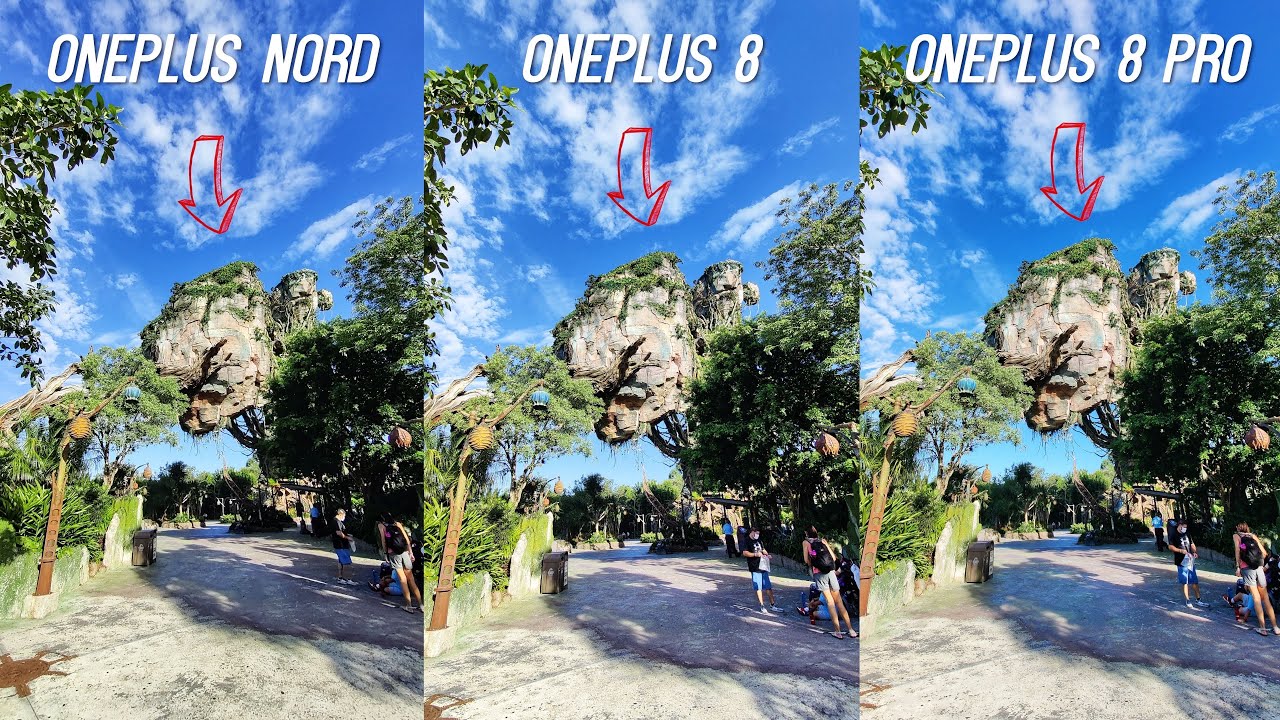How to Install Fortnite on Android Tablet (Apk from Epic Games) By Ricardo Gardener
Hey guys Ricardo here and welcome to another blog tech tips in today's tutorial, guys I'll be showing you to install Fortnite on your tablet and of course this can apply to any tablet, as this is a general tutorial all right, this one is especially after the um Google Play Store one. So of course the first thing you do guys is go ahead and unlock your device. This is also updated tutorial to the um earlier version, where I showed you place where you can actually look for the app. So if you go into the Google Play Store and type in Fortnite, if you type Fortnite you'll find that it's not here, you'll find all of these. But these are not the app you'll get some random stuff, but it's not Fortnite all right. So the reason for this is that it's been banned um you could also on some devices, go to the galaxy store, but also it might be missing in the galaxy store.
So this is the full proof method now remember that also on some devices it's not compatible that the hardware cannot unlit, and you will not be able to get it. So this is the most effective way to get the um Fortnite up all right. So first make sure that you're connected to the internet, um you're going to go ahead, and you're going to launch the web browser. Let me just go ahead and cancel this um you're going to launch a browser once you're at Google you're gonna type in Fortnite, once you type in Fortnite, you go ahead and look out for the website, which is epic games. This is the wiki up here, uh from Wikipedia, and I'm going to want that here we have epicgames.
com, and it says Fortnite. So it says: Fortnite free to play cross-platform game got on top and of course, as I said, it's a general tutorial should work for most tablets, um once you're here guys you're going to go ahead again, and you're going to check out the page right here that says download, so you're going to tap download once you're here notice display free. No once you download, um you'll, be um, prompted with some security permissions necessary to install Fortnite all right. So once you're here guys, you should go ahead and look out for a downloader. You tap the um you're going to delete all, which is the permission, and you're gonna, say download APK file, just epic games, you're going to hit download all right, so it says starting download.
It says one file, I'm going to hit open um in case you missed the open option on screen down here um. It should still be up here somewhere. So you're gonna look for the option on screen up here, so it um the option here and hit download. Here you go it's a three megabyte file and that file is going to be needed to download the application. So go ahead and tap, and once you do, it should say: settings here, internet settings.
This is your security phone not allowed to install unknown apps. So you're going to allow unknown apps go to settings, and here you go where it says: all unknown apps, which is third party APK apps um, go back then hit install all right, and this APK method from the internet is the most effective. Remember only download from epic games, we're going to hit done and of course, once we're done here guys, you're going to go here notice. It says epic games right here and if you hit epic games there, you go notice here, it's showing you the installer right here, there's a bunch of stuff, but we only want um Fortnite, so we're going to choose Fortnite here we go, it says um here it will say from here if your device is supported or not. So this is what I was saying earlier for this particular device.
It's too slow, um! It's not going to work for this exact device, but notice. Furthermore, it gives you the option right here but um. If it was a compatible tablet, it would say device supported or not supported. So if it was supported it would allow for install so this device a little slow. But for most people it should work so um.
If you have a better tablet with the capabilities to run this game, it should say here, install, and you're going to hit install and they should install. So if you have this particular device, so it's not powerful enough to handle, it doesn't have the graphical capabilities to handle Fortnite. But, however, if you have other Samsung tablets or other tablets, it should work um. So you should have the option to install you're going to log in with your account- and you should be good all right, so that wraps it up on how to install Fortnite on your tablet um. Let's hope your tablet is compatible unlike mine, which is not compatible all right guys regarding Gartner from block tech tips, saying bye until next time.
Bye, guys.
Source : Ricardo Gardener