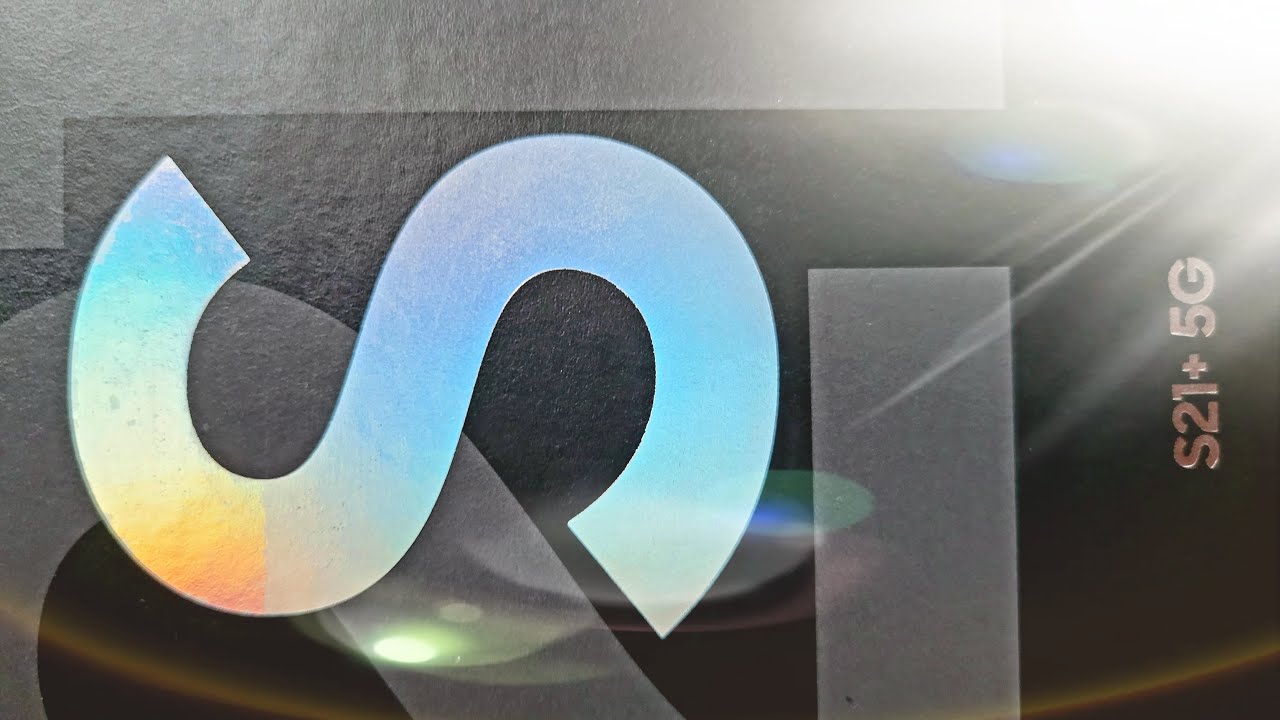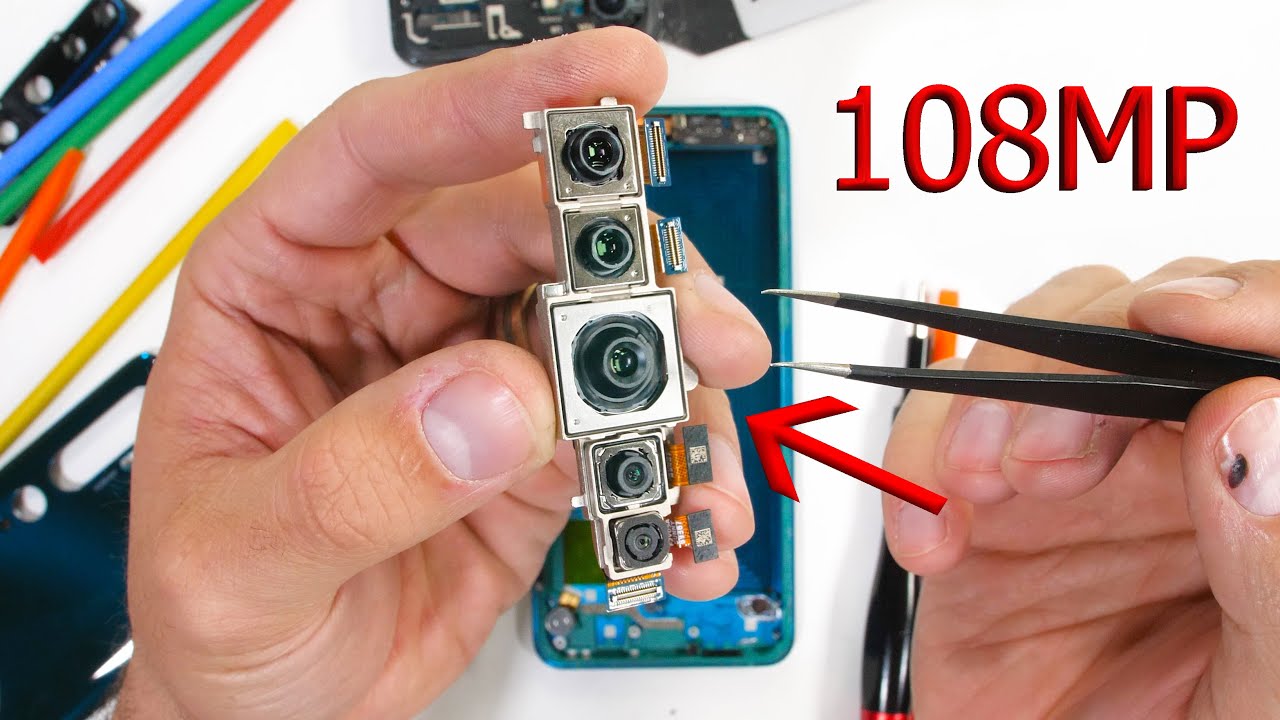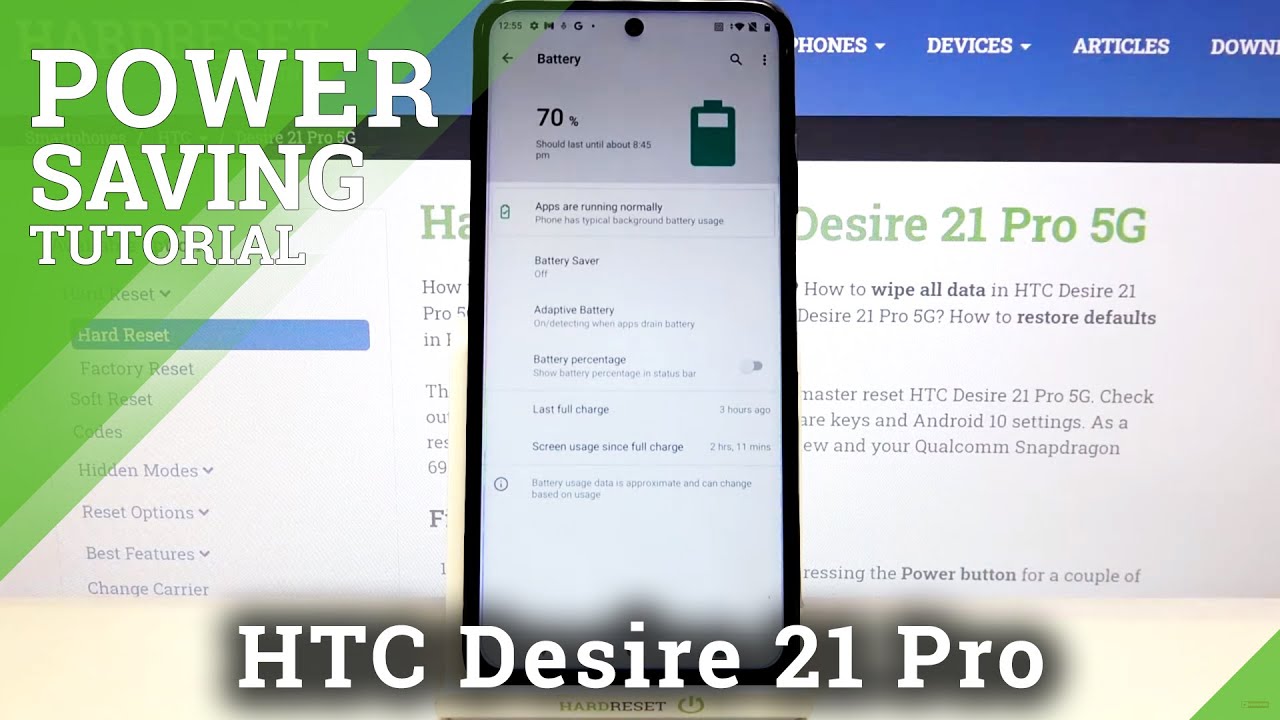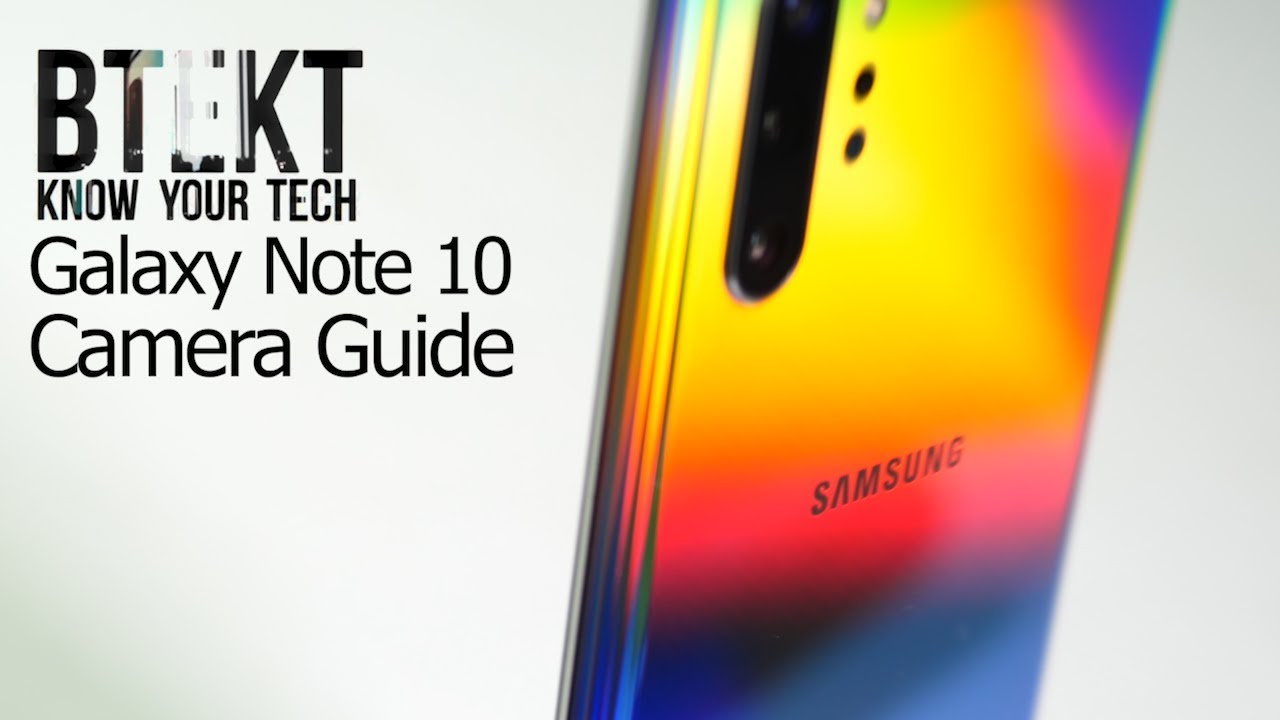Samsung Galaxy S21+ Unboxing & Hands-On - Phantom Silver By esthetech
Hey, what's happening everybody, I hope you're having a very good new year. Staying safe, staying, healthy I've got another unboxing for you today and this time it is the Samsung Galaxy s, 21, plus 5g. This is the US unlocked model, so this is a retail version. If you recall a couple of days back, I unlocked this right here. This is the regular Samsung, galaxy s21 and phantom white. This is the T-Mobile version, and I wasn't really super happy with how this plastic felt and looked despite this being a beautiful color just wish.
This was glass a little and I wanted to unbox for myself and check out how the s21 plus look, even though I prefer the size of the regular s21 model. So, let's get started here. We go. You see the box here for the s21 plus compared to the regular s21. You see, the box is a little larger on the s21 plus.
This is just a plain kind of white s here on the front and this one shimmers and shines a little on the s 21 plus 5g. This is the phantom silver so uh that s kind of not only reflects the color you're getting, but also the type of finish you have. So this is a know that matte plastic finish and this, of course, uh with a matte finish also, but when it's glass you're still going to have a little of reflectivity, looks, looks really, really premium, or at least it should so, let's see uh serial information on the bottom. On this side it says galaxy on the right side, it says Samsung on the top, some more serial information, and I will leave links in the description to pick up these phones and on the back here, of course, the name of the phone it mentions the package, contents etc. We're not going to have a wall charger.
We're not gonna, have headphones. Anything like that. That's well documented by now uh, unfortunately, so of course this comes with the Qualcomm snapdragon 888 processors comes with eight gigabytes of ram, and this version has 128 gigabytes of internal storage. In some colors of the s21 plus, you can get 256 gigabytes of storage in the regular s.21, you can only get up 256 gigabytes of storage in the phantom gray model, not the other colors. So let's get started here, and I picked this one up at best, buy all right and both the s21 and the s21 plus are a little larger.
The footprint of the phone itself a little wider, a little larger than last year's models, and I think that's to preserve the screen size from last year. Um, because now the display, of course, is flat. So if they wanted to preserve that that screen size, then they were going to have to make the phone slightly bigger with the flat screen- and here we are looks just about as expected about as large as expected as well. It's a pretty big phone. Definitely, but there is no premium compact model for Samsung flagships this year, because it's not a premium phone.
It's that's mid-range, build quality when you've got plastic on the back. That's just how it is so um, very, very nice, I'm not even going to turn it around. Yet, let's just check out what else is in the box. You've got your booklets in here and your USB to USB cable. Nothing really special! Obviously- and here are your booklets- if you wanted to see, so it's compartmentalized here, you got the cable on one side, and you've got your booklets here on the other quick reference guide again, nothing special at all, and that's about it for this.
That is about it. So let's get to this phone here all right. Let's see the size difference here between the s21 and the s21 plus it is wider. It is taller, it's not thicker, but it's wider and taller. So, let's peel these off all right.
Let's check out the back. That is pretty nice. Let's peel this one off as well all right yeah, that's that feels a lot different. That feels a lot different from the plastic, and it looks different as well. Let's peel this off, and since I really dislike when on boxers, keep the plastic on the middle rails, I'm going to peel off this plastic and get right back to you all right.
We are back, so there was plenty of plastic to peel off, and I will tell you off the bat uh. This phone will show some fingerprints, I want to say it looks a little worse through the viewfinder than in person, but I mean it's not going to be terrible when it comes to fingerprints, but you could tell just when people were handling this phone on launch day, and you know doing hands-on videos and stuff like that this does pick up a little. You know a few fingerprints. I also have the gold version, the phantom gold of the s21 plus on the way in, so we'll see how that looks by comparison, but this is a really beautiful device. Initially, I wasn't crazy about the colors that it reflects and refracts, but it's its not that guardian person it really isn't and um.
You know it's certainly nowhere near as flashy as say the aura glow, if you remember that of the note 10. , so really nice, just comparing here with the s21, and it's just a different animal. Now, as I said, I really like this size for a phone. You know I've got a tablet. I've got a PC.
I don't want my phone to be huge and um other than that, though it's just it's so clear, I mean you can. All you have to do is even just look at the edges of these phones, and you'll see that the way it shimmers and shines that this has to be plastic, and that this is not plastic, that this is more premium and specifically glass, so um yeah. So this one definitely feels much more premium than this yeah, and- and this is not that it's its- it's built bad- it's just that the materials are simply not premium. I love the polished metal chassis. I love the camera housing how that sort of blends in to the metal railing side railings there.
So you know the sides and the design and all that uh, the chassis of the phone is brilliant. It's beautiful, and the color is nice. This has to be. This has to be glass if this is in your flagship, family. I'm sorry this is more like a s20 Fe mini and if you want to check out an unboxing of this phone, I do tour the software a little.
I go into the settings and so forth um. So I've already done that for the s21, you can go ahead and check that video that I'll link you to and uh yeah. So, let's finish touring this hardware a little, you see the uh polished metal chassis here, and it is a slightly different color. I don't know if you can tell on camera. It is a slightly different color than the polished metal chassis of this phantom white s21.
On my left, so I mean both are kind of an obviously a silver metallic shade, but they are slightly different. So uh, you see the sides here, of course, the middle chassis larger than it was on the s20 plus uh, of course, because of the flat screen. I do like that better um, it wasn't, it's not super-duper thin like it was on the s20 and, let's see so on the bottom. Of course, you've got your sim tray, which does not include support for a micro SD card. This time around.
You have your microphone, your speaker, grille. The noise-canceling mic up top on this side, no buttons on this side. Here, of course, you've got your power button and your volume rocker in the same place that it is usually on these Samsung flagship phones. Of course this is, as mentioned, the camera housing you've got pretty much the same camera array as the regular s21. If you wanted to step up to the ultra, you of course have that crazy.
Looking, but really cool uh camera array, but you're going to be dealing with a bulkier phone. It is thicker um, despite you know, not being really wider. I think at all, but it's going to feel bigger in the hand the ultra- that's for sure, so I'll throw a sim card in here and let's put this up all right, and we're back here. Please excuse any noise. It is snowing here on the east coast today and there are snow, plow trucks and snow blowers and every all sorts of things going off outside I've tried to sort of pause.
My talking until the noise moves away, but it seems to be pretty consistent now, anyway, I've got a sim card in here right now. So let's turn this on all right and right away. I can say that the vibration I felt when this turned on it feels like the haptic engine uh, the vibration motor in the s21 plus is probably the same as the one that's in the s20, and I can tell in the regular s21 sorry- and I can tell you that it really- it seems like Samsung kind of skimped out with that. It is not as tight or as good as the um haptic motor, the haptic engine. That was on even the s20, which just felt better felt tighter and instead of improving on that, they actually kind of regressed, and I guess that was just one of the cost-cutting measures.
So the phone is cheaper this year, but there's a reason for it. There are several reasons for it. Some are obvious some not as obvious. I wonder if the haptic engine is better on the ultra or not, but anyway slightly disappointing. Obviously, hopefully, Samsung puts a little more uh care, I guess into their flagship line next year and not just the ultra.
So here we go Samsung Galaxy. As I said, this is an unlocked model. I think it does something different with the sim card and refreshing the sim before the phone gets started, then it is does on the model. That's specific to your network, like this T-Mobile s21, all right. Let us get started here.
I kind of get used to holding this phone and see how much more gymnastics you got to do with your fingers and your thumbs for this. I have read and agreed to these, but this is optional, so I'm not going to do that. Let me sign in to my network, and I'll be back right, and we are back getting the phone ready here, and I will transfer stuff from my other phone all right and since I already showed you, the s21 unboxing, going straight to the software and the settings and everything without restoring from an old phone, I'm just going to go straight to restoring for my phone with this uh if you'd like to see how that's done, keep watching. Of course, if you want to see uh what the phone is like just straight out of the box uh, then you can watch the s21 unboxing that I linked you to. But for now I am going to transfer my stuff there's.
A cable here allow access. Yes, I'm going to pick what stuff to transfer all right, so I'm gonna transfer all of these things. I am not going to transfer the apps everything else. I will transfer all right and let's get started, that's if you want to transfer all of your accounts, I'm going to do that all right. So I continue to transfer everything here, and it's made pretty easy.
Having a Samsung account, you just use the cable here. I believe there's a way to do it. Wirelessly as well, but I think this is quicker, so continues to get my phone ready all right. It says you're all set up and finished here, so this thing will start to download stuff and set up. So I expect all sort of sorts of notifications and stuff uh out of the box.
I remember with the s21, and again you can watch that unboxing video there was a little over 100 gigabytes free of the 128 out of the box. It was 27 point something if I recall, but uh I'll still go through some of these settings with you here. If we go to connections, we'll see that I'm connected to my Wi-Fi network and Wi-Fi calling is on I'm going to turn that off, Bluetooth is on et cetera, et cetera when this gets set up here I may do another 5g test. If you'll see on my channel recently, I posted a 5g test between the iPhone 12 Pro and the Samsung Galaxy s21, but I'm just curious to see if there's any difference between the unlocked model and the T-Mobile model when I'm using T-Mobile for both phones. This is, of course, and unlocked us model, so it should have all the bands and everything, but we'll see if there's any difference between the network, specific model and the unlocked model.
Let's go to display where we can talk about the fact that this is only a full HD display. I've got no problem with that. You know when there's something I think Samsung deserves criticism with, as you've seen. I will criticize uh. I think full HD is enough.
Furthermore, I mean I wouldn't complain if there was a 2k display on here, but I don't think it's worth. The amount of battery it'll burn, uh full HD with a 120hz display is where it's at for me and there you see motion smoothness. If I set it on standard it'll be 60. Hertz adaptive will go up to 120 hertz. Typically, it feels like it's the full 120 hertz going back here I like to leave my screen mode on vivid, let's check out font size and style yeah.
I like it on the smaller side, maybe not all the way small, but I feel like the smaller, the font, the more I can see on the screen, taking advantage of that screen real estate again, I wish this build. Quality was available in what is now considered the more compact model, of course, this size of phone here, the regular s21 would not have passed for compact back in the day, but phones keep getting bigger and bigger. Taking a look here, I've got my screen timeout set at one minute. I think, by default out of the box, it's 30 seconds, I'm personally not a huge purveyor of these edge panels. Here they are, you can set them up in settings here and so forth.
I think app pairs and stuff like that are useful, though that's for sure this says all done. That is surprising that it was that quick, but that's pretty awesome. So I am going to shut off the edge panels, and it looks like I can now disconnect this device, so we'll set this off to the side. Let's check out the navigation bar here since it downloaded my preferences here, it's at swipe gestures, but out of the box, it's set to the buttons. So I like swipe gestures and when you hit more options here, I like them to be the android gestures, not the Samsung ones, although I had no problem with the Samsung ones as well, and I do not like for there to be the gesture hints if you go here, you see just your hands when you have gesture hints on it.
Just takes away a little on the bottom in some apps you'll see a thin black or white bar where the gesture hint is, and it just feels like it's taking away. You know a millimeter, or so maybe two millimeters of your screen real estate, and I just think it looks a lot more futuristic. You know you don't need a gesture hand. Furthermore, you know exactly what you're doing once you get used to these gestures, so going back. Of course, you can change touch sensitivity if you're, who knows where you got a screen protector, you're wearing gloves? What have you uh? Of course, it would depend on what the gloves are as well now going back to the home screen layout.
Of course, you can change this, and you can shut off or change what is to the left here it used to be, it would be your Bixby feed, and now you've got Samsung free, or you can finally use the Google discover tab. So that's pretty cool uh! Oh, that's! Samsung pay didn't want to launch that. That's kind of annoying that this is the same gesture. So going back into settings, biometrics and security. I don't recall during the setup process them asking me to set up my fingerprints like they did with the s21 that possibly could be because I chose to restore my phone before it got to that point.
So let me add my fingerprints right now, all right. So, let's add my fingerprints I'll, do it while holding the phone. So it's a more natural grip similar to how I'll be using the phone. Now I like to do two instances of each thumb. I think it allows up to four fingerprints, so that works all right.
Let me add another position, your thumb differently, each time for a full scan. That is true, and this fingerprint sensor on the s21 is a little more efficient and larger this time around, and I've noticed it using my s21. Let me set up all right thumbnail again. Some people like to see this entire setup process. Uh.
If you don't, I understand just forward a little if you would like all right so adding my fourth fingerprint. I had exited before adding the second instance of my right thumb, making sure we get everything covered here. This is going to make unlocking with your fingerprint just that much more efficient having two instances. The same thumb, I'm also going to add, face unlock here. All right so got my biometrics completed and added there.
Let's see what else we got here, let's check out the wallpapers that come with this app. It's downloaded my wallpaper from my other phone, but if we do this here we can check out the featured wallpapers out of the box, and there are a few here that are labeled video. So we can choose a video, or we can go with one of these static images here. So you see what we've got out of the box just showing you here. So why not? Let me pick one of these.
Just for my lock screen and I'll. Do that nice little animation there. I will set that as my lock screen, all right guys and that's just a little kind of sneak peek into what this phone is like out of the box. Let me uh, let me show you here. As I told you, I am restoring for my old phone, so the storage here does not tell the full picture.
It says that 35 gigabytes was used out of 128 gigabytes, but I can tell you with the T-Mobile version out of the box when I'm not restoring anything uh, it was about 20, almost 28 gigabytes used out of the 128, so you had about slightly over 100 gigabytes to use freely, and again you can see that if you watch that unboxing video I'm restoring from an old phone here, so it shows just a little less and again, you can get this phone in 256 gigabytes, but your color options will be a little limited if you're looking for that kind of storage, uh just like on the s21, you can only get 256 gigabytes in the phantom gray as it mentioned now. Let's take a look at our lock screen here. Instead of always on display all right, anyways guys, that's it. The Samsung, galaxy s21 plus 5g, I guess, is the full name, and I've got it in this phantom silver. You do see there are fingerprints on this.
That's why I think a lot of times it's a little pointless asking for that matte finish, because it depends on the color you get. You could have a completely glossy finish, but if it's white, for example, it'll show much fewer fingerprints than a matte finish like this, but still a brilliant color. It's really, really nice, and I mean it'll, be easy to wipe these away these fingerprints, but you may be having to do that fairly. Often again. I am getting in here the phantom gold version of this, that you can only order from the Samsung website I'll be getting that in 256 gigabytes uh as soon as it's available from Samsung so subscribe.
If you want to see that we'll compare how those colors look we'll see if uh it hides fingerprints, a little better I'll, be doing a tips and tricks video, of course as well. If you are getting uh one of these, a Samsung Galaxy, s21 devices and the tips and tricks go for the base model, the plus or the ultra. If you have any questions, just leave them down below I'll, be happy to take a look and answer them for you. Please take care, stay safe, try to be patient and kind and take it a day at a time. I know it's difficult, sometimes guys, but it is better for you're mental.
Thank you again, and I will catch you in the next video.
Source : esthetech