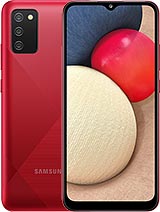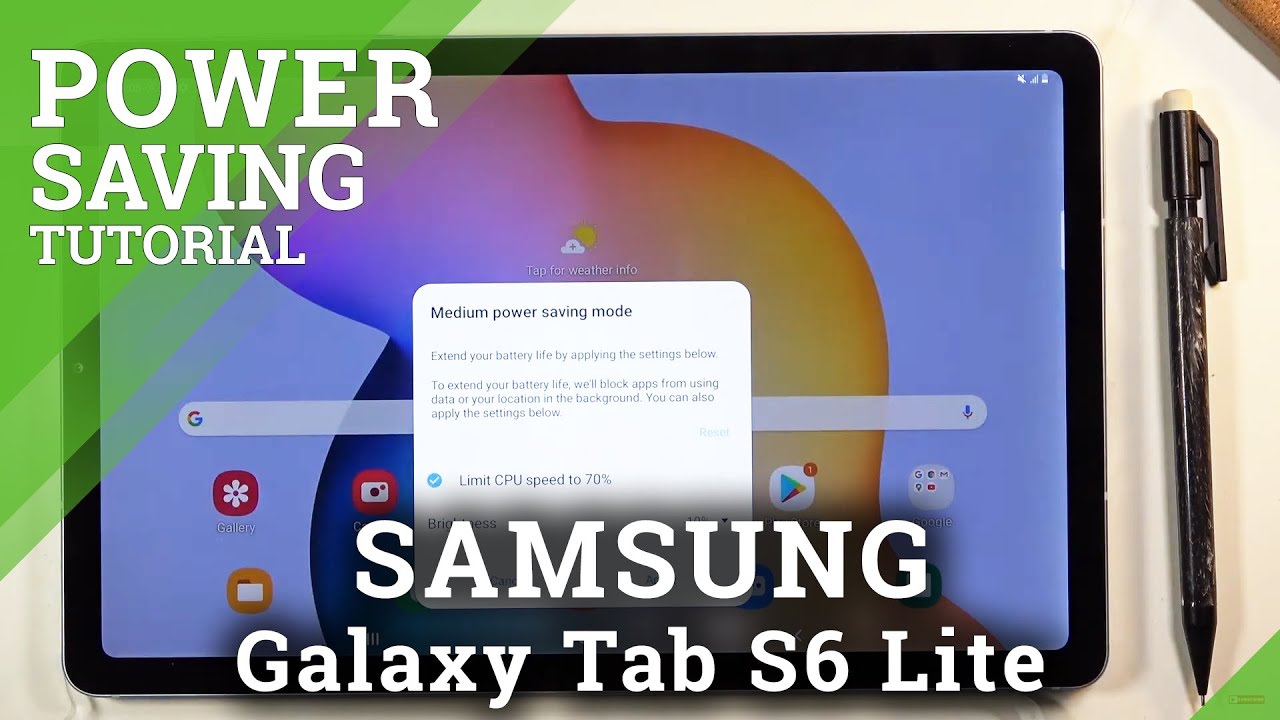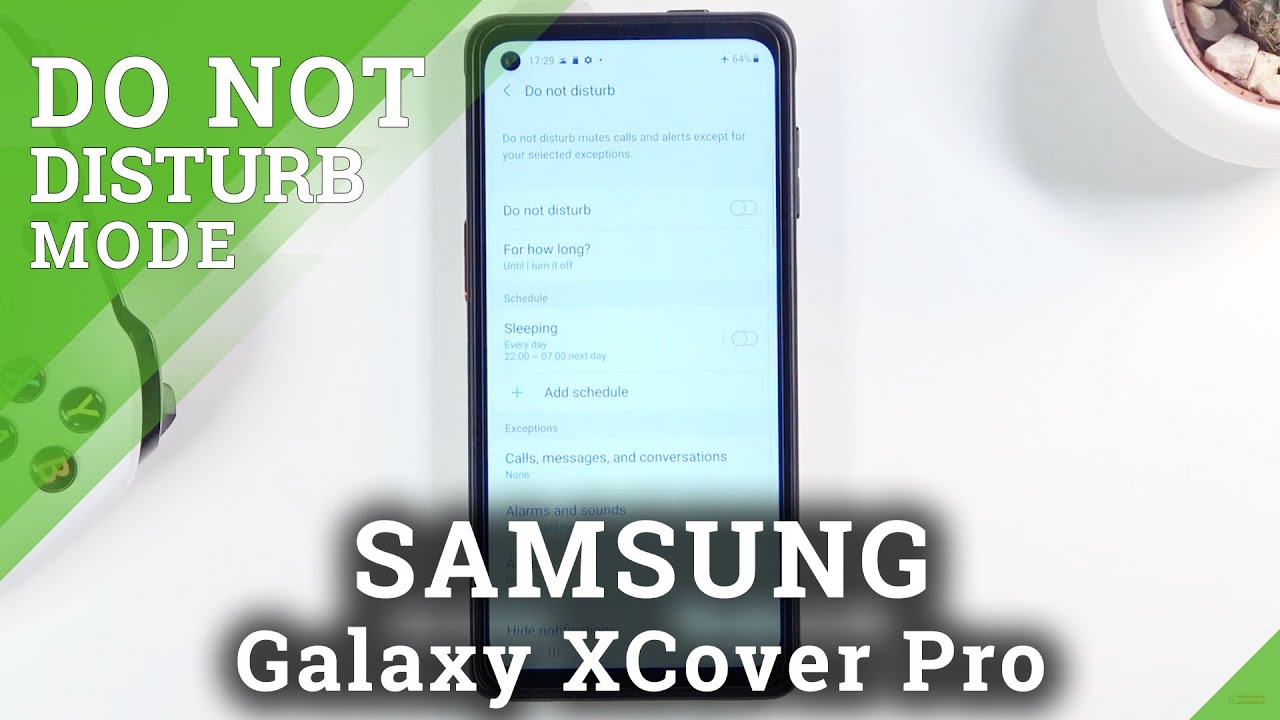Headphone Jack Not Working | Samsung a21s,a02,a02s,a50 Earphone not Connecting | Samsung Galaxy 2021 By Team SS
Hello everyone welcome to team newest channel and in this short, video I'll show you how to fix that headphone, jack or speaker is not working in Samsung Galaxy devices, because this is very common issue, and I've also faced this issue in the past. So first restart your mobile and check if your issue is fixed or not. So if still you are facing issue then go to settings now scroll down and go to bottom and just go to about phone option, and here, as you are watching, you have option of reset so just tap on reset and after that, go to reset settings. So now here you have option of reset settings. So if you reset your settings that it will reset your security settings language settings, so if you set your language from English to any other language, then it will reset your settings and all accounts. Information and personal data will be removed from your mobile, and also it will remove settings for downloaded apps, so be careful before clicking on this option.
So I personally tried this method and it works. If still you are facing issue after resetting settings, then maybe it's a hardware issue and that's all for this video and if you like, this video then hit like button. Also don't forget to subscribe to my channel for more videos. Thank you for watching.
Source : Team SS