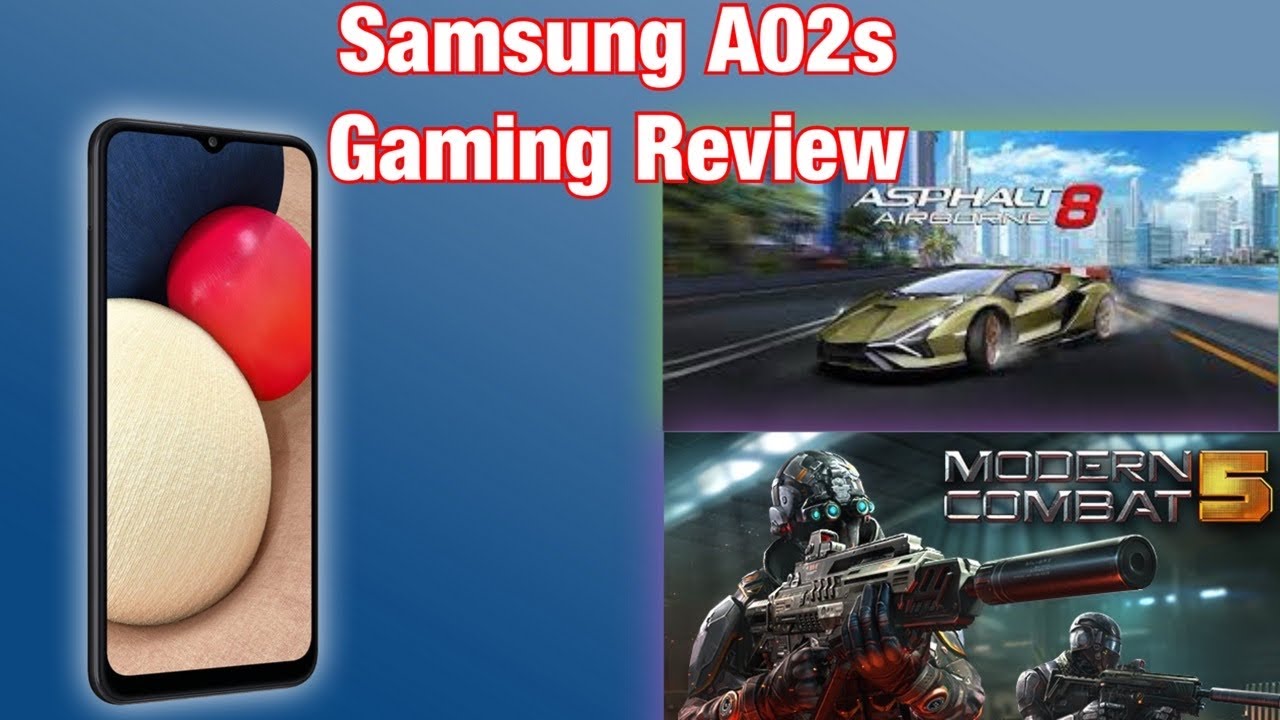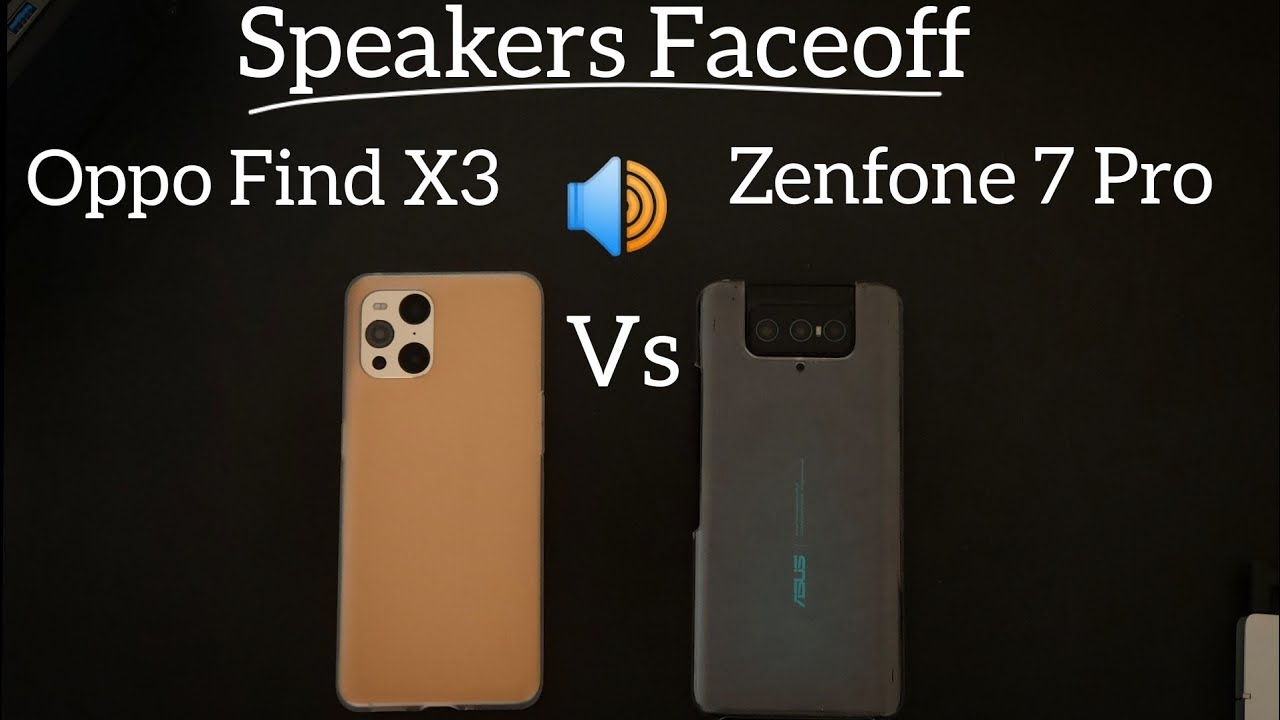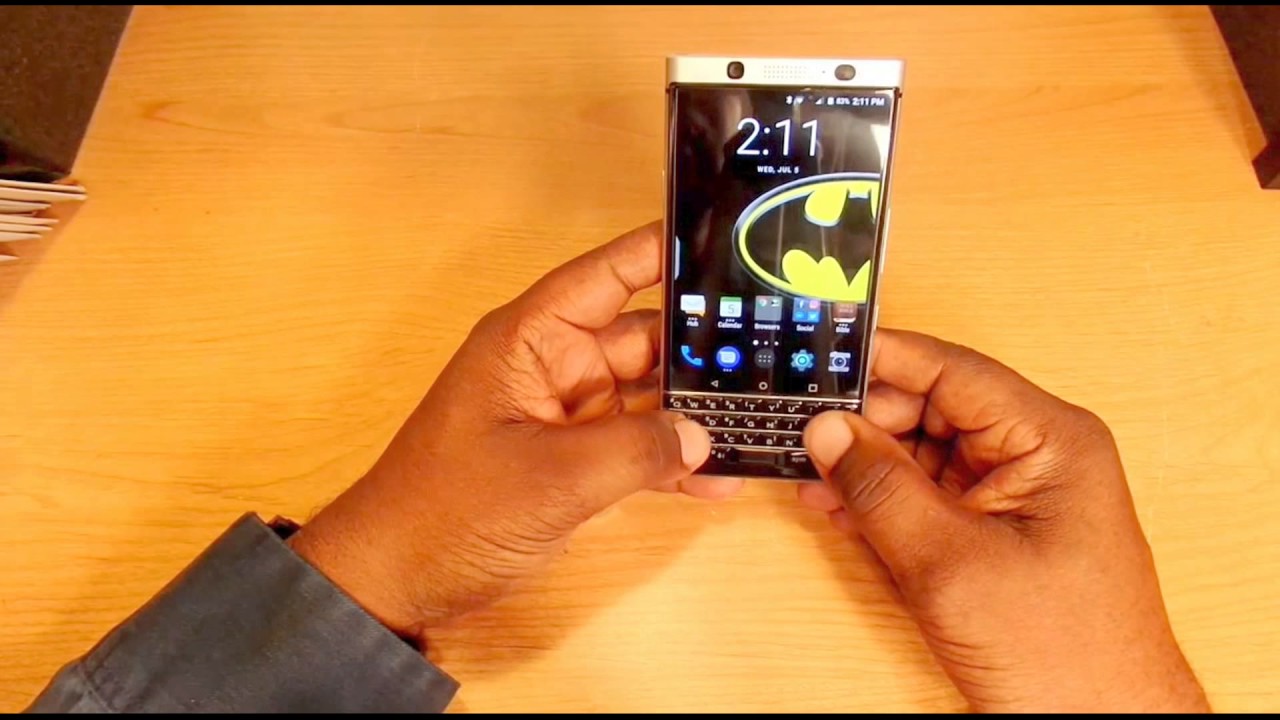How To Actually Hard Reset The Kyocera Hydro Reach By CV Tech
What's going on you all RJ here with CV Tech, and this is an update, video on how to hard reset your Kara series, hydro reach. This was a request. Video done a while back, and I could never get the hard reset to actually work, but now I actually found a way to get it to work. So this will be the updated video on how to actually hard reset your Kara series hydro reach. Let's get it started, okay, everyone! So here is the Kara series, hydro reach and, in my last, video I got kind of a mixed, a thumbs-up and thumbs-down a lot of thumbs up and a lot of thumbs down, because you know I tried to hard reset this device, but following the directions that I was that I looked up to do was not working, and so I've been messing with it. A little and I finally found a way to give it an actual hard reset.
So let's go ahead and get into it. Now, of course, the left 50 that I showed you how to give it a soft reset, which of course, is very easy to do. You just go down here: push back up and reset scroll down to access factory data reset and follow the directions now for all of this here, if you got an SD card in the phone, I would recommend taking the SD card out most to give you an option to you. Race, SD card, but just for safety. I, always remove my SD card before doing any kind of resets.
So, of course, that's the way that you softly reset ice quit and just power the device off, because it's got to be off, of course, to give it a hard reset and the end the hard reset instructions are very similar, but just a little different. Now, of course, like I said in the last one or like I've been like I've read, you should put your finger over the power button and over the volume down button and at the same time you press them down until it pops up with a recovery screen. That's not the case in this case here. What you want to do. Put your finger over the power button, your finger over the volume down button, and I'm not going to do it right now.
I'm give you just kind of like an illustration. You will hold them down at the same time until the screen comes on, you immediately remove your finger off the volume while keeping the power button pressed in and as soon as you let off of the volume you press it right back again and hold it, and that will come up to the recovery screen. So I'm going to show you that right now so, but so, hence a finger over the volume down finger over the power and now off on there we go recovery screen. So then you'll push the volume down just the focus in a little here. If you can and I always of course wipe cache.
Partition was just complete, and then you just wipe data/factory reset' scroll. All the way down here just delete all user data press, the power button, a data white, complete reboot system, now you'll press that phone will power off power back on, and we'll give it here just a minute, so that right there is how you factory hard reset your accuracy right, Hydro, reach, and I'm so glad that I was actually able to find this. While I was messing around with the phone, because everywhere I read said, bought volume down hold the power button to go in recovery mode. Would Never work, could not ever get it to work, but this method here does work. So just follow those instructions and- and you got if it's going to be precise and everything to get it.
Do it just right, but that is how you hard reset the Kara series how to reach someone. Give it a second here, just start up screen and show you it will take you right back to the know as soon as you like, you bought the phone from factory. So right now we are on this little boost screen here and so keep this video as short as possible, and I'll end it just as soon as I. It shows up the startup screen. I just want to show you here that it is hard reset, and it will come back to the startup screen, so it is a little slow.
Of course, whenever you do a hard reset on a device, so there may be a little minute moment of silence here there we go, so you see right there to talk back, that you see on every phone when Yuri first get it so that right nurse shows you to the phone. Is factory hard reset so anyway, thanks for watching hit that subscribe button that thumbs up comment down below I'd appreciate it. You all have a good, and we'll see you all in the next video.
Source : CV Tech