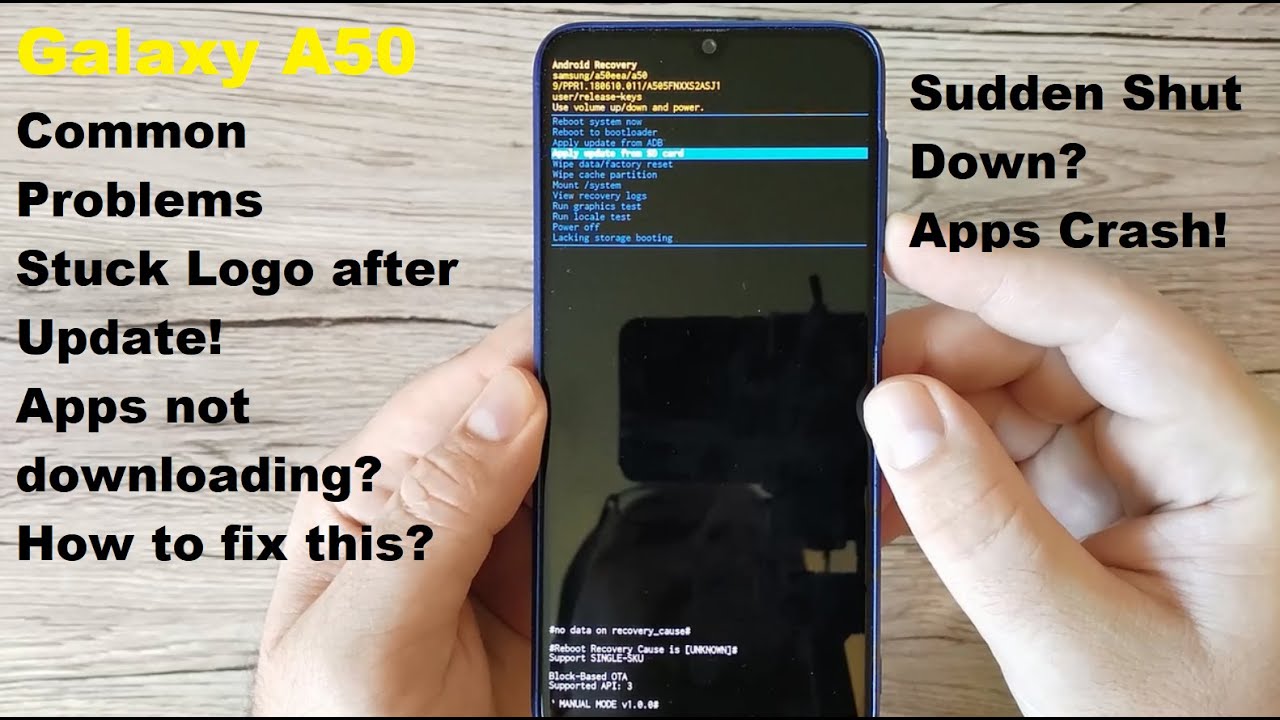Galaxy A50-Apps Crashing,Apps not downloading,Sudden Shut Down-Common Problems for A50! By JUST1BOX
Hello and welcome back on the channel with galaxy 50 again since that this galaxy 50 it's a great phone but in the same time, seems to have some problems. So I did the few videos months ago about the common problems for this galaxy. A 50 and today, I decided to do another video with the most common problem for galaxy phone, especially galaxy 50. So I did ask you on that recent poll. What kind of problems can I choose to make a new video, and you decide to do the logo stock at both, and we're going to see how to do that? Apps, not downloading from a Google Play or maybe up crushing slow performance, sad and shutdown and access data. If your phone touchscreen is not working so today, I've been choosing these common problems for galaxy, a 50 and, let's say for Samsung Galaxy stock boot logo after the update.
So this is happening right after we install an update or third-party firmware through the recovery mode. The date can be an unofficial one. That device installed automatically or maybe applying it manually, whatever be the case getting stuck on the boot logo or random reboots' problem. It's really frustrating. So in order to do that, I've been using the recovery mode.
So let's say your update came out too much like you on the phone. You can always go on software, update, download and install the phone is gonna check automatically for updates, and he's going to install the latest one. So my latest update it's been installed on 6 October 2009 teen and doesn't bring too much is more about the security, so the security of your device has been improved. So what we can do if the Samsung Galaxy logo, it's stark, so we're going to turn off the phone. First turn off our game.
We're just gonna, leave it at the moment. That's if it's vibrating now and now press and hold the volume up and the power button and the same time, okay, release the buttons once the Samsung logo appears, so I just released the buttons, and then we're going to go on a recovery mode. Okay, so you can see the recovery mode. It's on Samsung Galaxy, a 50 at this moment now again, with the buttons' volume up and down you can navigate through the menu, see. That's it alright, and you can select the wipe cache data.
Wipe see right here, wipe cache partition. So you can select this one and press the button. The power button once n is gonna, wipe the cache partition and then reboot your phone. The next thing you can do it also perform a factory reset. So up to the wipe, cashing partition, you can see the wipe data/factory reset'.
You can do also at this one, but on this time, if your phone, it's resetting, you may need to enter the Google account information, so email address and password associated with this phone in order to be able to use it again. So if you perform this action, you're going to reset the whole phone, and you may fix that logger that has been stuck on the screen. I'm not gonna, select any wipe cache data or any factory reset on my phone, because I got no problems on this moment, and I'm just wanted to show you how you can do it for your Galaxy 50 if that logo is still stuck on the screen. So on this moment you can navigate with the volume buttons, and I'm just going to type. It once presses it once on the power button, and I'm just going to reset my phone, so it's rebooting on this time.
So this is how you can fix that logo stuck on your screen, how to fix apps, not downloading from a Play Store on galaxy 50. So first go to the settings on the Samsung, galaxy, 50 and clear update of the app Play Store. So we're just going to go on the settings. We are gonna, go on the apps, we're gonna, look for Google Play Store in a minute: okay, going down down down Google Play Services. You can see we got this one here.
Also, you can clear the Fish once here. It's all clear! Now it's on zero, and then you have to clear local search history from our Play Store app, so we're going to go on the Play Store on the settings, and you've got clear local search history. You just need to press once on that, and it's going to clear all the history and let me show you that see: I got already a search on a Google, app how-to DL. So going back on the settings on a clear local search, history, I'm just gonna press once that's it, it doesn't show up anything. But if I'm going back on here, you can see the search it's clear now, so we got no more options.
So on this moment you may be able to download again any apps and games on your galaxy. A 50 so have a try and see if it's working, ok, how to access data. If your phone touch screen is not working on Samsung Galaxy, a 50, more I'm, just gonna, explain about this! So first you just need to connect your phone to a computer or a laptop. We had the USB type-c cable, and you can access your data from the PC. So with that cable, that's coming, you can plug in on this, you be type C port and then connect it to a laptop, and even if it's the screen of you can access your data from the computer, you can save all your pictures, songs and so on.
Then, if you want to use some apps on the gum, Samsung Galaxy 50 get an OTG, cable and wireless keyboard and mouse connect the OTG cable to the phone and connect also the wireless receiver to the cable. You can access your phone just like on a computer, how to fix sudden app crush on Samsung Galaxy 50. Well, first, go on Samsung Galaxy 50 on the settings on the apps and then click on the app which is crushing fragrantly and clear its data. So let's say we can go on I, don't know what apps we can choose from here, not camera camera camera. Well anyway, let's say this one.
So in order to make this app to work properly, we're just going to go on a storage, we're gonna, clear the cache here. Yeah, we're just gonna, go clear! Now it's on zero and then second, you need to install the app and install it again from the Play Store. So if it's still not working, you can even install from here, and then you can install it again from the Play Store and third just update the app from the Play Store. Maybe a new update for this app is gonna, make the working even better, so try this and see if it's working, how to fix that and shutdown in Samsung Galaxy a 50. First, if you encountered this issue, then you may want to take care of the heating issue as well as if the phone temperature rises up to the maximum level, then you can face this issue and I got these problems with the galaxy a5.
The phone is not working anymore, and I can't do anything about it. While I connect the USB cable to the port, the phone gets very hot, and I'm afraid that it's going to explode in my hand, so I just have to USB, cable and that's it. The phone is dead. You may need to change the port, also second charge the phone fully and let the battery drain until the phone is completely shut down on its own. This is again much important.
Lastly, you can perform a factory reset on the Samsung Galaxy 15 and I did show you before how you can do a factory reset or let's say, if the phone it's stuck, and you cannot use it. You can always use that power off in the volume app in order to go on that recovery mode, and then you can simply just reset your phone or wipe the cache again do not restore the backup thereafter, instead manually restore your data, so these are only a few Commons problems that you can have on your Galaxy, a 50 next I'm going to do a little more common problems, probably on the next video with these issues that is affecting the galaxy, a 50, so I don't know if these are going to help you at least maybe one or two of you is gonna- be very helpful for you. So thank you for watching this video give it a like share. If you got any more questions, just leave it on the sections, and I'm going to try to find even more common problems for Galaxy a 50. So thank you again for watching and see you again soon with another video.
Source : JUST1BOX