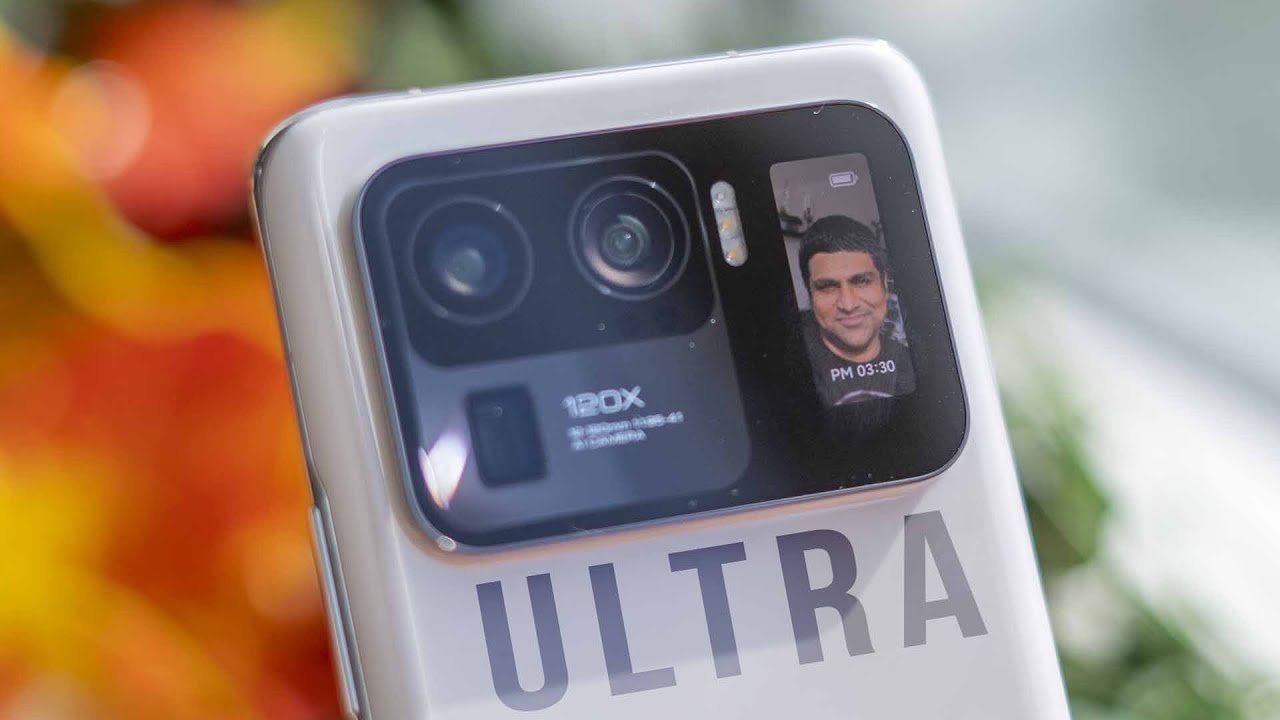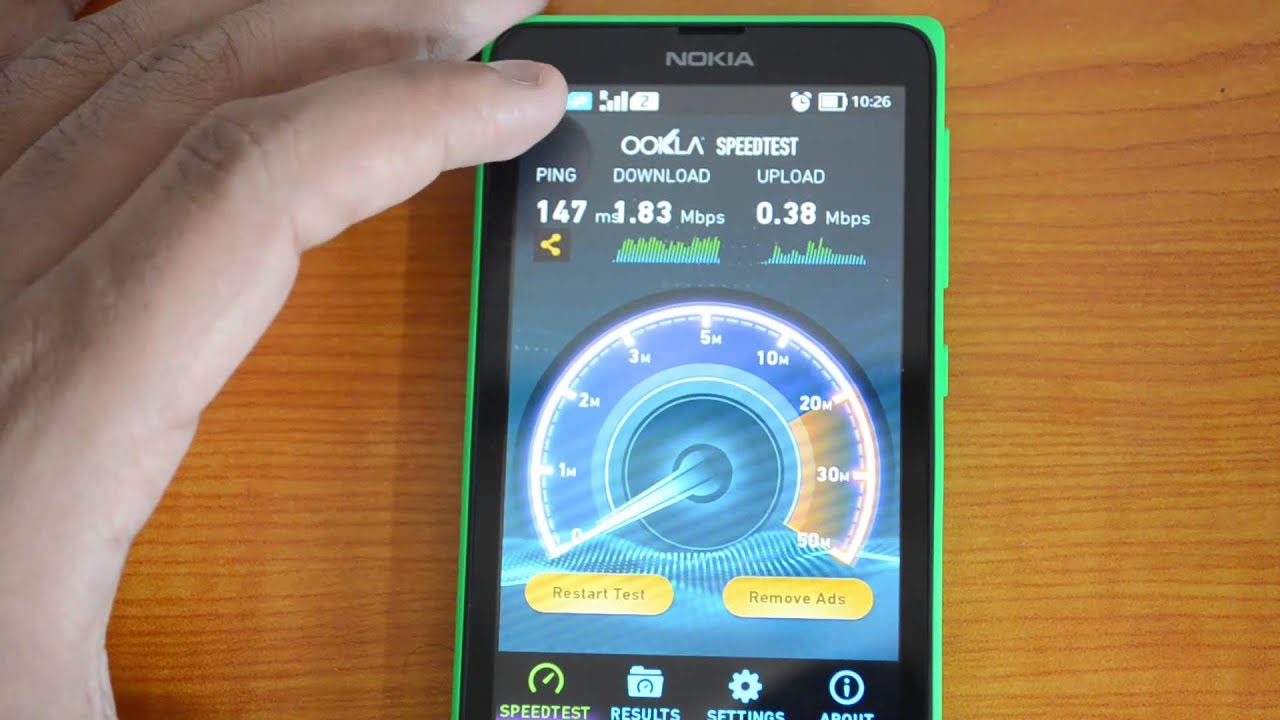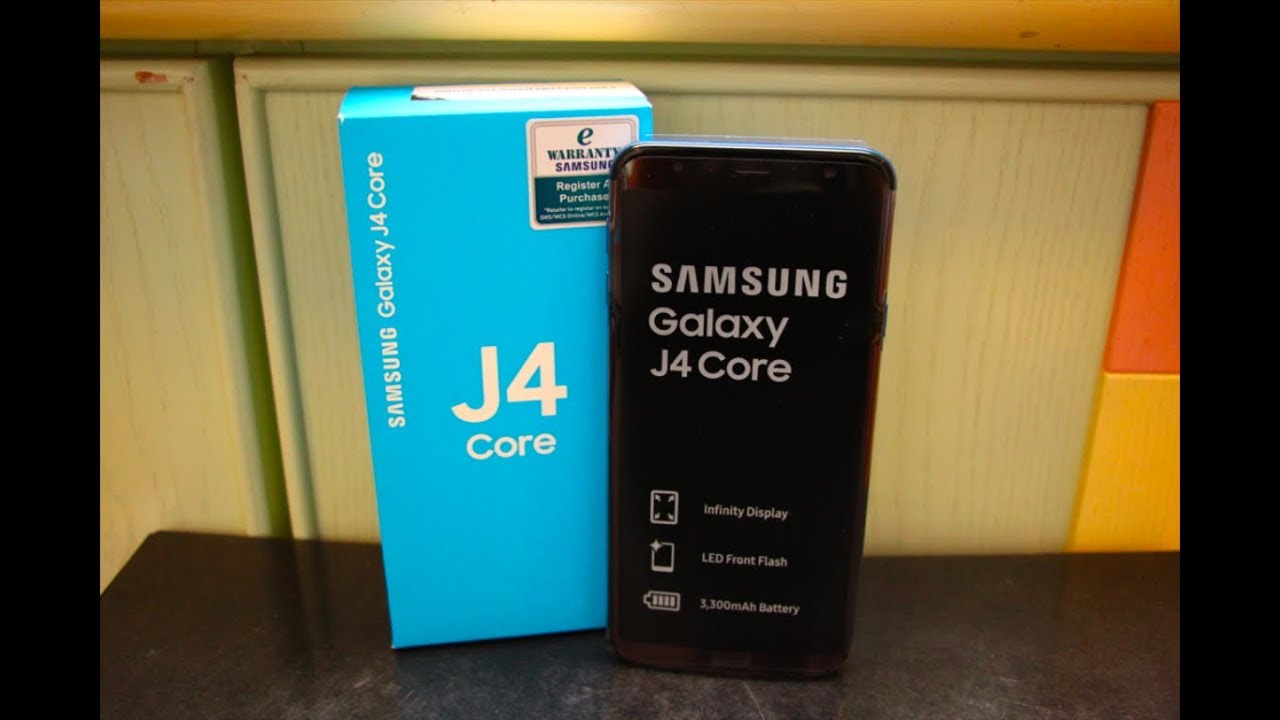Apple iPhone 7 Smart Battery Case: Review By DetroitBORG
What's up guys Mike here, the Detroit Borg checking out the iPhone 7 smart battery case. So this is a sequel to an accessory. We saw last year for the 6s, so it's only available for the smaller iPhone. You can't find one of these available for the 7 plus this retails for $99 and is available in two colors white and black, and we're going to take a look at both of them in this video today so get into the unboxing pretty simple here you just pull a tab along the back and slide the box out, and we'll find our battery case face down, and once we pull it off, we'll find some paperwork insert it into the case itself. The paperwork is pretty basic, just a warranty guide and some regulatory information and the quick tutorial on how to install and use the case now compared to the previous generation. They have tweaked the design of it.
So, for example, the color of the Apple logo on the white model is a bit different. It's lighter, as opposed to black. The black case is also darker to go with the darker blacks for the new iPhone 7, and that extends to the inside of the case as well, with matching felt material which cushions the phone. Other obvious changes include the elimination of the headphone port for the previous model. Obviously we don't have a headphone port on the iPhone 7, so that's now gone, and the great thing here is that, because we have a lightning connector to charge the internal battery of the case and the phone itself, it's now much easier to use your headphones, because we don't have that deep recession that was required with the previous model.
Now, if you look at the front of the cases, you also see that we have these front-facing ports, which are basically redirecting the speaker and the microphone from the bottom of the phone to face forward, and this design has also been tweaked for the iPhone 7. So, instead of a single dot, we now have a full width port on the left side. The other obvious difference here is the larger cut out for the camera module, which also lacks that plastic ring that surrounded it, which was used to mitigate glare from the LED flash, which is not an issue in this case, there's also a very minor difference to the cutout for the mute switch. It's a bit larger on the newer model. Now, if you look closely side by side, you'll also notice that the battery has been shifted down just a little, probably to make more room for the camera.
But the battery is actually the big news here, it's much larger than it was from the previous model. We go from eighteen hundred and seventy-seven million powers to 23 hundred and sixty-five million powers. That's a 20% increase so compared to the previous battery pack. That adds one more hour for talk time four more hours for both internet use and video playback. So if you look at the total estimated stands for the banner kiss.
This gets you up to 26 hours of talk time, 22 hours of internet browsing on LTE and 24 hours of video playback. So in many cases this nearly doubles the battery life of the onboard iPhone 7 battery. Now as before, there's an LED indicator inside the case which lets you know when the case is fully charged. So if it's amber, it's still charging once it's green you're good to go so inside the case. If you look at the bottom, you'll see the lightning connector which interfaces with the iPhone, and then you'll see those little tunnels that route the speaker and the microphone to the outside of the case.
In terms of speaker quality, it actually sounds great because it's facing in the right direction this time it sounds a bit different, but it sounds just fine. It definitely doesn't impede overall quality and along the side, you'll see the buttons are protected by the silicone case and very easy to operate through this material. So in terms of installing the phone, it's pretty easy, the top of the case is flexible. So you basically just sort of Bend this back and slide the phone down until it makes the connection to the Lightning port, and then you can go ahead and snap the surrounding case. So, as soon as it makes the connection to a better case, it starts charging.
So it's always charging the phone. You have no option to turn this off and once it's all connected, you have one lightning connector at the bottom of the case, which allows you to charge both the case and the phone at the same time, and the other great thing about this Apple accessory is that you get a widget which tells you the battery status of the case itself, so you'll see that on the lock screen, but you also see it as a widget within the widget panel. Now, if you don't see it, you may have to add it. So all you have to do is scroll down and go to edit, and if you don't see it, you can go ahead and click that on from the available widgets down below and add it and reposition it to whatever place you wanted to I always put it toward the top. So I can see it so the case itself, pretty much looks like an Apple Silicon case, swallowed a battery pack now at first glance it definitely doesn't look very good.
It feels very nice in the hand, but definitely doesn't look very good, because the battery doesn't look to be integrated into the case, but I actually think this is a nice attribute of this case, because that means the edges and the sides of the phone aren't too bulky a lot of battery cases. Try to round this off, so it makes the phone bulky throughout. So in this solution, you save all the bulk for the battery, only not just the design, but it definitely adds a lot of weight to the phone. So you will notice that right away soon, as you install the case but has a case, it also does its job protecting both the camera module and the sides of the phone, because there's this nice lay on table design, which means you can place this flat on the table without scratching the glass on the front. Of course, there's also lots of impact protection, because the corners are fairly well reinforced.
So, in the end, nobody really likes battery cases, but of course this is a great option for people who need a little more juice out of their iPhone 7 throughout the day, alright guys. So that's going to do for me in this quick look at the iPhone 7 battery case. If you guys want to know more I'll leave it linked in the description below, so you can check out the specs hope you guys enjoyed this video. If you did, please give it a thumbs up to. Let me know, and I'll see you again in the next video.
Source : DetroitBORG