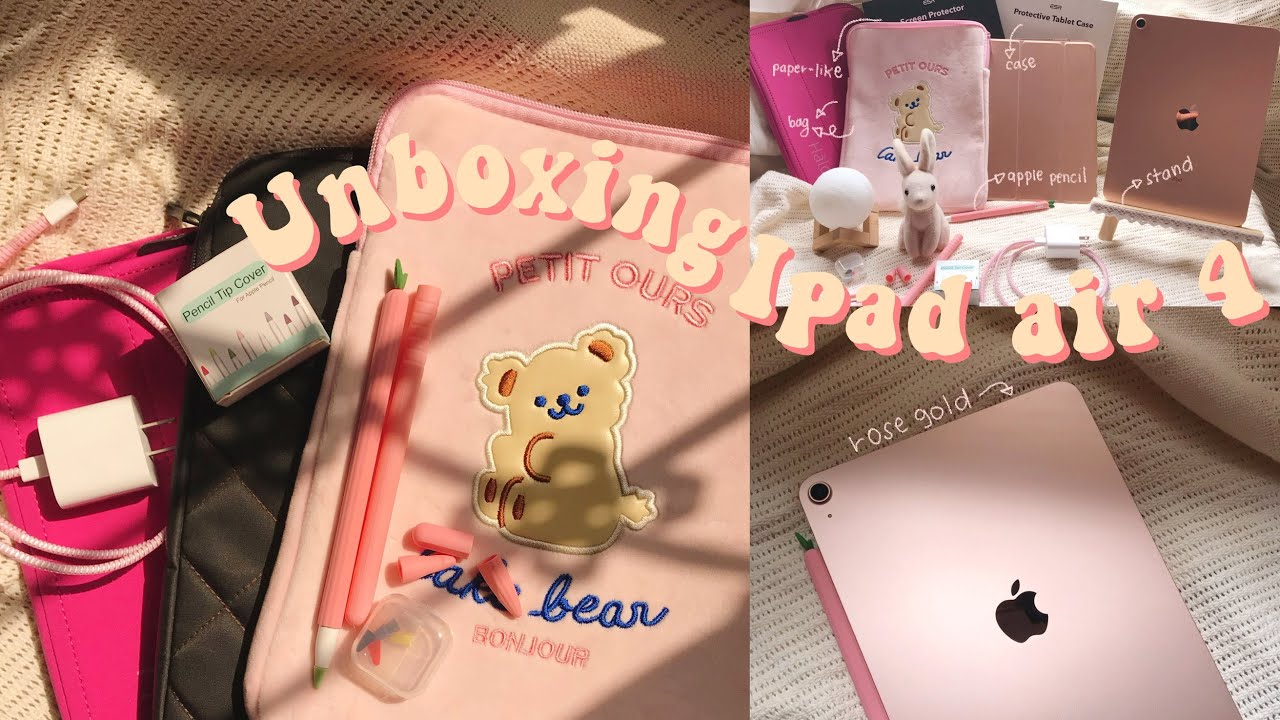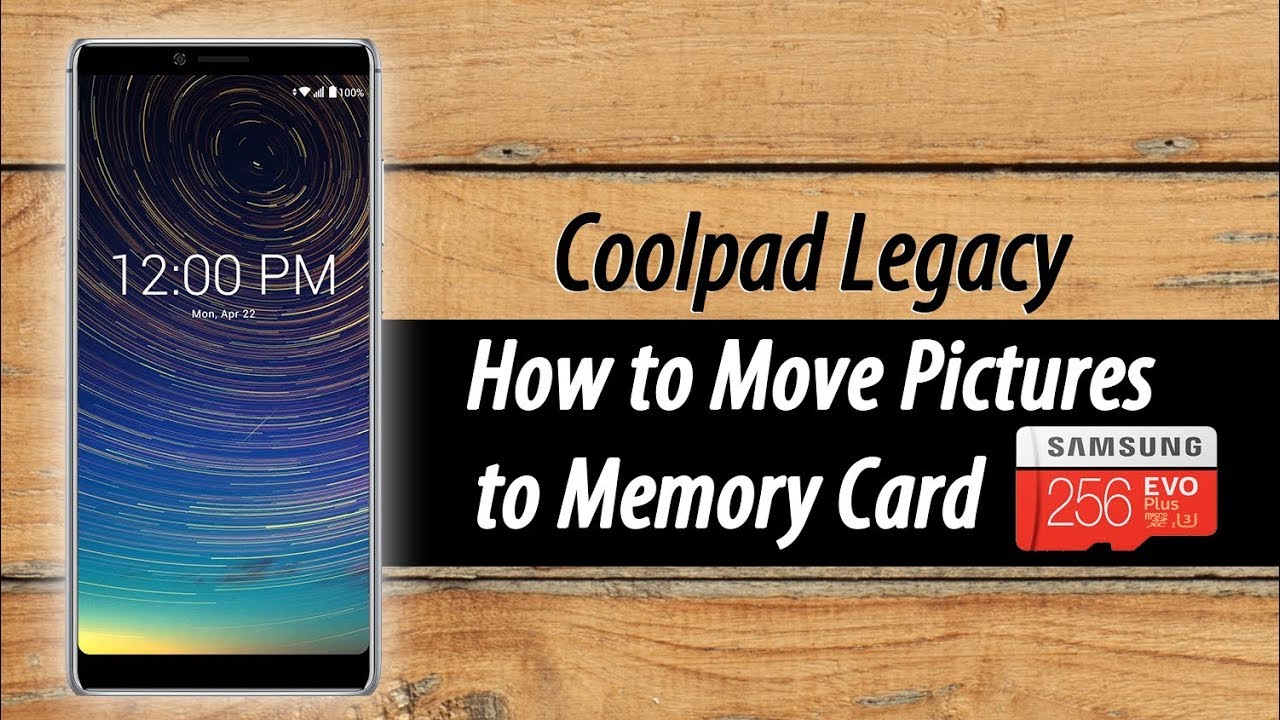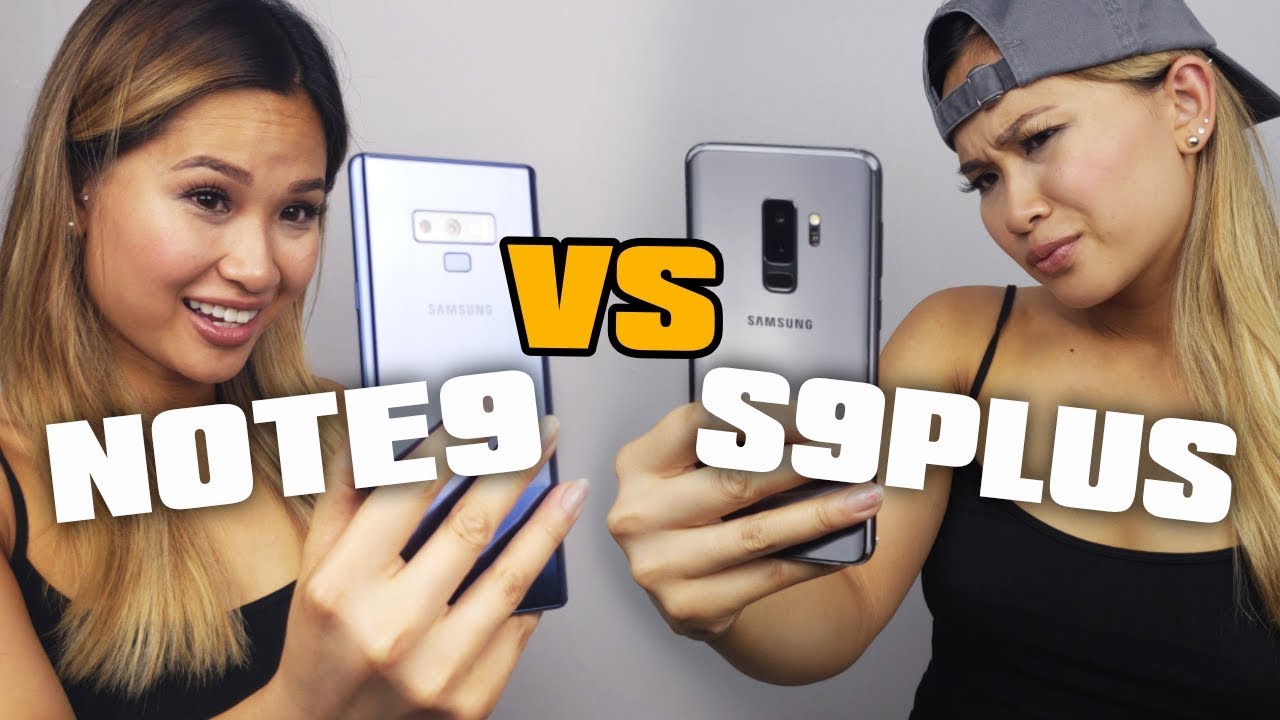2018 iPad Pro Smart Keyboard Folio review: depends on your preference By iDB
Hi everyone Harris here with I download blog, and today we are reviewing Apple's keyboard case for the iPad Pro 11 and 12 point 9 2018. So the first thing to note about this is that it is essentially the same thing as their smart folio case, which I just reviewed, but with a keyboard attached that makes it super attractive because it simply does not add much bulk to your iPad. It attaches via magnets and when it is completely closed, you wouldn't think that there is a keyboard inside the case and this year there is a second angle to use the iPad in once you dock it, but I've, yet to really use that new angle. The case also removes the hump that last year's keyboard case had in exchange for a completely flush design, which is nice, and that's definitely the best part of this case, just how thin low profile and minimal it is that aspect of it is great everything else about the case, though I'm not as crazy about starting with the keyboard itself. It's lacking both backlighting and a function row both features that my beloved Logitech create keyboard case. Had for my iPad Pro 9.7, backlighting is only a big deal in really dark environments. So that's not huge, but the function row is something that's really unfortunate.
If you've ever used a keyboard with one controls like volume, brightness and more, were always just a single press on the keyboard. While now, it forces you to remove your hand from the keyboard and use control center or physical buttons on the iPad, there are some shortcuts you can do on the keyboard like command, H, to go home and command tab to go between apps by command. Tab existed on my Logitech keyboard, but with the function wrote you could get to a lot of things much quicker than you can now Apple. Please put a function, wrote in on the next one, even if you don't do backlight, and then I'm, just not a fan of the keyboard typing experience itself. The keys have the same shallow fabric-like cover, and you may like it, and it looks cool, and it feels kind of nice, but again other iPad Pro keyboards I've used in the past with plastic.
Some with curved keys were significantly more satisfying to type on, and I had fewer typos, and it was just a better experience overall I'm adjusting to this one, but it's still inferior to others. I've used it's not a fan of these fabric keys. The design is also a bit boring, like I, said about the smart folio case, no Apple branding and a simple rubbery texture. On the gray case. I know some people like Apple logos, especially on the accessories that they're paying much for protection, will be minimal because the case doesn't cover the top or the bottom or the right side.
But one trade-off is that the Apple Pencil does still charge with this connected, but protection is going to be very limited when you're not typing, you can fold the case back. This means you're holding the keys on the back of the iPad, but I truthfully wasn't bothered by that. It's still very thin, even when folded back. So at the end of the day, it's a very good option because of how minimal it is and how well it works with the magnets and the smart connector on the iPad. Definitely a first-party accessory, even if it is missing the Apple logo.
However, it lacks protection, it lacks a function row, it lacks backlighting, and it has an inferior typing experience in my opinion, and it cost a hundred seventy-nine or $199. This is absolutely not worth it if third-party companies start making keyboards like I've seen them do in the past, a Logitech told me that they don't have any plans to right now. Hopefully that does change, but some other companies are promising it in 2019. But until that happens, this is the best option. But when that does happen, when there are third-party keyboards out there, I'll probably stop recommending this case to most people, because it is so expensive and does have some limitations that ones that were 50 or $100 cheaper, just did not have, but it's up to you to weigh the decisions, and I'll leave links in the description.
If you want to check out this case, thank you for watching subscribe for more videos from I download blog.
Source : iDB