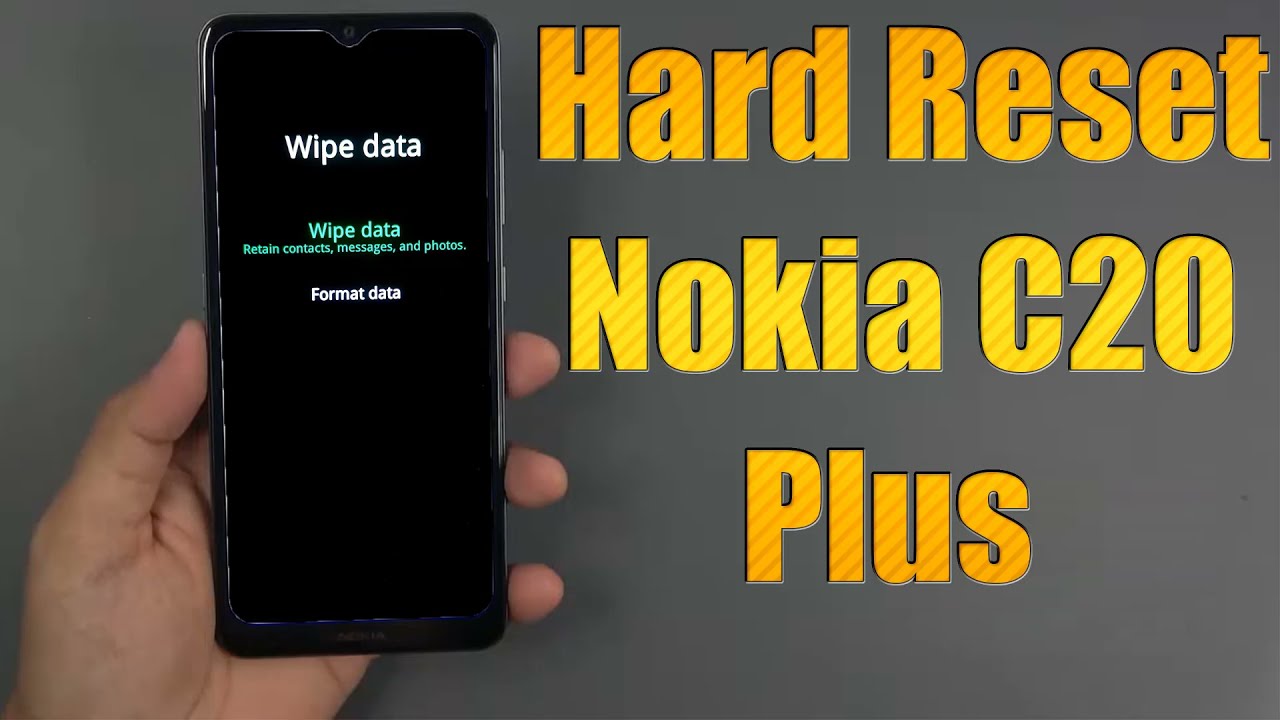Galaxy Note 10 Plus Unboxing: Star Wars Special Edition! By Tim Schofield
Hey everyone Tim Schofield here and I'm, really excited for this. Video I got some exclusive early access to the Star Wars variant of one of the best phones of the year. The Samsung Galaxy Note 10% miss over letting me do an unboxing on this phone. I also want to give a big thanks to you guys. There has been a ton of support lately on the channel a lot of new subscribers as well so welcome and thank you for your continued support. It really does mean a lot anyways.
You don't just get the phone in the box, there's a bunch of extra goodies as well. So, if you're looking to check out what comes in this box, this is the way let's go ahead and get started. Let's begin so the front lets you know, this will be dark side themed with Kylo Ren on the front of the box, Star Wars, Simpson, Galaxy, Note, n, plus now with this box, this is actually just a sleeve for the box, so you can take off that hood and reveal Kylo Ren's actual mask, of course, with some red cracks in it and, lets you know, I'll show you the dark side. So, let's see the presentation opening it up and flipping. The lid reveals our first two goodies, not quite the phone yet.
However, you'll also see it says: Star Wars Rise of Skywalker right there, which is in theaters on December 20th. First off, we have a case for our Galaxy Note, n plus- and this is leather- and it is etched in- has some texture to the back with kilos helmet and says Star Wars down at the bottom ooh nice and soft on the inside too. And if you look at it right, it's a little faint. However, it does have the first order, logo faintly on the inside. Here we will of course put this case on once we get to our note.10 plus next up, we have a metal badge essentially a bit of a collector's item, really cool, in my opinion, to Star Wars Rise of Skywalker with kilos, really cool helmet on it, flipping it over nothing on the back, just as Lucasfilm limited down at the bottom, but you'll also see it has a bit of a 3d effect, because the helmet actually Rises out of that badge definitely see this as something a collector would want and something you could have on your shelf, pulling this tab I'm guessing this is where our booklets are gonna, be you have a sim ejection tool. Of course, you need that to use the phone there were booklets, letting you know a screen protector is pre-installed.
The quick reference guides get the most of your phone and terms and conditions. Let's get to the good stuff pulling. This tab reveals our no 10 plus and Galaxy Buds in a bit of a hidden compartment, nice presentation. If you are interested you can order, this bundle I'll link to it down below. So you don't just get the phone.
You also get a pair of Galaxy Buds. The wireless earbuds from Samsung, which I have been a fan of for a while, now and I, believe these are themes so opening it on up. It does have that black case. Let's take that out, let's get it closed up. I believe this case is themed, says Samsung sound by AKG flipping.
It opens reveals that red and black look similar to, of course, kilos helmet right there. You can do a quick comparison of the two you'll notice. The black earbuds have a bit of a shine on the outside of them, and here's just a close look at the earbuds themselves. You do get a charging cable. However, you can wirelessly charge the case if you'd like to which will actually charge the buds inside the case and then, if the buds aren't fitting your ears.
Well, you have different sizes on the tips and different replacements for your buds on to the best part, the Galaxy Note 10.1 s got me really excited to see the themed phone and not only is the outside of it themed, but they actually have this software customized right away. I'm noticing red buttons on the side, with the black, very reflective back and a red outline around the camera I'm going to set that to the side for just a second, let's check out what else comes in the box. So, of course we have our fast charger. This is Samsung's superfast charging with the USB-C slot and, of course, USB see the USB cable. You get a USB-C, two USB type, a converter in case.
You need to transfer anything, and then you have a bit of a tool. This will actually help you with your S Pen to take out the end nibs, and you have a couple extras in there. You also get some headphones AKG branded headphones, as you can tell with a nice braided cable to it. This is a USB-C connection and there's some extra tips as well. If this specific size doesn't fit your ears alright onto the phone, let's go ahead and peel off the plastic on the back and again that first order, logo being on the back, I'm really liking the trim that the camera does have.
Let's go ahead and flip it on over and press and hold that power button, I'm noticing some plastic or on the bottom and top, and then of course it does have that screen protector on it. So while this boots up, let's take a close look at this cool star, wars-themed note, n+ close. Look at the back, you'll really notice that red trim around that camera system. You do have a wide-angle ultra wide-angle and telephoto lens. Basically, the three you want in a phone nowadays Samsung in the middle that first order emblem and the Star Wars logo, all on the back.
On the left side, your red volume rockers and a power button moving along down towards the bottom of the device. You do have your microphone, USB-C slot, speaker girl, one of your speaker, grilles, and your s-pen more on that in just a second there's, a look-up at the top and then flipping it over on the front reveals the very minimal bezels. The note 10 plus actually has I'm gonna quickly run through the startup process, and only talk about anything noteworthy you can set up face. Unlock also has an in display fingerprint scanner, which I will set up all right, applying theme, our dark side theme that does come with this variant of the note, 10 plus, really cool. So of course, a themed wallpaper that Stormtrooper there, but you'll also notice down at the bottom.
You have some themed icons to work with, and I did promise to put the case on the phone. So let's go ahead and do that now just go ahead and pop the phone on in and there it is I will say: I do like the leather on it go ahead and unlock the phone and flipping it over. You still do see those red accents around the camera, so nice that it doesn't really block those on the right side fully covered on the left side has covers for the buttons as well down and up and power, and then of course the cutouts are just fine and don't worry you can still reach that has been with the case up I hope, often showing the S Pen for a reason check this out. As you could hear, it has a lightsaber noise and vibration feedback when I take out the s-pen revealing that red, maybe Kylo, Men, lightsaber, themed, s-pen I've mentioned this in previous videos, but I'm a big fan of the s-pen, especially with note-taking and just handwriting in general. The button here is themed to black, so it does have that black and red theme throughout and of course, makes a noise when you put it back in.
Let's hear it, I always forget how good-looking this note 10 plus is so, let's go ahead and go into a couple of the going into the app door. You'll also see calculator calendar, your contacts, icon is themed, even your settings, so if we go into the calculator app, it also has that theme throughout that red and black looking theme. You also notice the buttons have a different noise to them and if we go into settings, you'll notice a dark theme with red accents throughout jumping into our settings. It has another theme with a grid background. It looks really neat after going into sounds: if I go into ringtone and go into current themes default, it will play a Star Wars song which I don't get.
Copyright strikes so I'm not gonna. Actually let you listen to it. So sorry about that and of course, notification sounds current themes default and finally, here's just a close-up of me using the s-pen. You see all the different things that you can do screen right, live message: AR doodle. So if I go ahead and do screen right, it'll take a screenshot for me and I can go ahead and write some notes on it.
Change the color all that good stuff, let's go ahead and go home, go ahead and swipe on up to our app drawer check out. Some icons is just really cool how they actually decided to theme the software and not just the hardware of the device, so very creative. So that's everything I want to cover for now on the star, wars-themed Samsung, Galaxy, Note, 10.1 I will link to everything down in the description. If you want to check out more information or see more info about this Star Wars bundle thanks for watching everyone, I hope you enjoyed the video, be sure to click that thumbs up and, as always, I have spoken.
Source : Tim Schofield